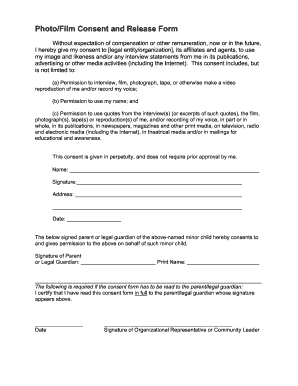
Consent and Release Form


What is the consent and release form?
The consent and release form is a legal document that grants permission for the use of personal information, images, or other materials. This form is commonly used in various contexts, including photography, medical procedures, and research studies. By signing this document, individuals acknowledge their understanding of how their information or likeness will be used and agree to release the requesting party from any liability related to that use.
Key elements of the consent and release form
Several key elements must be included in a consent and release form to ensure its validity and effectiveness:
- Identification of the parties: Clearly state the names and roles of the individuals or organizations involved.
- Description of the materials: Specify what information, images, or materials are being consented to for use.
- Purpose of use: Outline how the materials will be used, such as for marketing, research, or educational purposes.
- Duration of consent: Indicate how long the consent remains valid, including any expiration dates.
- Signature and date: Ensure that the form is signed and dated by the individual granting consent.
Steps to complete the consent and release form
Completing a consent and release form involves several straightforward steps:
- Read the form carefully: Understand all terms and conditions outlined in the document.
- Fill in personal information: Provide your name, contact details, and any other required information.
- Specify the materials: Clearly identify the materials you are consenting to be used.
- Review the purpose: Confirm that you agree with how your information or likeness will be utilized.
- Sign and date: Provide your signature and the date to finalize the consent.
Legal use of the consent and release form
The legal use of a consent and release form hinges on its compliance with relevant laws and regulations. In the United States, the form must adhere to privacy laws, such as the Health Insurance Portability and Accountability Act (HIPAA) for medical-related consents. Additionally, the form should be clear and comprehensive to avoid any ambiguity that could lead to disputes. Properly executed, the consent and release form serves as a binding agreement that protects both the individual and the requesting party.
How to use the consent and release form
The consent and release form can be utilized across various scenarios, including:
- Photography and videography: To obtain permission from individuals before capturing their images or videos.
- Medical procedures: To ensure patients understand and agree to the treatment being provided.
- Research studies: To secure consent from participants for the use of their data or participation in studies.
Using the form correctly involves providing it to the individual for review, allowing them to ask questions, and ensuring they understand what they are consenting to before signing.
State-specific rules for the consent and release form
State-specific regulations may influence the requirements and enforceability of consent and release forms. It is essential to be aware of local laws that may dictate the content, format, and execution of these documents. For instance, some states may require additional disclosures or specific language to be included in the form. Consulting legal counsel or local regulations can help ensure compliance and validity.
Quick guide on how to complete consent and release form 403953864
Effortlessly Prepare Consent And Release Form on Any Device
Managing documents online has gained popularity among businesses and individuals alike. It serves as an ideal eco-friendly alternative to traditional printed and signed documents, allowing you to access the correct form and securely store it online. airSlate SignNow provides all the tools necessary for you to create, modify, and electronically sign your documents quickly and efficiently. Handle Consent And Release Form on any device using the airSlate SignNow applications for Android or iOS and simplify any document-related process today.
How to Modify and eSign Consent And Release Form with Ease
- Find Consent And Release Form and click Get Form to begin.
- Utilize the tools we offer to complete your form.
- Emphasize important sections of your documents or redact sensitive information with tools specifically designed for that purpose by airSlate SignNow.
- Generate your eSignature using the Sign feature, which only takes seconds and carries the same legal validity as a conventional wet ink signature.
- Review the information and click the Done button to save your modifications.
- Select your preferred method to send your form, whether by email, text message (SMS), or invitation link, or download it to your computer.
No more concerns about lost or misfiled documents, tedious form searches, or mistakes requiring new prints. airSlate SignNow meets your document management needs with just a few clicks from any device of your choice. Edit and eSign Consent And Release Form and ensure seamless communication at every step of the form preparation process with airSlate SignNow.
Create this form in 5 minutes or less
Create this form in 5 minutes!
How to create an eSignature for the consent and release form 403953864
How to create an electronic signature for a PDF online
How to create an electronic signature for a PDF in Google Chrome
How to create an e-signature for signing PDFs in Gmail
How to create an e-signature right from your smartphone
How to create an e-signature for a PDF on iOS
How to create an e-signature for a PDF on Android
People also ask
-
What is a consent and release form?
A consent and release form is a legal document that allows individuals to give permission for the use of their image, likeness, or other personal data. In the context of airSlate SignNow, this form simplifies the process of obtaining consent electronically, ensuring that all parties have a clear understanding of their rights.
-
How can airSlate SignNow help with consent and release forms?
airSlate SignNow streamlines the creation and signing of consent and release forms by providing a user-friendly platform. With customizable templates and electronic signatures, businesses can easily manage their paperwork and ensure compliance with legal requirements.
-
Are there any costs associated with using airSlate SignNow for consent and release forms?
Yes, airSlate SignNow offers various pricing plans tailored to meet different business needs. Whether you are a small business or a large organization, you can choose a plan that allows for efficient management of your consent and release forms at a cost-effective price.
-
Can I customize my consent and release form with airSlate SignNow?
Absolutely! airSlate SignNow provides customizable templates, allowing you to tailor consent and release forms as per your requirements. You can add specific fields, logos, and branding to ensure the document meets your professional standards.
-
Is my data secure when using airSlate SignNow for consent and release forms?
Yes, airSlate SignNow prioritizes data security by employing encryption and secure cloud storage. All consent and release forms processed through the platform are safeguarded to protect sensitive information, giving you peace of mind.
-
What integrations does airSlate SignNow offer for consent and release forms?
airSlate SignNow offers seamless integrations with various applications such as Google Drive, Salesforce, and Dropbox. This means you can easily import, manage, and send your consent and release forms directly from your preferred tools.
-
How does eSigning work with consent and release forms on airSlate SignNow?
eSigning on airSlate SignNow is straightforward and secure. Once a consent and release form is created, you can send it to recipients via email for their electronic signatures, ensuring a quick turnaround and eliminating the need for physical paperwork.
Get more for Consent And Release Form
- Agreed written termination of lease by landlord and tenant idaho form
- Notice of breach of written lease for violating specific provisions of lease with right to cure for residential property from 497305569 form
- Breach lease tenant form
- Notice of breach of written lease for violating specific provisions of lease with no right to cure for residential property 497305571 form
- Notice of breach of written lease for violating specific provisions of lease with no right to cure for nonresidential property 497305572 form
- Decree divorce blank form
- Petition for final distribution idaho form
- Business credit application idaho form
Find out other Consent And Release Form
- How Do I Sign Montana Legal IOU
- How Do I Sign Montana Legal Quitclaim Deed
- Sign Missouri Legal Separation Agreement Myself
- How Do I Sign Nevada Legal Contract
- Sign New Jersey Legal Memorandum Of Understanding Online
- How To Sign New Jersey Legal Stock Certificate
- Sign New Mexico Legal Cease And Desist Letter Mobile
- Sign Texas Insurance Business Plan Template Later
- Sign Ohio Legal Last Will And Testament Mobile
- Sign Ohio Legal LLC Operating Agreement Mobile
- Sign Oklahoma Legal Cease And Desist Letter Fast
- Sign Oregon Legal LLC Operating Agreement Computer
- Sign Pennsylvania Legal Moving Checklist Easy
- Sign Pennsylvania Legal Affidavit Of Heirship Computer
- Sign Connecticut Life Sciences Rental Lease Agreement Online
- Sign Connecticut Life Sciences Affidavit Of Heirship Easy
- Sign Tennessee Legal LLC Operating Agreement Online
- How To Sign Tennessee Legal Cease And Desist Letter
- How Do I Sign Tennessee Legal Separation Agreement
- Sign Virginia Insurance Memorandum Of Understanding Easy