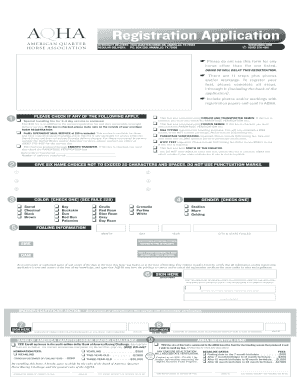
Aqha Registration Form PDF


What is the AQHA Registration Form PDF
The AQHA registration form PDF is a document used to register American Quarter Horses with the American Quarter Horse Association (AQHA). This form collects essential information about the foal, including its name, date of birth, and parentage. Completing this form is crucial for obtaining AQHA registration papers, which provide proof of the horse's lineage and eligibility for various competitions and events. The PDF format allows for easy printing and filling out, making it accessible for horse owners across the United States.
Steps to Complete the AQHA Registration Form PDF
Completing the AQHA registration form PDF involves several key steps:
- Gather necessary information about the foal, including its name, date of birth, and parents' AQHA registration numbers.
- Download the AQHA registration form PDF from the AQHA website or other authorized sources.
- Fill out the form accurately, ensuring all required fields are completed.
- Sign the form where indicated, as a signature is necessary for the registration to be processed.
- Submit the completed form along with any required fees to the AQHA, either online or by mail.
Legal Use of the AQHA Registration Form PDF
The AQHA registration form PDF is legally binding once it is completed and submitted according to AQHA guidelines. It must be filled out with accurate information to ensure compliance with AQHA regulations. The form serves as a formal request for registration, and any inaccuracies can lead to delays or denial of registration. It is important to keep a copy of the submitted form for personal records.
Required Documents for AQHA Registration
When submitting the AQHA registration form PDF, several documents may be required to support the application:
- A copy of the foal's parentage verification, which may include registration papers of the sire and dam.
- Proof of ownership, such as a bill of sale or transfer form if the foal was purchased.
- Payment for registration fees, which can vary based on the age of the foal and the type of registration requested.
Form Submission Methods (Online / Mail / In-Person)
The AQHA registration form PDF can be submitted through various methods, depending on the preferences of the registrant:
- Online Submission: Fill out the form digitally and submit it through the AQHA's online portal.
- Mail Submission: Print the completed form and send it to the AQHA office along with any required documents and fees.
- In-Person Submission: Visit an AQHA office to submit the form directly, which may allow for immediate processing.
Eligibility Criteria for AQHA Registration
To be eligible for registration with the AQHA, the foal must meet specific criteria:
- The foal must be the offspring of an AQHA-registered sire and dam.
- The application must be submitted within the designated registration period to avoid late fees.
- All information provided on the registration form must be accurate and verifiable.
Quick guide on how to complete aqha registration form pdf
Prepare Aqha Registration Form Pdf effortlessly on any device
Online document management has gained popularity among businesses and individuals alike. It offers an excellent eco-friendly substitute to traditional printed and signed papers, as you can easily locate the appropriate form and securely store it online. airSlate SignNow equips you with all the tools necessary to create, modify, and eSign your documents swiftly without delays. Handle Aqha Registration Form Pdf on any platform with airSlate SignNow Android or iOS applications and simplify any document-related process today.
The easiest way to amend and eSign Aqha Registration Form Pdf without hassle
- Locate Aqha Registration Form Pdf and click on Get Form to initiate the process.
- Utilize the tools we provide to complete your form.
- Emphasize pertinent sections of the document or obscure sensitive information using tools that airSlate SignNow offers specifically for this purpose.
- Generate your eSignature with the Sign tool, which takes mere seconds and has the same legal validity as a conventional wet ink signature.
- Review the details and click on the Done button to save your modifications.
- Choose how you wish to share your form, via email, text message (SMS), or invite link, or download it to your computer.
Forget about missing or misplaced files, tedious form searches, or mistakes that necessitate printing new document copies. airSlate SignNow meets your document management needs in just a few clicks from any device of your preference. Edit and eSign Aqha Registration Form Pdf to ensure excellent communication throughout any phase of your form preparation process with airSlate SignNow.
Create this form in 5 minutes or less
Create this form in 5 minutes!
How to create an eSignature for the aqha registration form pdf
How to create an electronic signature for a PDF online
How to create an electronic signature for a PDF in Google Chrome
How to create an e-signature for signing PDFs in Gmail
How to create an e-signature right from your smartphone
How to create an e-signature for a PDF on iOS
How to create an e-signature for a PDF on Android
People also ask
-
What is the AQHA foal registration form?
The AQHA foal registration form is an official document required for registering a foal with the American Quarter Horse Association (AQHA). This form captures essential details about the foal, including its lineage, color, and markings. Utilizing tools like airSlate SignNow can simplify the process of filling and sending this form.
-
How do I fill out the AQHA foal registration form using airSlate SignNow?
Filling out the AQHA foal registration form with airSlate SignNow is straightforward. Start by uploading your form, then use our intuitive editing tools to enter the necessary details. Once completed, you can easily send it for electronic signatures, ensuring a smooth registration process.
-
Is there a fee for using the AQHA foal registration form with airSlate SignNow?
While the AQHA may have registration fees associated with submitting the foal registration form, airSlate SignNow offers cost-effective solutions for document management. Our services often include affordable monthly plans that enhance document workflows without breaking the bank.
-
What are the benefits of using airSlate SignNow for the AQHA foal registration form?
Using airSlate SignNow for the AQHA foal registration form provides signNow benefits, including efficiency and convenience. Our platform allows you to complete, sign, and send the form from anywhere, saving you time and ensuring compliance with AQHA requirements. Additionally, our secure platform protects sensitive information.
-
Can I track the submission of the AQHA foal registration form with airSlate SignNow?
Yes, airSlate SignNow allows you to track the status of your AQHA foal registration form submissions in real-time. You will receive notifications when the document is opened, signed, or completed. This feature ensures you are always informed about your registration process.
-
Does airSlate SignNow allow integration with other applications for the AQHA foal registration form?
Absolutely! airSlate SignNow integrates seamlessly with various applications, making it easier to manage your AQHA foal registration form. You can connect your forms with CRM systems, cloud storage solutions, and more to streamline your workflow and enhance productivity.
-
What is the turnaround time for processing the AQHA foal registration form?
The processing time for the AQHA foal registration form largely depends on the AQHA's internal timelines. However, by using airSlate SignNow, you can expedite the submission process, enabling quicker processing once you send it to AQHA, thereby reducing overall wait time.
Get more for Aqha Registration Form Pdf
- Affidavit acknowledging payment in full corporation form
- Notice of commencement georgia fill online printable form
- Written request for copy of notice of commencement corporation form
- Request that clerk mark lien void of record individual form
- Request that clerk mark lien void of record corporation form
- Objection to request that clerk mark lien void of record individual form
- Mechanics lien forms georgia mechanics lien hubspot
- State of georgia secretary of state corporations division form
Find out other Aqha Registration Form Pdf
- eSign Wisconsin Car Dealer Warranty Deed Safe
- eSign Business Operations PPT New Hampshire Safe
- Sign Rhode Island Courts Warranty Deed Online
- Sign Tennessee Courts Residential Lease Agreement Online
- How Do I eSign Arkansas Charity LLC Operating Agreement
- eSign Colorado Charity LLC Operating Agreement Fast
- eSign Connecticut Charity Living Will Later
- How Can I Sign West Virginia Courts Quitclaim Deed
- Sign Courts Form Wisconsin Easy
- Sign Wyoming Courts LLC Operating Agreement Online
- How To Sign Wyoming Courts Quitclaim Deed
- eSign Vermont Business Operations Executive Summary Template Mobile
- eSign Vermont Business Operations Executive Summary Template Now
- eSign Virginia Business Operations Affidavit Of Heirship Mobile
- eSign Nebraska Charity LLC Operating Agreement Secure
- How Do I eSign Nevada Charity Lease Termination Letter
- eSign New Jersey Charity Resignation Letter Now
- eSign Alaska Construction Business Plan Template Mobile
- eSign Charity PPT North Carolina Now
- eSign New Mexico Charity Lease Agreement Form Secure