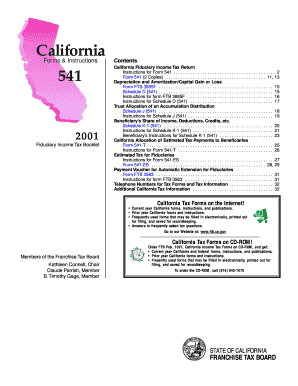
Ca Form 541 Instructions


What is the CA Form 541 Instructions
The CA Form 541 Instructions provide essential guidance for the California fiduciary income tax return. This form is specifically designed for estates and trusts that generate income. It outlines the necessary steps to accurately complete the form, ensuring compliance with California tax laws. Understanding these instructions is crucial for fiduciaries responsible for managing trust or estate assets, as they must report income, deductions, and credits appropriately.
Steps to Complete the CA Form 541 Instructions
Completing the CA Form 541 requires careful attention to detail. Here are the key steps to follow:
- Gather all necessary financial documents, including income statements, deductions, and prior year tax returns.
- Begin filling out the form by entering the trust or estate's identifying information, such as the name, address, and taxpayer identification number.
- Report all income earned by the estate or trust, including interest, dividends, and capital gains.
- Detail any deductions that apply, such as administrative expenses or distributions to beneficiaries.
- Calculate the total tax owed based on the income and deductions reported.
- Review the completed form for accuracy before submission.
Legal Use of the CA Form 541 Instructions
The CA Form 541 Instructions serve a legal purpose, ensuring that fiduciaries fulfill their tax obligations under California law. Properly following these instructions helps avoid penalties and ensures that the estate or trust complies with state tax regulations. It is essential for fiduciaries to understand the legal implications of the information reported on the form, as inaccuracies can lead to audits or legal disputes.
Filing Deadlines / Important Dates
Filing deadlines for the CA Form 541 are crucial for compliance. Typically, the form is due on the 15th day of the fourth month after the end of the estate or trust's tax year. For estates and trusts operating on a calendar year, this means the form is generally due by April 15. It is important to stay informed about any changes to these deadlines, as extensions may be available under certain circumstances.
Who Issues the Form
The CA Form 541 is issued by the California Franchise Tax Board (FTB). This state agency is responsible for administering California's income tax laws and ensuring compliance among taxpayers. The FTB provides resources and support for fiduciaries to help them understand their obligations and navigate the filing process effectively.
Required Documents
When completing the CA Form 541, several documents are necessary to ensure accurate reporting. These may include:
- Income statements for the estate or trust.
- Prior year tax returns for reference.
- Documentation of deductions, such as receipts for expenses.
- Information on distributions made to beneficiaries.
Having these documents readily available can streamline the completion process and help ensure compliance with tax regulations.
Quick guide on how to complete ca form 541 instructions 1617235
Prepare Ca Form 541 Instructions effortlessly on any device
Online document management has gained popularity among organizations and individuals. It offers an ideal eco-friendly substitute for traditional printed and signed documents, allowing you to find the correct form and securely save it online. airSlate SignNow equips you with all the necessary tools to create, modify, and electronically sign your documents quickly without any holdups. Manage Ca Form 541 Instructions on any device using airSlate SignNow's Android or iOS applications and enhance any document-related task today.
How to adjust and electronically sign Ca Form 541 Instructions with ease
- Find Ca Form 541 Instructions and click Get Form to begin.
- Utilize the tools available to complete your document.
- Emphasize relevant sections of the documents or obscure sensitive information with tools that airSlate SignNow specifically provides for this purpose.
- Generate your signature using the Sign feature, which takes only seconds and holds the same legal validity as a conventional wet ink signature.
- Review all details and click on the Done button to save your modifications.
- Select how you wish to send your form, whether by email, text message (SMS), or invitation link, or download it to your computer.
Eliminate concerns about lost or misplaced documents, tedious form searches, or errors that require new document copies. airSlate SignNow satisfies all your document management needs in just a few clicks from any device you prefer. Edit and electronically sign Ca Form 541 Instructions and ensure exceptional communication throughout your form preparation process with airSlate SignNow.
Create this form in 5 minutes or less
Create this form in 5 minutes!
How to create an eSignature for the ca form 541 instructions 1617235
How to create an electronic signature for a PDF online
How to create an electronic signature for a PDF in Google Chrome
How to create an e-signature for signing PDFs in Gmail
How to create an e-signature right from your smartphone
How to create an e-signature for a PDF on iOS
How to create an e-signature for a PDF on Android
People also ask
-
What are the California Form 541 instructions?
The California Form 541 instructions provide detailed guidance on how to complete the tax return for California partnerships and LLCs. These instructions outline the specific forms needed, eligibility requirements, and the filing process to ensure compliance with California tax laws.
-
How can airSlate SignNow help with California Form 541 instructions?
AirSlate SignNow simplifies the process of signing and sending documents related to California Form 541 instructions. With our platform, users can easily eSign crucial forms, ensuring that all submissions are timely and organized, which streamlines your tax filing responsibilities.
-
Is there a cost associated with using airSlate SignNow for California Form 541 instructions?
AirSlate SignNow offers flexible pricing plans that cater to various business needs, including those managing taxes like California Form 541 instructions. The cost-effective solution allows businesses to choose a plan that meets their requirements without breaking the budget.
-
What features does airSlate SignNow provide that support California Form 541 instructions?
AirSlate SignNow includes features such as document templates, customizable workflows, and secure eSigning that simplify the process of handling California Form 541 instructions. These tools enhance efficiency, allowing users to focus more on their business while ensuring compliance with relevant tax requirements.
-
Are there any integrations available with airSlate SignNow for managing California Form 541 instructions?
Yes, airSlate SignNow integrates seamlessly with various accounting software and tools commonly used for managing California Form 541 instructions. These integrations allow for easy document import/export and streamline the overall workflow, making tax preparation smoother for businesses.
-
Can airSlate SignNow help ensure compliance with California Form 541 instructions?
By using airSlate SignNow's robust document management and eSigning features, businesses can signNowly reduce the risk of errors when following California Form 541 instructions. Comprehensive tracking and reminders further ensure that all steps are completed accurately and on time.
-
What are the benefits of using airSlate SignNow for California Form 541 instructions?
Utilizing airSlate SignNow for California Form 541 instructions brings benefits like enhanced efficiency, reduced paperwork, and easier collaboration among team members. The platform's user-friendly interface ensures that even those unfamiliar with digital processes can navigate it with ease.
Get more for Ca Form 541 Instructions
- Control number in p011 pkg form
- Control number in p013 pkg form
- Court forms courtsingov
- Declaration for mental health treatment illinoisgov form
- Statutory living will declaration form
- Declaration under section 197a1c to be made by an form
- Indiana code 29 2 16 form
- For conducting interviews of potential employees form
Find out other Ca Form 541 Instructions
- How To Integrate Sign in Banking
- How To Use Sign in Banking
- Help Me With Use Sign in Banking
- Can I Use Sign in Banking
- How Do I Install Sign in Banking
- How To Add Sign in Banking
- How Do I Add Sign in Banking
- How Can I Add Sign in Banking
- Can I Add Sign in Banking
- Help Me With Set Up Sign in Government
- How To Integrate eSign in Banking
- How To Use eSign in Banking
- How To Install eSign in Banking
- How To Add eSign in Banking
- How To Set Up eSign in Banking
- How To Save eSign in Banking
- How To Implement eSign in Banking
- How To Set Up eSign in Construction
- How To Integrate eSign in Doctors
- How To Use eSign in Doctors