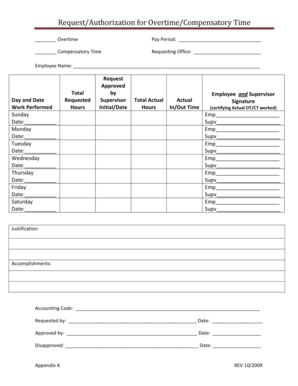
OvertimeCompensatory Time Request Form Bie


What is the OvertimeCompensatory Time Request Form Bie
The OvertimeCompensatory Time Request Form Bie is a formal document used by employees to request compensatory time off in lieu of overtime pay. This form is essential for organizations that allow employees to accrue compensatory time instead of receiving direct monetary compensation for overtime hours worked. It ensures that the request is documented and processed according to company policies and labor laws.
How to use the OvertimeCompensatory Time Request Form Bie
Using the OvertimeCompensatory Time Request Form Bie involves several straightforward steps. First, ensure you have the correct version of the form, which can typically be obtained from your employer's human resources department or their official website. Next, fill out the required fields, including your name, employee ID, and the specific hours you are requesting as compensatory time. After completing the form, submit it to your supervisor or HR department for approval. Keep a copy for your records.
Steps to complete the OvertimeCompensatory Time Request Form Bie
Completing the OvertimeCompensatory Time Request Form Bie requires attention to detail. Follow these steps:
- Obtain the form from your employer.
- Fill in your personal information, including your name and employee ID.
- Indicate the dates and hours you wish to request as compensatory time.
- Provide a brief explanation for the request, if necessary.
- Sign and date the form to confirm your request.
- Submit the completed form to the appropriate authority.
Legal use of the OvertimeCompensatory Time Request Form Bie
The legal use of the OvertimeCompensatory Time Request Form Bie is governed by federal and state labor laws. It is important for employers to comply with the Fair Labor Standards Act (FLSA) and any relevant state regulations when processing these requests. The form serves as a record of the employee's request and the employer's response, which can be crucial in case of disputes regarding overtime compensation.
Key elements of the OvertimeCompensatory Time Request Form Bie
The OvertimeCompensatory Time Request Form Bie includes several key elements that are essential for processing the request. These elements typically include:
- Employee's name and identification number
- Department and supervisor’s name
- Specific dates and hours requested
- Reason for the request
- Employee's signature and date
- Supervisor's approval section
Eligibility Criteria
Eligibility for submitting the OvertimeCompensatory Time Request Form Bie generally depends on the employer's policies and the employee's classification. Typically, non-exempt employees who qualify for overtime pay are eligible to request compensatory time. It is advisable to review company policies or consult with HR to understand specific eligibility requirements and any limitations on the accrual of compensatory time.
Quick guide on how to complete overtimecompensatory time request form bie
Complete OvertimeCompensatory Time Request Form Bie effortlessly on any device
Online document management has become increasingly popular among businesses and individuals. It serves as an ideal eco-friendly alternative to traditional printed and signed documents, allowing you to find the necessary form and securely store it online. airSlate SignNow provides you with all the tools required to create, modify, and eSign your documents swiftly and without delays. Manage OvertimeCompensatory Time Request Form Bie on any platform using airSlate SignNow's Android or iOS applications and enhance any document-based workflow today.
How to modify and eSign OvertimeCompensatory Time Request Form Bie with ease
- Find OvertimeCompensatory Time Request Form Bie and click Get Form to begin.
- Utilize the tools we offer to complete your document.
- Emphasize key sections of your documents or conceal sensitive data with tools specifically designed for that purpose by airSlate SignNow.
- Create your signature with the Sign tool, which takes mere seconds and carries the same legal validity as a conventional wet ink signature.
- Review all the details and click the Done button to finalize your changes.
- Choose how you would like to send your form: via email, text message (SMS), or an invitation link, or download it to your computer.
Eliminate the hassle of lost or misplaced files, tedious form searches, or errors that require printing new copies. airSlate SignNow fulfills all your document management needs in just a few clicks from any device of your preference. Edit and eSign OvertimeCompensatory Time Request Form Bie and maintain excellent communication at every stage of your form preparation process with airSlate SignNow.
Create this form in 5 minutes or less
Create this form in 5 minutes!
How to create an eSignature for the overtimecompensatory time request form bie
How to create an electronic signature for a PDF online
How to create an electronic signature for a PDF in Google Chrome
How to create an e-signature for signing PDFs in Gmail
How to create an e-signature right from your smartphone
How to create an e-signature for a PDF on iOS
How to create an e-signature for a PDF on Android
People also ask
-
What is the OvertimeCompensatory Time Request Form Bie?
The OvertimeCompensatory Time Request Form Bie is a specialized document designed to facilitate the request for overtime compensation or time off for employees. This form helps streamline the approval process, ensuring compliance with company policies and labor laws.
-
How can I create an OvertimeCompensatory Time Request Form Bie using airSlate SignNow?
Creating an OvertimeCompensatory Time Request Form Bie with airSlate SignNow is straightforward. Simply use our user-friendly interface to customize the form, include the necessary fields, and then share it with your employees for easy completion and e-signing.
-
What are the costs associated with using the OvertimeCompensatory Time Request Form Bie?
Pricing for using the OvertimeCompensatory Time Request Form Bie depends on the subscription plan you choose with airSlate SignNow. We offer flexible pricing structures to fit different business needs, ensuring you get the best value for your documentation solution.
-
What features does the airSlate SignNow platform offer for the OvertimeCompensatory Time Request Form Bie?
The airSlate SignNow platform provides a range of features for the OvertimeCompensatory Time Request Form Bie, including real-time collaboration, automated workflows, and secure e-signatures. These features enhance productivity and ensure that your requests are processed efficiently.
-
How does the OvertimeCompensatory Time Request Form Bie benefit my business?
Utilizing the OvertimeCompensatory Time Request Form Bie helps streamline your process for handling overtime requests. This not only saves time but also improves accuracy in record-keeping, fostering better compliance with regulations and ultimately enhancing employee satisfaction.
-
Can I integrate the OvertimeCompensatory Time Request Form Bie with other tools?
Yes, airSlate SignNow allows for seamless integration of the OvertimeCompensatory Time Request Form Bie with various other tools and applications. This ensures that your business processes remain connected and efficient, enhancing overall productivity.
-
Is technical support available for the OvertimeCompensatory Time Request Form Bie?
Absolutely! airSlate SignNow provides robust technical support for users of the OvertimeCompensatory Time Request Form Bie. Our team is available to assist you with any questions or issues, ensuring you have a smooth experience using our platform.
Get more for OvertimeCompensatory Time Request Form Bie
- Limited liability company operating agreement of epl of form
- Motion and order to suspend form
- You are hereby notified that a check numbered issued by you on form
- Can married men who are legally separated date without form
- Ex 24 2 panzecahtm general power of attorney form
- Th judicial district court form
- Motion and order to appoint attorney form
- Notarized affidavit sample webdesign kiel hamburgde form
Find out other OvertimeCompensatory Time Request Form Bie
- Sign Alaska Rental property lease agreement Simple
- Help Me With Sign North Carolina Rental lease agreement forms
- Sign Missouri Rental property lease agreement Mobile
- Sign Missouri Rental property lease agreement Safe
- Sign West Virginia Rental lease agreement forms Safe
- Sign Tennessee Rental property lease agreement Free
- Sign West Virginia Rental property lease agreement Computer
- How Can I Sign Montana Rental lease contract
- Can I Sign Montana Rental lease contract
- How To Sign Minnesota Residential lease agreement
- How Can I Sign California Residential lease agreement form
- How To Sign Georgia Residential lease agreement form
- Sign Nebraska Residential lease agreement form Online
- Sign New Hampshire Residential lease agreement form Safe
- Help Me With Sign Tennessee Residential lease agreement
- Sign Vermont Residential lease agreement Safe
- Sign Rhode Island Residential lease agreement form Simple
- Can I Sign Pennsylvania Residential lease agreement form
- Can I Sign Wyoming Residential lease agreement form
- How Can I Sign Wyoming Room lease agreement