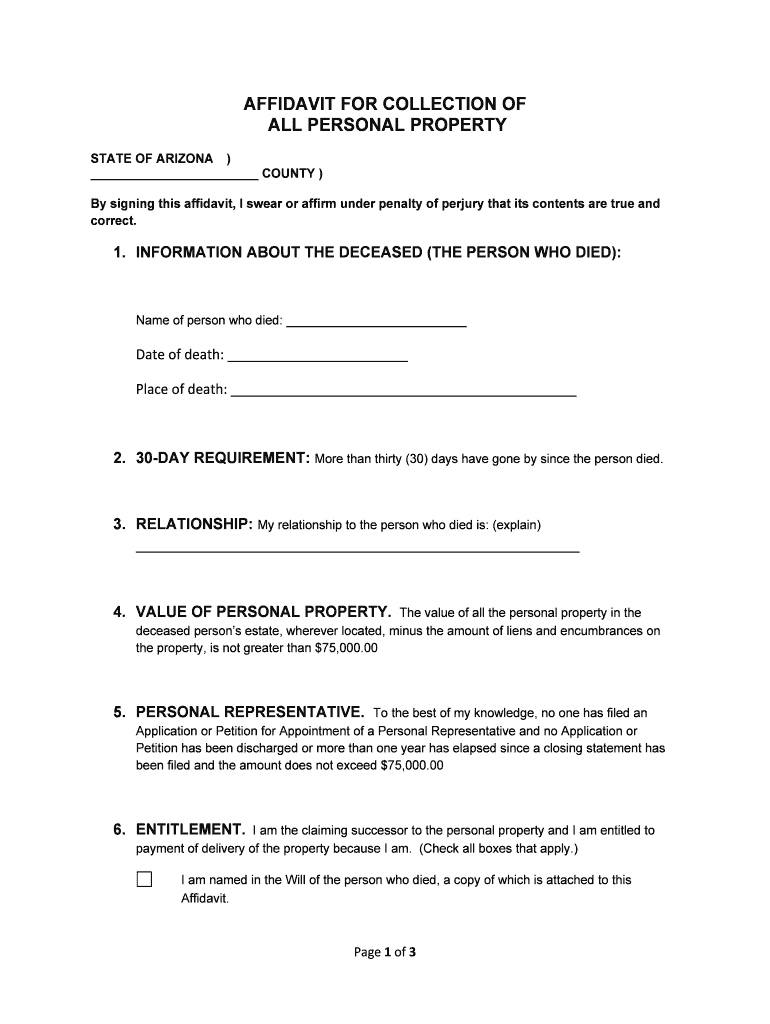
Arizona Small Estate Affidavit Form


What is the Arizona Small Estate Affidavit
The Arizona Small Estate Affidavit is a legal document that allows the heirs or beneficiaries of a deceased person's estate to claim assets without going through the formal probate process. This affidavit is applicable when the total value of the estate is below a specific threshold set by Arizona law. It simplifies the transfer of property and helps expedite the distribution of assets to rightful heirs, making it a valuable tool for small estates.
How to use the Arizona Small Estate Affidavit
To use the Arizona Small Estate Affidavit, individuals must first ensure that the estate qualifies under state law. The affidavit must be completed accurately, detailing the deceased's assets and the beneficiaries entitled to inherit. Once completed, the affidavit is typically presented to financial institutions or other entities holding the deceased's assets. This document serves as proof of the heirs' right to claim the assets, streamlining the process and reducing the need for lengthy probate proceedings.
Steps to complete the Arizona Small Estate Affidavit
Completing the Arizona Small Estate Affidavit involves several key steps:
- Gather necessary information about the deceased, including their full name, date of death, and a summary of their assets.
- Ensure the total value of the estate falls below the Arizona threshold for small estates.
- Fill out the affidavit form, providing accurate details about the estate and the beneficiaries.
- Sign the affidavit in the presence of a notary public to validate the document.
- Submit the completed affidavit to the appropriate institutions to access the deceased's assets.
Key elements of the Arizona Small Estate Affidavit
Several key elements must be included in the Arizona Small Estate Affidavit for it to be legally valid:
- The full name and address of the deceased.
- The date of death and a statement confirming the estate's value is below the legal limit.
- A list of the deceased's assets, including their estimated values.
- The names and addresses of all beneficiaries entitled to the estate.
- A declaration stating that the affiant is entitled to inherit the specified assets.
Eligibility Criteria
To be eligible to use the Arizona Small Estate Affidavit, the following criteria must be met:
- The total value of the estate must be below the threshold established by Arizona law.
- The affiant must be an heir or a beneficiary of the deceased.
- At least thirty days must have passed since the death of the individual.
- No probate proceedings should be pending for the estate.
Required Documents
When preparing the Arizona Small Estate Affidavit, several documents are typically required:
- A certified copy of the deceased's death certificate.
- Identification for the affiant, such as a driver's license or state ID.
- Any relevant documents proving the relationship between the affiant and the deceased.
- Documentation of the assets being claimed, if applicable.
Quick guide on how to complete arizona small estate affidavit
Effortlessly Prepare Arizona Small Estate Affidavit on Any Device
Digital document management has gained increased popularity among businesses and individuals alike. It offers an ideal environmentally friendly alternative to conventional printed and signed documents, allowing you to locate the necessary form and safely store it online. airSlate SignNow equips you with all the tools required to create, edit, and electronically sign your documents quickly and easily. Manage Arizona Small Estate Affidavit on any platform with airSlate SignNow's Android or iOS applications and simplify any document-related task today.
The easiest method to edit and electronically sign Arizona Small Estate Affidavit without hassle
- Locate Arizona Small Estate Affidavit and click on Get Form to begin.
- Utilize the tools we provide to fill out your form.
- Underline important sections of the documents or obscure sensitive information using tools specifically designed for that purpose by airSlate SignNow.
- Generate your eSignature with the Sign tool, which takes mere seconds and holds the same legal validity as a conventional wet ink signature.
- Review the details and hit the Done button to save your modifications.
- Select how you wish to share your form: via email, SMS, invite link, or download it to your computer.
Eliminate worries about lost or misplaced documents, tedious form navigation, or mistakes that require new document copies. airSlate SignNow caters to all your document management requirements in just a few clicks from any device you prefer. Modify and electronically sign Arizona Small Estate Affidavit to ensure seamless communication at every stage of the form preparation process with airSlate SignNow.
Create this form in 5 minutes or less
Create this form in 5 minutes!
People also ask
-
What is an Arizona small estate affidavit?
An Arizona small estate affidavit is a legal document that allows individuals to claim the assets of a deceased person without going through the probate process, provided the estate is below a certain value. This affidavit simplifies the transfer of property and funds, making it easier for beneficiaries to access their inheritance swiftly.
-
How does airSlate SignNow facilitate the creation of an Arizona small estate affidavit?
airSlate SignNow provides user-friendly templates and tools that help you easily create an Arizona small estate affidavit. With our platform, you can customize the affidavit, ensure all legal requirements are met, and streamline the signing process to expedite asset transfer.
-
What are the costs associated with using airSlate SignNow for an Arizona small estate affidavit?
The pricing for airSlate SignNow is competitive, offering various plans to meet your needs. You'll find that using our platform to create and eSign an Arizona small estate affidavit can save you time and money compared to traditional methods of document preparation and signatures.
-
Are there any benefits to using airSlate SignNow for an Arizona small estate affidavit over traditional methods?
Yes, using airSlate SignNow for an Arizona small estate affidavit provides several benefits, including increased efficiency, reduced paperwork, and the ability to sign documents remotely. This digital approach minimizes the hassle often associated with gathering physical signatures and submitting paperwork.
-
Can I integrate airSlate SignNow with other applications for managing an Arizona small estate affidavit?
Absolutely! airSlate SignNow offers integration options with various applications, enabling you to streamline the management of your Arizona small estate affidavit alongside other tools you use. This ensures a seamless workflow and enhances document management capabilities.
-
What features does airSlate SignNow offer for completing an Arizona small estate affidavit?
airSlate SignNow offers multiple features for completing an Arizona small estate affidavit, including document templates, electronic signature capabilities, and storage options. These features simplify the entire process and ensure your affidavit is completed accurately and securely.
-
Is airSlate SignNow compliant with Arizona laws regarding small estate affidavits?
Yes, airSlate SignNow is designed to comply with Arizona laws, ensuring that your small estate affidavit meets all legal requirements. Our platform is regularly updated to reflect changes in legislation, providing you with peace of mind as you navigate the affidavit process.
Get more for Arizona Small Estate Affidavit
- Arraignment el paso form
- Request for honorarium douglas college form
- Global chs general consent and acknowledgement 2015 centegra form
- Vehicle dealer inventory loan notice michigan form
- Electron configuration worksheet high school pdf form
- Liquor liability for special events questionnaire nsq0006b0610doc form
- Schedule of real estate owned form
- For lab use only analytical request form
Find out other Arizona Small Estate Affidavit
- Help Me With eSignature Tennessee Banking PDF
- How Can I eSignature Virginia Banking PPT
- How Can I eSignature Virginia Banking PPT
- Can I eSignature Washington Banking Word
- Can I eSignature Mississippi Business Operations Document
- How To eSignature Missouri Car Dealer Document
- How Can I eSignature Missouri Business Operations PPT
- How Can I eSignature Montana Car Dealer Document
- Help Me With eSignature Kentucky Charity Form
- How Do I eSignature Michigan Charity Presentation
- How Do I eSignature Pennsylvania Car Dealer Document
- How To eSignature Pennsylvania Charity Presentation
- Can I eSignature Utah Charity Document
- How Do I eSignature Utah Car Dealer Presentation
- Help Me With eSignature Wyoming Charity Presentation
- How To eSignature Wyoming Car Dealer PPT
- How To eSignature Colorado Construction PPT
- How To eSignature New Jersey Construction PDF
- How To eSignature New York Construction Presentation
- How To eSignature Wisconsin Construction Document