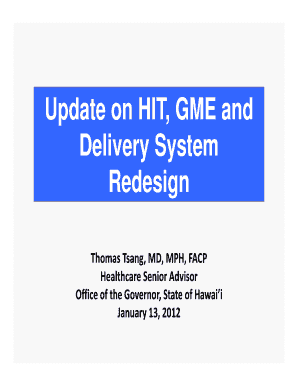
Dd1750 Form


What is the DD1750?
The DD1750 is a form used by the United States military, specifically for the Army, to document the transfer of property. This form is essential for maintaining accurate records of equipment and supplies as they move between units or organizations. It serves as a formal record of accountability, ensuring that all items are tracked and properly accounted for throughout their lifecycle.
How to Use the DD1750
Using the DD1750 involves several steps to ensure accurate documentation of property transfers. First, gather all necessary information regarding the items being transferred, including their descriptions, serial numbers, and quantities. Next, fill out the form with the appropriate details, ensuring that all sections are completed accurately. Once the form is filled out, it must be signed by the authorized personnel to validate the transfer. Finally, ensure that copies of the completed form are distributed to all relevant parties for their records.
Steps to Complete the DD1750
Completing the DD1750 requires careful attention to detail. Follow these steps:
- Collect all relevant information about the items being transferred.
- Fill in the header section, including the unit's name and address.
- List each item being transferred, including its description, serial number, and quantity.
- Include any remarks or special instructions in the designated section.
- Obtain signatures from the transferring and receiving officials.
- Make copies for all parties involved in the transaction.
Legal Use of the DD1750
The DD1750 is legally recognized as a valid document for property transfer within the military. To ensure its legal standing, it must be filled out correctly and signed by authorized personnel. Compliance with military regulations regarding property accountability is crucial. This form also serves as a legal record in case of disputes regarding property ownership or condition.
Key Elements of the DD1750
Several key elements are essential for the DD1750 to be effective:
- Item Description: A clear and concise description of each item being transferred.
- Serial Number: The unique identifier for each item, crucial for tracking.
- Quantity: The number of items being transferred, ensuring accurate accounting.
- Signatures: Required from both the transferring and receiving parties to validate the transaction.
Examples of Using the DD1750
The DD1750 can be used in various scenarios within military operations. For instance, when a unit is reassigning equipment to another unit, the DD1750 documents the transfer. Another example is during inventory audits, where the form helps verify that all property is accounted for and accurately reflects the unit's holdings. These examples highlight the importance of the DD1750 in maintaining accountability and transparency in military logistics.
Quick guide on how to complete army 1750
Complete army 1750 effortlessly on any device
Online document management has gained popularity among organizations and individuals. It offers an ideal eco-friendly substitute for traditional printed and signed papers, allowing you to locate the appropriate form and securely keep it online. airSlate SignNow provides all the tools required to create, modify, and electronically sign your documents quickly without delays. Manage dd1750 on any platform with airSlate SignNow Android or iOS applications and enhance any document-centric process today.
The easiest way to modify and electronically sign dd 1750 pdf without hassle
- Locate fillable dd form 1750 and click Get Form to begin.
- Utilize the tools we offer to complete your form.
- Highlight pertinent sections of the documents or redact sensitive information with tools specifically provided by airSlate SignNow for that purpose.
- Create your electronic signature using the Sign tool, which takes seconds and has the same legal validity as a conventional handwritten signature.
- Verify the details and click the Done button to save your changes.
- Select your preferred method to send your form, via email, SMS, or invitation link, or download it to your computer.
Eliminate concerns about lost or misplaced documents, tedious form hunting, or errors that necessitate printing new document copies. airSlate SignNow fulfills your document management needs in just a few clicks from any device you prefer. Edit and electronically sign fillable dd 1750 and ensure effective communication at every stage of the form preparation process with airSlate SignNow.
Create this form in 5 minutes or less
Related searches to blank dd 1750 pdf
Create this form in 5 minutes!
How to create an eSignature for the blank dd form 1750 pdf
How to create an electronic signature for a PDF online
How to create an electronic signature for a PDF in Google Chrome
How to create an e-signature for signing PDFs in Gmail
How to create an e-signature right from your smartphone
How to create an e-signature for a PDF on iOS
How to create an e-signature for a PDF on Android
People also ask dd 1750 pdf fillable
-
What is the price of using airSlate SignNow for da 1750?
The pricing for airSlate SignNow is competitive, starting at just $8 per user per month. For businesses aiming to efficiently manage their document signing processes including da 1750, this budget-friendly option provides great value without compromising on features.
-
How does airSlate SignNow simplify the eSigning process for da 1750?
AirSlate SignNow streamlines the eSigning process for documents, including the da 1750, by providing an intuitive interface. Users can easily upload their forms, invite signers, and track the progress in real time, ensuring efficient document management.
-
What features does airSlate SignNow offer for compliance with da 1750 requirements?
AirSlate SignNow includes advanced security features to ensure compliance with the needs of da 1750. These features include detailed audit trails, customizable templates, and secure storage, all designed to help businesses meet regulatory demands.
-
Can airSlate SignNow integrate with other software tools for managing da 1750?
Yes, airSlate SignNow offers seamless integration with a wide range of software solutions, making it easy to manage da 1750 documents alongside your existing tools. This integration enhances workflow efficiency and helps maintain consistency across platforms.
-
What are the benefits of switching to airSlate SignNow for da 1750 document management?
Switching to airSlate SignNow for managing da 1750 offers signNow benefits, such as reduced turnaround time for document approvals, lower costs associated with traditional paper processes, and improved collaboration among teams. These advantages contribute to a more agile business environment.
-
Is airSlate SignNow user-friendly for those unfamiliar with da 1750 documentation?
Absolutely! AirSlate SignNow is designed with user-friendliness in mind, ensuring that even those who are unfamiliar with da 1750 documentation can navigate the platform easily. Comprehensive support resources and tutorials are available to assist new users.
-
How secure is airSlate SignNow for handling sensitive da 1750 documents?
AirSlate SignNow prioritizes security by employing industry-standard encryption and stringent privacy policies. This ensures that your sensitive da 1750 documents are handled securely and are protected against unauthorized access.
Get more for dd form 1750 fillable army
Find out other dd form 1750 fillable no download needed
- How To Integrate Sign in Banking
- How To Use Sign in Banking
- Help Me With Use Sign in Banking
- Can I Use Sign in Banking
- How Do I Install Sign in Banking
- How To Add Sign in Banking
- How Do I Add Sign in Banking
- How Can I Add Sign in Banking
- Can I Add Sign in Banking
- Help Me With Set Up Sign in Government
- How To Integrate eSign in Banking
- How To Use eSign in Banking
- How To Install eSign in Banking
- How To Add eSign in Banking
- How To Set Up eSign in Banking
- How To Save eSign in Banking
- How To Implement eSign in Banking
- How To Set Up eSign in Construction
- How To Integrate eSign in Doctors
- How To Use eSign in Doctors