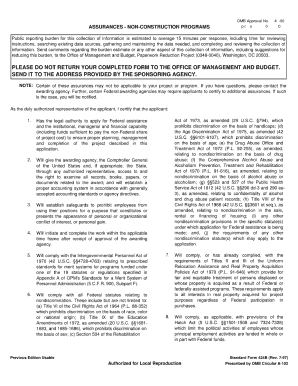
Standard Form 424b Fillable


What is the Standard Form 424b Fillable
The Standard Form 424b fillable is a government form used primarily for grant applications in the United States. This form is designed to collect essential information from applicants, including details about the organization, project, and funding requirements. It is crucial for ensuring that the application process is standardized and efficient, allowing for better evaluation by funding agencies. The fillable version enables users to complete the form electronically, ensuring ease of use and accessibility.
How to Use the Standard Form 424b Fillable
Using the Standard Form 424b fillable involves a few straightforward steps. First, download the form from a reliable source. Once downloaded, open the form in a compatible PDF reader that supports fillable forms. Carefully fill in each section, ensuring that all required fields are completed accurately. After filling out the form, review all entries for correctness. Finally, save the completed form and prepare it for submission according to the specific guidelines provided by the funding agency.
Steps to Complete the Standard Form 424b Fillable
Completing the Standard Form 424b fillable can be broken down into several key steps:
- Download the form from a trusted source.
- Open the form in a PDF reader that supports fillable fields.
- Fill in the required information, including organizational details and project descriptions.
- Ensure all mandatory fields are completed, as incomplete forms may be rejected.
- Review the form for accuracy and completeness.
- Save the completed form to your device.
- Submit the form according to the instructions provided by the funding agency.
Legal Use of the Standard Form 424b Fillable
The legal use of the Standard Form 424b fillable hinges on compliance with federal regulations governing grant applications. It is essential for applicants to understand that the information provided must be truthful and accurate, as any discrepancies can lead to penalties or disqualification from funding opportunities. Additionally, the form must be signed by an authorized representative of the organization, ensuring that the submission is legally binding.
Key Elements of the Standard Form 424b Fillable
Several key elements are essential to the Standard Form 424b fillable. These include:
- Applicant Information: Details about the organization applying for the grant, including name, address, and contact information.
- Project Title: A clear and concise title that reflects the purpose of the project.
- Project Description: A comprehensive overview of the project, including objectives, methods, and expected outcomes.
- Budget Information: A detailed breakdown of the funding required and how it will be allocated.
- Signature of Authorized Representative: A signature confirming that the information provided is accurate and that the representative is authorized to submit the application.
Form Submission Methods
The Standard Form 424b fillable can be submitted through various methods, depending on the requirements of the funding agency. Common submission methods include:
- Online Submission: Many agencies allow applicants to submit the form electronically through their online portals.
- Mail Submission: Applicants may also choose to print the completed form and send it via postal mail to the designated address.
- In-Person Submission: Some agencies may require or allow applicants to submit the form in person, especially for local grants.
Quick guide on how to complete standard form 424b fillable
Complete Standard Form 424b Fillable effortlessly on any device
Online document management has become increasingly popular among businesses and individuals. It offers an ideal eco-friendly substitute for traditional printed and signed documents, as you can locate the appropriate form and securely save it online. airSlate SignNow provides you with all the necessary tools to create, modify, and eSign your documents swiftly without delays. Manage Standard Form 424b Fillable on any device with the airSlate SignNow Android or iOS applications and enhance any document-related process today.
How to modify and eSign Standard Form 424b Fillable with ease
- Locate Standard Form 424b Fillable and click Get Form to begin.
- Use the tools we provide to complete your document.
- Emphasize pertinent sections of the documents or obscure sensitive information with tools that airSlate SignNow specifically offers for this purpose.
- Create your eSignature using the Sign tool, which takes just seconds and carries the same legal validity as a conventional wet ink signature.
- Review all the details and click on the Done button to save your changes.
- Choose how you would like to send your form, whether by email, SMS, invite link, or download it to your computer.
Forget about lost or mislaid documents, tedious form searching, or mistakes that necessitate printing new document copies. airSlate SignNow meets all your document management needs with just a few clicks from any device you prefer. Edit and eSign Standard Form 424b Fillable and ensure excellent communication at any stage of the form preparation process with airSlate SignNow.
Create this form in 5 minutes or less
Create this form in 5 minutes!
How to create an eSignature for the standard form 424b fillable
How to create an electronic signature for a PDF online
How to create an electronic signature for a PDF in Google Chrome
How to create an e-signature for signing PDFs in Gmail
How to create an e-signature right from your smartphone
How to create an e-signature for a PDF on iOS
How to create an e-signature for a PDF on Android
People also ask
-
What is the standard form 424b?
The standard form 424b is a registration statement used by companies to register securities for public offerings. It includes detailed information about the company, its financials, and the securities being offered. Understanding the standard form 424b is essential for compliance and transparency in financial reporting.
-
How does airSlate SignNow integrate with the standard form 424b process?
airSlate SignNow simplifies the process of preparing and signing the standard form 424b by providing a user-friendly platform for electronic signatures. With our solution, users can easily upload necessary documents, fill out the relevant fields, and get signatures, ensuring compliance and efficiency. This streamlines the tedious processes often associated with the standard form 424b.
-
What are the pricing options for using airSlate SignNow for standard form 424b submissions?
airSlate SignNow offers a range of pricing options suitable for businesses of all sizes looking to manage their standard form 424b submissions. Our pricing plans are designed to be cost-effective and provide value for features like bulk send, integrations, and advanced authentication options. You can choose a plan that fits your needs and budget.
-
What features does airSlate SignNow offer for managing standard form 424b documents?
airSlate SignNow includes essential features for managing standard form 424b documents such as customizable templates, bulk sending options, and secure storage. Our platform also allows real-time tracking of document status, ensuring you always know where your submissions stand. These features enhance the efficiency of managing financial documentation.
-
Are there benefits to using airSlate SignNow for submitting the standard form 424b?
Using airSlate SignNow for submitting the standard form 424b offers several benefits, including reduced turnaround times and increased accessibility. The electronic signature feature simplifies the approval process, allowing multiple stakeholders to sign at their convenience. Additionally, our platform enhances document security, ensuring that your submissions are protected.
-
Can airSlate SignNow help me maintain compliance with the standard form 424b requirements?
Yes, airSlate SignNow is designed to help businesses maintain compliance with the standard form 424b requirements. Our platform includes features that ensure all necessary information is included and that signatures are obtained legally and securely. This helps mitigate risks associated with non-compliance in financial disclosures.
-
What types of integrations does airSlate SignNow support for the standard form 424b?
airSlate SignNow supports a variety of integrations to enhance the workflow for the standard form 424b. You can connect our solution to widely-used software such as CRM systems, cloud storage services, and accounting tools, making it easier to manage your documents seamlessly. These integrations streamline the process of preparing and submitting your standard form 424b.
Get more for Standard Form 424b Fillable
- Plaintiff request form
- The state of minnesota to the above named defendant form
- Petition to proceed form
- Family law child custodysocial science flashcardsquizlet form
- Prehearing statement form
- Domestic violence special commissioner third judicial form
- To request service form
- Preventing child deaths in missouri missouri department of form
Find out other Standard Form 424b Fillable
- How To eSign Hawaii Banking PDF
- How Can I eSign Hawaii Banking Document
- How Do I eSign Hawaii Banking Document
- How Do I eSign Hawaii Banking Document
- Help Me With eSign Hawaii Banking Document
- How To eSign Hawaii Banking Document
- Can I eSign Hawaii Banking Presentation
- Can I Sign Iowa Courts Form
- Help Me With eSign Montana Banking Form
- Can I Sign Kentucky Courts Document
- How To eSign New York Banking Word
- Can I eSign South Dakota Banking PPT
- How Can I eSign South Dakota Banking PPT
- How Do I eSign Alaska Car Dealer Form
- How To eSign California Car Dealer Form
- Can I eSign Colorado Car Dealer Document
- How Can I eSign Colorado Car Dealer Document
- Can I eSign Hawaii Car Dealer Word
- How To eSign Hawaii Car Dealer PPT
- How To eSign Hawaii Car Dealer PPT