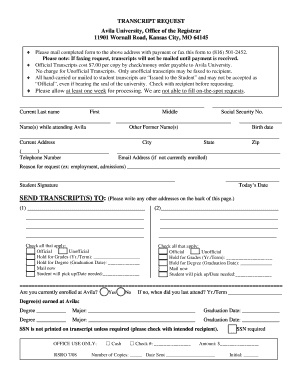
Avila University Transcript Request Form


What is the Avila University Transcript Request
The Avila University transcript request is an official document that students and alumni can use to obtain their academic records from Avila University. This request is essential for various purposes, including applying for jobs, furthering education, or transferring credits to another institution. The transcript includes vital information such as courses taken, grades received, and degrees conferred. Understanding the process of requesting this document is crucial for anyone needing to access their educational history.
How to use the Avila University Transcript Request
Using the Avila University transcript request involves filling out a specific form that can typically be accessed online. Users must provide personal details such as their full name, student ID, and the address where the transcript should be sent. Additionally, it is important to indicate the purpose of the request and any specific requirements set by the receiving institution or organization. Ensuring all information is accurate helps prevent delays in processing the request.
Steps to complete the Avila University Transcript Request
Completing the Avila University transcript request involves several straightforward steps:
- Access the official transcript request form on the Avila University website.
- Fill in your personal information, including your name, student ID, and contact details.
- Select the type of transcript you need, whether it is an official or unofficial copy.
- Specify the delivery method, such as electronic delivery or physical mailing.
- Review the information for accuracy before submission.
- Submit the form as instructed, either online or via mail, depending on the options provided.
Legal use of the Avila University Transcript Request
The Avila University transcript request is legally recognized as a valid means of obtaining educational records. To ensure compliance with relevant laws, such as the Family Educational Rights and Privacy Act (FERPA), the request must be made by the student or an authorized representative. This legal framework protects the privacy of educational records and requires proper authorization for access.
Form Submission Methods
The Avila University transcript request can typically be submitted through multiple methods to accommodate different preferences. Common submission methods include:
- Online: Many institutions provide an online portal where users can fill out and submit the request form electronically.
- Mail: Users may also print the completed form and send it via postal service to the appropriate office at Avila University.
- In-Person: Some individuals may choose to deliver the request form in person at the university's registrar office.
Key elements of the Avila University Transcript Request
When completing the Avila University transcript request, several key elements must be included to ensure the request is processed efficiently:
- Personal Information: Full name, student ID, and contact information.
- Transcript Type: Indicate whether an official or unofficial transcript is required.
- Delivery Method: Specify how the transcript should be delivered.
- Signature: A signature may be required to authorize the release of records.
Quick guide on how to complete avila university transcript request
Effortlessly Prepare Avila University Transcript Request on Any Device
The use of online document management has become increasingly favored by both businesses and individuals. It offers an ideal environmentally friendly alternative to traditional printed and signed documents, allowing you to find the right form and securely store it online. airSlate SignNow equips you with all the necessary tools to create, modify, and electronically sign your documents swiftly without delays. Manage Avila University Transcript Request on any device with airSlate SignNow's Android or iOS applications and enhance any document-driven process today.
The Easiest Way to Modify and Electronically Sign Avila University Transcript Request with Ease
- Find Avila University Transcript Request and then click Get Form to begin.
- Utilize the tools we offer to complete your form.
- Emphasize pertinent sections of the documents or obscure sensitive information with tools tailored for that purpose by airSlate SignNow.
- Generate your signature using the Sign tool, which takes mere seconds and holds the same legal validity as a conventional wet ink signature.
- Review all the details and then click the Done button to save your changes.
- Choose how you wish to send your form, via email, text message (SMS), or invitation link, or download it to your computer.
Say goodbye to lost or misplaced documents, tedious form searches, or errors that necessitate printing new copies. airSlate SignNow addresses your document management needs in just a few clicks from any device you prefer. Modify and electronically sign Avila University Transcript Request to ensure excellent communication at every stage of the document preparation process with airSlate SignNow.
Create this form in 5 minutes or less
Create this form in 5 minutes!
How to create an eSignature for the avila university transcript request
How to create an electronic signature for a PDF online
How to create an electronic signature for a PDF in Google Chrome
How to create an e-signature for signing PDFs in Gmail
How to create an e-signature right from your smartphone
How to create an e-signature for a PDF on iOS
How to create an e-signature for a PDF on Android
People also ask
-
What is the process for an Avila University transcript request?
To initiate an Avila University transcript request, students should visit the university's official website and navigate to the transcript section. There, they can find the necessary forms and instructions for submitting their request. Using airSlate SignNow can streamline the process, allowing for easy eSigning and submission of documents.
-
How much does it cost to request a transcript from Avila University?
The fees associated with an Avila University transcript request may vary based on the type of request, such as standard or expedited processing. It's advisable to check the official university website for the latest pricing details. Additionally, using airSlate SignNow can help save costs by providing a convenient online solution.
-
How long does it take to receive my transcript after submitting an Avila University transcript request?
Typically, processing time for an Avila University transcript request can range from a few days to a couple of weeks, depending on the type of request and the time of year. Submitting your request online through airSlate SignNow can expedite the process and provide you with timely updates.
-
Can I track my Avila University transcript request status?
Yes, you can track the status of your Avila University transcript request through the university’s student portal. Additionally, when you use airSlate SignNow, you will receive notifications about your document's status, making it easier to stay informed about the progress of your transcript request.
-
What information do I need to provide for an Avila University transcript request?
For an Avila University transcript request, you'll typically need to provide your personal information, including your student ID, dates of attendance, and the destination of the transcript. Utilizing airSlate SignNow can help ensure that all required fields are filled out accurately before submitting your request.
-
Can I request my transcript electronically through airSlate SignNow?
Yes, you can submit your Avila University transcript request electronically using airSlate SignNow. This platform allows for easy eSigning and submission, saving you time and simplifying the entire process. Electronic requests are often processed more quickly than traditional paper requests.
-
What should I do if I encounter issues with my Avila University transcript request?
If you experience issues with your Avila University transcript request, the best course of action is to contact the registrar's office directly for assistance. They can provide guidance and resolve any problems. Using airSlate SignNow provides a straightforward way to manage your requests and address any concerns promptly.
Get more for Avila University Transcript Request
- Domestic abuse ampampamp harassment minnesota judicial branch form
- On behalf of names of minor children form
- Domestic violence prevention act forms california courts
- Notice of motion and motion to change harassment justia form
- Work comp submission of online annual claim forms
- Information sheet and instructions affidavit in support of
- Affidavit in support of request form
- Affidavit of service maryland courts form
Find out other Avila University Transcript Request
- Electronic signature Colorado Doctors Emergency Contact Form Secure
- How Do I Electronic signature Georgia Doctors Purchase Order Template
- Electronic signature Doctors PDF Louisiana Now
- How To Electronic signature Massachusetts Doctors Quitclaim Deed
- Electronic signature Minnesota Doctors Last Will And Testament Later
- How To Electronic signature Michigan Doctors LLC Operating Agreement
- How Do I Electronic signature Oregon Construction Business Plan Template
- How Do I Electronic signature Oregon Construction Living Will
- How Can I Electronic signature Oregon Construction LLC Operating Agreement
- How To Electronic signature Oregon Construction Limited Power Of Attorney
- Electronic signature Montana Doctors Last Will And Testament Safe
- Electronic signature New York Doctors Permission Slip Free
- Electronic signature South Dakota Construction Quitclaim Deed Easy
- Electronic signature Texas Construction Claim Safe
- Electronic signature Texas Construction Promissory Note Template Online
- How To Electronic signature Oregon Doctors Stock Certificate
- How To Electronic signature Pennsylvania Doctors Quitclaim Deed
- Electronic signature Utah Construction LLC Operating Agreement Computer
- Electronic signature Doctors Word South Dakota Safe
- Electronic signature South Dakota Doctors Confidentiality Agreement Myself