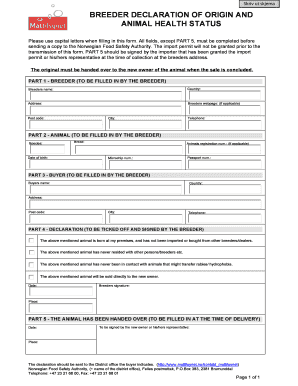
Breeder Declaration of Origin and Animal Health Status Form


What is the Breeder Declaration Of Origin And Animal Health Status
The Breeder Declaration of Origin and Animal Health Status is a crucial document used in the animal breeding industry. It certifies the origin of the animal and provides a comprehensive overview of its health status. This form is essential for ensuring that animals are bred and sold in compliance with state and federal regulations. It typically includes information about the animal's lineage, health screenings, vaccinations, and any medical treatments received. By providing this documentation, breeders can establish trust with buyers and uphold ethical breeding practices.
How to use the Breeder Declaration Of Origin And Animal Health Status
Using the Breeder Declaration of Origin and Animal Health Status involves several key steps. First, breeders must gather all relevant information about the animal, including its lineage and health records. Next, they complete the form by filling in the required details accurately. Once the form is filled out, it should be signed by the breeder to validate the information provided. This document can then be presented to buyers or regulatory authorities as proof of the animal's health and origin. Utilizing digital tools for this process can streamline the completion and signing of the form, ensuring efficiency and compliance.
Steps to complete the Breeder Declaration Of Origin And Animal Health Status
Completing the Breeder Declaration of Origin and Animal Health Status involves a systematic approach:
- Gather all necessary information about the animal, including breed, age, and health records.
- Access the form, either in digital or paper format.
- Fill in the required fields, ensuring accuracy in the details provided.
- Include any necessary health certifications or vaccination records.
- Sign the form to confirm the authenticity of the information.
- Submit the completed form to the appropriate parties, such as buyers or regulatory agencies.
Legal use of the Breeder Declaration Of Origin And Animal Health Status
The Breeder Declaration of Origin and Animal Health Status serves a legal purpose in the animal breeding industry. It acts as a formal declaration that can be used in various legal contexts, including disputes over animal health or breeding practices. To ensure its legal standing, the form must be completed accurately and signed by the breeder. Compliance with local, state, and federal regulations is essential. Utilizing a reliable electronic signature platform can enhance the legal validity of the document, as it adheres to established eSignature laws.
Key elements of the Breeder Declaration Of Origin And Animal Health Status
Several key elements must be included in the Breeder Declaration of Origin and Animal Health Status to ensure its effectiveness:
- Animal Identification: Unique identifiers such as microchip numbers or registration numbers.
- Breeder Information: Name, address, and contact details of the breeder.
- Health Status: Comprehensive health records, including vaccinations and medical treatments.
- Origin Details: Information about the animal's lineage and breeding history.
- Signatures: Signature of the breeder to authenticate the document.
State-specific rules for the Breeder Declaration Of Origin And Animal Health Status
State-specific regulations can significantly affect the requirements for the Breeder Declaration of Origin and Animal Health Status. Each state may have its own laws governing animal health documentation, including specific information that must be included or additional certifications that may be required. Breeders should familiarize themselves with the regulations in their state to ensure compliance. This may involve consulting state agricultural departments or veterinary boards for guidance on the necessary documentation and processes.
Quick guide on how to complete breeder declaration of origin and animal health status
Effortlessly Create Breeder Declaration Of Origin And Animal Health Status on Any Device
Digital document management has gained popularity among businesses and individuals alike. It offers an ideal eco-conscious substitute for traditional printed and signed documents, allowing you to obtain the correct form and securely save it online. airSlate SignNow equips you with all the necessary tools to produce, modify, and electronically sign your documents promptly without delays. Manage Breeder Declaration Of Origin And Animal Health Status across any platform with airSlate SignNow Android or iOS applications and enhance any document-focused process today.
Easily Modify and Electronically Sign Breeder Declaration Of Origin And Animal Health Status
- Obtain Breeder Declaration Of Origin And Animal Health Status and click on Get Form to begin.
- Make use of the tools we provide to finalize your document.
- Emphasize important sections of your documents or obscure sensitive information using tools that airSlate SignNow specifically offers for that purpose.
- Generate your electronic signature with the Sign feature, which takes mere seconds and carries the same legal validity as a conventional ink signature.
- Review the details and click on the Done button to save your changes.
- Choose how you wish to send your form, via email, SMS, or invitation link, or download it to your computer.
Eliminate concerns over lost or misplaced documents, tedious form searches, or errors that require printing new copies. airSlate SignNow meets all your document management requirements in just a few clicks from a device of your choice. Modify and electronically sign Breeder Declaration Of Origin And Animal Health Status to ensure excellent communication at any stage of the form preparation process using airSlate SignNow.
Create this form in 5 minutes or less
Create this form in 5 minutes!
How to create an eSignature for the breeder declaration of origin and animal health status
How to create an electronic signature for a PDF online
How to create an electronic signature for a PDF in Google Chrome
How to create an e-signature for signing PDFs in Gmail
How to create an e-signature right from your smartphone
How to create an e-signature for a PDF on iOS
How to create an e-signature for a PDF on Android
People also ask
-
What is a Breeder Declaration Of Origin And Animal Health Status?
The Breeder Declaration Of Origin And Animal Health Status is a crucial document that certifies the breeding origin and health status of animals. This declaration ensures compliance with regulations and helps maintain transparency in animal trading and health management.
-
How can airSlate SignNow help with Breeder Declaration Of Origin And Animal Health Status?
airSlate SignNow streamlines the process of creating, signing, and managing Breeder Declaration Of Origin And Animal Health Status documents. Our platform provides a user-friendly interface, ensuring that you can efficiently generate and eSign these crucial documents with ease.
-
What features does airSlate SignNow offer for managing documents like Breeder Declaration Of Origin And Animal Health Status?
Our platform includes features such as customizable templates, real-time tracking, and secure storage, specifically designed for managing documents like Breeder Declaration Of Origin And Animal Health Status. These features promote efficiency and security in your document handling process.
-
Is there a cost associated with using airSlate SignNow for Breeder Declaration Of Origin And Animal Health Status?
Yes, there is a cost to use airSlate SignNow, but we offer competitive pricing plans tailored to your needs. These plans provide access to robust features for efficiently handling Breeder Declaration Of Origin And Animal Health Status documents without incurring a heavy financial burden.
-
Can I integrate airSlate SignNow with other software for Breeder Declaration Of Origin And Animal Health Status?
Absolutely! airSlate SignNow supports integrations with a variety of business applications, making it easy to incorporate your document management processes, including Breeder Declaration Of Origin And Animal Health Status, into your existing workflows.
-
What are the benefits of using airSlate SignNow for the Breeder Declaration Of Origin And Animal Health Status?
Using airSlate SignNow for your Breeder Declaration Of Origin And Animal Health Status offers several benefits including improved efficiency, easier compliance tracking, and enhanced security for sensitive information. These advantages help ensure that your operations run smoothly and securely.
-
How does airSlate SignNow ensure the security of Breeder Declaration Of Origin And Animal Health Status documents?
airSlate SignNow employs advanced encryption and security protocols to protect your Breeder Declaration Of Origin And Animal Health Status documents. With secure storage, you can trust that your sensitive information remains confidential and protected from unauthorized access.
Get more for Breeder Declaration Of Origin And Animal Health Status
- Domestic violence intake form
- Shure repair form
- Auto body shop business plan sample pdf form
- Wsib travel expense form 29297465
- Yard card application form
- Red cross 6409 form
- Bass clef chords form
- Generell empfiehlt es sich bei browserbedingten problemen mit pdf formularen diese auf die festplatte zu speichern und dort d
Find out other Breeder Declaration Of Origin And Animal Health Status
- How To eSign Hawaii Construction Word
- How Can I eSign Hawaii Construction Word
- How Can I eSign Hawaii Construction Word
- How Do I eSign Hawaii Construction Form
- How Can I eSign Hawaii Construction Form
- How To eSign Hawaii Construction Document
- Can I eSign Hawaii Construction Document
- How Do I eSign Hawaii Construction Form
- How To eSign Hawaii Construction Form
- How Do I eSign Hawaii Construction Form
- How To eSign Florida Doctors Form
- Help Me With eSign Hawaii Doctors Word
- How Can I eSign Hawaii Doctors Word
- Help Me With eSign New York Doctors PPT
- Can I eSign Hawaii Education PDF
- How To eSign Hawaii Education Document
- Can I eSign Hawaii Education Document
- How Can I eSign South Carolina Doctors PPT
- How Can I eSign Kansas Education Word
- How To eSign Kansas Education Document