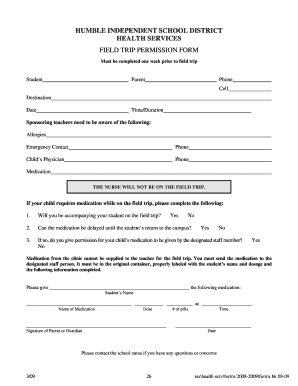
Field Trip Medication Form Humble Independent School District


What is the Field Trip Medication Form Humble Independent School District
The Field Trip Medication Form Humble Independent School District is a crucial document designed to ensure the safe administration of medication to students during school-sponsored trips. This form allows parents or guardians to provide necessary medical information and consent for their child to receive medication while away from the school environment. It outlines specific details, including the type of medication, dosage, and administration times, ensuring that school staff are informed and prepared to manage students' health needs effectively.
How to use the Field Trip Medication Form Humble Independent School District
Using the Field Trip Medication Form Humble Independent School District involves several straightforward steps. First, parents or guardians should download the form from the school district's website or request a physical copy from the school office. Next, fill in the required information, including the student’s name, the medication details, and emergency contact information. Once completed, the form must be signed by a parent or guardian to authorize medication administration. Finally, submit the form to the designated school personnel, ensuring that it is done well in advance of the scheduled field trip.
Steps to complete the Field Trip Medication Form Humble Independent School District
Completing the Field Trip Medication Form Humble Independent School District requires careful attention to detail. Here are the steps to follow:
- Obtain the form from the school district's website or office.
- Fill in the student’s full name, grade, and teacher’s name.
- Provide detailed information about the medication, including the name, dosage, and administration schedule.
- Include any specific instructions or precautions related to the medication.
- Sign and date the form, confirming your consent for medication administration.
- Submit the completed form to the appropriate school staff member.
Legal use of the Field Trip Medication Form Humble Independent School District
The legal use of the Field Trip Medication Form Humble Independent School District is governed by regulations that ensure student safety and compliance with health standards. This form serves as a formal agreement between parents and the school, granting permission for staff to administer medication as specified. It is essential for the form to be completed accurately and signed, as this protects both the student and the school from liability. Schools must adhere to state and federal laws regarding medication administration, ensuring that all information is kept confidential and secure.
Key elements of the Field Trip Medication Form Humble Independent School District
Several key elements are essential for the Field Trip Medication Form Humble Independent School District to be effective and legally binding. These include:
- Student Information: Full name, grade, and teacher’s name.
- Medication Details: Name of the medication, dosage, and frequency of administration.
- Emergency Contact: Parent or guardian contact information for any urgent situations.
- Consent Signature: Signature of the parent or guardian authorizing medication administration.
- Special Instructions: Any additional notes regarding allergies or specific administration guidelines.
How to obtain the Field Trip Medication Form Humble Independent School District
Obtaining the Field Trip Medication Form Humble Independent School District is a straightforward process. Parents or guardians can access the form through the Humble Independent School District's official website. It is typically located in the health services section or under forms related to student health and safety. Alternatively, parents may request a physical copy directly from their child’s school office. It is advisable to obtain the form well in advance of any planned field trips to ensure all necessary information can be provided and submitted on time.
Quick guide on how to complete field trip medication form humble independent school district
Prepare Field Trip Medication Form Humble Independent School District seamlessly on any device
Digital document management has gained signNow traction among companies and individuals. It offers an ideal eco-friendly alternative to conventional printed and signed documents, allowing you to locate the correct form and securely store it online. airSlate SignNow equips you with all the necessary tools to create, modify, and electronically sign your documents swiftly without any delays. Manage Field Trip Medication Form Humble Independent School District on any platform using airSlate SignNow apps for Android or iOS and enhance any document-driven task today.
How to modify and electronically sign Field Trip Medication Form Humble Independent School District effortlessly
- Obtain Field Trip Medication Form Humble Independent School District and click on Get Form to begin.
- Utilize the tools we offer to complete your document.
- Emphasize signNow sections of your documents or conceal sensitive information with tools that airSlate SignNow provides specifically for that purpose.
- Create your signature using the Sign tool, which takes mere seconds and carries the same legal validity as a traditional wet ink signature.
- Review the information and click on the Done button to save your modifications.
- Select your preferred method for delivering your form, whether by email, SMS, or invitation link, or download it to your computer.
Say goodbye to lost or misfiled documents, tedious form searches, or errors that necessitate printing new copies. airSlate SignNow fulfills your document management needs in just a few clicks from any device of your choice. Modify and electronically sign Field Trip Medication Form Humble Independent School District to ensure excellent communication at any stage of your form preparation process with airSlate SignNow.
Create this form in 5 minutes or less
Create this form in 5 minutes!
How to create an eSignature for the field trip medication form humble independent school district
How to create an electronic signature for a PDF online
How to create an electronic signature for a PDF in Google Chrome
How to create an e-signature for signing PDFs in Gmail
How to create an e-signature right from your smartphone
How to create an e-signature for a PDF on iOS
How to create an e-signature for a PDF on Android
People also ask
-
What is the humble isd medication form and why is it important?
The humble isd medication form is a crucial document that allows parents and guardians to provide necessary information regarding a child's medication needs at school. This form ensures that students receive the correct medication at the appropriate times, promoting their overall health and safety.
-
How can airSlate SignNow simplify the process of completing a humble isd medication form?
airSlate SignNow streamlines the completion of the humble isd medication form by allowing users to fill out, sign, and send the document electronically. This eliminates the need for paper forms and ensures that submissions are timely and organized, making the process hassle-free for both parents and school administrators.
-
Is there a cost associated with using airSlate SignNow for the humble isd medication form?
Yes, airSlate SignNow offers several pricing plans to cater to different needs. While the humble isd medication form can be filled out for free using trial features, premium plans provide additional capabilities like advanced integrations and security options for ongoing use.
-
Can I track the status of my humble isd medication form using airSlate SignNow?
Absolutely! With airSlate SignNow, users can easily track the status of their humble isd medication form. You'll receive notifications when the form is signed or viewed, ensuring that you stay informed throughout the submission process.
-
Are there any integrations available for the humble isd medication form with other systems?
Yes, airSlate SignNow offers various integrations with popular platforms, making it easy to manage your humble isd medication form alongside other documents. You can connect with systems like Google Drive, Dropbox, and CRM tools to streamline your workflow and improve document management.
-
Can multiple parties sign the humble isd medication form using airSlate SignNow?
Definitely! airSlate SignNow supports multi-party signing, allowing both parents and school officials to sign the humble isd medication form easily. This capability enhances collaboration and ensures that all necessary signatures are obtained quickly and efficiently.
-
What security features does airSlate SignNow offer for the humble isd medication form?
airSlate SignNow prioritizes security by employing encryption and secure storage for all documents, including the humble isd medication form. This ensures that sensitive information remains protected while allowing authorized users to access and sign documents safely.
Get more for Field Trip Medication Form Humble Independent School District
- Ancient mortgage form
- Itemized statement form
- New york notice of assignment of lien corporation or llc form
- Assignment mortgage 481374097 form
- New york assignment of mortgage by corporate mortgage holder form
- New york notice of default in payment of rent as warning prior to demand to pay or terminate for residential property form
- Ny lease property form
- New york notice of intent not to renew at end of specified term from landlord to tenant for nonresidential or commercial form
Find out other Field Trip Medication Form Humble Independent School District
- eSignature New York Non-Profit LLC Operating Agreement Mobile
- How Can I eSignature Colorado Orthodontists LLC Operating Agreement
- eSignature North Carolina Non-Profit RFP Secure
- eSignature North Carolina Non-Profit Credit Memo Secure
- eSignature North Dakota Non-Profit Quitclaim Deed Later
- eSignature Florida Orthodontists Business Plan Template Easy
- eSignature Georgia Orthodontists RFP Secure
- eSignature Ohio Non-Profit LLC Operating Agreement Later
- eSignature Ohio Non-Profit LLC Operating Agreement Easy
- How Can I eSignature Ohio Lawers Lease Termination Letter
- Can I eSignature Ohio Lawers Lease Termination Letter
- Can I eSignature Oregon Non-Profit Last Will And Testament
- Can I eSignature Oregon Orthodontists LLC Operating Agreement
- How To eSignature Rhode Island Orthodontists LLC Operating Agreement
- Can I eSignature West Virginia Lawers Cease And Desist Letter
- eSignature Alabama Plumbing Confidentiality Agreement Later
- How Can I eSignature Wyoming Lawers Quitclaim Deed
- eSignature California Plumbing Profit And Loss Statement Easy
- How To eSignature California Plumbing Business Letter Template
- eSignature Kansas Plumbing Lease Agreement Template Myself