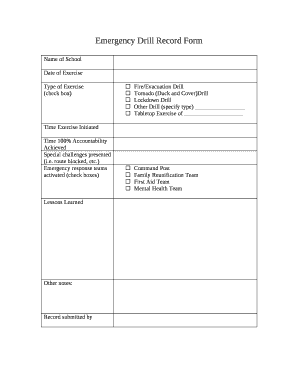
Emergency Drill Record Form


What is the Emergency Drill Record Form
The Emergency Drill Record Form is a crucial document used to log details of emergency drills conducted within an organization. This form serves as a formal record that outlines the procedures followed during the drill, participant involvement, and any observations or areas for improvement. It ensures compliance with safety regulations and helps organizations assess their preparedness for actual emergencies.
How to use the Emergency Drill Record Form
Using the Emergency Drill Record Form involves several straightforward steps. First, ensure that the form is accessible to all personnel involved in the drill. During the drill, designated personnel should fill out the form in real-time, noting the time, location, and type of drill conducted. After the drill, gather feedback from participants and document any issues encountered. This comprehensive approach helps create an accurate and useful record of the drill.
Steps to complete the Emergency Drill Record Form
Completing the Emergency Drill Record Form requires attention to detail. Follow these steps:
- Identify the date and time of the drill.
- Record the location where the drill took place.
- Document the type of drill conducted, such as fire or evacuation.
- List all participants involved, including their roles.
- Note any observations, including successes and areas needing improvement.
- Include signatures of the personnel responsible for conducting the drill.
Legal use of the Emergency Drill Record Form
The legal use of the Emergency Drill Record Form is vital for compliance with safety regulations. This form can be used as evidence of an organization's commitment to safety protocols and preparedness. It is essential to ensure that the form is filled out accurately and retained for a specified period, as required by local laws and regulations. This documentation may be requested during safety audits or inspections.
Key elements of the Emergency Drill Record Form
Key elements of the Emergency Drill Record Form include:
- Date and time of the drill.
- Type of drill conducted.
- Location of the drill.
- Names and roles of participants.
- Observations and feedback from the drill.
- Signatures of responsible parties.
Examples of using the Emergency Drill Record Form
Examples of using the Emergency Drill Record Form can vary by industry. For instance, in educational institutions, the form may document fire drills conducted throughout the school year. In corporate environments, it can be used to record evacuation drills for office buildings. Each example highlights the importance of maintaining a detailed drill record to enhance safety protocols and ensure compliance with regulations.
Quick guide on how to complete emergency drill record form
Effortlessly prepare Emergency Drill Record Form on any device
Digital document management has become increasingly popular among businesses and individuals. It offers an ideal environmentally friendly alternative to traditional printed and signed documents, allowing you to obtain the necessary form and securely store it online. airSlate SignNow provides all the tools required to create, edit, and eSign your documents swiftly without any holdups. Manage Emergency Drill Record Form on any device with airSlate SignNow's Android or iOS applications and simplify any document-related process today.
How to edit and eSign Emergency Drill Record Form easily
- Find Emergency Drill Record Form and click Get Form to begin.
- Utilize the tools available to complete your document.
- Highlight important sections of your documents or obscure sensitive information using tools that airSlate SignNow provides specifically for that purpose.
- Create your electronic signature with the Sign tool, which takes seconds and has the same legal validity as a conventional wet ink signature.
- Review all the information and then click on the Done button to save your changes.
- Choose your preferred method to share your form, whether by email, SMS, invitation link, or download it to your computer.
Eliminate the hassle of misplaced or lost documents, tedious form searches, or errors that require printing new document copies. airSlate SignNow meets your document management needs in just a few clicks from any device you prefer. Edit and eSign Emergency Drill Record Form and ensure effective communication at any stage of the form preparation process with airSlate SignNow.
Create this form in 5 minutes or less
Create this form in 5 minutes!
How to create an eSignature for the emergency drill record form
How to create an electronic signature for a PDF online
How to create an electronic signature for a PDF in Google Chrome
How to create an e-signature for signing PDFs in Gmail
How to create an e-signature right from your smartphone
How to create an e-signature for a PDF on iOS
How to create an e-signature for a PDF on Android
People also ask
-
What is an emergency drill record and why is it important?
An emergency drill record is a documented account of the execution and results of safety drills conducted within an organization. It is important because it helps ensure compliance with safety regulations, improves preparedness, and enhances the efficiency of real emergency responses.
-
How can airSlate SignNow help me manage my emergency drill record?
airSlate SignNow provides a digital platform for creating, storing, and signing your emergency drill records. With its user-friendly interface, you can easily customize your records, ensuring that all relevant safety drill details are captured and securely accessible.
-
Is airSlate SignNow cost-effective for maintaining emergency drill records?
Yes, airSlate SignNow is designed to be a cost-effective solution for managing emergency drill records. With customizable pricing plans tailored to fit various business needs, companies can optimize their spending while ensuring compliance and efficient documentation.
-
What features does airSlate SignNow offer for emergency drill record management?
airSlate SignNow offers features such as digital signatures, document templates, and automated workflows for emergency drill records. These tools streamline the process, making it easy to create and manage records while ensuring every drill is accurately documented.
-
How does airSlate SignNow ensure the security of my emergency drill records?
airSlate SignNow prioritizes security by employing advanced encryption techniques and secure cloud storage for your emergency drill records. This means that your sensitive information is protected from unauthorized access while being easily accessible to authorized users.
-
Can I integrate airSlate SignNow with my existing systems for emergency drill records?
Absolutely! airSlate SignNow offers various integrations with popular business tools and software, making it easy to synchronize your emergency drill records with existing systems. This ensures a smooth workflow and data consistency across platforms.
-
What benefits can I expect when using airSlate SignNow for emergency drill records?
By using airSlate SignNow for your emergency drill records, you can expect enhanced efficiency, better compliance with safety regulations, and reduced paperwork. The automated workflows also save time, allowing you to focus more on improving overall safety and preparedness.
Get more for Emergency Drill Record Form
- Consent of owner residential individual form
- Said horse as above described is sold quotas is where isquot with all risks pertaining form
- To an l form
- Control number mo 032 78 form
- To two individuals husband and wife form
- Blank missouri beneficiary deed form fill online printable
- Control number mo 036 77 form
- Control number mo 037 77 form
Find out other Emergency Drill Record Form
- How To Sign Wyoming Real Estate Operating Agreement
- Sign Massachusetts Police Quitclaim Deed Online
- Sign Police Word Missouri Computer
- Sign Missouri Police Resignation Letter Fast
- Sign Ohio Police Promissory Note Template Easy
- Sign Alabama Courts Affidavit Of Heirship Simple
- How To Sign Arizona Courts Residential Lease Agreement
- How Do I Sign Arizona Courts Residential Lease Agreement
- Help Me With Sign Arizona Courts Residential Lease Agreement
- How Can I Sign Arizona Courts Residential Lease Agreement
- Sign Colorado Courts LLC Operating Agreement Mobile
- Sign Connecticut Courts Living Will Computer
- How Do I Sign Connecticut Courts Quitclaim Deed
- eSign Colorado Banking Rental Application Online
- Can I eSign Colorado Banking Medical History
- eSign Connecticut Banking Quitclaim Deed Free
- eSign Connecticut Banking Business Associate Agreement Secure
- Sign Georgia Courts Moving Checklist Simple
- Sign Georgia Courts IOU Mobile
- How Can I Sign Georgia Courts Lease Termination Letter