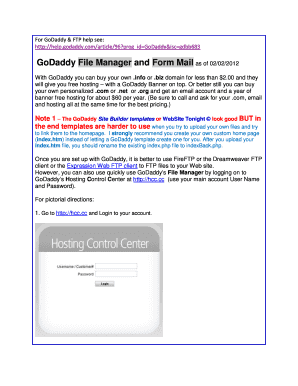
Godaddy Forms PDF


What is the W-9 Form?
The W-9 form, officially known as the Request for Taxpayer Identification Number and Certification, is a crucial document used in the United States for tax purposes. It is primarily utilized by businesses to request the taxpayer identification number (TIN) of a payee, which can be an individual or a business entity. This form is essential for ensuring that the correct information is reported to the Internal Revenue Service (IRS) for income reporting and tax withholding purposes.
Steps to Complete the W-9 Form
Filling out the W-9 form involves several straightforward steps:
- Provide your name: Enter your full name as it appears on your tax return.
- Business name (if applicable): If you operate under a different business name, include it here.
- Check the appropriate box: Indicate whether you are an individual, corporation, partnership, or another entity type.
- Enter your address: Provide your current mailing address, including city, state, and ZIP code.
- Taxpayer Identification Number: Enter your Social Security Number (SSN) or Employer Identification Number (EIN).
- Certification: Sign and date the form to certify that the information provided is accurate.
Legal Use of the W-9 Form
The W-9 form is legally binding and must be completed accurately to avoid penalties. By signing the form, you certify that the TIN provided is correct and that you are not subject to backup withholding. This certification is critical for businesses to comply with IRS regulations and ensure proper tax reporting. Failure to provide accurate information can lead to tax liabilities and potential fines.
IRS Guidelines for the W-9 Form
The IRS has specific guidelines regarding the use and completion of the W-9 form. It is important to follow these guidelines to ensure compliance:
- The form should be completed by U.S. persons, including residents and entities.
- It must be submitted to the requester, not the IRS.
- Ensure that the information is up to date, especially if there are changes in your tax status or address.
Form Submission Methods
The W-9 form can be submitted through various methods, depending on the requester's preferences:
- Online Submission: Many businesses allow for electronic submission of the W-9 form, often through secure portals.
- Email: You can send a scanned copy of the completed form via email.
- Mail: Alternatively, the form can be printed and mailed to the requester.
Eligibility Criteria for the W-9 Form
To be eligible to complete the W-9 form, you must be a U.S. person, which includes:
- Individuals who are U.S. citizens or resident aliens.
- Entities such as corporations, partnerships, and limited liability companies (LLCs) that are formed in the U.S.
Non-resident aliens and foreign entities are not eligible to use this form and should instead use the W-8 series forms for tax purposes.
Quick guide on how to complete godaddy forms pdf
Complete Godaddy Forms Pdf effortlessly on any gadget
Digital document management has gained popularity among businesses and individuals alike. It offers an ideal environmentally friendly alternative to conventional printed and signed documents, allowing you to access the required forms and securely store them online. airSlate SignNow equips you with all the tools necessary to create, modify, and electronically sign your documents swiftly without any holdups. Manage Godaddy Forms Pdf on any gadget with airSlate SignNow Android or iOS applications and simplify your document-related processes today.
The easiest way to modify and electronically sign Godaddy Forms Pdf with ease
- Find Godaddy Forms Pdf and click on Get Form to begin.
- Utilize the tools we provide to complete your form.
- Emphasize pertinent sections of the documents or obscure sensitive information with tools specifically offered by airSlate SignNow for this purpose.
- Create your electronic signature using the Sign tool, which takes mere seconds and carries the same legal significance as a traditional ink signature.
- Review the information and click on the Done button to save your modifications.
- Select your preferred method of delivering your form, whether by email, SMS, or invitation link, or download it to your computer.
Put an end to lost or misplaced files, tedious form searching, or mistakes that necessitate printing new document copies. airSlate SignNow caters to all your document management requirements in just a few clicks from a device of your choice. Modify and electronically sign Godaddy Forms Pdf and guarantee exceptional communication at each stage of the form preparation process with airSlate SignNow.
Create this form in 5 minutes or less
Create this form in 5 minutes!
How to create an eSignature for the godaddy forms pdf
How to create an electronic signature for a PDF online
How to create an electronic signature for a PDF in Google Chrome
How to create an e-signature for signing PDFs in Gmail
How to create an e-signature right from your smartphone
How to create an e-signature for a PDF on iOS
How to create an e-signature for a PDF on Android
People also ask
-
What is a GoDaddy digital signature and how does it work?
A GoDaddy digital signature is a secure way to sign documents electronically. It uses cryptography to create a unique signature that verifies your identity, ensuring that the signing process is both legitimate and efficient. With airSlate SignNow, integrating this feature simplifies the signing experience for businesses.
-
How much does a GoDaddy digital signature cost?
The cost of a GoDaddy digital signature can vary based on the package and subscription chosen. airSlate SignNow offers affordable plans that include the GoDaddy digital signature feature, making it a cost-effective choice for businesses of all sizes. Be sure to check their pricing page for the latest information.
-
What are the benefits of using a GoDaddy digital signature?
Using a GoDaddy digital signature streamlines the signing process, enhances security, and ensures compliance with legal standards. It allows you to sign documents quickly and from anywhere, making it ideal for remote work. Moreover, airSlate SignNow's integration with GoDaddy enhances your document management capabilities.
-
Is the GoDaddy digital signature legally binding?
Yes, a GoDaddy digital signature is legally binding as it complies with federal and international electronic signature laws, such as the ESIGN Act and the UETA. This means that documents signed with this type of signature via airSlate SignNow hold legal weight, just like traditional handwritten signatures.
-
Can I integrate GoDaddy digital signature with other software?
Absolutely! airSlate SignNow offers seamless integration with various business tools and platforms, including GoDaddy's services. This allows for a cohesive workflow as you manage documents and signatures without disrupting your existing processes.
-
What types of documents can be signed using GoDaddy digital signature?
You can use a GoDaddy digital signature to sign a wide range of documents, including contracts, agreements, and forms. airSlate SignNow supports various file formats, ensuring that whatever document you need to sign, you can do so easily and securely.
-
Is it easy to set up GoDaddy digital signature with airSlate SignNow?
Yes, setting up a GoDaddy digital signature with airSlate SignNow is quick and user-friendly. The platform provides a straightforward setup process with guided steps, ensuring you can start signing documents electronically in no time.
Get more for Godaddy Forms Pdf
Find out other Godaddy Forms Pdf
- How Can I Sign Louisiana High Tech LLC Operating Agreement
- Sign Louisiana High Tech Month To Month Lease Myself
- How To Sign Alaska Insurance Promissory Note Template
- Sign Arizona Insurance Moving Checklist Secure
- Sign New Mexico High Tech Limited Power Of Attorney Simple
- Sign Oregon High Tech POA Free
- Sign South Carolina High Tech Moving Checklist Now
- Sign South Carolina High Tech Limited Power Of Attorney Free
- Sign West Virginia High Tech Quitclaim Deed Myself
- Sign Delaware Insurance Claim Online
- Sign Delaware Insurance Contract Later
- Sign Hawaii Insurance NDA Safe
- Sign Georgia Insurance POA Later
- How Can I Sign Alabama Lawers Lease Agreement
- How Can I Sign California Lawers Lease Agreement
- Sign Colorado Lawers Operating Agreement Later
- Sign Connecticut Lawers Limited Power Of Attorney Online
- Sign Hawaii Lawers Cease And Desist Letter Easy
- Sign Kansas Insurance Rental Lease Agreement Mobile
- Sign Kansas Insurance Rental Lease Agreement Free