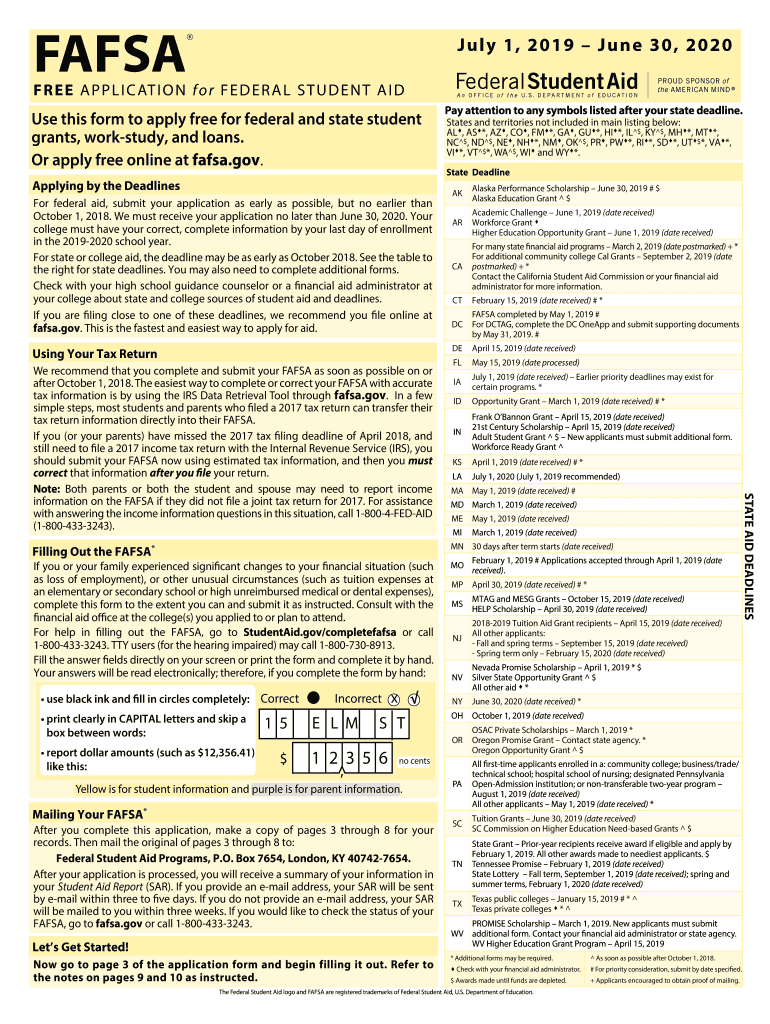
Application for Federal Student Aid FAFSA Application for Federal Student Aid Form


What is the FAFSA Application for Federal Student Aid?
The FAFSA application, or Free Application for Federal Student Aid, is a crucial document for students seeking financial assistance for higher education in the United States. This application is used to determine eligibility for federal, state, and institutional aid, including grants, loans, and work-study programs. Completing the FAFSA is essential for students looking to fund their college education, as it provides access to various financial resources that can significantly reduce the cost of tuition and related expenses.
Steps to Complete the FAFSA Application
Completing the FAFSA application involves several key steps to ensure accuracy and compliance. Here is a straightforward process to guide you:
- Gather necessary documents, including Social Security numbers, tax returns, and bank statements.
- Visit the official FAFSA website to access the application form.
- Create an FSA ID, which serves as your electronic signature for the application.
- Fill out the FAFSA form, providing accurate financial and personal information.
- Review your application for any errors before submission.
- Submit the FAFSA application electronically and keep a copy for your records.
Required Documents for the FAFSA Application
To successfully complete the FAFSA application, you will need to provide several documents and pieces of information. Key documents include:
- Social Security number for the student and parents (if applicable).
- Federal tax returns from the previous year.
- W-2 forms and other records of income.
- Bank statements and investment records.
- Records of untaxed income, such as child support or veterans benefits.
Eligibility Criteria for the FAFSA Application
Eligibility for federal student aid through the FAFSA application is based on several factors. Key criteria include:
- U.S. citizenship or eligible non-citizen status.
- Enrollment in an eligible degree or certificate program at a college or university.
- Demonstration of financial need, which is determined by the information provided in the application.
- Good academic standing and satisfactory academic progress in previous educational pursuits.
Form Submission Methods
The FAFSA application can be submitted through various methods to accommodate different preferences. The primary submission methods include:
- Online submission via the official FAFSA website, which is the most efficient method.
- Mailing a printed FAFSA form to the designated processing center.
- In-person submission at designated financial aid offices, though this option may vary by institution.
Filing Deadlines and Important Dates
Awareness of filing deadlines is crucial for ensuring that your FAFSA application is submitted on time. Important dates to consider include:
- The FAFSA application opens on October first each year for the following academic year.
- State and institutional deadlines may vary, so it is important to check specific dates.
- The federal deadline for submission is typically set for June 30 of the academic year.
Quick guide on how to complete application for federal student aid fafsa application for federal student aid
Easily prepare Application For Federal Student Aid FAFSA Application For Federal Student Aid on any device
Digital document management has gained traction among organizations and individuals. It offers an ideal eco-friendly substitute for conventional printed and signed documents, allowing you to find the necessary form and securely store it online. airSlate SignNow provides all the tools you require to create, modify, and eSign your documents quickly without any holdups. Manage Application For Federal Student Aid FAFSA Application For Federal Student Aid on any system with airSlate SignNow's Android or iOS applications and enhance any document-centric process today.
The simplest way to modify and eSign Application For Federal Student Aid FAFSA Application For Federal Student Aid effortlessly
- Find Application For Federal Student Aid FAFSA Application For Federal Student Aid and click Get Form to initiate.
- Utilize the tools we provide to fill out your form.
- Emphasize important sections of your documents or obscure sensitive information with the tools that airSlate SignNow specifically offers for this purpose.
- Generate your signature using the Sign feature, which only takes seconds and has the same legal validity as a traditional wet ink signature.
- Review the details and click the Done button to save your changes.
- Select how you wish to share your form, via email, SMS, invitation link, or download it to your computer.
Eliminate the hassle of lost or misplaced documents, tedious form searches, or mistakes that necessitate creating new document copies. airSlate SignNow addresses your document management needs in just a few clicks from any device you prefer. Modify and eSign Application For Federal Student Aid FAFSA Application For Federal Student Aid and ensure effective communication at every stage of your form preparation process with airSlate SignNow.
Create this form in 5 minutes or less
Create this form in 5 minutes!
How to create an eSignature for the application for federal student aid fafsa application for federal student aid
How to create an electronic signature for a PDF online
How to create an electronic signature for a PDF in Google Chrome
How to create an e-signature for signing PDFs in Gmail
How to create an e-signature right from your smartphone
How to create an e-signature for a PDF on iOS
How to create an e-signature for a PDF on Android
People also ask
-
What is the fafsa application 2019 20 pdf and how can I access it?
The fafsa application 2019 20 pdf is the official form used to apply for federal student financial aid for the 2019-2020 academic year. You can access this PDF document directly through the Federal Student Aid website or through various educational institutions that provide resources for students.
-
How does airSlate SignNow facilitate the completion of the fafsa application 2019 20 pdf?
airSlate SignNow allows users to easily fill out and electronically sign the fafsa application 2019 20 pdf. With its user-friendly interface, you can upload the PDF, complete the form, and securely send it without the hassle of printing and scanning.
-
Are there any costs associated with using airSlate SignNow for the fafsa application 2019 20 pdf?
airSlate SignNow offers various pricing plans, starting from a free trial to premium services. The cost will depend on the features you opt for, but investing in the platform can greatly streamline the process of completing the fafsa application 2019 20 pdf.
-
What features does airSlate SignNow provide for managing the fafsa application 2019 20 pdf?
airSlate SignNow offers features such as electronic signatures, document tracking, and secure sharing, all designed to simplify the management of the fafsa application 2019 20 pdf. These features ensure that you can submit your application efficiently while keeping your information secure.
-
Can I integrate airSlate SignNow with other applications for my fafsa application 2019 20 pdf?
Yes, airSlate SignNow supports integration with various applications like Google Drive, Dropbox, and CRM systems. This means you can easily access and manage your fafsa application 2019 20 pdf alongside other important documents in your preferred platforms.
-
What are the benefits of using airSlate SignNow for my fafsa application 2019 20 pdf?
Using airSlate SignNow for your fafsa application 2019 20 pdf saves you time and enhances accuracy. It minimizes manual errors and allows you to complete your application quickly, ensuring that you meet federal deadlines for financial aid.
-
Is airSlate SignNow compliant with all regulations regarding the fafsa application 2019 20 pdf?
Yes, airSlate SignNow is compliant with industry regulations like eSign Act, ensuring that your fafsa application 2019 20 pdf is handled in a legally binding manner. This compliance gives users confidence in the legal validity of their electronically signed documents.
Get more for Application For Federal Student Aid FAFSA Application For Federal Student Aid
Find out other Application For Federal Student Aid FAFSA Application For Federal Student Aid
- Electronic signature Delaware High Tech Quitclaim Deed Online
- Electronic signature Maine Insurance Quitclaim Deed Later
- Electronic signature Louisiana Insurance LLC Operating Agreement Easy
- Electronic signature West Virginia Education Contract Safe
- Help Me With Electronic signature West Virginia Education Business Letter Template
- Electronic signature West Virginia Education Cease And Desist Letter Easy
- Electronic signature Missouri Insurance Stock Certificate Free
- Electronic signature Idaho High Tech Profit And Loss Statement Computer
- How Do I Electronic signature Nevada Insurance Executive Summary Template
- Electronic signature Wisconsin Education POA Free
- Electronic signature Wyoming Education Moving Checklist Secure
- Electronic signature North Carolina Insurance Profit And Loss Statement Secure
- Help Me With Electronic signature Oklahoma Insurance Contract
- Electronic signature Pennsylvania Insurance Letter Of Intent Later
- Electronic signature Pennsylvania Insurance Quitclaim Deed Now
- Electronic signature Maine High Tech Living Will Later
- Electronic signature Maine High Tech Quitclaim Deed Online
- Can I Electronic signature Maryland High Tech RFP
- Electronic signature Vermont Insurance Arbitration Agreement Safe
- Electronic signature Massachusetts High Tech Quitclaim Deed Fast