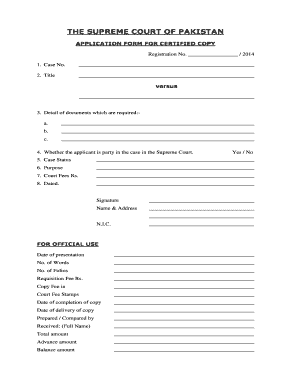
Application for Certified Copy of Court Order Form


What is the application for certified copy of court order?
The application for certified copy of court order is a formal request made to obtain an official copy of a court order that has been issued by a court of law. This document serves as a legal record and may be required for various purposes, such as verifying legal proceedings, fulfilling requirements for government agencies, or providing evidence in legal matters. The certified copy ensures that the document is recognized as an official record, often bearing a seal or signature from the court.
Steps to complete the application for certified copy of court order
Completing the application for a certified copy of a court order involves several key steps:
- Gather necessary information: Collect details such as the case number, names of the parties involved, and the date of the court order.
- Obtain the correct form: Ensure you have the appropriate application form, which may vary by jurisdiction.
- Fill out the application: Provide accurate and complete information as required on the form.
- Submit the application: Depending on the court's requirements, you may submit the application online, by mail, or in person.
- Pay any applicable fees: Be prepared to pay a fee for processing the request, which can vary by court.
Legal use of the application for certified copy of court order
The legal use of the application for certified copy of court order is crucial in various situations. Individuals may need this document to prove the existence of a court order in matters such as child custody, divorce proceedings, or property disputes. Additionally, government agencies may require certified copies for compliance with regulations or to process claims. The certified copy serves as an authoritative document that can be presented in legal settings, ensuring that the information is recognized by courts and other entities.
Required documents for the application for certified copy of court order
When applying for a certified copy of a court order, certain documents may be required to support your application. These typically include:
- A completed application form for the certified copy.
- Identification, such as a driver's license or passport, to verify your identity.
- Any relevant case documents, such as the original court order or previous correspondence with the court.
Who issues the application for certified copy of court order?
The application for certified copy of court order is typically issued by the court that originally handled the case. This can include various levels of courts, such as district courts, family courts, or supreme courts, depending on the nature of the case. It is essential to contact the appropriate court to obtain the correct application form and understand their specific procedures for requesting certified copies.
Form submission methods for the application for certified copy of court order
Submitting the application for a certified copy of a court order can be done through several methods, depending on the court's policies:
- Online submission: Many courts offer online portals where you can complete and submit your application electronically.
- Mail: You can print the application, fill it out, and send it to the court via postal service.
- In-person submission: Visit the court clerk's office to submit your application directly and receive assistance if needed.
Quick guide on how to complete application for certified copy of court order
Effortlessly prepare Application For Certified Copy Of Court Order on any device
Digital document management has become increasingly popular among businesses and individuals. It offers an excellent eco-friendly substitute for traditional printed and signed documents, as you can access the correct form and securely store it online. airSlate SignNow equips you with all the necessary tools to create, edit, and electronically sign your documents quickly without delays. Handle Application For Certified Copy Of Court Order on any device using airSlate SignNow's Android or iOS applications and simplify any document-related process today.
The easiest way to edit and electronically sign Application For Certified Copy Of Court Order with ease
- Obtain Application For Certified Copy Of Court Order and click Get Form to begin.
- Utilize the tools we provide to complete your document.
- Highlight important sections of the documents or redact sensitive details using tools that airSlate SignNow specifically offers for this purpose.
- Create your eSignature using the Sign tool, which takes just seconds and holds the same legal validity as a conventional ink signature.
- Review all the details and click on the Done button to save your changes.
- Select how you wish to send your form, whether by email, SMS, or invitation link, or download it to your computer.
Say goodbye to lost or misplaced files, tedious document searches, and errors that require printing new copies. airSlate SignNow addresses your document management needs in just a few clicks from any device of your preference. Edit and electronically sign Application For Certified Copy Of Court Order and ensure excellent communication at every stage of your form preparation process with airSlate SignNow.
Create this form in 5 minutes or less
Create this form in 5 minutes!
How to create an eSignature for the application for certified copy of court order
How to create an electronic signature for a PDF online
How to create an electronic signature for a PDF in Google Chrome
How to create an e-signature for signing PDFs in Gmail
How to create an e-signature right from your smartphone
How to create an e-signature for a PDF on iOS
How to create an e-signature for a PDF on Android
People also ask
-
What is the copy application format in airSlate SignNow?
The copy application format in airSlate SignNow refers to the ability to replicate existing application templates. This feature allows users to efficiently create copies of their application documents without starting from scratch, streamlining the document creation process.
-
How can I create a copy application format in airSlate SignNow?
To create a copy application format in airSlate SignNow, simply select the template you wish to duplicate and click on the 'Copy' option. This action will enable you to modify the copied application to suit your needs while maintaining the original's structure and design.
-
Is there a cost associated with using the copy application format feature?
The copy application format feature is included in all airSlate SignNow pricing plans. This means that users can take advantage of this functionality without incurring additional costs, making it an economical choice for businesses looking to streamline document management.
-
What are the benefits of using the copy application format?
Using the copy application format in airSlate SignNow saves time and ensures consistency across documents. It eliminates the need for repetitive work, allowing users to focus on tailoring applications rather than recreating them, thus enhancing productivity.
-
Can I integrate the copy application format with other tools?
Yes, the copy application format in airSlate SignNow can be easily integrated with various third-party tools and applications. This flexibility allows businesses to enhance their workflows and maximize efficiency by connecting their document management processes with other vital software.
-
Is the copy application format easy to use for beginners?
Absolutely! The copy application format feature is designed to be user-friendly, making it accessible even for beginners. airSlate SignNow provides intuitive navigation and helpful resources to ensure users can effectively utilize this feature right from the start.
-
What types of documents can I create with the copy application format?
You can create a variety of documents, including applications for jobs, loans, and permits using the copy application format in airSlate SignNow. This feature allows for the quick and easy customization of professional documents suited to various industries.
Get more for Application For Certified Copy Of Court Order
Find out other Application For Certified Copy Of Court Order
- Sign Alabama Business Operations LLC Operating Agreement Now
- Sign Colorado Business Operations LLC Operating Agreement Online
- Sign Colorado Business Operations LLC Operating Agreement Myself
- Sign Hawaii Business Operations Warranty Deed Easy
- Sign Idaho Business Operations Resignation Letter Online
- Sign Illinois Business Operations Affidavit Of Heirship Later
- How Do I Sign Kansas Business Operations LLC Operating Agreement
- Sign Kansas Business Operations Emergency Contact Form Easy
- How To Sign Montana Business Operations Warranty Deed
- Sign Nevada Business Operations Emergency Contact Form Simple
- Sign New Hampshire Business Operations Month To Month Lease Later
- Can I Sign New York Business Operations Promissory Note Template
- Sign Oklahoma Business Operations Contract Safe
- Sign Oregon Business Operations LLC Operating Agreement Now
- Sign Utah Business Operations LLC Operating Agreement Computer
- Sign West Virginia Business Operations Rental Lease Agreement Now
- How To Sign Colorado Car Dealer Arbitration Agreement
- Sign Florida Car Dealer Resignation Letter Now
- Sign Georgia Car Dealer Cease And Desist Letter Fast
- Sign Georgia Car Dealer Purchase Order Template Mobile