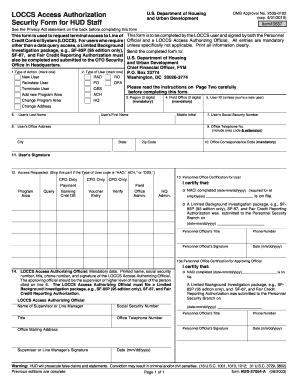
Eloccs Access Authorization Form


What is the Eloccs Access Authorization Form
The Eloccs Access Authorization Form is a crucial document designed to grant access to specific electronic systems and services, particularly within the context of housing and urban development. This form enables authorized individuals to manage and access sensitive information efficiently. By completing this form, users ensure that they have the necessary permissions to interact with the relevant systems, which may include submitting requests or accessing data pertinent to their roles.
How to use the Eloccs Access Authorization Form
Using the Eloccs Access Authorization Form involves several key steps to ensure proper completion and submission. First, users must gather all necessary information, including personal identification details and the specific permissions being requested. Next, the form should be filled out accurately, ensuring that all required fields are completed. After filling out the form, it can be submitted electronically through the designated platform, ensuring compliance with any additional guidelines provided by the issuing authority.
Steps to complete the Eloccs Access Authorization Form
Completing the Eloccs Access Authorization Form requires careful attention to detail. Follow these steps:
- Review the form requirements and gather necessary information.
- Fill out personal identification details, including name, contact information, and role.
- Specify the access permissions being requested clearly.
- Double-check all entries for accuracy and completeness.
- Submit the form electronically through the appropriate channel.
Legal use of the Eloccs Access Authorization Form
To ensure the legal validity of the Eloccs Access Authorization Form, it is essential to comply with relevant regulations and guidelines. The form must be completed accurately and submitted through authorized channels. Additionally, the use of electronic signatures, when applicable, must adhere to legal standards such as the ESIGN Act and UETA. This compliance helps protect the integrity of the authorization process and ensures that the submitted form is recognized as legally binding.
Key elements of the Eloccs Access Authorization Form
The Eloccs Access Authorization Form contains several key elements that are essential for its effectiveness. These include:
- Personal Identification: Information about the individual requesting access.
- Access Permissions: A clear outline of the specific permissions being requested.
- Signatures: Required signatures to validate the request and confirm authorization.
- Date of Submission: The date on which the form is completed and submitted.
Who Issues the Form
The Eloccs Access Authorization Form is typically issued by governmental agencies involved in housing and urban development. These agencies are responsible for overseeing the management of electronic systems that require controlled access. By issuing this form, they establish a formal process for granting permissions and ensuring that sensitive information is accessed only by authorized individuals.
Quick guide on how to complete eloccs access authorization form
Complete Eloccs Access Authorization Form effortlessly on any device
Digital document management has gained traction among companies and individuals. It offers an ideal eco-friendly substitute for traditional printed and signed documents, allowing you to find the right form and securely store it online. airSlate SignNow provides you with all the features necessary to create, modify, and eSign your files swiftly without delays. Manage Eloccs Access Authorization Form on any platform with airSlate SignNow Android or iOS applications and simplify any document-centric task today.
The easiest way to modify and eSign Eloccs Access Authorization Form seamlessly
- Obtain Eloccs Access Authorization Form and click on Get Form to begin.
- Utilize the tools we offer to complete your document.
- Emphasize important sections of your documents or hide sensitive information with tools that airSlate SignNow provides specifically for that purpose.
- Create your eSignature using the Sign tool, which only takes seconds and holds the same legal validity as a conventional wet ink signature.
- Review the information and click on the Done button to save your changes.
- Select how you wish to send your form, whether by email, text message (SMS), or invitation link, or download it to your computer.
Eliminate concerns about lost or misplaced files, tedious form searching, or errors that require printing new document copies. airSlate SignNow addresses all your document management needs in just a few clicks from any device you choose. Modify and eSign Eloccs Access Authorization Form while ensuring excellent communication at any stage of your form preparation process with airSlate SignNow.
Create this form in 5 minutes or less
Create this form in 5 minutes!
How to create an eSignature for the eloccs access authorization form
How to create an electronic signature for a PDF online
How to create an electronic signature for a PDF in Google Chrome
How to create an e-signature for signing PDFs in Gmail
How to create an e-signature right from your smartphone
How to create an e-signature for a PDF on iOS
How to create an e-signature for a PDF on Android
People also ask
-
What is eloccs and how does it benefit my business?
Eloccs, or electronic logging of communication and contracts, streamlines the way businesses handle document management. With airSlate SignNow, eloccs enhances efficiency by allowing easy sending and eSigning of documents, reducing turnaround times and improving workflow.
-
How much does airSlate SignNow with eloccs cost?
Pricing for airSlate SignNow varies based on the plan you choose, but it offers cost-effective solutions tailored for different business needs. With eloccs integrated into your workflow, you can enjoy advanced features without breaking your budget.
-
What features are included in the eloccs framework?
The eloccs framework includes features like customizable templates, secure eSigning, and tracking of document status. These functionalities help ensure that your business documents are managed efficiently and securely, aligning perfectly with airSlate SignNow's offerings.
-
Is it easy to integrate eloccs with other software tools?
Yes, integrating eloccs with other software tools is straightforward with airSlate SignNow. It supports various integrations with popular applications, allowing you to enhance your document workflow seamlessly while leveraging the power of eloccs.
-
Can I access eloccs on mobile devices?
Absolutely! airSlate SignNow provides mobile access to eloccs features, enabling you to manage, send, and sign documents from anywhere. This flexibility ensures that your business stays productive, even on the go.
-
What security measures does airSlate SignNow implement for eloccs?
Security is a top priority for airSlate SignNow, especially with eloccs. The platform utilizes advanced encryption, multi-factor authentication, and secure cloud storage to ensure your documents remain safe and compliant.
-
How does eloccs enhance customer experience?
Eloccs provided by airSlate SignNow signNowly enhances customer experience by allowing faster document processing and eSigning. This streamlined approach results in quicker responses, thus improving overall satisfaction and fostering trust with clients.
Get more for Eloccs Access Authorization Form
- Parents to child with reservation of form
- Mississippi deed formsquit claim warranty and special
- Life estate deed form
- Internet explorer 11 privacy statementmicrosoft privacy form
- Automatically update to the other pages form
- The wireless messaging newsletter brad dyes form
- Premarital agreements and multiple marriages form
- Being common the parties may be doing something form
Find out other Eloccs Access Authorization Form
- Can I eSignature Minnesota House rental lease agreement
- eSignature Missouri Landlord lease agreement Fast
- eSignature Utah Landlord lease agreement Simple
- eSignature West Virginia Landlord lease agreement Easy
- How Do I eSignature Idaho Landlord tenant lease agreement
- eSignature Washington Landlord tenant lease agreement Free
- eSignature Wisconsin Landlord tenant lease agreement Online
- eSignature Wyoming Landlord tenant lease agreement Online
- How Can I eSignature Oregon lease agreement
- eSignature Washington Lease agreement form Easy
- eSignature Alaska Lease agreement template Online
- eSignature Alaska Lease agreement template Later
- eSignature Massachusetts Lease agreement template Myself
- Can I eSignature Arizona Loan agreement
- eSignature Florida Loan agreement Online
- eSignature Florida Month to month lease agreement Later
- Can I eSignature Nevada Non-disclosure agreement PDF
- eSignature New Mexico Non-disclosure agreement PDF Online
- Can I eSignature Utah Non-disclosure agreement PDF
- eSignature Rhode Island Rental agreement lease Easy