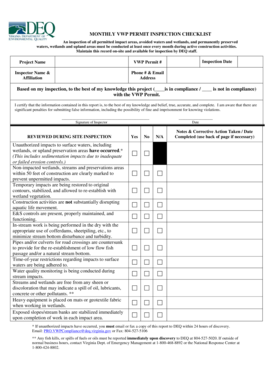
Deq Checklist Form


What is the DEQ checklist?
The DEQ checklist is a comprehensive document designed to assist individuals and businesses in ensuring compliance with environmental regulations set forth by the Department of Environmental Quality (DEQ). This checklist typically includes various criteria that need to be met for environmental assessments, permitting processes, and operational standards. By following the DEQ checklist, users can systematically address the necessary steps to achieve compliance, thereby minimizing the risk of violations and promoting environmental stewardship.
How to use the DEQ checklist
Using the DEQ checklist involves several straightforward steps. First, gather all relevant information and documents related to your project or operation. Next, review each item on the checklist carefully, ensuring that you understand the requirements and how they apply to your specific situation. As you complete each section, mark it as done and take notes on any areas that may require further attention or clarification. This approach not only helps in maintaining compliance but also serves as a valuable record of your efforts.
Steps to complete the DEQ checklist
Completing the DEQ checklist can be broken down into a series of methodical steps:
- Identify the specific DEQ checklist relevant to your project or operation.
- Gather necessary documentation, including permits, previous assessments, and operational plans.
- Review each requirement on the checklist, ensuring you understand the implications of each item.
- Document your findings and actions taken for each checklist item, noting any compliance issues.
- Submit the completed checklist to the appropriate DEQ office or authority, if required.
Legal use of the DEQ checklist
The legal use of the DEQ checklist is crucial for ensuring that all environmental regulations are followed. The checklist serves as a formal record of compliance efforts, which can be referenced in case of inspections or audits. It is important to fill out the checklist accurately and truthfully, as discrepancies can lead to penalties or legal issues. Moreover, maintaining a copy of the completed checklist can provide protection against potential claims of non-compliance.
Key elements of the DEQ checklist
The DEQ checklist typically includes several key elements that are essential for compliance:
- Environmental Impact Assessments: Evaluations of how a project may affect the surrounding environment.
- Permitting Requirements: Documentation of necessary permits required for operation.
- Operational Standards: Guidelines that must be followed to ensure environmental protection.
- Reporting Obligations: Requirements for regular reporting to the DEQ regarding compliance status.
Examples of using the DEQ checklist
Examples of using the DEQ checklist can vary widely based on the industry and specific regulations. For instance, a construction company may utilize the checklist to ensure that all environmental assessments are completed before beginning a new project. Similarly, a manufacturing facility might refer to the checklist to verify that all operational standards are met to avoid emissions violations. These practical applications demonstrate the versatility and importance of the DEQ checklist in various sectors.
Quick guide on how to complete deq checklist
Prepare Deq Checklist effortlessly on any device
Digital document management has become increasingly favored by organizations and individuals alike. It presents an ideal eco-friendly substitute for conventional printed and signed documents, as you can obtain the appropriate form and securely preserve it online. airSlate SignNow provides you with all the tools required to create, modify, and eSign your documents swiftly without interruptions. Manage Deq Checklist on any device using airSlate SignNow’s Android or iOS applications and enhance your document-centric processes today.
The easiest way to modify and eSign Deq Checklist with ease
- Obtain Deq Checklist and then click Get Form to begin.
- Utilize the tools we provide to complete your document.
- Highlight important sections of the documents or obscure sensitive information using tools that airSlate SignNow offers specifically for that purpose.
- Create your eSignature with the Sign tool, which takes mere seconds and holds the same legal validity as a traditional wet ink signature.
- Review all the details and then click the Done button to save your updates.
- Choose how you wish to send your form, via email, text message (SMS), an invitation link, or download it to your computer.
Eliminate concerns about misplaced or lost documents, tedious form searches, or errors that necessitate printing new document copies. airSlate SignNow meets your document management needs in just a few clicks from your preferred device. Modify and eSign Deq Checklist while ensuring clear communication at every stage of the form preparation process with airSlate SignNow.
Create this form in 5 minutes or less
Create this form in 5 minutes!
How to create an eSignature for the deq checklist
How to create an electronic signature for a PDF online
How to create an electronic signature for a PDF in Google Chrome
How to create an e-signature for signing PDFs in Gmail
How to create an e-signature right from your smartphone
How to create an e-signature for a PDF on iOS
How to create an e-signature for a PDF on Android
People also ask
-
What is a DEQ checklist and how can airSlate SignNow help?
A DEQ checklist is a comprehensive tool designed to ensure compliance with Department of Environmental Quality regulations. airSlate SignNow simplifies the process by allowing users to electronically sign and send DEQ checklists securely, ensuring all necessary documentation is completed efficiently.
-
Is there a free trial available for airSlate SignNow when using the DEQ checklist?
Yes, airSlate SignNow offers a free trial that allows you to explore its features for managing DEQ checklists. This trial helps you understand how our solution can streamline your document management and eSigning processes before committing to a paid plan.
-
What are the key features of airSlate SignNow for managing DEQ checklists?
AirSlate SignNow provides features like customizable templates, automated workflows, and real-time tracking, specifically engineered for managing DEQ checklists. These capabilities ensure that all signatures are collected efficiently and that documents remain accurate and compliant.
-
How secure is airSlate SignNow when handling DEQ checklists?
Security is a top priority at airSlate SignNow. Our platform employs bank-level encryption and secure access controls to ensure that your DEQ checklists are protected against unauthorized access and data bsignNowes.
-
Can I integrate airSlate SignNow with other software to manage DEQ checklists?
Absolutely! airSlate SignNow integrates with various applications such as Google Drive, Salesforce, and more. This connectivity enhances your workflow for handling DEQ checklists by allowing seamless data transfer between platforms.
-
How does airSlate SignNow improve compliance for DEQ checklists?
Using airSlate SignNow to manage DEQ checklists helps improve compliance by ensuring that all steps in the signing process are documented and traceable. This transparency is crucial for audits and can signNowly reduce the risk of non-compliance.
-
What are the pricing options for airSlate SignNow related to DEQ checklists?
AirSlate SignNow offers flexible pricing plans that cater to different needs, starting from basic plans suitable for individuals handling DEQ checklists to more advanced options for organizations. Each plan is designed to provide value, making it an affordable choice for efficient document management.
Get more for Deq Checklist
- Nsf forms and templates
- Credit hour threshold appeal form division of strategic enrollment vcu
- What kitten sees answer key form
- Excursion form template child care
- How to play first read the list of words then look at the puzzle form
- Kids reading bingo form
- Recursive and explicit formulas worksheet
- Usa hockey official scoresheet form
Find out other Deq Checklist
- How To Sign Georgia Education Form
- How To Sign Iowa Education PDF
- Help Me With Sign Michigan Education Document
- How Can I Sign Michigan Education Document
- How Do I Sign South Carolina Education Form
- Can I Sign South Carolina Education Presentation
- How Do I Sign Texas Education Form
- How Do I Sign Utah Education Presentation
- How Can I Sign New York Finance & Tax Accounting Document
- How Can I Sign Ohio Finance & Tax Accounting Word
- Can I Sign Oklahoma Finance & Tax Accounting PPT
- How To Sign Ohio Government Form
- Help Me With Sign Washington Government Presentation
- How To Sign Maine Healthcare / Medical PPT
- How Do I Sign Nebraska Healthcare / Medical Word
- How Do I Sign Washington Healthcare / Medical Word
- How Can I Sign Indiana High Tech PDF
- How To Sign Oregon High Tech Document
- How Do I Sign California Insurance PDF
- Help Me With Sign Wyoming High Tech Presentation