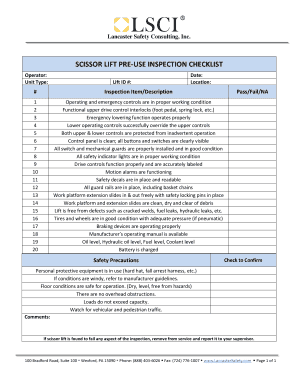
SCISSOR LIFT PRE USE INSPECTION CHECKLIST Form


What is the scissor lift pre-use inspection checklist?
The scissor lift pre-use inspection checklist is a vital tool designed to ensure the safe operation of scissor lifts before they are used. This checklist typically includes a series of safety checks and operational assessments that operators must complete prior to using the equipment. It helps identify any potential issues that could compromise safety, such as mechanical failures, hydraulic leaks, or electrical malfunctions. By adhering to this checklist, operators can mitigate risks and ensure compliance with safety regulations.
Key elements of the scissor lift pre-use inspection checklist
Essential components of the scissor lift pre-use inspection checklist include:
- Visual inspection of the lift for any physical damage.
- Verification of safety features such as guardrails and emergency stop buttons.
- Assessment of the hydraulic system for leaks or irregularities.
- Checking the battery and electrical systems for proper functionality.
- Testing the lift's controls to ensure they operate smoothly.
- Reviewing the manufacturer's guidelines for specific operational requirements.
Steps to complete the scissor lift pre-use inspection checklist
Completing the scissor lift pre-use inspection checklist involves a systematic approach:
- Begin with a visual inspection of the lift's exterior.
- Check all safety devices and ensure they are functioning correctly.
- Inspect the hydraulic and electrical systems for any signs of wear or damage.
- Test the controls and ensure they respond appropriately.
- Document any findings or concerns on the checklist.
- Report any issues to a supervisor before operating the lift.
How to obtain the scissor lift pre-use inspection checklist
The scissor lift pre-use inspection checklist can typically be obtained from several sources:
- Manufacturer's website, where official checklists may be provided.
- Industry safety organizations that offer resources for equipment operation.
- Online platforms that specialize in safety documentation and compliance.
- Colleagues or supervisors who may have existing templates or documents.
Legal use of the scissor lift pre-use inspection checklist
Using the scissor lift pre-use inspection checklist is not only a best practice but also a legal requirement in many jurisdictions. Compliance with OSHA regulations and other safety standards mandates that operators conduct thorough inspections before using equipment. Proper documentation of these inspections can serve as legal protection in the event of an incident, demonstrating that all safety protocols were followed and that the operator acted responsibly.
Digital vs. paper version of the scissor lift pre-use inspection checklist
The choice between a digital or paper version of the scissor lift pre-use inspection checklist can impact efficiency and accessibility. Digital versions allow for easy storage, sharing, and editing, making them convenient for teams that require real-time updates. They can also integrate with eSignature solutions for quick approvals. In contrast, paper versions are straightforward and do not require technology, making them accessible in all environments. Each option has its advantages, and the choice should align with the operational needs of the business.
Quick guide on how to complete scissor lift pre use inspection checklist
Accomplish SCISSOR LIFT PRE USE INSPECTION CHECKLIST effortlessly on any device
Digital document management has become increasingly favored by businesses and individuals alike. It offers an excellent eco-friendly substitute to conventional printed and signed documentation, as you can easily locate the necessary form and securely save it online. airSlate SignNow provides you with all the tools you need to create, edit, and electronically sign your documents swiftly without any delays. Manage SCISSOR LIFT PRE USE INSPECTION CHECKLIST on any platform through airSlate SignNow's Android or iOS applications and enhance any document-centric process today.
How to modify and electronically sign SCISSOR LIFT PRE USE INSPECTION CHECKLIST with ease
- Find SCISSOR LIFT PRE USE INSPECTION CHECKLIST and then click Get Form to begin.
- Utilize the tools we provide to finish your document.
- Emphasize pertinent sections of the documents or redact sensitive information with tools that airSlate SignNow offers specifically for that purpose.
- Create your signature using the Sign tool, which takes mere seconds and holds the same legal validity as a traditional wet ink signature.
- Verify the details and then click on the Done button to save your modifications.
- Select how you want to share your form, via email, SMS, or invitation link, or download it to your computer.
Eliminate concerns about lost or misplaced documents, tedious form searches, or mistakes that necessitate printing new copies. airSlate SignNow addresses all your document management requirements in just a few clicks from any device you prefer. Edit and electronically sign SCISSOR LIFT PRE USE INSPECTION CHECKLIST while ensuring exceptional communication at every stage of the form preparation process with airSlate SignNow.
Create this form in 5 minutes or less
Create this form in 5 minutes!
How to create an eSignature for the scissor lift pre use inspection checklist
How to create an electronic signature for a PDF online
How to create an electronic signature for a PDF in Google Chrome
How to create an e-signature for signing PDFs in Gmail
How to create an e-signature right from your smartphone
How to create an e-signature for a PDF on iOS
How to create an e-signature for a PDF on Android
People also ask
-
What is a scissor lift checklist PDF?
A scissor lift checklist PDF is a document designed to ensure that all necessary safety and operational checks are performed before using a scissor lift. This checklist typically includes items such as equipment inspections, safety gear checks, and operational guidelines, helping users adhere to safety protocols and maintain equipment efficiently.
-
How can I obtain a scissor lift checklist PDF?
You can easily obtain a scissor lift checklist PDF by visiting the airSlate SignNow website, where we offer customizable templates that can be downloaded or printed. These templates are designed to suit various models and operational needs, making it simple for you to ensure compliance and safety.
-
Are there any costs associated with the scissor lift checklist PDF?
While we offer free templates for the scissor lift checklist PDF, additional features or customizations may be subject to a fee. airSlate SignNow provides a cost-effective solution for businesses looking to manage their documentation efficiently, ensuring you get value for your investment.
-
What are the benefits of using a scissor lift checklist PDF?
Using a scissor lift checklist PDF helps to enhance safety by ensuring that all critical checks are performed before operation. Additionally, it promotes compliance with OSHA regulations and improves operational efficiency, reducing downtime and minimizing accidents on the job site.
-
Can I customize the scissor lift checklist PDF?
Yes, airSlate SignNow allows you to customize the scissor lift checklist PDF to meet your specific operational requirements. You can add or remove items based on your equipment and workflow, ensuring that the checklist aligns perfectly with your safety protocols.
-
Does the scissor lift checklist PDF integrate with other tools?
Our scissor lift checklist PDF can easily integrate with various digital tools within the airSlate SignNow platform. This allows for seamless sharing, signing, and storage of your checklists, streamlining your operations while ensuring all documentation is readily accessible.
-
How often should I use the scissor lift checklist PDF?
It is recommended to use the scissor lift checklist PDF every time before operating the equipment to ensure safety and compliance. Regular use of the checklist not only protects operators but also helps maintain the longevity and reliability of the scissor lift.
Get more for SCISSOR LIFT PRE USE INSPECTION CHECKLIST
- Not compete contract form
- Easements real estate form
- Release of judgment lien full release form
- Partial release of judgment lien form
- Transfer stock form
- Utah statutory declaration for mental health treatment form
- Utah special or limited power of attorney for real estate sales transaction by seller 481378289 form
- Utah special or limited power of attorney for real estate purchase transaction by purchaser form
Find out other SCISSOR LIFT PRE USE INSPECTION CHECKLIST
- Can I eSign South Dakota Banking PPT
- How Can I eSign South Dakota Banking PPT
- How Do I eSign Alaska Car Dealer Form
- How To eSign California Car Dealer Form
- Can I eSign Colorado Car Dealer Document
- How Can I eSign Colorado Car Dealer Document
- Can I eSign Hawaii Car Dealer Word
- How To eSign Hawaii Car Dealer PPT
- How To eSign Hawaii Car Dealer PPT
- How Do I eSign Hawaii Car Dealer PPT
- Help Me With eSign Hawaii Car Dealer PPT
- How Can I eSign Hawaii Car Dealer Presentation
- How Do I eSign Hawaii Business Operations PDF
- How Can I eSign Hawaii Business Operations PDF
- How To eSign Hawaii Business Operations Form
- How Do I eSign Hawaii Business Operations Form
- Help Me With eSign Hawaii Business Operations Presentation
- How Do I eSign Idaho Car Dealer Document
- How Do I eSign Indiana Car Dealer Document
- How To eSign Michigan Car Dealer Document