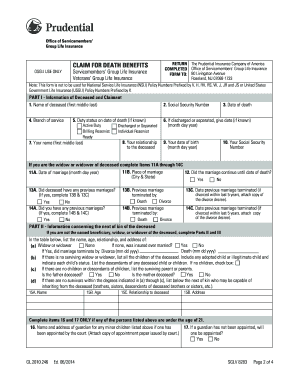
Sgli Army Form


What is the SGLI Army?
The Servicemembers' Group Life Insurance (SGLI) is a program that provides low-cost term life insurance coverage to eligible members of the military. This insurance is designed to offer financial protection to service members and their families in the event of death while on active duty. The SGLI program is administered by the Department of Veterans Affairs and is available to active duty members of the Army, Navy, Air Force, Marine Corps, and Coast Guard, as well as members of the Commissioned Corps and the National Oceanic and Atmospheric Administration.
How to Use the SGLI Army
Using the SGLI program involves understanding the coverage options and how to enroll. Eligible service members can apply for SGLI coverage through their unit personnel office. It is important to keep personal information updated, including beneficiaries and coverage amounts. The program allows members to select coverage amounts up to $400,000, and premiums are deducted directly from military pay. In addition, service members can convert their SGLI coverage to Veterans' Group Life Insurance (VGLI) upon separation from service.
Steps to Complete the SGLI Army
Completing the SGLI form involves several key steps:
- Obtain the SGLI application form from your unit personnel office or the Department of Veterans Affairs website.
- Fill out the application with accurate personal information, including your Social Security number, rank, and duty status.
- Select your desired coverage amount and list your beneficiaries.
- Submit the completed form to your unit personnel office for processing.
- Review your coverage periodically and update your information as necessary.
Legal Use of the SGLI Army
The SGLI program is legally binding and complies with federal regulations governing life insurance. The coverage becomes effective upon the approval of the application and payment of the first premium. It is essential for service members to understand their rights and responsibilities under the SGLI program, including the ability to designate beneficiaries and the implications of any changes in coverage. Properly executed forms ensure that benefits are paid to the intended recipients in the event of a claim.
Eligibility Criteria
To be eligible for SGLI coverage, service members must meet specific criteria, including:
- Being an active member of the Army, Navy, Air Force, Marine Corps, or Coast Guard.
- Serving in the Commissioned Corps of the Public Health Service or the National Oceanic and Atmospheric Administration.
- Being a member of the Reserve components who are ordered to active duty.
Required Documents
When applying for SGLI coverage, service members need to provide certain documents, including:
- A completed SGLI application form.
- Proof of military service, such as a military ID or orders.
- Information regarding beneficiaries, including their names and relationships.
Quick guide on how to complete sgli army
Accomplish Sgli Army effortlessly on any gadget
Web-based document administration has surged in popularity among companies and individuals alike. It offers an ideal eco-friendly substitute for conventional printed and signed documents, as you can obtain the proper format and securely archive it online. airSlate SignNow furnishes you with all the tools necessary to create, edit, and eSign your documents swiftly without interruptions. Manage Sgli Army on any device using airSlate SignNow Android or iOS applications and simplify any document-related workflow today.
How to modify and eSign Sgli Army with ease
- Find Sgli Army and click Get Form to begin.
- Utilize the tools we offer to complete your document.
- Emphasize pertinent sections of your documents or obscure sensitive information with tools specifically designed by airSlate SignNow for that purpose.
- Create your signature using the Sign tool, which takes mere seconds and holds the same legal validity as a traditional handwritten signature.
- Review the details and click on the Done button to save your modifications.
- Choose how you wish to send your form, whether by email, SMS, or invite link, or download it to your computer.
Eliminate concerns over lost or misplaced documents, the hassle of searching for forms, or errors necessitating new document prints. airSlate SignNow caters to all your document management needs in just a few clicks from any device you prefer. Alter and eSign Sgli Army to guarantee effective communication at any stage of your document preparation workflow with airSlate SignNow.
Create this form in 5 minutes or less
Create this form in 5 minutes!
How to create an eSignature for the sgli army
How to create an electronic signature for a PDF online
How to create an electronic signature for a PDF in Google Chrome
How to create an e-signature for signing PDFs in Gmail
How to create an e-signature right from your smartphone
How to create an e-signature for a PDF on iOS
How to create an e-signature for a PDF on Android
People also ask
-
What is SGLI for the Army, and how does airSlate SignNow relate to it?
The Servicemembers' Group Life Insurance (SGLI) is a program that provides low-cost life insurance coverage for military members. AirSlate SignNow offers an efficient, user-friendly platform to eSign and manage SGLI documents, ensuring your insurance needs are met promptly and securely.
-
How much does airSlate SignNow cost for managing SGLI documents?
airSlate SignNow provides flexible pricing plans that fit various needs, making it a cost-effective choice for managing SGLI documents. By simplifying the signing and workflow process, it reduces the overall cost associated with traditional document handling.
-
What features does airSlate SignNow offer for SGLI applications?
AirSlate SignNow includes features like document templates, audit trails, and secure cloud storage that are ideal for SGLI applications. These features enhance efficiency, streamline processes, and provide peace of mind for service members managing their insurance documents.
-
How can airSlate SignNow help with the SGLI claims process?
AirSlate SignNow simplifies the SGLI claims process by allowing users to fill out, sign, and send necessary documents quickly. With our intuitive platform, service members can ensure their claims are processed efficiently, reducing delays and enhancing their experience.
-
Is airSlate SignNow secure for handling my SGLI documents?
Yes, airSlate SignNow employs industry-standard security measures to protect your SGLI documents. With encrypted data and compliance with security regulations, you can trust that your sensitive information is safe when using our eSigning solution.
-
Can I integrate airSlate SignNow with other platforms for managing SGLI?
Absolutely! AirSlate SignNow integrates seamlessly with various business applications, enabling better management of SGLI and other documents. This flexibility allows users to streamline workflows and improve collaboration across different platforms.
-
What are the benefits of using airSlate SignNow for SGLI documentation?
Using airSlate SignNow for SGLI documentation offers benefits such as enhanced efficiency, reduced paper usage, and faster turnaround times. Our platform facilitates better organization and tracking of documents, allowing service members to focus more on their duties.
Get more for Sgli Army
- Prelitigation farm form
- Justia motion for order to use settlement court forms
- Plaintiffs memorandum of points and authorities in justice form
- File no see instructions on side two state of north form
- Adr in the federal district courts district by district form
- The undersigned principal and surety acknowledge ourselves bound to the plaintiff in the sum indicated below form
- Order of seizure in claim and delivery cv 203pdf fpdf form
- Determine appropriate forum form
Find out other Sgli Army
- Can I Sign Nevada Life Sciences PPT
- Help Me With Sign New Hampshire Non-Profit Presentation
- How To Sign Alaska Orthodontists Presentation
- Can I Sign South Dakota Non-Profit Word
- Can I Sign South Dakota Non-Profit Form
- How To Sign Delaware Orthodontists PPT
- How Can I Sign Massachusetts Plumbing Document
- How To Sign New Hampshire Plumbing PPT
- Can I Sign New Mexico Plumbing PDF
- How To Sign New Mexico Plumbing Document
- How To Sign New Mexico Plumbing Form
- Can I Sign New Mexico Plumbing Presentation
- How To Sign Wyoming Plumbing Form
- Help Me With Sign Idaho Real Estate PDF
- Help Me With Sign Idaho Real Estate PDF
- Can I Sign Idaho Real Estate PDF
- How To Sign Idaho Real Estate PDF
- How Do I Sign Hawaii Sports Presentation
- How Do I Sign Kentucky Sports Presentation
- Can I Sign North Carolina Orthodontists Presentation