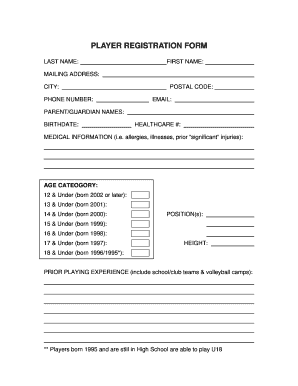
Player Registration Form


What is the Player Registration Form
The Player Registration Form is a crucial document used by sports organizations to collect essential information from participants. This form typically includes personal details such as the player's name, age, contact information, and emergency contacts. It may also require information about medical conditions or special needs to ensure the safety and well-being of the player during activities. By filling out this form, players officially register for participation in sports programs, leagues, or events.
How to use the Player Registration Form
Using the Player Registration Form involves several straightforward steps. First, access the form through the designated platform, such as the provided link. Next, carefully fill out all required fields, ensuring that the information is accurate and complete. After completing the form, review the entries for any errors or omissions. Finally, submit the form electronically, or print it out for manual submission, depending on the organization's requirements. Utilizing digital solutions like airSlate SignNow can streamline this process, allowing for easy eSigning and secure submission.
Steps to complete the Player Registration Form
Completing the Player Registration Form effectively requires following these steps:
- Access the form via the provided link.
- Fill in personal information, including full name, date of birth, and contact details.
- Provide any necessary medical information or special accommodations.
- Review the form to ensure all information is accurate.
- Submit the form electronically or print it for manual submission.
Legal use of the Player Registration Form
The legal validity of the Player Registration Form is essential for ensuring compliance with regulations governing youth sports and participant safety. When completed correctly, the form serves as a legally binding document that confirms the player's consent to participate in the activities outlined. It is important for organizations to maintain compliance with local, state, and federal regulations regarding data protection and privacy when handling these forms.
Key elements of the Player Registration Form
Several key elements are essential for the Player Registration Form to be effective and compliant:
- Personal Information: Full name, date of birth, and contact details.
- Emergency Contacts: Names and phone numbers of individuals to contact in case of an emergency.
- Medical Information: Any relevant medical conditions or allergies.
- Consent and Waivers: Signatures indicating agreement to terms and conditions of participation.
Form Submission Methods
The Player Registration Form can be submitted through various methods, depending on the organization's preferences. Common submission methods include:
- Online Submission: Completing the form digitally and submitting it through a secure platform.
- Mail: Printing the completed form and sending it to the organization via postal service.
- In-Person: Delivering the form directly to the organization during registration events or practices.
Quick guide on how to complete player registration form 248267295
Prepare Player Registration Form effortlessly on any device
Virtual document management has become widely embraced by organizations and individuals alike. It offers an ideal eco-friendly substitute to conventional printed and signed documents, enabling you to obtain the necessary form and securely save it online. airSlate SignNow equips you with all the resources needed to create, modify, and electronically sign your documents quickly and without issues. Manage Player Registration Form on any device with airSlate SignNow Android or iOS applications and simplify any document-related task today.
How to modify and eSign Player Registration Form effortlessly
- Obtain Player Registration Form and click Get Form to commence.
- Utilize the features we provide to finalize your document.
- Emphasize important sections of your documents or obscure sensitive information with tools that airSlate SignNow specifically offers for that purpose.
- Create your signature using the Sign tool, which takes only seconds and has the same legal validity as a conventional wet ink signature.
- Verify the information and click on the Done button to save your changes.
- Select how you wish to share your form, via email, SMS, or invite link, or download it to your computer.
Say goodbye to missing or misfiled documents, tedious form searches, or mistakes that necessitate printing additional document copies. airSlate SignNow fulfills your document management needs in just a few clicks from any device of your choosing. Alter and eSign Player Registration Form and guarantee excellent communication at every stage of your form preparation process with airSlate SignNow.
Create this form in 5 minutes or less
Create this form in 5 minutes!
How to create an eSignature for the player registration form 248267295
How to create an electronic signature for a PDF online
How to create an electronic signature for a PDF in Google Chrome
How to create an e-signature for signing PDFs in Gmail
How to create an e-signature right from your smartphone
How to create an e-signature for a PDF on iOS
How to create an e-signature for a PDF on Android
People also ask
-
What is the airSlate SignNow platform and how does it relate to https forms gle t2yjcjsdfjzhkcvh7?
airSlate SignNow is an intuitive eSignature tool that allows businesses to send and sign documents electronically. The platform enhances efficiency and simplifies document management through its user-friendly features. With https forms gle t2yjcjsdfjzhkcvh7, users can quickly access the services needed for secure, digital signatures.
-
What pricing plans are available for airSlate SignNow?
airSlate SignNow offers several pricing plans to accommodate different business sizes and needs, starting with a free trial. Each plan includes comprehensive features tailored to facilitate document signing processes, including functionalities related to https forms gle t2yjcjsdfjzhkcvh7. This flexibility ensures businesses can choose a plan that meets both their needs and budget.
-
What features does airSlate SignNow offer to enhance document signing?
airSlate SignNow boasts a variety of features such as templates, workflow automation, and real-time tracking. These tools streamline the signing process and reduce turnaround times, especially useful in managing https forms gle t2yjcjsdfjzhkcvh7. Additionally, users can integrate these features seamlessly into their existing workflows for enhanced productivity.
-
How does airSlate SignNow ensure the security of my documents?
Security is a top priority for airSlate SignNow. The platform employs industry-standard encryption, ensuring that your documents, including those related to https forms gle t2yjcjsdfjzhkcvh7, are safe and secure during transmission and storage. Moreover, it complies with major regulations like GDPR, ensuring your data is handled with care.
-
Can I integrate airSlate SignNow with other software tools?
Yes, airSlate SignNow offers integrations with a variety of popular software applications to enhance its functionalities. Whether it's CRMs, document management systems, or other tools, the integrations help streamline processes, especially for users handling https forms gle t2yjcjsdfjzhkcvh7. This facilitates a seamless connection between different platforms, maximizing efficiency.
-
What benefits can businesses expect from using airSlate SignNow?
Businesses using airSlate SignNow can expect improved efficiency, cost savings, and enhanced security in document handling. By utilizing features tailored to support processes like https forms gle t2yjcjsdfjzhkcvh7, companies can speed up their workflows and reduce errors associated with traditional paperwork. This leads to quicker decision-making and better compliance.
-
Is support available for users of airSlate SignNow?
Absolutely, airSlate SignNow provides comprehensive support to its users. Whether you're just getting started or have questions about how to manage https forms gle t2yjcjsdfjzhkcvh7, the dedicated support team is available through various channels. Users can access tutorials, FAQs, and direct assistance to maximize their experience on the platform.
Get more for Player Registration Form
- Warrant for arrest state of north carolina in the general form
- All of the language changes authorized by freddie mac on form
- Sample letters for promissory note fixed term fixed rate of form
- North carolina fixed rate note installment payments secured commercial property form
- Free north carolina notarial certificateoath or form
- Affidavit north carolina secretary of state form
- Acknowledgment of instrument signed by one person form
- The due execution of the foregoing instrument form
Find out other Player Registration Form
- Electronic signature Tennessee Introduction Letter Free
- How To eSignature Michigan Disclosure Notice
- How To Electronic signature Ohio Product Defect Notice
- Electronic signature California Customer Complaint Form Online
- Electronic signature Alaska Refund Request Form Later
- How Can I Electronic signature Texas Customer Return Report
- How Do I Electronic signature Florida Reseller Agreement
- Electronic signature Indiana Sponsorship Agreement Free
- Can I Electronic signature Vermont Bulk Sale Agreement
- Electronic signature Alaska Medical Records Release Mobile
- Electronic signature California Medical Records Release Myself
- Can I Electronic signature Massachusetts Medical Records Release
- How Do I Electronic signature Michigan Medical Records Release
- Electronic signature Indiana Membership Agreement Easy
- How Can I Electronic signature New Jersey Medical Records Release
- Electronic signature New Mexico Medical Records Release Easy
- How Can I Electronic signature Alabama Advance Healthcare Directive
- How Do I Electronic signature South Carolina Advance Healthcare Directive
- eSignature Kentucky Applicant Appraisal Form Evaluation Later
- Electronic signature Colorado Client and Developer Agreement Later