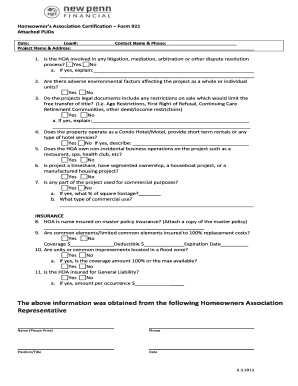
Certificate of Assessment Hoa Form


What is the Certificate of Assessment HOA
The Certificate of Assessment HOA is a formal document issued by a homeowners association (HOA) that outlines the financial obligations of a property owner within the community. This certificate typically includes details such as the amount of any outstanding assessments, fees, or dues owed by the homeowner. It serves as proof of the homeowner's standing within the association and is often required during property transactions, refinancing, or for obtaining certain permits.
How to Obtain the Certificate of Assessment HOA
To obtain the Certificate of Assessment HOA, homeowners should first contact their HOA directly. This can usually be done through the association's management office or website. Homeowners may need to provide specific information, such as their property address and identification details. Some HOAs may require a formal request or a small fee to process the certificate. It is advisable to allow sufficient time for processing, especially if the certificate is needed for an upcoming transaction.
Steps to Complete the Certificate of Assessment HOA
Completing the Certificate of Assessment HOA involves several important steps:
- Gather necessary information, including your property details and any previous assessment records.
- Contact your HOA to request the certificate and inquire about any specific requirements they may have.
- Fill out any forms provided by the HOA, ensuring all information is accurate and complete.
- Submit the completed forms along with any required fees to the HOA.
- Wait for the HOA to process your request and issue the certificate.
Key Elements of the Certificate of Assessment HOA
The Certificate of Assessment HOA typically includes several key elements:
- Property Owner Information: Name and contact details of the homeowner.
- Property Address: The physical address of the property in question.
- Outstanding Balances: A detailed account of any unpaid assessments or fees.
- HOA Contact Information: Details for reaching the homeowners association for further inquiries.
- Date of Issuance: The date on which the certificate was issued.
Legal Use of the Certificate of Assessment HOA
The Certificate of Assessment HOA holds legal significance as it provides evidence of a homeowner's financial obligations to the association. This document can be used in various legal contexts, such as during the sale of a property, where potential buyers may request it to verify that the seller is current on their dues. Additionally, it may be required in court proceedings related to property disputes or foreclosure actions, ensuring that all parties are aware of the financial standing of the homeowner.
Examples of Using the Certificate of Assessment HOA
There are several scenarios in which the Certificate of Assessment HOA may be utilized:
- During a property sale, the seller provides the certificate to assure buyers of their financial standing with the HOA.
- Homeowners seeking refinancing may need to present the certificate to lenders as part of their financial documentation.
- In disputes over unpaid dues, the HOA may use the certificate to demonstrate outstanding balances owed by a homeowner.
Quick guide on how to complete certificate of assessment hoa
Complete Certificate Of Assessment Hoa effortlessly on any device
Online document handling has become widely adopted by businesses and individuals. It serves as an ideal eco-friendly alternative to traditional printed and signed documents, allowing you to access the necessary form and securely store it online. airSlate SignNow provides all the tools you require to create, modify, and eSign your documents quickly without delays. Manage Certificate Of Assessment Hoa on any device using airSlate SignNow Android or iOS applications and streamline any document-related process today.
The easiest way to modify and eSign Certificate Of Assessment Hoa without hassle
- Locate Certificate Of Assessment Hoa and click Get Form to begin.
- Utilize the tools we provide to complete your form.
- Emphasize essential sections of your documents or redact sensitive information with tools that airSlate SignNow offers specifically for that purpose.
- Create your eSignature using the Sign tool, which takes just a few seconds and carries the same legal validity as a conventional wet ink signature.
- Review all the details and click on the Done button to save your modifications.
- Choose how you would like to send your form, via email, SMS, or invite link, or download it to your computer.
Say goodbye to lost or misplaced documents, tedious form searching, or errors that necessitate printing new document copies. airSlate SignNow fulfills your needs in document management in just a few clicks from your chosen device. Alter and eSign Certificate Of Assessment Hoa to ensure effective communication at any stage of your form preparation process with airSlate SignNow.
Create this form in 5 minutes or less
Create this form in 5 minutes!
How to create an eSignature for the certificate of assessment hoa
How to create an electronic signature for a PDF online
How to create an electronic signature for a PDF in Google Chrome
How to create an e-signature for signing PDFs in Gmail
How to create an e-signature right from your smartphone
How to create an e-signature for a PDF on iOS
How to create an e-signature for a PDF on Android
People also ask
-
What is an HOA certificate?
An HOA certificate is an official document that verifies compliance with Homeowners Association regulations. It is often required for real estate transactions and outlines the status of the property regarding dues, restrictions, and assessments.
-
How can airSlate SignNow help with HOA certificates?
airSlate SignNow simplifies the process of obtaining and signing HOA certificates by providing an intuitive platform for electronic signatures. This allows homeowners and real estate professionals to manage documents seamlessly, ensuring quick turnaround times and compliance.
-
What are the costs associated with obtaining an HOA certificate?
The costs for obtaining an HOA certificate may vary based on the specific homeowners association and the services involved. When using airSlate SignNow, you can save on costs by streamlining the document handling process, making it more affordable overall.
-
Are there any features specifically designed for handling HOA certificates?
Yes, airSlate SignNow offers features like customizable templates and automated workflows, which are particularly useful for managing HOA certificates. These tools help ensure that all necessary information is included and that documents are processed efficiently.
-
What are the benefits of using airSlate SignNow for HOA certificates?
Using airSlate SignNow for HOA certificates offers numerous benefits including time-saving automation, enhanced security, and easy document sharing. This ensures that all parties involved in the transaction can collaborate effectively and remain informed throughout the process.
-
Can airSlate SignNow integrate with other tools for managing HOA certificates?
Yes, airSlate SignNow seamlessly integrates with various tools and software commonly used in real estate management to streamline the handling of HOA certificates. This connectivity enhances productivity and ensures that all documentation is accessible in one central location.
-
Is it easy to eSign an HOA certificate using airSlate SignNow?
Absolutely! airSlate SignNow provides a user-friendly interface for eSigning HOA certificates, allowing users to complete the signing process in just a few clicks. The platform is designed to make eSigning straightforward, even for those who are not tech-savvy.
Get more for Certificate Of Assessment Hoa
- Power of attorney purchase ampampamp mortgage real property form
- Control number nc p007 pkg form
- Dated 20 form
- Ampquotauthorization to consent form
- Online legal documents for north carolina irvine law firm form
- Control number nc p012 pkg form
- Control number nc p013 pkg form
- Health care power of attorney crystal coast hospice house form
Find out other Certificate Of Assessment Hoa
- eSignature Washington Insurance Work Order Fast
- eSignature Utah High Tech Warranty Deed Free
- How Do I eSignature Utah High Tech Warranty Deed
- eSignature Arkansas Legal Affidavit Of Heirship Fast
- Help Me With eSignature Colorado Legal Cease And Desist Letter
- How To eSignature Connecticut Legal LLC Operating Agreement
- eSignature Connecticut Legal Residential Lease Agreement Mobile
- eSignature West Virginia High Tech Lease Agreement Template Myself
- How To eSignature Delaware Legal Residential Lease Agreement
- eSignature Florida Legal Letter Of Intent Easy
- Can I eSignature Wyoming High Tech Residential Lease Agreement
- eSignature Connecticut Lawers Promissory Note Template Safe
- eSignature Hawaii Legal Separation Agreement Now
- How To eSignature Indiana Legal Lease Agreement
- eSignature Kansas Legal Separation Agreement Online
- eSignature Georgia Lawers Cease And Desist Letter Now
- eSignature Maryland Legal Quitclaim Deed Free
- eSignature Maryland Legal Lease Agreement Template Simple
- eSignature North Carolina Legal Cease And Desist Letter Safe
- How Can I eSignature Ohio Legal Stock Certificate