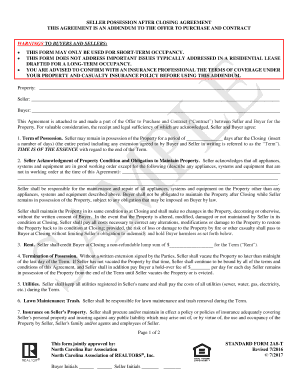
Seller Possession After Closing Agreement Nc Form


What is the Seller Possession After Closing Agreement NC
The seller possession after closing agreement NC is a legal document that allows the seller to retain possession of the property after the closing date. This agreement outlines the terms under which the seller can continue to occupy the property, including the duration of possession and any associated responsibilities. It is essential for both parties to clearly understand their rights and obligations to avoid disputes.
Key Elements of the Seller Possession After Closing Agreement NC
Several key elements are crucial in a seller possession after closing agreement NC. These include:
- Possession Date: The exact date when the seller will vacate the property.
- Duration: The length of time the seller is allowed to stay post-closing.
- Rent Payment: Any agreed-upon rent the seller must pay during their possession.
- Maintenance Responsibilities: Clarification of who is responsible for property maintenance during the seller's occupancy.
- Liability: Details regarding liability for damages or injuries that may occur while the seller remains in the property.
Steps to Complete the Seller Possession After Closing Agreement NC
Completing the seller possession after closing agreement NC involves several important steps:
- Draft the Agreement: Create a document that includes all necessary terms and conditions.
- Review with Legal Counsel: Have a real estate attorney review the agreement to ensure compliance with North Carolina laws.
- Sign the Agreement: Both parties must sign the document to make it legally binding.
- Distribute Copies: Provide copies of the signed agreement to all parties involved.
Legal Use of the Seller Possession After Closing Agreement NC
The seller possession after closing agreement NC is legally binding when properly executed. It must comply with North Carolina real estate laws and regulations. To ensure its validity, the agreement should be clear and detailed, covering all aspects of the seller's continued occupancy. Courts typically uphold these agreements if they meet legal standards, making it essential for both parties to adhere to the terms outlined.
How to Use the Seller Possession After Closing Agreement NC
Using the seller possession after closing agreement NC effectively requires understanding its purpose and implications. Once the agreement is signed, the seller can occupy the property under the agreed terms. It is important for the buyer to monitor the seller's compliance with the agreement, including payment of any rent and adherence to maintenance responsibilities. Regular communication between both parties can help prevent misunderstandings and ensure a smooth transition.
Quick guide on how to complete seller possession after closing agreement nc
Complete Seller Possession After Closing Agreement Nc effortlessly on any device
Web-based document management has become increasingly popular among businesses and individuals alike. It offers an ideal eco-friendly substitute for traditional printed and signed documents, allowing you to locate the appropriate form and securely store it online. airSlate SignNow equips you with all the necessary tools to create, edit, and electronically sign your documents swiftly without delays. Manage Seller Possession After Closing Agreement Nc on any device using airSlate SignNow's Android or iOS applications and streamline your document processes today.
How to edit and eSign Seller Possession After Closing Agreement Nc with ease
- Locate Seller Possession After Closing Agreement Nc and then click Get Form to begin.
- Utilize the tools we provide to fill out your document.
- Highlight essential parts of the documents or redact sensitive information with tools designed by airSlate SignNow for that purpose.
- Create your eSignature using the Sign tool, which takes mere seconds and holds the same legal authority as a traditional handwritten signature.
- Review all the details and then click the Done button to save your modifications.
- Choose how you wish to send your form, via email, text message (SMS), invite link, or download it to your computer.
Eliminate the hassle of lost or misplaced documents, tedious form searches, or errors that necessitate printing new copies. airSlate SignNow meets your document management needs with just a few clicks from any device you prefer. Edit and eSign Seller Possession After Closing Agreement Nc and maintain strong communication throughout your form preparation process with airSlate SignNow.
Create this form in 5 minutes or less
Create this form in 5 minutes!
How to create an eSignature for the seller possession after closing agreement nc
How to create an electronic signature for a PDF online
How to create an electronic signature for a PDF in Google Chrome
How to create an e-signature for signing PDFs in Gmail
How to create an e-signature right from your smartphone
How to create an e-signature for a PDF on iOS
How to create an e-signature for a PDF on Android
People also ask
-
What is a seller possession after closing agreement nc?
A seller possession after closing agreement nc is a legal document that allows sellers to remain in the property for a specified period after the closing date. This arrangement helps mitigate issues related to moving logistics and can provide flexibility for both parties involved in the transaction.
-
How does airSlate SignNow facilitate seller possession after closing agreements in NC?
airSlate SignNow streamlines the process of creating and signing seller possession after closing agreements in NC by offering user-friendly templates and eSignature capabilities. With our platform, you can easily customize documents, send them for signature, and securely store them online.
-
What are the benefits of using airSlate SignNow for seller possession after closing agreements?
Using airSlate SignNow for seller possession after closing agreements provides a host of benefits, including improved efficiency, reduced turnaround time for document signing, and enhanced security. Our solution ensures that all parties can execute the agreement digitally, making the process quick and seamless.
-
Is there a cost associated with using airSlate SignNow for seller possession after closing agreements?
Yes, airSlate SignNow offers various pricing plans that accommodate different business needs. Our solutions are designed to be cost-effective, ensuring that you get excellent value while easily managing your seller possession after closing agreements in NC.
-
Can I integrate airSlate SignNow with other tools for real estate transactions?
Absolutely! airSlate SignNow supports integration with various platforms commonly used in real estate transactions, enhancing your workflow. This means you can seamlessly manage seller possession after closing agreements nc alongside your existing tools without any hassle.
-
What features does airSlate SignNow offer for creating seller possession after closing agreements?
airSlate SignNow includes features like customizable templates, real-time status tracking, and automated reminders to streamline the process of creating seller possession after closing agreements nc. These features ensure that all participants stay informed and the process runs smoothly.
-
How secure is airSlate SignNow for storing seller possession after closing agreements?
Security is a top priority at airSlate SignNow. Our platform uses advanced encryption and secure cloud storage to protect your documents, including seller possession after closing agreements nc, ensuring that sensitive information is always safeguarded.
Get more for Seller Possession After Closing Agreement Nc
Find out other Seller Possession After Closing Agreement Nc
- Electronic signature Connecticut Award Nomination Form Fast
- eSignature South Dakota Apartment lease agreement template Free
- eSignature Maine Business purchase agreement Simple
- eSignature Arizona Generic lease agreement Free
- eSignature Illinois House rental agreement Free
- How To eSignature Indiana House rental agreement
- Can I eSignature Minnesota House rental lease agreement
- eSignature Missouri Landlord lease agreement Fast
- eSignature Utah Landlord lease agreement Simple
- eSignature West Virginia Landlord lease agreement Easy
- How Do I eSignature Idaho Landlord tenant lease agreement
- eSignature Washington Landlord tenant lease agreement Free
- eSignature Wisconsin Landlord tenant lease agreement Online
- eSignature Wyoming Landlord tenant lease agreement Online
- How Can I eSignature Oregon lease agreement
- eSignature Washington Lease agreement form Easy
- eSignature Alaska Lease agreement template Online
- eSignature Alaska Lease agreement template Later
- eSignature Massachusetts Lease agreement template Myself
- Can I eSignature Arizona Loan agreement