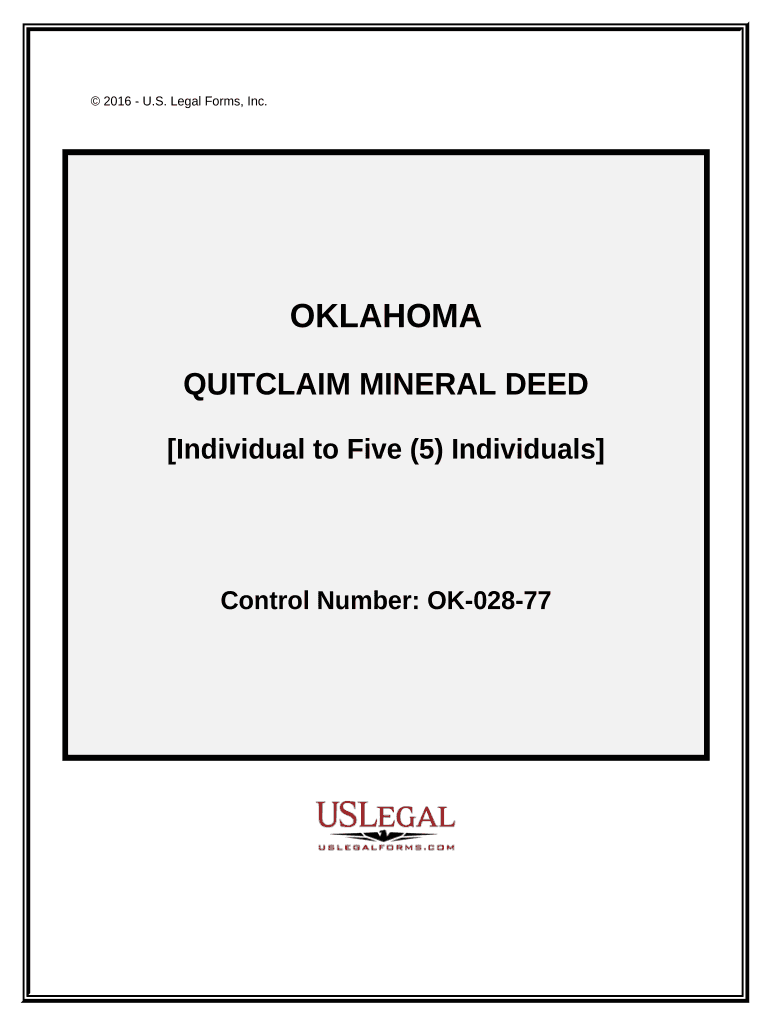
Ok Quitclaim Form


What is the Ok Quitclaim
The Ok Quitclaim is a legal document used to transfer ownership of real property in Oklahoma. It allows one party, known as the grantor, to relinquish any claim or interest in the property to another party, the grantee. Unlike a warranty deed, a quitclaim deed does not guarantee that the grantor has clear title to the property; it merely conveys whatever interest the grantor may have at the time of the transfer. This makes it a useful tool for various situations, such as transferring property between family members or clearing up title issues.
How to Use the Ok Quitclaim
Using the Ok Quitclaim involves several steps to ensure the transfer of property is legally recognized. First, the grantor must complete the deed by providing their name, the grantee's name, and a description of the property being transferred. Next, both parties should sign the document in the presence of a notary public to validate the signatures. After notarization, the deed must be filed with the county clerk's office in the county where the property is located. This step is crucial for the transfer to be effective and publicly recorded.
Steps to Complete the Ok Quitclaim
Completing the Ok Quitclaim involves a series of straightforward steps:
- Obtain the Ok Quitclaim form, which can be found online or at legal stationery stores.
- Fill out the form with the necessary details, including the names of the grantor and grantee, and a legal description of the property.
- Sign the form in front of a notary public to ensure the signatures are legally binding.
- File the completed quitclaim deed with the appropriate county clerk's office to record the transfer.
Legal Use of the Ok Quitclaim
The Ok Quitclaim is legally recognized in Oklahoma and can be used for various purposes, including property transfers between family members, divorce settlements, or clearing title defects. However, it is essential to understand that this type of deed does not provide any warranties regarding the title. This means that if any issues arise regarding ownership or claims on the property, the grantee may have limited recourse against the grantor.
Key Elements of the Ok Quitclaim
Several key elements must be included in the Ok Quitclaim for it to be valid:
- The full names and addresses of both the grantor and grantee.
- A clear description of the property being transferred, including any legal descriptions.
- The date of execution.
- The notarization of the grantor's signature.
State-Specific Rules for the Ok Quitclaim
In Oklahoma, specific rules govern the use of quitclaim deeds. The document must be signed by the grantor and notarized to be valid. Additionally, it is important to file the deed with the county clerk's office to ensure the transfer is recorded in public records. Each county may have its own filing fees and requirements, so it is advisable to check with the local clerk's office for specific instructions.
Quick guide on how to complete ok quitclaim
Effortlessly prepare Ok Quitclaim on any device
Managing documents online has gained popularity among businesses and individuals. It offers an ideal eco-friendly alternative to conventional printed and signed documents, allowing you to locate the appropriate form and securely save it online. airSlate SignNow supplies you with all the tools necessary to create, modify, and electronically sign your documents quickly without any delays. Handle Ok Quitclaim on any device using the airSlate SignNow apps for Android or iOS and simplify your document-related processes today.
How to modify and electronically sign Ok Quitclaim with ease
- Find Ok Quitclaim and click on Get Form to begin.
- Utilize the tools available to complete your document.
- Emphasize signNow sections of your documents or conceal sensitive information using tools specifically provided by airSlate SignNow for that purpose.
- Create your eSignature using the Sign tool, which takes just seconds and has the same legal validity as a conventional handwritten signature.
- Review the information and click on the Done button to save your changes.
- Choose how you wish to share your form, whether by email, text message (SMS), or invite link, or download it to your computer.
Eliminate the concerns of lost or misplaced documents, tedious form searching, or mistakes that require printing new copies. airSlate SignNow addresses your document management needs in just a few clicks from a device of your choosing. Modify and electronically sign Ok Quitclaim and ensure outstanding communication at every stage of the form preparation process with airSlate SignNow.
Create this form in 5 minutes or less
Create this form in 5 minutes!
People also ask
-
What is an ok deed and why is it important?
An ok deed is a legal document that confirms the transfer of property ownership from one party to another. It's important because it serves as proof of ownership and can be crucial in legal matters concerning property rights. Understanding the nuances of an ok deed helps ensure that transactions are executed smoothly.
-
How can airSlate SignNow help with ok deeds?
airSlate SignNow provides a user-friendly platform for eSigning ok deeds, making the process quick and efficient. With features like templates and secure signatures, it ensures the integrity of your documents. This way, you can confidently manage your property transfers without unnecessary delays.
-
What are the pricing options for using airSlate SignNow for ok deeds?
airSlate SignNow offers flexible pricing plans to cater to businesses of all sizes. You can choose a plan based on your needs, which includes features tailored for managing ok deeds efficiently. With competitive pricing, it's a cost-effective solution for businesses looking to streamline document handling.
-
Can I customize my ok deed templates in airSlate SignNow?
Yes, airSlate SignNow allows you to customize your ok deed templates according to your specific requirements. You can add fields, modify text, and adjust design elements for clarity and professionalism. This flexibility ensures that your ok deeds meet all legal standards and align with your branding.
-
What benefits does airSlate SignNow offer for managing ok deeds?
Using airSlate SignNow for your ok deeds brings numerous benefits, including speed, security, and ease of use. The platform automates the signing process, reduces paper waste, and ensures that all transactions are legally binding. This efficiency can lead to quicker property transfers and reduced operational costs.
-
Is airSlate SignNow compatible with other software for ok deeds?
Yes, airSlate SignNow easily integrates with various software solutions that facilitate the management of ok deeds. This compatibility enhances workflow efficiency by allowing you to connect with CRM and document management systems. Integration ensures that your ok deeds process aligns seamlessly with your existing tools.
-
How secure is airSlate SignNow when handling ok deeds?
airSlate SignNow prioritizes security, employing advanced encryption protocols to protect your ok deeds and sensitive information. All documents are stored securely, and audit trails are available for tracking changes and signatures. This commitment to security ensures that your property transactions are handled with the utmost care.
Get more for Ok Quitclaim
- 2643s missouri special events application form
- Sc3911 pdf sc department of revenue sc gov form
- How to missouri form sales tax
- Sc1040es form
- Taxpayer guide missouri department of revenue mo gov form
- Sc property tax exemption form fill out ampamp sign online
- Mayor walsh says syracuse university services agreement form
- Just culture safety survey form
Find out other Ok Quitclaim
- How To eSign Hawaii Government Word
- Can I eSign Hawaii Government Word
- How To eSign Hawaii Government Document
- How To eSign Hawaii Government Document
- How Can I eSign Hawaii Government Document
- Can I eSign Hawaii Government Document
- How Can I eSign Hawaii Government Document
- How To eSign Hawaii Government Document
- How To eSign Hawaii Government Form
- How Can I eSign Hawaii Government Form
- Help Me With eSign Hawaii Healthcare / Medical PDF
- How To eSign Arizona High Tech Document
- How Can I eSign Illinois Healthcare / Medical Presentation
- Can I eSign Hawaii High Tech Document
- How Can I eSign Hawaii High Tech Document
- How Do I eSign Hawaii High Tech Document
- Can I eSign Hawaii High Tech Word
- How Can I eSign Hawaii High Tech Form
- How Do I eSign New Mexico Healthcare / Medical Word
- How To eSign Washington High Tech Presentation