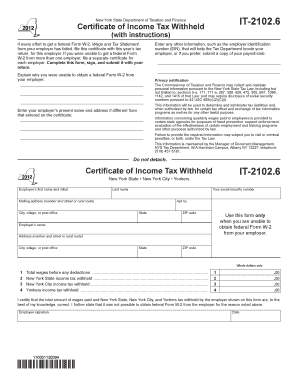
Income Certificate Bihar Form


What is the Income Certificate Bihar
The Income Certificate Bihar, known as आय प्रमाण पत्र बिहार, is an official document issued by the government to certify an individual's annual income. This certificate is essential for various purposes, including applying for government schemes, educational scholarships, and loans. It serves as proof of income and is often required for the Economically Weaker Section (EWS) certificate applications. The document typically includes details such as the applicant's name, address, and income amount, ensuring transparency and accountability.
How to obtain the Income Certificate Bihar
Obtaining the Income Certificate Bihar involves a straightforward process. Applicants can apply online through the official government portal or visit their local government office. The online application process is efficient and allows for easy tracking of the application status. To apply, individuals must provide necessary documentation, including proof of identity, address, and income details. Once the application is submitted, it undergoes verification, after which the certificate is issued.
Steps to complete the Income Certificate Bihar
Completing the Income Certificate Bihar requires several key steps:
- Gather necessary documents, including proof of identity and income.
- Visit the official government website or local office to access the application form.
- Fill out the application form with accurate information.
- Submit the form along with the required documents.
- Track the application status online or through the local office.
- Receive the Income Certificate upon approval.
Legal use of the Income Certificate Bihar
The Income Certificate Bihar holds significant legal weight and is often required for various official purposes. It is used to establish eligibility for government schemes, educational benefits, and financial assistance programs. The certificate must be accurate and truthful, as any discrepancies can lead to legal repercussions or denial of services. It is essential to ensure that the information provided is correct to avoid complications in future applications.
Required Documents
To apply for the Income Certificate Bihar, applicants must submit several documents to verify their identity and income. Commonly required documents include:
- Aadhaar card or any government-issued ID.
- Proof of residence, such as utility bills or rental agreements.
- Income proof, which may include salary slips, bank statements, or income tax returns.
- Passport-sized photographs.
Eligibility Criteria
Eligibility for obtaining the Income Certificate Bihar typically includes the following criteria:
- The applicant must be a resident of Bihar.
- Individuals must provide proof of income to qualify for the certificate.
- Applicants should not exceed the income limit set by the government for specific schemes.
Application Process & Approval Time
The application process for the Income Certificate Bihar is designed to be user-friendly. After submitting the application online or in person, the verification process usually takes about seven to fourteen days. Applicants can check the status of their application through the official portal. Once approved, the certificate is issued, allowing individuals to utilize it for various official purposes.
Quick guide on how to complete income certificate bihar
Prepare Income Certificate Bihar effortlessly on any device
Digital document management has gained traction with businesses and individuals alike. It serves as an ideal sustainable substitute for traditional printed and signed documents, as you can easily locate the necessary template and securely keep it online. airSlate SignNow provides all the tools you need to generate, modify, and electronically sign your documents swiftly without delays. Handle Income Certificate Bihar on any platform using the airSlate SignNow Android or iOS applications and enhance any document-centric task today.
The simplest method to modify and electronically sign Income Certificate Bihar without any hassle
- Locate Income Certificate Bihar and click on Get Form to begin.
- Utilize the tools we provide to complete your form.
- Emphasize important sections of the documents or redact sensitive information with tools that airSlate SignNow offers specifically for that purpose.
- Create your electronic signature using the Sign tool, which takes seconds and carries the same legal validity as a conventional wet ink signature.
- Review the information and click on the Done button to save your modifications.
- Choose how you wish to send your form, whether by email, text message (SMS), or an invitation link, or download it to your computer.
Say goodbye to lost or misplaced documents, tedious form searches, or errors that necessitate printing new document copies. airSlate SignNow meets all your needs in document management with just a few clicks from any device you prefer. Edit and electronically sign Income Certificate Bihar to ensure effective communication throughout the document preparation process with airSlate SignNow.
Create this form in 5 minutes or less
Create this form in 5 minutes!
How to create an eSignature for the income certificate bihar
How to create an electronic signature for a PDF online
How to create an electronic signature for a PDF in Google Chrome
How to create an e-signature for signing PDFs in Gmail
How to create an e-signature right from your smartphone
How to create an e-signature for a PDF on iOS
How to create an e-signature for a PDF on Android
People also ask
-
What is an income certificate format?
An income certificate format is a standardized document that verifies an individual's income, often required for various administrative purposes. With airSlate SignNow, you can easily create, customize, and eSign your income certificate format to ensure it meets your specific needs.
-
How can I create an income certificate format using airSlate SignNow?
Creating an income certificate format with airSlate SignNow is straightforward. Simply choose a template, fill in the required information, and customize it as needed. Once finalized, you can easily send it for eSignature.
-
Is there a cost associated with using airSlate SignNow for an income certificate format?
Yes, airSlate SignNow offers various pricing plans that cater to different business needs. Each plan provides access to features that enhance the creation and management of documents, including the income certificate format, ensuring you receive value for your investment.
-
What features does airSlate SignNow offer for managing income certificate formats?
airSlate SignNow provides a range of features for managing income certificate formats, such as document editing, customizable templates, eSigning capabilities, and integration with various applications. These tools streamline the process and enhance document security.
-
How does airSlate SignNow ensure the security of my income certificate format?
Security is a top priority at airSlate SignNow. The platform uses advanced encryption and authentication measures to protect your income certificate format and any associated sensitive information. You can trust that your documents are safe and secure.
-
Can I upload my own income certificate format to airSlate SignNow?
Absolutely! airSlate SignNow allows you to upload your own income certificate format so you can maintain consistency with your branding and specific requirements. This feature makes it easy to integrate your existing documents into our platform.
-
What are the benefits of using airSlate SignNow for income certificate formats?
Using airSlate SignNow for income certificate formats provides numerous benefits, including time savings, improved accuracy, and simplified management. The platform streamlines document workflows, enabling quicker approvals and enhanced productivity for your business.
Get more for Income Certificate Bihar
- Tort claims rules of the north carolina industrial commission form
- State of north carolina 325 n salisbury st raleigh nc form
- Traffic offenses for which court appearance is mandatory form
- Individuals additional namesinitials form
- Check one of these two boxes form
- Read and follow all instructions use of the correct name for the debtor is crucial form
- I certify that name of subscribing witness personally appeared form
- In cases where you and your wife are making wills you would only include this form
Find out other Income Certificate Bihar
- How To Integrate Sign in Banking
- How To Use Sign in Banking
- Help Me With Use Sign in Banking
- Can I Use Sign in Banking
- How Do I Install Sign in Banking
- How To Add Sign in Banking
- How Do I Add Sign in Banking
- How Can I Add Sign in Banking
- Can I Add Sign in Banking
- Help Me With Set Up Sign in Government
- How To Integrate eSign in Banking
- How To Use eSign in Banking
- How To Install eSign in Banking
- How To Add eSign in Banking
- How To Set Up eSign in Banking
- How To Save eSign in Banking
- How To Implement eSign in Banking
- How To Set Up eSign in Construction
- How To Integrate eSign in Doctors
- How To Use eSign in Doctors