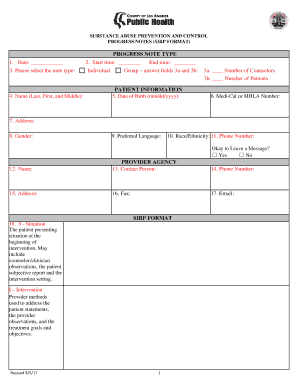
Sirp Notes Form


What is the Sirp Notes
The sirp notes are a structured format used primarily in healthcare settings to document patient interactions and progress. This documentation serves as a critical communication tool among healthcare providers, ensuring that all relevant information about a patient's condition and treatment is accurately recorded. Sirp notes typically include sections for subjective observations, objective findings, assessment, and plans for future care, making them essential for maintaining continuity of care.
How to use the Sirp Notes
Using sirp notes involves a systematic approach to documenting patient information. Healthcare providers begin by recording subjective data, which includes the patient's own descriptions of their symptoms and concerns. Next, objective data is noted, encompassing measurable or observable facts such as vital signs or physical examination results. The assessment section synthesizes the subjective and objective data to form a clinical impression, while the plan outlines the next steps in the patient's care, including any treatments or referrals. This structured format helps ensure comprehensive and clear documentation.
Key elements of the Sirp Notes
Key elements of sirp notes include:
- Subjective: Patient's reported symptoms and feelings.
- Objective: Clinician's observations and measurable data.
- Assessment: Clinical interpretation based on subjective and objective data.
- Plan: Outline of the proposed treatment and follow-up actions.
Each of these components plays a vital role in ensuring that the documentation is complete and useful for ongoing patient care.
Steps to complete the Sirp Notes
Completing sirp notes involves several steps to ensure accuracy and thoroughness:
- Gather patient information, including their medical history and current symptoms.
- Document subjective data as reported by the patient.
- Record objective findings from physical examinations or tests.
- Analyze the information to formulate an assessment.
- Develop a plan that outlines treatment options and follow-up care.
Following these steps helps maintain a high standard of documentation that supports effective patient management.
Legal use of the Sirp Notes
Sirp notes must adhere to legal standards to ensure they are considered valid and enforceable. In the United States, healthcare providers are required to maintain accurate and complete records as part of their legal obligations. This includes compliance with regulations such as HIPAA, which protects patient privacy and confidentiality. Properly completed sirp notes can serve as legal documents in case of disputes or audits, underscoring the importance of accuracy and thoroughness in this documentation.
Examples of using the Sirp Notes
Examples of sirp notes can vary based on the clinical setting. For instance, in a mental health context, a provider might document a patient's feelings of anxiety in the subjective section, while noting their heart rate and blood pressure in the objective section. In a physical therapy setting, a therapist may record the patient's progress in mobility as part of the assessment and outline specific exercises in the plan. These examples illustrate the versatility of sirp notes across different healthcare disciplines, ensuring that all relevant information is captured effectively.
Quick guide on how to complete sirp notes
Complete Sirp Notes effortlessly on any device
Managing documents online has become increasingly popular among businesses and individuals. It presents an ideal eco-friendly substitute for traditional printed and signed documents, allowing you to find the necessary form and securely store it online. airSlate SignNow provides you with all the tools required to create, modify, and eSign your documents quickly and without interruptions. Handle Sirp Notes on any device with airSlate SignNow's Android or iOS applications and enhance any document-based workflow today.
How to modify and eSign Sirp Notes with ease
- Find Sirp Notes and click Get Form to begin.
- Make use of the tools we provide to fill out your form.
- Emphasize pertinent sections of your documents or obscure sensitive information with tools that airSlate SignNow offers specifically for that purpose.
- Create your signature using the Sign tool, which takes only seconds and carries the same legal validity as a traditional handwritten signature.
- Review the information and click on the Done button to save your changes.
- Choose how you would like to send your form, whether by email, text message (SMS), invitation link, or download it to your computer.
Say goodbye to lost or misplaced files, tedious document searches, or errors that necessitate printing new copies. airSlate SignNow meets your document management needs in just a few clicks from any device of your choosing. Edit and eSign Sirp Notes and ensure excellent communication at every stage of the form preparation process with airSlate SignNow.
Create this form in 5 minutes or less
Create this form in 5 minutes!
How to create an eSignature for the sirp notes
How to create an electronic signature for a PDF online
How to create an electronic signature for a PDF in Google Chrome
How to create an e-signature for signing PDFs in Gmail
How to create an e-signature right from your smartphone
How to create an e-signature for a PDF on iOS
How to create an e-signature for a PDF on Android
People also ask
-
What are sirp notes in the context of airSlate SignNow?
Sirp notes are essential documentation that captures crucial information about agreements and signatures. With airSlate SignNow, you can easily create and manage sirp notes alongside your eSignatures, ensuring all relevant details are organized and accessible.
-
How does airSlate SignNow enhance the use of sirp notes?
AirSlate SignNow provides an intuitive platform that integrates sirp notes seamlessly with your document signing process. This allows users to reference important notes while signing, improving accuracy and comprehension during important transactions.
-
What are the pricing options for airSlate SignNow related to sirp notes?
AirSlate SignNow offers competitive pricing plans that cater to various business needs. While the cost may vary depending on the plan, all options provide access to features related to sirp notes and document management, making it a cost-effective choice for businesses.
-
Can I integrate sirp notes with other applications using airSlate SignNow?
Yes, airSlate SignNow offers integrations with various applications that enhance the functionality of sirp notes. Whether you need to connect with CRM systems or workflow automation tools, airSlate SignNow ensures a smooth integration process.
-
What are the benefits of using sirp notes with airSlate SignNow?
Using sirp notes with airSlate SignNow enhances documentation clarity and provides a comprehensive view of agreements. This leads to better decision-making and reduces the risk of errors during the signing process, benefiting both parties involved.
-
Is there support available for features related to sirp notes?
Absolutely, airSlate SignNow offers robust customer support to help users with features related to sirp notes. Whether you have technical questions or need guidance on best practices, their support team is ready to assist you.
-
Can I customize sirp notes in airSlate SignNow?
Yes, airSlate SignNow allows you to customize sirp notes to fit your specific requirements. You can add fields, notes, and other elements to ensure that all necessary information is captured for your unique needs.
Get more for Sirp Notes
- Sellers disclosure form fill out and sign printable pdf
- Control number ne 021 77 form
- Immediately preceding three years and form
- City nebraska form
- Sample notary acknowledgementsnebraska secretary of form
- Request for information from subcontractor individual
- Hereinafter referred to as grantors do hereby convey grant sell and quitclaim unto form
- With alternative beneficiaries form
Find out other Sirp Notes
- Electronic signature Washington High Tech Contract Computer
- Can I Electronic signature Wisconsin High Tech Memorandum Of Understanding
- How Do I Electronic signature Wisconsin High Tech Operating Agreement
- How Can I Electronic signature Wisconsin High Tech Operating Agreement
- Electronic signature Delaware Legal Stock Certificate Later
- Electronic signature Legal PDF Georgia Online
- Electronic signature Georgia Legal Last Will And Testament Safe
- Can I Electronic signature Florida Legal Warranty Deed
- Electronic signature Georgia Legal Memorandum Of Understanding Simple
- Electronic signature Legal PDF Hawaii Online
- Electronic signature Legal Document Idaho Online
- How Can I Electronic signature Idaho Legal Rental Lease Agreement
- How Do I Electronic signature Alabama Non-Profit Profit And Loss Statement
- Electronic signature Alabama Non-Profit Lease Termination Letter Easy
- How Can I Electronic signature Arizona Life Sciences Resignation Letter
- Electronic signature Legal PDF Illinois Online
- How Can I Electronic signature Colorado Non-Profit Promissory Note Template
- Electronic signature Indiana Legal Contract Fast
- Electronic signature Indiana Legal Rental Application Online
- Electronic signature Delaware Non-Profit Stock Certificate Free