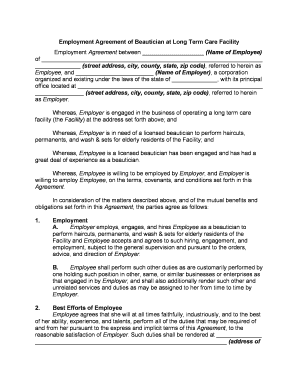
Beautician Form


What is the Stylist Form
The stylist form is a specialized document used by professionals in the beauty and fashion industry to gather essential information from clients. This form typically includes sections for personal details, service preferences, and any specific requirements or allergies. By collecting this information, stylists can provide tailored services that meet the unique needs of each client, ensuring a satisfactory experience.
How to Use the Stylist Form
Using the stylist form effectively involves several key steps. First, ensure that the form is easily accessible to clients, whether in a physical format or as a digital document. Clients should fill out the form prior to their appointment to streamline the process. Once completed, the stylist should review the information to prepare for the appointment, allowing for a more personalized service. Keeping the form on file can also help in future visits, as it provides a reference to previous services and preferences.
Steps to Complete the Stylist Form
Completing the stylist form involves a clear process to ensure all necessary information is captured. Here are the steps:
- Personal Information: Clients should provide their name, contact details, and any relevant identification.
- Service Selection: Clients indicate the services they wish to receive, such as haircuts, coloring, or styling.
- Health and Allergies: It is crucial for clients to disclose any allergies or health conditions that may affect their services.
- Signature: Clients should sign the form to confirm that the information provided is accurate and that they consent to the services.
Legal Use of the Stylist Form
The legal use of the stylist form is essential for both the stylist and the client. This form serves as a record of the services agreed upon and can protect both parties in case of disputes. For the form to be legally binding, it must include the client's signature and date. Additionally, compliance with local regulations regarding client data protection is necessary to ensure the confidentiality of the information collected.
Key Elements of the Stylist Form
Several key elements should be included in the stylist form to ensure it is comprehensive and effective:
- Client Information: Full name, contact number, and email address.
- Service Details: A checklist or description of services requested.
- Health Information: A section for any allergies or medical conditions.
- Consent Statement: A clause for clients to agree to the terms and conditions of service.
- Signature Line: Space for the client’s signature and the date of completion.
Examples of Using the Stylist Form
There are various scenarios in which the stylist form can be utilized effectively:
- Initial Consultations: During the first appointment, clients can fill out the form to provide stylists with necessary background information.
- Service Updates: Clients can update their preferences and health information during subsequent visits.
- Special Events: For events like weddings or proms, the form can help stylists understand specific client needs and styles.
Quick guide on how to complete beautician form
Easily Create Beautician Form on Any Device
Managing documents online has become increasingly popular among both businesses and individuals. It serves as an ideal environmentally friendly alternative to traditional printed and signed paperwork, allowing you to locate the necessary form and securely keep it online. airSlate SignNow equips you with all the tools necessary to create, modify, and electronically sign your documents promptly without delays. Handle Beautician Form on any platform with the airSlate SignNow Android or iOS applications and enhance any document-related process today.
How to Modify and eSign Beautician Form Effortlessly
- Locate Beautician Form and click on Get Form to begin.
- Utilize the tools provided to fill out your form.
- Select important sections of your documents or redact sensitive information using tools specifically provided by airSlate SignNow for that purpose.
- Create your electronic signature with the Sign tool, which takes mere seconds and carries the same legal validity as a conventional wet ink signature.
- Review all the information and click on the Done button to save your changes.
- Choose your delivery method for the form, whether by email, text message (SMS), invitation link, or by downloading it to your computer.
Say goodbye to lost or misfiled documents, tedious form searches, and mistakes that necessitate printing new copies. airSlate SignNow addresses your document management needs in just a few clicks from any device you prefer. Modify and eSign Beautician Form and ensure excellent communication at every stage of your form preparation process with airSlate SignNow.
Create this form in 5 minutes or less
Create this form in 5 minutes!
People also ask
-
What is a stylist form and how can it benefit my business?
A stylist form is a digital document designed to gather information from clients in a streamlined manner. By implementing a stylist form, businesses can enhance client interactions, collect precise information, and simplify the styling process, ultimately leading to increased client satisfaction and efficiency.
-
How does airSlate SignNow enhance the use of stylist forms?
airSlate SignNow offers powerful features that allow you to create, send, and manage stylist forms effortlessly. With customizable templates and electronic signature capabilities, your stylist forms not only look professional but also ensure that your clients can sign them quickly and securely.
-
Is there any pricing plan available for using stylist forms with airSlate SignNow?
Yes, airSlate SignNow provides flexible pricing plans that cater to businesses of all sizes. Each plan includes features for creating and managing stylist forms, allowing you to select the option that best suits your business needs and budget.
-
Can I customize my stylist form with airSlate SignNow?
Absolutely! airSlate SignNow enables complete customization of your stylist forms. You can add your branding, adjust layouts, include fields for specific information, and tailor questions to ensure the form meets your client's unique needs.
-
What integrations are available for stylist forms in airSlate SignNow?
airSlate SignNow offers seamless integrations with various popular applications, including CRM platforms, email services, and cloud storage solutions. These integrations allow you to automate workflows surrounding your stylist forms, making document management more efficient.
-
How secure is the information collected through stylist forms?
Security is a priority at airSlate SignNow. All stylist forms and the information collected are protected with encryption protocols and comply with industry standards, ensuring that your clients' data remains confidential and secure throughout the signing process.
-
Can I track the progress of my stylist forms?
Yes, airSlate SignNow provides real-time tracking features for all your stylist forms. You can monitor when forms are sent, opened, and signed, enabling you to follow up with clients promptly and maintain efficient communication.
Get more for Beautician Form
Find out other Beautician Form
- Can I Electronic signature Hawaii Banking Document
- Can I eSignature North Carolina Courts Presentation
- Can I eSignature Oklahoma Courts Word
- How To Electronic signature Alabama Business Operations Form
- Help Me With Electronic signature Alabama Car Dealer Presentation
- How Can I Electronic signature California Car Dealer PDF
- How Can I Electronic signature California Car Dealer Document
- How Can I Electronic signature Colorado Car Dealer Form
- How To Electronic signature Florida Car Dealer Word
- How Do I Electronic signature Florida Car Dealer Document
- Help Me With Electronic signature Florida Car Dealer Presentation
- Can I Electronic signature Georgia Car Dealer PDF
- How Do I Electronic signature Georgia Car Dealer Document
- Can I Electronic signature Georgia Car Dealer Form
- Can I Electronic signature Idaho Car Dealer Document
- How Can I Electronic signature Illinois Car Dealer Document
- How Can I Electronic signature North Carolina Banking PPT
- Can I Electronic signature Kentucky Car Dealer Document
- Can I Electronic signature Louisiana Car Dealer Form
- How Do I Electronic signature Oklahoma Banking Document