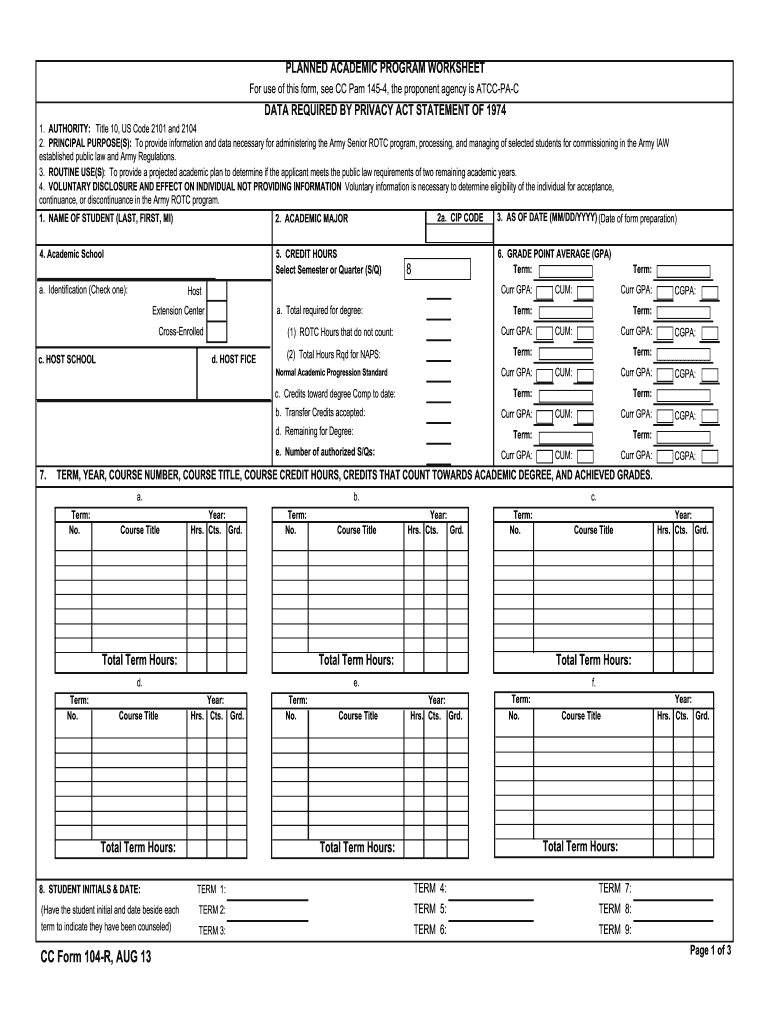
Form Cc 104 R 2013


What is the Form CC 104 R
The Form CC 104 R is a document used primarily within the Army Reserve Officers' Training Corps (ROTC) program. It serves as an academic worksheet for cadets, detailing their planned academic courses and progress. This form is essential for tracking the educational requirements needed for cadets to successfully complete their training and fulfill their commissioning obligations.
How to use the Form CC 104 R
Using the Form CC 104 R involves filling out personal and academic information accurately. Cadets must list their intended courses, including any prerequisites and core requirements. This form helps both cadets and their instructors monitor academic progress and ensure that all necessary coursework is completed in a timely manner. It is advisable to review the form regularly and update it as needed to reflect any changes in academic plans.
Steps to complete the Form CC 104 R
Completing the Form CC 104 R involves several key steps:
- Gather personal information, including name, student ID, and contact details.
- List all planned courses for the upcoming academic term, ensuring to include course codes and titles.
- Indicate any completed courses that are relevant to the ROTC program.
- Review the form for accuracy and completeness before submission.
- Submit the completed form to the designated ROTC program representative for approval.
Key elements of the Form CC 104 R
The Form CC 104 R includes several critical components:
- Cadet Information: Personal details such as name, contact information, and student ID.
- Course Listings: A detailed list of planned courses, including course codes and titles.
- Academic Progress: Sections to document completed courses and grades.
- Advising Notes: Space for instructors to provide feedback or recommendations.
Legal use of the Form CC 104 R
The Form CC 104 R is legally recognized within the context of the ROTC program. It is used to ensure that cadets meet the academic requirements set forth by the program and the institution. Proper completion and submission of this form are essential for maintaining compliance with ROTC regulations and for the cadet's academic standing.
Examples of using the Form CC 104 R
Examples of how the Form CC 104 R may be utilized include:
- A cadet planning to enroll in a military science course alongside their major courses.
- A student updating their academic plan after changing their major or course load.
- Instructors using the form to advise cadets on course selection based on their academic progress.
Quick guide on how to complete form cc 104 r 2013
Uncover the easiest method to complete and endorse your Form Cc 104 R
Are you still spending unnecessary time preparing your official documents on paper instead of online? airSlate SignNow offers an improved approach to complete and endorse your Form Cc 104 R and similar forms for public services. Our advanced eSignature solution equips you with everything required to handle paperwork efficiently and in compliance with formal regulations - robust PDF editing, managing, securing, signing, and sharing features are all available within a user-friendly interface.
Only a few steps are needed to finish filling out and endorsing your Form Cc 104 R:
- Upload the editable template to the editor with the Get Form button.
- Review the information you need to enter in your Form Cc 104 R.
- Move between the sections using the Next button to ensure you don’t miss anything.
- Utilize Text, Check, and Cross tools to populate the fields with your information.
- Modify the content using Text boxes or Images from the top toolbar.
- Emphasize what is crucial or Obscure sections that are no longer relevant.
- Click on Sign to create a legally enforceable eSignature using any method that suits you.
- Add the Date alongside your signature and complete your task by clicking the Done button.
Store your finalized Form Cc 104 R in the Documents folder in your profile, download it, or transfer it to your favorite cloud storage. Our service also provides versatile file sharing. You don’t have to print your forms when sending them to the relevant public office - do it via email, fax, or by requesting USPS “snail mail” delivery from your account. Try it out now!
Create this form in 5 minutes or less
Find and fill out the correct form cc 104 r 2013
FAQs
-
How do I fill out 2013 tax forms?
I hate when people ask a question, then rather than answer, someone jumps in and tells them they don't need to know--but today, I will be that guy, because this is serious.Why oh why do you think you can do this yourself?Two things to consider:People who get a masters degree in Accounting then go get a CPA then start doing taxes--only then do some of them start specializing in international accounting. I've taught Accounting at the college-level, have taken tax classes beyond that, and wouldn't touch your return.Tax professionals generally either charge by the form or by the hour. Meaning you can sit and do this for 12 hours, or you can pay a CPA by the hour to do it, or you can go to an H&R Block that has flat rates and will do everything but hit Send for free. So why spend 12 hours doing it incorrectly, destined to worry about the IRS putting you in jail, bankrupting you, or deporting you for the next decade when you can get it done professionally for $200-$300?No, just go get it done right.
-
How do you fill out a 1040EZ tax form?
The instructions are available here 1040EZ (2014)
-
How do you fill out line 5 on a 1040EZ tax form?
I suspect the question is related to knowing whether someone can claim you as a dependent, because otherwise line 5 itself is pretty clear.General answer: if you are under 19, or a full-time student under the age of 24, your parents can probably claim you as a dependent. If you are living with someone to whom you are not married and who is providing you with more than half of your support, that person can probably claim you as a dependent. If you are married and filing jointly, your spouse needs to answer the same questions.Note that whether those individuals actually do claim you as a dependent doesn't matter; the question is whether they can. It is not a choice.
-
Which forms do I fill out for taxes in California? I have a DBA/sole proprietorship company with less than $1000 in profit. How many forms do I fill out? This is really overwhelming. Do I need to fill the Form 1040-ES? Did the deadline pass?
You need to file two tax returns- one Federal Tax Form and another California State income law.My answer to your questions are for Tax Year 2018The limitation date for tax year 15.04.2018Federal Tax return for Individual is Form 1040 . Since you are carrying on proprietorship business, you will need to fill the Schedule C in Form 1040Form 1040 -ES , as the name suggests is for paying estimated tax for the current year. This is not the actual tax return form. Please note that while Form 1040, which is the return form for individuals, relates to the previous year, the estimated tax form (Form 1040-EZ ) calculates taxes for the current year.As far as , the tax return under tax laws of Californa State is concerned, the Schedule CA (540) Form is to be used for filing state income tax return . You use your federal information (forms 1040) to fill out your 540 FormPrashanthttp://irstaxapp.com
-
How can I fill out Google's intern host matching form to optimize my chances of receiving a match?
I was selected for a summer internship 2016.I tried to be very open while filling the preference form: I choose many products as my favorite products and I said I'm open about the team I want to join.I even was very open in the location and start date to get host matching interviews (I negotiated the start date in the interview until both me and my host were happy.) You could ask your recruiter to review your form (there are very cool and could help you a lot since they have a bigger experience).Do a search on the potential team.Before the interviews, try to find smart question that you are going to ask for the potential host (do a search on the team to find nice and deep questions to impress your host). Prepare well your resume.You are very likely not going to get algorithm/data structure questions like in the first round. It's going to be just some friendly chat if you are lucky. If your potential team is working on something like machine learning, expect that they are going to ask you questions about machine learning, courses related to machine learning you have and relevant experience (projects, internship). Of course you have to study that before the interview. Take as long time as you need if you feel rusty. It takes some time to get ready for the host matching (it's less than the technical interview) but it's worth it of course.
Create this form in 5 minutes!
How to create an eSignature for the form cc 104 r 2013
How to make an electronic signature for your Form Cc 104 R 2013 in the online mode
How to create an eSignature for your Form Cc 104 R 2013 in Google Chrome
How to generate an electronic signature for putting it on the Form Cc 104 R 2013 in Gmail
How to create an eSignature for the Form Cc 104 R 2013 right from your mobile device
How to generate an electronic signature for the Form Cc 104 R 2013 on iOS devices
How to generate an electronic signature for the Form Cc 104 R 2013 on Android devices
People also ask
-
What is airSlate SignNow and how does it use cc r?
airSlate SignNow is an electronic signature platform that allows businesses to send and sign documents efficiently. With cc r, you can easily manage document workflows while ensuring compliance and security in your business transactions.
-
How does airSlate SignNow handle pricing for cc r?
airSlate SignNow offers a range of pricing plans to accommodate different business needs, making it a cost-effective solution for cc r. Each plan includes various features to optimize your document signing processes without breaking the bank.
-
What features does airSlate SignNow provide for cc r users?
airSlate SignNow includes essential features such as customizable templates, in-person signing, and automated workflows specifically designed for cc r. These tools streamline the signing process, making it convenient and efficient for users.
-
What are the benefits of using airSlate SignNow for cc r?
Utilizing airSlate SignNow for cc r offers various benefits, including improved document turnaround times and enhanced security. It helps businesses reduce paper usage and storage, leading to a more environmentally friendly and cost-effective approach.
-
Can airSlate SignNow integrate with other software for cc r?
Yes, airSlate SignNow provides seamless integration with a multitude of platforms, making it easier for businesses to incorporate cc r into their existing workflows. Popular integrations include CRM systems and file storage solutions to enhance productivity.
-
Is airSlate SignNow secure for managing cc r?
Absolutely! airSlate SignNow prioritizes security for cc r by employing advanced encryption protocols and compliance with global regulations. Your documents are protected, giving you peace of mind when handling sensitive information.
-
How can I get started with airSlate SignNow and cc r?
Getting started with airSlate SignNow for cc r is simple. Visit our website, sign up for a free trial, and explore the extensive features available to elevate your document signing experience. Our user-friendly interface will guide you through the process.
Get more for Form Cc 104 R
Find out other Form Cc 104 R
- eSignature California Commercial Lease Agreement Template Myself
- eSignature California Commercial Lease Agreement Template Easy
- eSignature Florida Commercial Lease Agreement Template Easy
- eSignature Texas Roommate Contract Easy
- eSignature Arizona Sublease Agreement Template Free
- eSignature Georgia Sublease Agreement Template Online
- eSignature Arkansas Roommate Rental Agreement Template Mobile
- eSignature Maryland Roommate Rental Agreement Template Free
- How Do I eSignature California Lodger Agreement Template
- eSignature Kentucky Lodger Agreement Template Online
- eSignature North Carolina Lodger Agreement Template Myself
- eSignature Alabama Storage Rental Agreement Free
- eSignature Oregon Housekeeping Contract Computer
- eSignature Montana Home Loan Application Online
- eSignature New Hampshire Home Loan Application Online
- eSignature Minnesota Mortgage Quote Request Simple
- eSignature New Jersey Mortgage Quote Request Online
- Can I eSignature Kentucky Temporary Employment Contract Template
- eSignature Minnesota Email Cover Letter Template Fast
- How To eSignature New York Job Applicant Rejection Letter