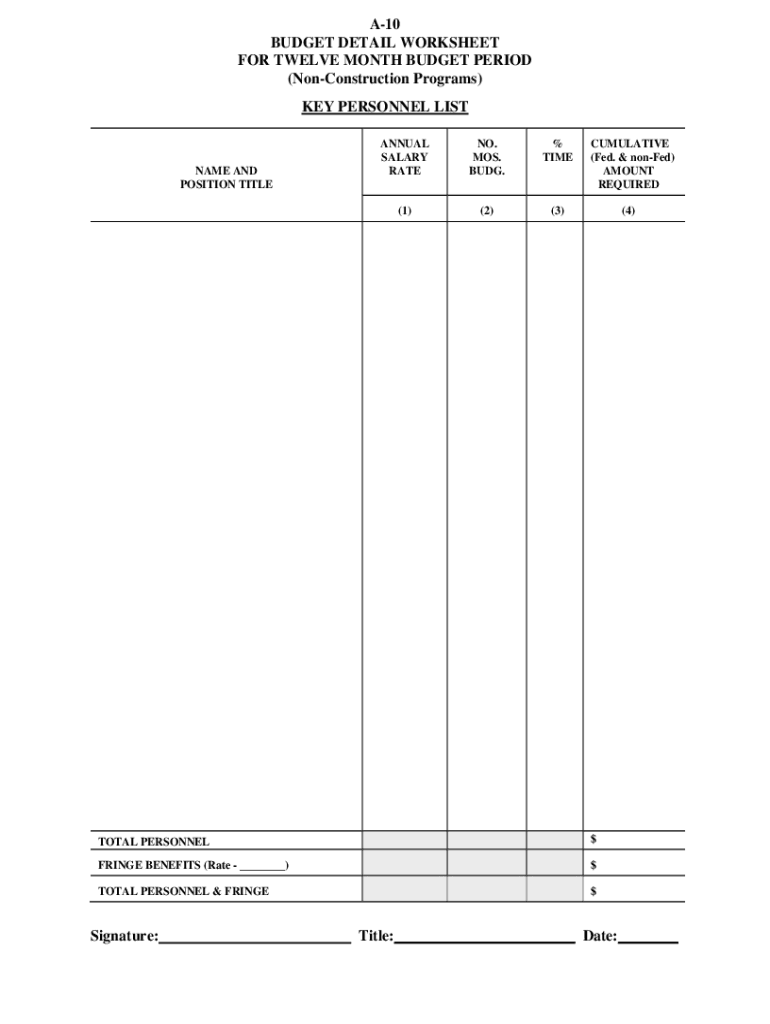
Monthly Budget Template Form


What is the Monthly Budget Template
The monthly budget template is a structured document designed to help individuals and businesses track their income and expenses over a specified month. This template serves as a financial planning tool, allowing users to allocate funds to various categories such as housing, utilities, groceries, and entertainment. By organizing financial data, the budget detail worksheet template enables users to visualize their spending habits and make informed financial decisions.
How to use the Monthly Budget Template
Using the monthly budget template involves several straightforward steps. First, gather all relevant financial information, including income sources and monthly expenses. Next, fill in the income section of the template with all sources of revenue. Then, categorize and list your expenses, ensuring to include fixed costs like rent and variable costs like dining out. After entering all data, review the totals to ensure your expenses do not exceed your income. This process helps in identifying areas where you can cut back and save more effectively.
Steps to complete the Monthly Budget Template
Completing the monthly budget template requires careful attention to detail. Follow these steps for an effective budget:
- Gather financial documents, including pay stubs, bills, and bank statements.
- Identify all sources of income and list them in the designated section.
- Break down your expenses into fixed and variable categories.
- Input the amounts for each category, ensuring accuracy.
- Calculate the total income and total expenses to determine your financial balance.
- Adjust categories as necessary to ensure you stay within your budget.
Key elements of the Monthly Budget Template
The monthly budget template typically includes several key elements that facilitate effective financial planning. These elements include:
- Income Section: A designated area for listing all sources of income.
- Expense Categories: Sections for fixed and variable expenses, such as housing, transportation, and discretionary spending.
- Total Calculations: Areas for summarizing total income and total expenses, allowing for easy comparison.
- Balance Calculation: A section to determine the remaining balance after expenses are deducted from income.
Legal use of the Monthly Budget Template
While the monthly budget template is primarily a personal finance tool, it can also have legal implications, especially for businesses. Accurate budgeting can help ensure compliance with financial regulations and tax obligations. It is essential to maintain truthful and complete records, as discrepancies may lead to legal issues. Using a budget detail worksheet template can assist in documenting financial decisions and providing a clear overview of financial health, which may be required for audits or financial assessments.
Examples of using the Monthly Budget Template
There are various scenarios in which individuals and businesses can benefit from using a monthly budget template. For instance:
- A family may use the template to plan for monthly expenses and savings goals, such as vacations or education funds.
- A small business might utilize the template to manage operating costs and forecast future financial needs.
- A student can apply the budget template to track spending on tuition, books, and living expenses while managing a part-time job.
Quick guide on how to complete budget detail worksheet form
A Simple Manual on How to Prepare Monthly Budget Template
Submitting digital documents has shown to be more efficient and secure compared to conventional pen-and-paper techniques. Unlike physically writing on paper copies, correcting a typo or placing information incorrectly is quick and easy. Such errors can be a signNow hindrance when you are preparing applications and petitions. Consider utilizing airSlate SignNow for completing your Monthly Budget Template. Our robust, user-friendly, and compliant eSignature solution will simplify this process for you.
Follow our guidelines on how to quickly fill out and sign your Monthly Budget Template with airSlate SignNow:
- Confirm the purpose of your chosen document to ensure it meets your needs, and click Get Form if it does.
- Import your template into our editor and discover the features our tool provides for form editing.
- Complete the blank fields with your information and use Check or Cross options to mark boxes.
- Add Text boxes, replace current content, and insert Images wherever required.
- Utilize the Highlight button to emphasize important information, and conceal irrelevant details for your recipient with the Blackout tool.
- On the right-side pane, create additional fillable fields assigned to specific parties if necessary.
- Secure your document with watermarks or set a password once you finish editing.
- Insert Date, click Sign → Add signature and choose your method of signing.
- Draw, type, upload, or create your legally binding eSignature using a QR code or your device's camera.
- Review your entries and click Done to complete the editing and move on to document sharing.
Utilize airSlate SignNow to finalize your Monthly Budget Template and manage other professional fillable forms securely and efficiently. Sign up today!
Create this form in 5 minutes or less
FAQs
-
What is the right way to fill out Two-Earners Worksheet tax form?
Wages, in this context, are what you expect to appear in box 1 of your W-2.The IRS recommends that the additional withholding be applied to the higher-paid spouse and that the lesser-paid spouse should simply claim zero withholding allowances, as this is usually more accurate (due to the way that withholding is actually calculated by payroll programs, you may wind up with less withheld than you want if you split it).
-
How do I fill out the MHT-CET MBA exam application form in detail?
DTE Maharashtra has discharged MHT CET 2018 application form as on January 18 in online mode, can be filled by competitors by following the means said in how to fill MHT CET application frame 2018. Applicants who need to enlist themselves for the selection test should take after the means as given in how to fill MHT CET 2018 application form to maintain a strategic distance from oversights and entire method to go smooth and bother free. The means to fill the application type of MHT CET 2018 incorporates enlistment, filling of required subtle elements, transferring of filtered reports, instalment and affirmation page download. Hopefuls are required to fill the application type of MHT CET 2018 painstakingly to stay away from dismissal by the specialists. It is essential to take the application shape filling methodology of MHT CET genuinely on the grounds that exclusive those hopefuls who will present their structures effectively will get concede cards. Such applicants who will have legitimate MHT CET 2018 concede cards will be permitted to show up in the exam.Competitors must read the means offered underneath to fill and submit MHT CET 2018 application frame in a sorted-out way:Stage 1 – RegistrationApplicants should enrol themselves and give the required details. Candidate should concur whether he or she is an Indian resident or not.Proceeding onward, they will be required to fill the accompanying individual subtle elements:Full name (as showing up on the announcement of characteristics of SSC tenth or proportional exam), Father’s name, Mother’s first name, Last name, Gender, Contact Information, Address for correspondence, House No/Street, Area Name, Town/City , State, District, Pin code, Country, Mobile Number, Primary Email Id (Email will be sent to this email ID), Alternate Email Id (Parent’s Email ID, if accessible), Contact Telephone No. (with STD Code), Permanent Residence in Village/Town/City, Domicile of Maharashtra/Disputed Maharashtra Karnataka Border (MKB)/Outside Maharashtra, Reservation, Category of competitor (Caste perceived in Maharashtra state), Candidates having a place with SC, ST, VJ(A), NT(B), NT(C), NT(D), OBC and SBC classes must have their individual standing authentications, Candidates having a place with Non Creamy Layer (NCL) should create substantial testament upto March 31, 2019, Other DetailsRegardless of whether the candidate has a place with – PWD class or not (competitors qualified who are qualified under this classification ought to have under 40% incapacity), visually impaired, low vision. Orthopedically debilitated and competitors influenced with Cerebral Palsy and Dyslexia, who are not in a situation to compose, can benefit a copyist/author for the MHT-CET 2018 examRegardless of whether the applicant is a J&K vagrant or notReligionOther placement tests that applicant has enrolled for (JEE Main/NEET/None)Add up to Annual Family IncomeAadhaar NumberFinancial balance DetailsName of the record holder according to Bank recordName of the BankName of the Bank BranchKind of Account (Savings/Current)Financial balance NumberIFSC CodePoints of interest of HSC (twelfth/Equivalent Examination)Regardless of whether hopeful has passed/showed up for confirmation in Pharmacy (just for Biology applicants)Place from where hopeful has finished HSC (twelfth)/proportional exam showing up/Passed from school/Jr. School arranged (Maharashtra/Outside Maharashtra)Subtle elements required for MHT-CET 2018Subjects for CET examination (Physics, Chemistry, Mathematics, Biology)Dialect for the exam (English, Marathi, Urdu)Enter secret keyCompetitors should make a secret word (least 8 and most extreme 15 characters and should have one capitalized, one lower case and one numeric)In the wake of entering the secret key, competitors should affirm it. This secret word will be utilized for future logins.Statement by the hopefulApplicants should read the revelation composed and after that tap on “I Agree”Applicants need to enter the security key as gave and after that tap on “Next” catchStage 2 – Confirmation and SubmissionIn the wake of filling the previously mentioned subtle elements, hopefuls will have the capacity to check the data filled and alter certain things in the application frame.Applicants can backpedal and change or alter the accompanying particulars (as noticeable in green shading) before accommodation:Exam focusSubjects pickedDialect of the examIndividual with handicap choiceIn any case, there are particulars (as unmistakable in blue shading) that can’t be altered at this stage once submitted:Father’s nameLast nameDate of birthVersatile numberEmail IDSubsequent to rolling out the improvements, if required, hopefuls should present the shape.Stage 3 – Application number gotApplicants will get a message on the screen in regards to effective enlistment for MHT CET 2018 with their application number. A similar number will be sent to them gave email ID. Competitors can see and check their entered data in this progression.Stage 4 – Edit and Upload photo and markApplicants will have the capacity to alter the points of interest they have filled in the application frame. In any case, regardless they won’t have the capacity to alter their full name, father’s name, last name, date of birth, versatile number and email ID. In the event that candidates would prefer not to alter any points of interest, they can move to the subsequent stage of transferring their photo and mark in the arrangement recommended by the experts.Stage 5 – Uploading photo and markApplicants should transfer their current identification estimate shading photo and mark in the configuration given in the table underneath. On the off chance that, applicants are not ready to transfer the right photographs/marks, they should reload the right records and afterward transfer.Stage 6 – VerificationCompetitors will get a message on their screens with respect to fruitful transferring of photo and mark. They will likewise have the capacity to see a connection saying ” Click here to make payment “. Applicants should tap on the connection to enter the instalment entryway.Stage 7 – Payment gatewayHopefuls will have the capacity to see every one of the subtle elements filled by them alongside their transferred photo and mark on their screens. The application expense sum will likewise be noticeable in this progression, which they should pay in the wake of perusing the revelation. It is to noticed that competitors will have the capacity to change their subjects they are applying for.Applicants will have the capacity to influence application to charge payment through credit/check card, net saving money, plastic (ATM PIN), wallets and then some. They should influence instalment of the application to sum with comfort charge and expense.After instalment of utilisation charge, competitors will have the capacity to see a message on their screen with respect to accomplishment of exchange. Applicants must remove a print from this page.Stage 8 – Acknowledgment pageCompetitors must take a print from the affirmation page and keep it securely for some time later.Hope this Helps!!
-
For the new 2018 W-4 form, do I also print out the separate A-H worksheet and fill that out for my employer?
No, an employee is not required to give the separate worksheet to the employer. Keep it for your own records.
-
How do I fill out the SSB details in the AFCAT form?
Just write whatever is asked for. You may not be able to mention some special characters like hyphen, slash etc.Its alright, just mention the course number without it (if thats what you are asking)Any other doubt, you can mention in the comments.Hope it helps!
-
Is it mandatory to fill out the guardian’s details in the JEE Mains form?
Details in application form with # are mandatory to fill. It is mandatory to fill the guardian`s details in JEE Mains form. Students must read all the instruction before filling the form and they can see main details at https://goo.gl/tG9rzB
-
Is it necessary to fill out the form according to the details on an Aadhaar card?
Yes,during the filling of AIIMS entrance exam form,your Aadhaar card credentials and your high school marksheet credentials must be same.Same thing happened to me last year there was mistake in date of birth in my Aadhaar card so I had to update my Aadhaar card before filling of AIIMS exam form.It takes 2–3 days for updation of Aadhaar card so you shouldn't take any risk.And this is for NEET -Edit- Candidate should fill particulars by selecting the following in the online application Form:Name as per Aadhaar cardDate of Birth as per Aadhaar cardGender as per Aadhaar cardMother‟s Name as given in High School CertificateFather‟s name as given in High School CertificateMeans aadhaar card is must with correct details.
Create this form in 5 minutes!
How to create an eSignature for the budget detail worksheet form
How to generate an eSignature for your Budget Detail Worksheet Form in the online mode
How to generate an electronic signature for the Budget Detail Worksheet Form in Chrome
How to create an eSignature for putting it on the Budget Detail Worksheet Form in Gmail
How to make an electronic signature for the Budget Detail Worksheet Form from your mobile device
How to make an electronic signature for the Budget Detail Worksheet Form on iOS devices
How to generate an eSignature for the Budget Detail Worksheet Form on Android
People also ask
-
What is a budget detail worksheet printable?
A budget detail worksheet printable is a pre-designed template that helps you organize and manage your financial plans. By using this tool, you can easily track income, expenses, and allocate funds effectively, ensuring a clearer financial overview.
-
How can I download a budget detail worksheet printable?
You can easily download a budget detail worksheet printable from our website. Simply visit the resources section, find the relevant template, and click on the download link for immediate access to the worksheet.
-
Is the budget detail worksheet printable customizable?
Yes, the budget detail worksheet printable is fully customizable. You can modify the fields according to your specific budgeting needs, making it a versatile tool for personal or business finances.
-
What are the benefits of using a budget detail worksheet printable?
Using a budget detail worksheet printable allows you to visualize your financial situation clearly and make informed decisions. It helps you stay organized, reduces financial stress, and promotes better money management habits.
-
Can the budget detail worksheet printable be used for business budgeting?
Absolutely! The budget detail worksheet printable is designed for both personal and business budgeting. It allows businesses to oversee income sources, expenses, and projections, aiding in efficient financial planning.
-
Are there any costs associated with the budget detail worksheet printable?
No, the budget detail worksheet printable is completely free to download from our site. We believe in providing valuable tools without any hidden fees, making budgeting accessible for everyone.
-
What features does the budget detail worksheet printable include?
The budget detail worksheet printable includes essential features such as income and expense categories, space for notes, and a summary section for easy tracking. These features help streamline your budgeting process and enhance clarity.
Get more for Monthly Budget Template
Find out other Monthly Budget Template
- How Do I eSignature Alaska Life Sciences Presentation
- Help Me With eSignature Iowa Life Sciences Presentation
- How Can I eSignature Michigan Life Sciences Word
- Can I eSignature New Jersey Life Sciences Presentation
- How Can I eSignature Louisiana Non-Profit PDF
- Can I eSignature Alaska Orthodontists PDF
- How Do I eSignature New York Non-Profit Form
- How To eSignature Iowa Orthodontists Presentation
- Can I eSignature South Dakota Lawers Document
- Can I eSignature Oklahoma Orthodontists Document
- Can I eSignature Oklahoma Orthodontists Word
- How Can I eSignature Wisconsin Orthodontists Word
- How Do I eSignature Arizona Real Estate PDF
- How To eSignature Arkansas Real Estate Document
- How Do I eSignature Oregon Plumbing PPT
- How Do I eSignature Connecticut Real Estate Presentation
- Can I eSignature Arizona Sports PPT
- How Can I eSignature Wisconsin Plumbing Document
- Can I eSignature Massachusetts Real Estate PDF
- How Can I eSignature New Jersey Police Document