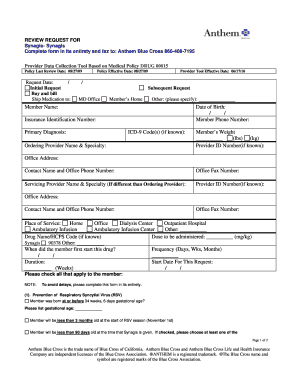
Anthem Prior Auth Request for Form


What is the Anthem Prior Auth Request For Form
The Anthem Prior Auth Request For Form is a document used by healthcare providers to request prior authorization for specific medical services or procedures from Anthem, a leading health insurance provider in the United States. This form ensures that the requested services are medically necessary and covered under the patient's insurance plan. It includes essential patient information, details about the requested service, and supporting medical documentation to justify the need for the service.
How to use the Anthem Prior Auth Request For Form
To effectively use the Anthem Prior Auth Request For Form, healthcare providers should follow these steps:
- Gather necessary patient information, including insurance details and medical history.
- Complete the form with accurate details about the requested service, including procedure codes and relevant diagnoses.
- Attach any supporting documentation, such as medical records or test results, that substantiate the request.
- Submit the completed form to Anthem through the designated submission method, ensuring that all required fields are filled out correctly.
Steps to complete the Anthem Prior Auth Request For Form
Completing the Anthem Prior Auth Request For Form involves several key steps:
- Download the form from the Anthem website or obtain it from your healthcare facility.
- Fill in the patient’s personal information, including name, date of birth, and insurance policy number.
- Provide detailed information about the requested service, including procedure codes and the reason for the request.
- Include any relevant clinical information that supports the need for the service, such as previous treatments or test results.
- Review the form for accuracy and completeness before submission.
Key elements of the Anthem Prior Auth Request For Form
Several key elements are crucial for the Anthem Prior Auth Request For Form to be processed correctly:
- Patient Information: Accurate patient details are essential for identification and processing.
- Service Details: Clear descriptions of the requested services, including procedure codes, help in evaluating the request.
- Medical Necessity: Documentation that supports the necessity of the service is vital for approval.
- Provider Information: Contact details of the healthcare provider submitting the request ensure communication is seamless.
Legal use of the Anthem Prior Auth Request For Form
The Anthem Prior Auth Request For Form must be used in compliance with healthcare regulations, including HIPAA, to protect patient privacy. Proper use of this form ensures that all requests for prior authorization are legitimate and backed by appropriate medical justification. This legal framework helps prevent fraud and abuse within the healthcare system, ensuring that patients receive the necessary care while adhering to insurance guidelines.
Form Submission Methods
The Anthem Prior Auth Request For Form can be submitted through various methods, depending on the preferences of the healthcare provider and the requirements of Anthem. Common submission methods include:
- Online Submission: Providers can submit the form electronically through the Anthem provider portal.
- Fax: The completed form can be faxed to the designated Anthem fax number.
- Mail: Providers may also choose to send the form via postal mail to the appropriate Anthem address.
Quick guide on how to complete anthem prior auth request for form
Complete Anthem Prior Auth Request For Form effortlessly on any device
Digital document management has gained traction among businesses and individuals. It serves as an ideal eco-friendly alternative to traditional printed and signed paperwork, allowing you to access the necessary form and securely save it online. airSlate SignNow provides all the tools you need to craft, update, and electronically sign your documents quickly without delays. Manage Anthem Prior Auth Request For Form on any device using airSlate SignNow Android or iOS applications and enhance any document-related procedure today.
How to update and electronically sign Anthem Prior Auth Request For Form with ease
- Find Anthem Prior Auth Request For Form and click Get Form to begin.
- Utilize the tools we provide to fill out your form.
- Highlight important sections of your documents or redact sensitive information using tools that airSlate SignNow offers specifically for that function.
- Create your signature with the Sign tool, which takes mere seconds and carries the same legal authority as a conventional wet ink signature.
- Review the information and click on the Done button to save your modifications.
- Select how you wish to send your form, via email, SMS, or invite link, or download it to your computer.
Eliminate the hassle of lost or misfiled documents, tedious form hunting, or errors that necessitate reprinting new document copies. airSlate SignNow manages your document management needs in just a few clicks from any device you choose. Edit and electronically sign Anthem Prior Auth Request For Form to guarantee effective communication at any stage of your form preparation with airSlate SignNow.
Create this form in 5 minutes or less
Create this form in 5 minutes!
How to create an eSignature for the anthem prior auth request for form
How to create an electronic signature for a PDF online
How to create an electronic signature for a PDF in Google Chrome
How to create an e-signature for signing PDFs in Gmail
How to create an e-signature right from your smartphone
How to create an e-signature for a PDF on iOS
How to create an e-signature for a PDF on Android
People also ask
-
What is the Anthem Prior Auth Request For Form and why is it important?
The Anthem Prior Auth Request For Form is a crucial document used to obtain pre-approval for certain medical services and procedures from Anthem. This form helps ensure that the services are medically necessary and will be covered by the insurance provider, thereby reducing potential disputes and delays in treatment.
-
How does airSlate SignNow streamline the Anthem Prior Auth Request For Form process?
airSlate SignNow simplifies the Anthem Prior Auth Request For Form process by allowing users to fill out and sign the form electronically. This reduces paperwork, minimizes errors, and accelerates the submission process, ensuring a quicker approval time from Anthem.
-
Is there a cost associated with using airSlate SignNow for the Anthem Prior Auth Request For Form?
Yes, airSlate SignNow offers various pricing plans that cater to different business needs. The cost can vary depending on the features you require, making it a cost-effective choice for managing the Anthem Prior Auth Request For Form efficiently.
-
What features does airSlate SignNow offer for handling the Anthem Prior Auth Request For Form?
airSlate SignNow includes features such as customizable templates, secure e-signatures, and seamless document tracking—making it easy to manage the Anthem Prior Auth Request For Form. These features enhance workflow efficiency and improve document organization.
-
Can airSlate SignNow integrate with other systems to manage the Anthem Prior Auth Request For Form?
Absolutely! airSlate SignNow integrates with various healthcare and practice management systems, allowing for easy access and management of the Anthem Prior Auth Request For Form alongside other essential documents. This integration improves overall productivity and reduces duplicate data entry.
-
What are the benefits of using airSlate SignNow for the Anthem Prior Auth Request For Form?
Using airSlate SignNow for the Anthem Prior Auth Request For Form provides numerous benefits, such as faster turnaround times, reduced paperwork, and increased compliance with healthcare regulations. Additionally, electronic signatures help optimize workflow and enhance patient satisfaction.
-
How does airSlate SignNow ensure security for the Anthem Prior Auth Request For Form?
airSlate SignNow prioritizes security by implementing robust encryption methods and secure access controls, protecting sensitive information contained in the Anthem Prior Auth Request For Form. The platform complies with industry standards to ensure patient data remains confidential.
Get more for Anthem Prior Auth Request For Form
- Llc buyout agreement template everything you need to know form
- In the supreme court of the state of nevada no 74071 filed form
- Control number nv 00inc2 form
- Organized pursuant to the laws of the state of nevada hereinafter quotcorporationquot form
- Of nevada relating to corporations form
- Fillable online pursuant to nrs 88 fax email print form
- Instructions for nonprofit form
- Company articles of organization form
Find out other Anthem Prior Auth Request For Form
- How To Sign Oregon Real Estate Resignation Letter
- Can I Sign Oregon Real Estate Forbearance Agreement
- Sign Pennsylvania Real Estate Quitclaim Deed Computer
- How Do I Sign Pennsylvania Real Estate Quitclaim Deed
- How Can I Sign South Dakota Orthodontists Agreement
- Sign Police PPT Alaska Online
- How To Sign Rhode Island Real Estate LLC Operating Agreement
- How Do I Sign Arizona Police Resignation Letter
- Sign Texas Orthodontists Business Plan Template Later
- How Do I Sign Tennessee Real Estate Warranty Deed
- Sign Tennessee Real Estate Last Will And Testament Free
- Sign Colorado Police Memorandum Of Understanding Online
- How To Sign Connecticut Police Arbitration Agreement
- Sign Utah Real Estate Quitclaim Deed Safe
- Sign Utah Real Estate Notice To Quit Now
- Sign Hawaii Police LLC Operating Agreement Online
- How Do I Sign Hawaii Police LLC Operating Agreement
- Sign Hawaii Police Purchase Order Template Computer
- Sign West Virginia Real Estate Living Will Online
- How Can I Sign West Virginia Real Estate Confidentiality Agreement