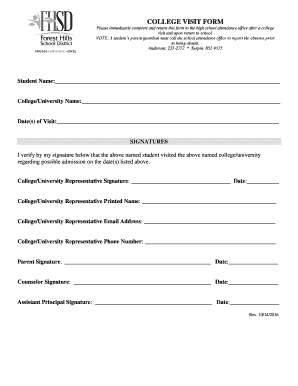
College Visit Form 2016-2026


What is the College Visit Form
The college visit form is a document used by prospective students to record their experiences and observations during campus visits. This form helps students evaluate different colleges and universities by capturing essential details about their visits, such as campus facilities, interactions with faculty, and overall impressions. By using this form, students can make informed decisions about their future education based on their personal preferences and experiences.
How to Use the College Visit Form
To effectively use the college visit form, start by filling in basic information such as the date of the visit, the name of the institution, and the purpose of your visit. As you tour the campus, take notes on various aspects, including:
- Campus layout and accessibility
- Quality of facilities, such as libraries and laboratories
- Interactions with current students and faculty
- Available extracurricular activities
- Overall atmosphere and culture
After completing your visit, review your notes to identify which colleges align best with your academic and personal goals.
Steps to Complete the College Visit Form
Completing the college visit form involves several straightforward steps:
- Gather necessary information about the college, such as its location and programs offered.
- Visit the campus and take detailed notes on your experience.
- Fill out the form by entering your observations and reflections.
- Review your notes for clarity and completeness.
- Store the completed form in a safe place for future reference.
Key Elements of the College Visit Form
Several key elements should be included in the college visit form to ensure it serves its purpose effectively:
- Date of Visit: This helps track when the visit occurred.
- College Name: Clearly identify the institution.
- Campus Observations: Document specific details about the campus environment.
- Interviews/Interactions: Note any significant conversations with staff or students.
- Personal Impressions: Include your overall feelings about the visit.
Legal Use of the College Visit Form
The college visit form is generally not a legally binding document, but it serves as a personal record that can be useful in discussions with parents, advisors, or college representatives. Ensure that any information shared does not violate privacy laws or institutional policies. When using the form, maintain a focus on your personal experiences and observations rather than sensitive or confidential information.
Digital vs. Paper Version
Both digital and paper versions of the college visit form have their advantages. A digital version can be easily edited and stored on various devices, allowing for quick access and updates. Conversely, a paper version may be more suitable for those who prefer writing by hand or want to take notes during the visit without relying on technology. Choose the format that best fits your needs and preferences.
Quick guide on how to complete college visit form 407933786
Complete College Visit Form effortlessly on any device
Digital document management has become increasingly popular among businesses and individuals. It offers an ideal environmentally friendly alternative to traditional printed and signed documents, allowing you to find the right form and securely store it online. airSlate SignNow equips you with all the tools necessary to create, edit, and eSign your documents quickly without delays. Manage College Visit Form on any platform with airSlate SignNow’s Android or iOS applications and enhance any document-based process today.
How to alter and eSign College Visit Form with ease
- Find College Visit Form and click Get Form to begin.
- Utilize the tools we provide to complete your document.
- Mark relevant sections of your documents or conceal sensitive information with the tools that airSlate SignNow offers specifically for this purpose.
- Generate your eSignature using the Sign feature, which takes just seconds and carries the same legal validity as a conventional wet ink signature.
- Review the details and click on the Done button to save your edits.
- Select how you wish to share your form, via email, text message (SMS), or invitation link, or download it to your computer.
Say goodbye to lost or mislaid documents, tedious form hunting, or errors that necessitate printing new document copies. airSlate SignNow caters to your document management needs in just a few clicks from any device you prefer. Edit and eSign College Visit Form and ensure excellent communication at every stage of the form preparation process with airSlate SignNow.
Create this form in 5 minutes or less
Create this form in 5 minutes!
How to create an eSignature for the college visit form 407933786
How to create an electronic signature for a PDF online
How to create an electronic signature for a PDF in Google Chrome
How to create an e-signature for signing PDFs in Gmail
How to create an e-signature right from your smartphone
How to create an e-signature for a PDF on iOS
How to create an e-signature for a PDF on Android
People also ask
-
What is a college visit notes template?
A college visit notes template is a structured document designed to help students and parents capture important information during college visits. It typically includes sections for key observations, questions to ask, and notes about each institution. Using a college visit notes template can streamline the process of gathering insights to make informed decisions.
-
How can I use the college visit notes template with airSlate SignNow?
With airSlate SignNow, you can easily upload and customize a college visit notes template to fit your specific needs. The platform allows you to fill out, sign, and share your notes electronically, making it an effective way to keep track of multiple college visits. This ensures you have all your visit information organized and accessible from anywhere.
-
Are there any costs associated with using the college visit notes template?
AirSlate SignNow offers various pricing plans, including a free trial that allows you to test out features like the college visit notes template. For continued access to advanced features and integrations, the platform has affordable subscription options that cater to different budgets. This makes it a cost-effective solution for all your document signing needs.
-
What features are included in the college visit notes template?
The college visit notes template includes customizable fields for entering college names, visit dates, and impressions. You can also add sections for listing questions and comparing different schools. With airSlate SignNow, you can enhance the template with digital signatures and document sharing capabilities.
-
Can I share the college visit notes template with others?
Absolutely! AirSlate SignNow allows you to share your college visit notes template easily with family members, teachers, or counselors. This collaborative feature ensures everyone involved can contribute feedback and insights, improving the overall college selection process.
-
Is there a mobile version of the college visit notes template?
Yes, airSlate SignNow is accessible on both desktop and mobile devices. This means you can fill out and edit your college visit notes template on the go, ensuring you don't miss recording vital information during campus tours. The mobile-friendly interface makes it easy to stay organized wherever you are.
-
What are the benefits of using the college visit notes template?
Using a college visit notes template helps streamline the college selection process by organizing all your observations and thoughts in one place. It promotes consistency in your evaluations of different institutions, making it easier to compare. Furthermore, combining this template with airSlate SignNow's features enhances collaboration and documentation efficiency.
Get more for College Visit Form
Find out other College Visit Form
- Help Me With eSign Ohio Car Dealer Document
- How To eSign Ohio Car Dealer Document
- How Do I eSign Oregon Car Dealer Document
- Can I eSign Oklahoma Car Dealer PDF
- How Can I eSign Oklahoma Car Dealer PPT
- Help Me With eSign South Carolina Car Dealer Document
- How To eSign Texas Car Dealer Document
- How Can I Sign South Carolina Courts Document
- How Do I eSign New Jersey Business Operations Word
- How Do I eSign Hawaii Charity Document
- Can I eSign Hawaii Charity Document
- How Can I eSign Hawaii Charity Document
- Can I eSign Hawaii Charity Document
- Help Me With eSign Hawaii Charity Document
- How Can I eSign Hawaii Charity Presentation
- Help Me With eSign Hawaii Charity Presentation
- How Can I eSign Hawaii Charity Presentation
- How Do I eSign Hawaii Charity Presentation
- How Can I eSign Illinois Charity Word
- How To eSign Virginia Business Operations Presentation