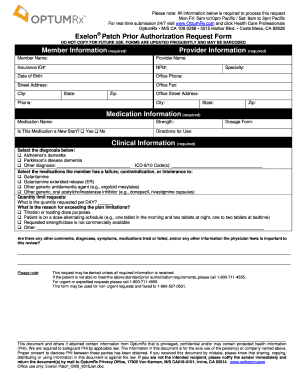
Xel Patch Prior Authorization Request Form OptumRx


What is the Xel Patch Prior Authorization Request Form OptumRx
The Xel Patch Prior Authorization Request Form OptumRx is a specific document required by healthcare providers to obtain approval from insurance companies for the use of the Xel Patch medication. This form ensures that the prescribed treatment is covered under the patient's insurance plan, allowing for a smoother process in accessing necessary medications. The form typically includes patient information, details about the prescribed treatment, and medical justification for its use.
How to use the Xel Patch Prior Authorization Request Form OptumRx
Using the Xel Patch Prior Authorization Request Form OptumRx involves several key steps. First, healthcare providers must accurately fill out the form with the required patient and treatment information. This includes the patient's insurance details, diagnosis, and the rationale for prescribing the Xel Patch. Once completed, the form should be submitted to the appropriate insurance provider, either electronically or via mail, depending on the provider's submission guidelines.
Steps to complete the Xel Patch Prior Authorization Request Form OptumRx
Completing the Xel Patch Prior Authorization Request Form OptumRx requires attention to detail. Here are the essential steps:
- Gather patient information, including full name, date of birth, and insurance details.
- Provide the prescribing physician's information, including name, contact details, and National Provider Identifier (NPI) number.
- Detail the medical diagnosis and the specific reason for prescribing the Xel Patch.
- Include any previous treatments or medications that have been tried and their outcomes.
- Sign and date the form to validate the request.
Key elements of the Xel Patch Prior Authorization Request Form OptumRx
Several key elements must be included in the Xel Patch Prior Authorization Request Form OptumRx to ensure its acceptance by insurance providers. These elements typically include:
- Patient demographics: Name, address, and insurance information.
- Prescribing physician's information: Contact details and NPI number.
- Diagnosis codes: Relevant ICD-10 codes that justify the need for the Xel Patch.
- Medical history: Previous treatments and responses to them.
- Signature of the healthcare provider: To authenticate the request.
Legal use of the Xel Patch Prior Authorization Request Form OptumRx
The Xel Patch Prior Authorization Request Form OptumRx is legally binding when completed and submitted according to the regulations set forth by the healthcare industry and insurance providers. It is essential that all information provided is accurate and truthful to avoid legal repercussions. Compliance with federal and state regulations, including those related to patient privacy and data protection, is crucial when handling this form.
Eligibility Criteria
Eligibility for the Xel Patch Prior Authorization Request Form OptumRx typically depends on the patient's insurance plan and the specific medical criteria established by the insurance provider. Generally, patients must demonstrate a medical need for the Xel Patch, often requiring documentation of prior treatments and their effectiveness. Healthcare providers should verify the patient's insurance policy to ensure that the prescribed medication is covered and meets the necessary criteria for approval.
Quick guide on how to complete xel patch prior authorization request form optumrx
Easily Prepare Xel Patch Prior Authorization Request Form OptumRx on Any Device
Online document management has become increasingly popular among businesses and individuals. It serves as an ideal eco-friendly alternative to traditional printed and signed documents, allowing you to locate the necessary form and securely store it online. airSlate SignNow provides you with all the tools required to create, modify, and eSign your documents quickly and efficiently. Manage Xel Patch Prior Authorization Request Form OptumRx on any device using airSlate SignNow’s Android or iOS applications, and simplify any document-related task today.
How to Modify and eSign Xel Patch Prior Authorization Request Form OptumRx Effortlessly
- Locate Xel Patch Prior Authorization Request Form OptumRx and then click Get Form to begin.
- Utilize the tools we offer to complete your document.
- Emphasize important sections of your documents or redact sensitive information with features provided by airSlate SignNow specifically for that purpose.
- Create your signature with the Sign tool, which takes a few seconds and carries the same legal validity as a conventional wet ink signature.
- Review the information and click the Done button to save your changes.
- Choose your preferred method to deliver your form—via email, text message (SMS), invitation link, or download it to your computer.
Say goodbye to lost or misplaced files, tedious form searching, or mistakes that require printing additional document copies. airSlate SignNow caters to your document management needs in just a few clicks from any device of your choice. Edit and eSign Xel Patch Prior Authorization Request Form OptumRx and ensure exceptional communication at every stage of your form preparation process with airSlate SignNow.
Create this form in 5 minutes or less
Create this form in 5 minutes!
How to create an eSignature for the xel patch prior authorization request form optumrx
How to create an electronic signature for a PDF online
How to create an electronic signature for a PDF in Google Chrome
How to create an e-signature for signing PDFs in Gmail
How to create an e-signature right from your smartphone
How to create an e-signature for a PDF on iOS
How to create an e-signature for a PDF on Android
People also ask
-
What is the Xel Patch Prior Authorization Request Form OptumRx?
The Xel Patch Prior Authorization Request Form OptumRx is a specific document used by healthcare providers to request prior authorization for Xel Patch medication from OptumRx. This form helps streamline the process of obtaining approval for necessary treatments, ensuring patients receive their medications promptly.
-
How can I access the Xel Patch Prior Authorization Request Form OptumRx?
You can easily access the Xel Patch Prior Authorization Request Form OptumRx through the OptumRx website or by contacting their customer service. Additionally, airSlate SignNow provides a platform to fill out and eSign this form efficiently, ensuring a seamless submission process.
-
What are the key benefits of using the Xel Patch Prior Authorization Request Form OptumRx?
Using the Xel Patch Prior Authorization Request Form OptumRx helps expedite the approval process for necessary medications. This form ensures that all required information is submitted correctly, reducing delays and improving patient care by facilitating timely access to medication.
-
Are there any costs associated with the Xel Patch Prior Authorization Request Form OptumRx?
Typically, there are no direct costs associated with submitting the Xel Patch Prior Authorization Request Form OptumRx. However, your healthcare provider may charge for their time spent completing the form. For streamlined submission, utilizing airSlate SignNow can be a cost-effective solution.
-
What features does the airSlate SignNow platform offer for the Xel Patch Prior Authorization Request Form OptumRx?
airSlate SignNow offers various features for the Xel Patch Prior Authorization Request Form OptumRx, including eSigning, document storage, and real-time tracking of submissions. These features enhance workflow efficiency and ensure that all necessary actions are completed promptly.
-
Can the Xel Patch Prior Authorization Request Form OptumRx be integrated with other healthcare software?
Yes, the Xel Patch Prior Authorization Request Form OptumRx can be integrated with various healthcare management software through the airSlate SignNow API. This integration enables healthcare providers to manage documentation seamlessly within their existing systems.
-
How does airSlate SignNow enhance the submission of the Xel Patch Prior Authorization Request Form OptumRx?
airSlate SignNow enhances the submission of the Xel Patch Prior Authorization Request Form OptumRx by allowing users to fill out, eSign, and send the form online securely. This digital approach reduces paperwork and speeds up processing times, benefiting both providers and patients.
Get more for Xel Patch Prior Authorization Request Form OptumRx
- Best course of action form
- The trust for the benefit of the minor beneficiaries form
- Generally a will must be signed in the presence of form
- Common or other form of ownership
- Preparing your own will beatty form
- How to make a will online us legal forms
- Estate planning intake questionnaire form
- Safe deposit keys form
Find out other Xel Patch Prior Authorization Request Form OptumRx
- How Can I eSignature Colorado Insurance Presentation
- Help Me With eSignature Georgia Insurance Form
- How Do I eSignature Kansas Insurance Word
- How Do I eSignature Washington Insurance Form
- How Do I eSignature Alaska Life Sciences Presentation
- Help Me With eSignature Iowa Life Sciences Presentation
- How Can I eSignature Michigan Life Sciences Word
- Can I eSignature New Jersey Life Sciences Presentation
- How Can I eSignature Louisiana Non-Profit PDF
- Can I eSignature Alaska Orthodontists PDF
- How Do I eSignature New York Non-Profit Form
- How To eSignature Iowa Orthodontists Presentation
- Can I eSignature South Dakota Lawers Document
- Can I eSignature Oklahoma Orthodontists Document
- Can I eSignature Oklahoma Orthodontists Word
- How Can I eSignature Wisconsin Orthodontists Word
- How Do I eSignature Arizona Real Estate PDF
- How To eSignature Arkansas Real Estate Document
- How Do I eSignature Oregon Plumbing PPT
- How Do I eSignature Connecticut Real Estate Presentation