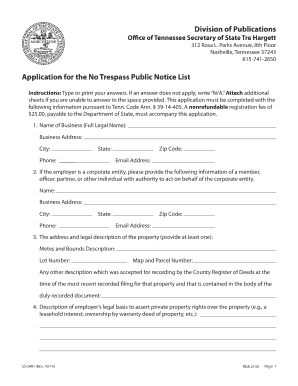
No Trespassing Order 2014


What is the No Trespassing Order
A no trespassing order is a legal document that prohibits individuals from entering a specified property without permission. This order is often used by property owners to protect their rights and maintain security. It serves as a formal notice to individuals that they are not allowed to enter the premises, and violation of this order can lead to legal consequences. In many jurisdictions, a no trespassing order can be enforced by law enforcement, allowing property owners to seek assistance if someone disregards the order.
How to Obtain the No Trespassing Order
Obtaining a no trespassing order typically involves a few key steps. First, property owners should gather any evidence of unwanted trespassing, such as photographs or witness statements. Next, they may need to fill out a specific form that varies by state, often referred to as a trespass form or notice of no trespass. After completing the form, it is usually submitted to the appropriate local authority or law enforcement agency. In some cases, a court may need to be involved to finalize the order, especially if the trespassing issues are ongoing or severe.
Steps to Complete the No Trespassing Order
Completing a no trespassing order involves several important steps to ensure it is legally binding. First, identify the specific property lines and ensure the order clearly states the boundaries. Next, fill out the required form accurately, including details about the individuals being prohibited from entering the property. After that, the completed form must be signed and dated. It is advisable to have the order notarized to enhance its legal standing. Finally, serve the order to the individuals involved, and keep a copy for your records.
Legal Use of the No Trespassing Order
The legal use of a no trespassing order is crucial for property owners seeking to protect their rights. This order is enforceable by law, meaning that if someone violates it, the property owner can contact law enforcement for intervention. It is important to understand that the order must comply with local laws and regulations, which may vary by state. Additionally, property owners should ensure that the order is clearly communicated to the individuals involved to avoid any misunderstandings regarding its enforcement.
Key Elements of the No Trespassing Order
Several key elements must be included in a no trespassing order to ensure its effectiveness. These elements typically include:
- Property Description: A clear description of the property, including boundaries.
- Identified Individuals: Names of individuals who are prohibited from entering the property.
- Effective Date: The date when the order takes effect.
- Duration: The length of time the order is valid, if applicable.
- Consequences: A statement outlining the legal consequences of violating the order.
State-Specific Rules for the No Trespassing Order
State-specific rules for no trespassing orders can vary significantly across the United States. Each state has its own legal framework governing property rights and trespassing laws. Property owners should familiarize themselves with the specific requirements in their state, such as the necessary forms, filing procedures, and enforcement mechanisms. Some states may require a court hearing for certain types of no trespassing orders, while others may allow for simpler administrative processes. Understanding these nuances is essential for effectively utilizing a no trespassing order.
Quick guide on how to complete no trespassing order 46763796
Complete No Trespassing Order effortlessly on any device
Web-based document management has gained traction with businesses and individuals alike. It offers an excellent environmentally friendly substitute for traditional printed and signed documents, as you can locate the appropriate form and securely keep it online. airSlate SignNow equips you with all the tools necessary to create, modify, and eSign your documents swiftly without delays. Handle No Trespassing Order on any device using airSlate SignNow's Android or iOS applications and streamline any document-related procedure today.
How to modify and eSign No Trespassing Order with ease
- Locate No Trespassing Order and click Get Form to begin.
- Utilize the tools we offer to complete your form.
- Highlight pertinent sections of your documents or obscure sensitive information with tools specifically designed for that purpose by airSlate SignNow.
- Generate your eSignature using the Sign feature, which takes just moments and carries the same legal validity as a traditional ink signature.
- Review the details, then click the Done button to save your modifications.
- Choose how you wish to send your form, via email, text message (SMS), invite link, or download it to your computer.
Eliminate concerns about lost or misplaced files, tiresome form searches, or errors that require printing new document copies. airSlate SignNow meets your document management needs with just a few clicks from any device you prefer. Modify and eSign No Trespassing Order to ensure excellent communication throughout your form preparation process with airSlate SignNow.
Create this form in 5 minutes or less
Find and fill out the correct no trespassing order 46763796
Create this form in 5 minutes!
How to create an eSignature for the no trespassing order 46763796
How to create an electronic signature for a PDF online
How to create an electronic signature for a PDF in Google Chrome
How to create an e-signature for signing PDFs in Gmail
How to create an e-signature right from your smartphone
How to create an e-signature for a PDF on iOS
How to create an e-signature for a PDF on Android
People also ask
-
What is a no trespassing order and how can airSlate SignNow help?
A no trespassing order is a legal directive that prohibits individuals from entering a specific property. airSlate SignNow streamlines the process of creating and sending this document electronically, allowing users to authoritatively communicate such orders quickly and effectively.
-
How do I create a no trespassing order using airSlate SignNow?
Creating a no trespassing order with airSlate SignNow is easy. Simply use our customizable templates to fill out the necessary information, sign it electronically, and send it directly to the involved parties for their signature. Our platform ensures that all documents are legally binding.
-
What are the features of airSlate SignNow that assist in managing a no trespassing order?
airSlate SignNow offers features like easy document creation, customizable templates, in-app signing, and tracking of document status. These functionalities ensure that your no trespassing order is processed efficiently and securely, providing peace of mind.
-
Is airSlate SignNow affordable for small businesses needing a no trespassing order?
Yes, airSlate SignNow is designed to be a cost-effective solution for businesses of all sizes. Our pricing plans offer excellent value, making it affordable for small businesses to manage their legal documents, including no trespassing orders, without breaking the bank.
-
Can airSlate SignNow integrate with other tools for my no trespassing order process?
Absolutely! airSlate SignNow integrates seamlessly with various applications like Google Drive, Dropbox, and CRM systems. This integration allows you to manage your no trespassing orders in conjunction with your existing workflows.
-
What are the benefits of using airSlate SignNow for a no trespassing order compared to traditional methods?
Using airSlate SignNow for a no trespassing order saves time and reduces the risk of errors associated with paper-based processes. With our electronic signature capabilities, you can send, sign, and track orders instantly, making it a more efficient and environmentally friendly option.
-
How secure is airSlate SignNow when handling a no trespassing order?
Security is a top priority at airSlate SignNow. Our platform employs advanced encryption and authentication methods to ensure that all documents, including no trespassing orders, are securely stored and shared, protecting your sensitive information.
Get more for No Trespassing Order
- Child protectiveorder terminating remand form
- Family court advisory new york state unified court form
- A 10342 form
- Form10 29a
- Required within 3 business days of form
- Httpswwwpdffillercom22944724 regformfallpdf
- Child protective application for return form
- Fillable online 1017 1028 form 10 5 child protective order on
Find out other No Trespassing Order
- eSign Colorado Life Sciences LLC Operating Agreement Now
- eSign Hawaii Life Sciences Letter Of Intent Easy
- Help Me With eSign Hawaii Life Sciences Cease And Desist Letter
- eSign Hawaii Life Sciences Lease Termination Letter Mobile
- eSign Hawaii Life Sciences Permission Slip Free
- eSign Florida Legal Warranty Deed Safe
- Help Me With eSign North Dakota Insurance Residential Lease Agreement
- eSign Life Sciences Word Kansas Fast
- eSign Georgia Legal Last Will And Testament Fast
- eSign Oklahoma Insurance Business Associate Agreement Mobile
- eSign Louisiana Life Sciences Month To Month Lease Online
- eSign Legal Form Hawaii Secure
- eSign Hawaii Legal RFP Mobile
- How To eSign Hawaii Legal Agreement
- How Can I eSign Hawaii Legal Moving Checklist
- eSign Hawaii Legal Profit And Loss Statement Online
- eSign Hawaii Legal Profit And Loss Statement Computer
- eSign Hawaii Legal Profit And Loss Statement Now
- How Can I eSign Hawaii Legal Profit And Loss Statement
- Can I eSign Hawaii Legal Profit And Loss Statement