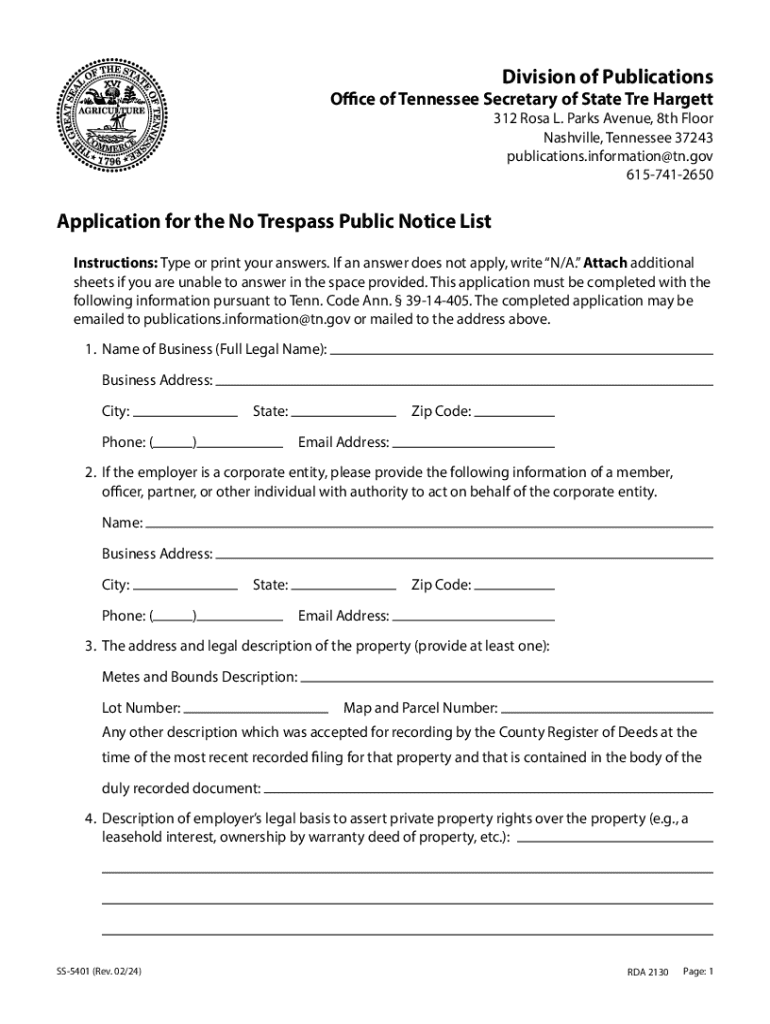
Notice of No Trespass Tennessee Fill Online, Printable 2024-2026


Understanding the trespass notice
A trespass notice is a legal document that informs individuals they are not permitted to enter or remain on a specific property. This notice serves as a formal declaration of the property owner's intent to restrict access and can be crucial in preventing unauthorized entry. In the United States, the requirements and implications of a trespass notice can vary by state, making it important to understand local laws.
Steps to complete a trespass notice
Completing a trespass notice involves several key steps:
- Identify the property: Clearly state the address and description of the property where trespassing is prohibited.
- Specify the prohibited actions: Outline what actions are considered trespassing, such as entering the property, loitering, or causing damage.
- Provide contact information: Include the name and contact details of the property owner or authorized representative.
- Sign and date the notice: Ensure the document is signed by the property owner or their representative to validate the notice.
Legal use of a trespass notice
A trespass notice can be legally enforced in many jurisdictions. Once issued, it may provide the property owner with the right to take legal action against individuals who violate the notice. This can include seeking law enforcement assistance or pursuing civil remedies. It is essential to ensure that the notice complies with local laws to be enforceable.
State-specific rules for a trespass notice
Each state in the U.S. has unique laws governing trespassing and the issuance of trespass notices. For example, some states may require specific language or formatting in the notice, while others might have different protocols for enforcement. Familiarizing oneself with these state-specific regulations is crucial for ensuring that the notice is valid and effective.
Examples of using a trespass notice
There are various scenarios in which a trespass notice may be utilized:
- A property owner may issue a notice to prevent former tenants from returning to the premises.
- Businesses can use trespass notices to deter individuals from loitering on their property.
- Landowners may issue notices to protect private hunting or fishing grounds from unauthorized access.
Obtaining a trespass notice
Property owners can typically obtain a trespass notice template from legal resources, local government offices, or online platforms that offer legal document services. It is advisable to use a template that complies with state laws to ensure its validity. Additionally, consulting with a legal professional can provide guidance on the proper use and enforcement of the notice.
Quick guide on how to complete notice of no trespass tennessee fill online printable
Easily Prepare Notice Of No Trespass Tennessee Fill Online, Printable on Any Device
Managing documents online has gained traction among companies and individuals alike. It offers an ideal environment-friendly substitute for traditional printed and signed documents, allowing you to obtain the correct format and securely archive it online. airSlate SignNow provides you with all the tools necessary to create, modify, and eSign your papers promptly without hold-ups. Handle Notice Of No Trespass Tennessee Fill Online, Printable on any device using airSlate SignNow’s Android or iOS applications and enhance any document-related task today.
Effortlessly Edit and eSign Notice Of No Trespass Tennessee Fill Online, Printable
- Obtain Notice Of No Trespass Tennessee Fill Online, Printable and click on Get Form to begin.
- Make use of the tools we provide to fill out your document.
- Highlight important sections of your documents or obscure sensitive details using the tools specifically offered by airSlate SignNow for this purpose.
- Create your eSignature with the Sign tool, which only takes seconds and holds the same legal authority as a conventional wet ink signature.
- Review the details and click on the Done button to save your changes.
- Select your preferred method to send your form, whether by email, SMS, or invitation link, or download it to your computer.
Say goodbye to lost or misplaced documents, tedious form searches, or errors necessitating the printing of fresh document copies. airSlate SignNow meets all your document management needs in just a few clicks from a device of your choice. Edit and eSign Notice Of No Trespass Tennessee Fill Online, Printable to ensure excellent communication throughout any part of your form preparation process with airSlate SignNow.
Create this form in 5 minutes or less
Find and fill out the correct notice of no trespass tennessee fill online printable
Create this form in 5 minutes!
How to create an eSignature for the notice of no trespass tennessee fill online printable
How to create an electronic signature for a PDF online
How to create an electronic signature for a PDF in Google Chrome
How to create an e-signature for signing PDFs in Gmail
How to create an e-signature right from your smartphone
How to create an e-signature for a PDF on iOS
How to create an e-signature for a PDF on Android
People also ask
-
What is a trespass notice and how can airSlate SignNow help?
A trespass notice is a legal document that informs individuals they are not permitted to enter a specific property. airSlate SignNow simplifies the process of creating and sending trespass notices, allowing you to quickly generate legally binding documents that can be eSigned by the necessary parties.
-
How much does it cost to use airSlate SignNow for sending a trespass notice?
airSlate SignNow offers flexible pricing plans that cater to various business needs. You can choose a plan that fits your budget, ensuring that sending a trespass notice is both cost-effective and efficient for your organization.
-
What features does airSlate SignNow offer for managing trespass notices?
airSlate SignNow provides features such as customizable templates, secure eSigning, and document tracking. These tools make it easy to manage your trespass notices, ensuring that you have complete control over the document workflow.
-
Can I integrate airSlate SignNow with other applications for managing trespass notices?
Yes, airSlate SignNow offers seamless integrations with various applications, including CRM and document management systems. This allows you to streamline your processes and manage trespass notices alongside other important business documents.
-
Is airSlate SignNow secure for sending sensitive documents like trespass notices?
Absolutely! airSlate SignNow prioritizes security with advanced encryption and compliance with industry standards. You can confidently send trespass notices knowing that your documents are protected from unauthorized access.
-
How can airSlate SignNow improve the efficiency of sending trespass notices?
By using airSlate SignNow, you can automate the process of sending trespass notices, reducing the time spent on paperwork. The platform's user-friendly interface allows you to quickly create, send, and track your notices, enhancing overall efficiency.
-
What types of businesses can benefit from using airSlate SignNow for trespass notices?
Any business that manages property or needs to enforce trespassing laws can benefit from airSlate SignNow. Whether you're in real estate, property management, or law enforcement, our solution helps you efficiently handle trespass notices.
Get more for Notice Of No Trespass Tennessee Fill Online, Printable
Find out other Notice Of No Trespass Tennessee Fill Online, Printable
- eSignature Hawaii Memorandum of Agreement Template Online
- eSignature Hawaii Memorandum of Agreement Template Mobile
- eSignature New Jersey Memorandum of Agreement Template Safe
- eSignature Georgia Shareholder Agreement Template Mobile
- Help Me With eSignature Arkansas Cooperative Agreement Template
- eSignature Maryland Cooperative Agreement Template Simple
- eSignature Massachusetts Redemption Agreement Simple
- eSignature North Carolina Redemption Agreement Mobile
- eSignature Utah Equipment Rental Agreement Template Now
- Help Me With eSignature Texas Construction Contract Template
- eSignature Illinois Architectural Proposal Template Simple
- Can I eSignature Indiana Home Improvement Contract
- How Do I eSignature Maryland Home Improvement Contract
- eSignature Missouri Business Insurance Quotation Form Mobile
- eSignature Iowa Car Insurance Quotation Form Online
- eSignature Missouri Car Insurance Quotation Form Online
- eSignature New Jersey Car Insurance Quotation Form Now
- eSignature Hawaii Life-Insurance Quote Form Easy
- How To eSignature Delaware Certeficate of Insurance Request
- eSignature New York Fundraising Registration Form Simple