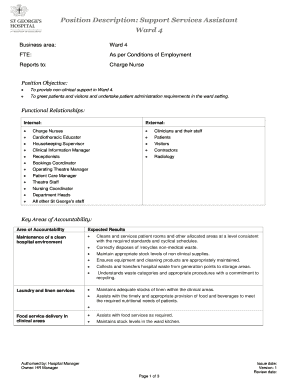
Hospital Policy Template Form


What is the Hospital Policy Template
The hospital policy template is a structured document designed to outline the policies and procedures that govern the operations of a healthcare facility. It serves as a framework for ensuring compliance with regulatory standards, promoting patient safety, and guiding staff in their daily responsibilities. This template typically includes sections on patient rights, confidentiality, staff conduct, and emergency procedures, tailored to meet the specific needs of the institution.
How to Use the Hospital Policy Template
Using the hospital policy template involves several steps to ensure that it meets the unique requirements of your healthcare facility. First, review the template thoroughly to understand its structure and content. Next, customize the sections to reflect your hospital's specific policies and procedures. It is essential to involve key stakeholders, such as department heads and legal counsel, to ensure that all relevant aspects are covered. Finally, distribute the completed document to staff and provide training on its implementation to ensure compliance.
Key Elements of the Hospital Policy Template
A comprehensive hospital policy template should include several key elements to ensure its effectiveness. These elements typically encompass:
- Purpose Statement: A clear description of the policy's intent.
- Scope: Identification of who the policy applies to within the hospital.
- Definitions: Clarification of terms used within the policy for better understanding.
- Procedures: Step-by-step instructions for implementing the policy.
- Responsibilities: Designation of roles and responsibilities for staff members.
- Compliance: Information on how the policy aligns with legal and regulatory standards.
Legal Use of the Hospital Policy Template
For a hospital policy template to be legally valid, it must comply with various regulations and standards applicable in the healthcare sector. This includes adherence to federal laws such as HIPAA for patient privacy, as well as state-specific regulations. It is advisable to consult with legal experts to ensure that the policies outlined in the template are enforceable and protect the institution from potential liabilities. Additionally, regular reviews and updates of the policies are necessary to maintain compliance with evolving laws.
Examples of Using the Hospital Policy Template
Examples of hospital policy templates can vary widely depending on the specific needs of the institution. Common examples include:
- Infection Control Policy: Guidelines for preventing and managing infections within the hospital.
- Patient Rights Policy: A statement outlining the rights of patients receiving care.
- Emergency Response Policy: Procedures for responding to emergencies, including natural disasters and medical crises.
These examples illustrate how a hospital policy template can be tailored to address critical areas of healthcare operations, ensuring that staff are well-informed and compliant.
Steps to Complete the Hospital Policy Template
Completing the hospital policy template involves a systematic approach to ensure thoroughness and accuracy. Follow these steps:
- Gather Input: Collect feedback from various departments to understand their needs and concerns.
- Draft Policies: Use the template to draft policies, ensuring clarity and conciseness.
- Review and Revise: Conduct a review process with stakeholders to refine the policies.
- Approval: Obtain necessary approvals from management and legal counsel.
- Dissemination: Distribute the final policies to all staff members and provide training as needed.
Quick guide on how to complete hospital policies and procedures examples
Complete hospital policies and procedures examples effortlessly on any device
Digital document management has become increasingly popular among businesses and individuals. It offers an excellent eco-friendly alternative to traditional printed and signed paperwork, allowing you to obtain the proper form and securely store it online. airSlate SignNow provides all the tools you need to create, modify, and eSign your documents swiftly without any delays. Manage hospital policy template on any platform with airSlate SignNow Android or iOS applications, and simplify any document-related task today.
How to modify and eSign policy and procedure template healthcare with ease
- Find hospital policy examples and click on Get Form to begin.
- Utilize the tools we offer to complete your document.
- Emphasize pertinent sections of your documents or redact sensitive information with tools that airSlate SignNow specifically provides for that purpose.
- Create your eSignature using the Sign feature, which takes only a few seconds and has the same legal validity as a traditional ink signature.
- Review the details and click on the Done button to save your changes.
- Select how you wish to deliver your form, via email, SMS, or invitation link, or download it to your computer.
Eliminate concerns over missing or lost files, tedious document searching, or errors that necessitate printing new document copies. airSlate SignNow meets all your document management needs in just a few clicks from any device you choose. Modify and eSign healthcare policy and procedure template to ensure outstanding communication at every stage of your form preparation process with airSlate SignNow.
Create this form in 5 minutes or less
Related searches to hospital policy template
Create this form in 5 minutes!
How to create an eSignature for the policy and procedure template healthcare
How to create an electronic signature for a PDF online
How to create an electronic signature for a PDF in Google Chrome
How to create an e-signature for signing PDFs in Gmail
How to create an e-signature right from your smartphone
How to create an e-signature for a PDF on iOS
How to create an e-signature for a PDF on Android
People also ask healthcare policy and procedure template
-
What is a hospital policy template?
A hospital policy template is a structured document designed to outline the operational policies and procedures specific to a healthcare facility. Using a reliable hospital policy template can help ensure compliance with regulatory standards and improve staff adherence to established protocols.
-
How can airSlate SignNow help create a hospital policy template?
airSlate SignNow provides an easy-to-use platform to create and customize a hospital policy template. With our tools, you can quickly design the template to fit your facility's unique needs, ensuring all relevant policies are included and accessible.
-
Are there any costs associated with using airSlate SignNow for a hospital policy template?
Yes, airSlate SignNow offers various pricing plans to fit different budgets, including options for small hospitals and large healthcare systems. Each plan includes features that enhance the creation and management of your hospital policy template, making it a cost-effective solution.
-
What features does the airSlate SignNow platform offer for hospital policy templates?
airSlate SignNow includes features like document templates, eSignature capabilities, and secure cloud storage, which are essential for managing your hospital policy template. These tools streamline the process of approval and distribution, ensuring that all staff have access to the most current policies.
-
Can I integrate airSlate SignNow with other software for managing hospital policy templates?
Absolutely! airSlate SignNow offers seamless integrations with various healthcare management systems and applications to enhance your hospital policy template workflow. This ensures that your policies are not only easy to access but also integrated into your overall administrative framework.
-
How can a hospital policy template improve compliance and patient care?
Utilizing a well-designed hospital policy template helps create a consistent framework for compliance across your facility. By clearly outlining procedures and expectations, you can enhance patient care and safety, ensuring that staff are aligned with best practices.
-
Is there customer support available when using airSlate SignNow for hospital policy templates?
Yes, airSlate SignNow offers robust customer support to help you optimize the use of your hospital policy template. Our team is available to assist with questions about customization, implementation, and any technical issues you may encounter.
Get more for hospital policies and procedures examples
Find out other healthcare policy template
- How Do I Electronic signature California Personal loan contract template
- Electronic signature Hawaii Personal loan contract template Free
- How To Electronic signature Hawaii Personal loan contract template
- Electronic signature New Hampshire Managed services contract template Computer
- Electronic signature Alabama Real estate sales contract template Easy
- Electronic signature Georgia Real estate purchase contract template Secure
- Electronic signature South Carolina Real estate sales contract template Mobile
- Can I Electronic signature Kentucky Residential lease contract
- Can I Electronic signature Nebraska Residential lease contract
- Electronic signature Utah New hire forms Now
- Electronic signature Texas Tenant contract Now
- How Do I Electronic signature Florida Home rental application
- Electronic signature Illinois Rental application Myself
- How Can I Electronic signature Georgia Rental lease form
- Electronic signature New York Rental lease form Safe
- Electronic signature Kentucky Standard rental application Fast
- Electronic signature Arkansas Real estate document Online
- Electronic signature Oklahoma Real estate document Mobile
- Electronic signature Louisiana Real estate forms Secure
- Electronic signature Louisiana Real estate investment proposal template Fast