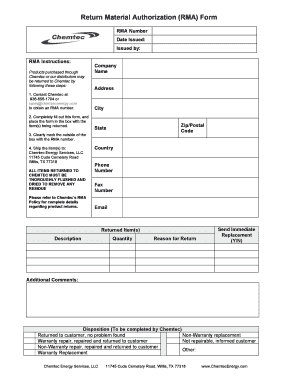
Uspfo 67 R Form


What is the Uspfo 67 R
The Uspfo 67 R is a form utilized by the United States Army for various administrative and financial purposes. This document is crucial for service members and their families, as it facilitates the management of benefits and entitlements. The form is specifically designed to collect essential information that aids in processing claims and requests related to military service. Understanding its purpose and requirements is vital for anyone involved in the Army's administrative processes.
How to use the Uspfo 67 R
Using the Uspfo 67 R involves filling out the form accurately and submitting it through the appropriate channels. To begin, gather all necessary information, including personal identification details and any relevant documentation that supports your request. Once completed, the form can be submitted electronically or via traditional mail, depending on the specific instructions provided for your situation. Ensuring that all fields are filled out correctly will help expedite the processing of your request.
Steps to complete the Uspfo 67 R
Completing the Uspfo 67 R requires careful attention to detail. Follow these steps to ensure accuracy:
- Read the instructions carefully to understand all requirements.
- Gather necessary documents, such as identification and supporting evidence.
- Fill out the form, ensuring all information is accurate and complete.
- Review the form for any errors or omissions.
- Submit the completed form through the designated method.
By following these steps, you can ensure that your Uspfo 67 R is processed efficiently.
Legal use of the Uspfo 67 R
The Uspfo 67 R is legally binding when completed and submitted according to the established guidelines. It is essential to comply with all relevant laws and regulations governing the use of this form. Electronic signatures are accepted, provided they meet the legal standards set forth by the ESIGN Act and UETA. Using a reliable eSignature platform can help ensure that your submission is both secure and compliant with legal requirements.
Key elements of the Uspfo 67 R
Several key elements must be included in the Uspfo 67 R to ensure its validity:
- Personal Information: Full name, rank, and service number.
- Purpose of the Form: Clearly state the reason for submission.
- Supporting Documentation: Attach any necessary documents that validate your request.
- Signature: Ensure that the form is signed and dated appropriately.
Including these elements will help in the smooth processing of your request.
Form Submission Methods
The Uspfo 67 R can be submitted through various methods, providing flexibility for service members and their families. Options typically include:
- Online Submission: Many forms can be submitted electronically through designated military portals.
- Mail: The completed form can be sent to the appropriate administrative office via postal service.
- In-Person: Submissions may also be accepted at specific military installations or offices.
Choosing the right submission method can help ensure timely processing of your request.
Quick guide on how to complete uspfo 67 r
Fulfill Uspfo 67 R seamlessly on any gadget
Virtual document administration has become increasingly favored by enterprises and individuals alike. It serves as an ideal eco-friendly substitute for traditional printed and signed documents, enabling you to obtain the correct format and safely store it digitally. airSlate SignNow equips you with all the resources needed to generate, alter, and eSign your documents swiftly without any hold-ups. Manage Uspfo 67 R on any gadget through airSlate SignNow's Android or iOS applications and simplify any document-related tasks today.
The easiest method to modify and eSign Uspfo 67 R effortlessly
- Find Uspfo 67 R and click on Get Form to begin.
- Utilize the tools available to submit your document.
- Emphasize signNow sections of the documents or obscure sensitive information with tools specifically designed for that purpose by airSlate SignNow.
- Create your eSignature using the Sign feature, which takes mere moments and holds the same legal validity as a conventional wet ink signature.
- Review the details and click on the Done button to preserve your changes.
- Choose how you wish to share your form, whether by email, SMS, invite link, or download it to your computer.
Put an end to lost or misplaced documents, tedious form searches, or mistakes that necessitate printing additional document copies. airSlate SignNow addresses all your document management requirements in just a few clicks from a device of your choosing. Alter and eSign Uspfo 67 R and ensure exceptional communication at every stage of the form preparation process with airSlate SignNow.
Create this form in 5 minutes or less
Create this form in 5 minutes!
How to create an eSignature for the uspfo 67 r
How to create an electronic signature for a PDF online
How to create an electronic signature for a PDF in Google Chrome
How to create an e-signature for signing PDFs in Gmail
How to create an e-signature right from your smartphone
How to create an e-signature for a PDF on iOS
How to create an e-signature for a PDF on Android
People also ask
-
What is the uspfo 67 r and how does it function?
The uspfo 67 r is a document standard used to streamline the eSigning process. With airSlate SignNow, you can easily send, sign, and manage documents that adhere to this standard, enhancing your workflow efficiency.
-
How much does the airSlate SignNow service associated with uspfo 67 r cost?
Pricing for airSlate SignNow varies based on the plan you choose. For features and capabilities tailored to the uspfo 67 r, consult our pricing page to select a plan that best suits your business needs.
-
What features does airSlate SignNow offer for uspfo 67 r documents?
airSlate SignNow provides a range of features for uspfo 67 r documents, including customizable templates, real-time tracking, and built-in compliance checks. These features help ensure your document management is both effective and time-efficient.
-
What are the benefits of using airSlate SignNow with uspfo 67 r?
Using airSlate SignNow with uspfo 67 r provides a secure, legally binding eSigning experience that simplifies document workflows. It enhances collaboration, reduces turnaround time, and increases overall productivity for businesses.
-
Can I integrate airSlate SignNow with other software for uspfo 67 r management?
Yes, airSlate SignNow seamlessly integrates with various software applications, making it easy to manage uspfo 67 r documents alongside your other tools. Check our integrations page for a full list of compatible platforms.
-
Is airSlate SignNow compliant with regulations for uspfo 67 r?
Absolutely! airSlate SignNow is designed to comply with all necessary regulations and standards related to uspfo 67 r. This ensures that your document handling meets legal standards while maintaining data security.
-
How can I get started with airSlate SignNow for uspfo 67 r?
Getting started with airSlate SignNow is easy! Simply sign up for an account, choose the plan that suits you best, and begin uploading your uspfo 67 r documents to start eSigning securely.
Get more for Uspfo 67 R
- Legal adult children form
- Legal separation and property settlement agreement with adult children marital parties may have joint property or debts 497297385 form
- Arizona dissolve corporation form
- Arizona dissolution package to dissolve limited liability company llc arizona form
- Living trust for husband and wife with no children arizona form
- Arizona living trust form
- Living trust for individual who is single divorced or widow or widower with children arizona form
- Living trust for husband and wife with one child arizona form
Find out other Uspfo 67 R
- Sign Vermont Independent Contractor Agreement Template Free
- Sign Wisconsin Termination Letter Template Free
- How To Sign Rhode Island Emergency Contact Form
- Can I Sign Utah Executive Summary Template
- Sign Washington Executive Summary Template Free
- Sign Connecticut New Hire Onboarding Mobile
- Help Me With Sign Wyoming CV Form Template
- Sign Mississippi New Hire Onboarding Simple
- Sign Indiana Software Development Proposal Template Easy
- Sign South Dakota Working Time Control Form Now
- Sign Hawaii IT Project Proposal Template Online
- Sign Nebraska Operating Agreement Now
- Can I Sign Montana IT Project Proposal Template
- Sign Delaware Software Development Agreement Template Now
- How To Sign Delaware Software Development Agreement Template
- How Can I Sign Illinois Software Development Agreement Template
- Sign Arkansas IT Consulting Agreement Computer
- Can I Sign Arkansas IT Consulting Agreement
- Sign Iowa Agile Software Development Contract Template Free
- How To Sign Oregon IT Consulting Agreement