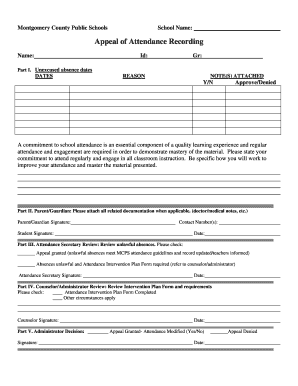
Appeal of Attendance Recording Form


What is the appeal of attendance recording?
The appeal of attendance recording is a formal request made by individuals or organizations to contest or clarify attendance records. This form is crucial in various contexts, such as educational institutions or workplaces, where accurate attendance tracking is necessary for compliance and record-keeping. It serves as a means for individuals to assert their rights regarding attendance discrepancies, ensuring that their records reflect true participation or presence.
How to use the appeal of attendance recording
Utilizing the appeal of attendance recording involves several key steps. First, gather all relevant documentation that supports your claim, such as attendance logs, emails, or other communications. Next, fill out the appeal form accurately, ensuring that all required fields are completed. It is essential to clearly state the reasons for your appeal, referencing specific dates and instances. After completing the form, submit it through the designated channels, which may include online submission, mailing, or in-person delivery, depending on the institution's policies.
Legal use of the appeal of attendance recording
For the appeal of attendance recording to be considered legally valid, it must adhere to specific guidelines and regulations. The form should be completed with accurate information and submitted within any stipulated deadlines. Institutions may have their own policies regarding the appeal process, so it is important to familiarize yourself with these rules. Additionally, maintaining a record of your submission and any correspondence related to your appeal can provide essential evidence should further disputes arise.
Key elements of the appeal of attendance recording
When preparing an appeal of attendance recording, certain key elements must be included to ensure clarity and effectiveness. These elements typically include:
- Personal Information: Your name, contact information, and any relevant identification numbers.
- Details of Attendance: Specific dates and times of the attendance in question.
- Reason for Appeal: A clear explanation of why you believe the attendance record is incorrect.
- Supporting Documentation: Any evidence that substantiates your claim, such as emails or attendance logs.
Steps to complete the appeal of attendance recording
Completing the appeal of attendance recording involves a systematic approach to ensure all necessary information is included. Follow these steps:
- Collect all relevant documents that support your appeal.
- Obtain the official appeal form from the appropriate institution.
- Fill out the form with accurate and detailed information.
- Attach any supporting documents that validate your claims.
- Review the completed form for accuracy before submission.
- Submit the form through the required method, ensuring you keep a copy for your records.
Examples of using the appeal of attendance recording
There are various scenarios in which the appeal of attendance recording may be utilized. For instance:
- A student contests an absence recorded due to a scheduling error.
- An employee disputes a missed attendance mark due to a medical appointment.
- A parent appeals a school’s attendance policy that inaccurately reflects their child’s participation.
In each case, the appeal serves as a formal mechanism to address discrepancies and seek resolution.
Quick guide on how to complete appeal of attendance recording
Effortlessly Prepare Appeal Of Attendance Recording on Any Device
Digital document management has become increasingly favored by businesses and individuals. It offers an ideal environmentally friendly alternative to traditional printed and signed documents, allowing you to locate the correct form and securely keep it online. airSlate SignNow equips you with all the tools necessary to create, modify, and eSign your documents rapidly without delays. Manage Appeal Of Attendance Recording on any device using airSlate SignNow's Android or iOS applications and enhance any document-oriented process today.
How to Modify and eSign Appeal Of Attendance Recording with Ease
- Locate Appeal Of Attendance Recording and click Get Form to begin.
- Utilize the tools we offer to complete your document.
- Emphasize pertinent sections of your documents or conceal sensitive information with tools that airSlate SignNow specifically provides for that purpose.
- Generate your eSignature using the Sign feature, which takes seconds and carries the same legal validity as a conventional wet ink signature.
- Review the information and click on the Done button to save your changes.
- Select how you want to send your form, by email, SMS, or invite link, or download it to your computer.
Say goodbye to missing or lost documents, tedious form searching, or mistakes that require printing new document copies. airSlate SignNow meets your document management needs in just a few clicks from a device of your choice. Modify and eSign Appeal Of Attendance Recording and ensure outstanding communication throughout the form preparation process with airSlate SignNow.
Create this form in 5 minutes or less
Create this form in 5 minutes!
How to create an eSignature for the appeal of attendance recording
How to create an electronic signature for a PDF online
How to create an electronic signature for a PDF in Google Chrome
How to create an e-signature for signing PDFs in Gmail
How to create an e-signature right from your smartphone
How to create an e-signature for a PDF on iOS
How to create an e-signature for a PDF on Android
People also ask
-
What is the appeal of attendance recording in airSlate SignNow?
The appeal of attendance recording in airSlate SignNow lies in its ability to streamline the process of tracking attendance for events, meetings, and classes. By minimizing manual tracking, it not only saves time but also reduces errors. This feature enhances accountability and provides a reliable record of participation.
-
How does airSlate SignNow ensure accurate attendance recording?
The appeal of attendance recording in airSlate SignNow is partly due to its integration with electronic signatures and document management. Users can easily access and verify attendance records digitally, ensuring accuracy. This way, the platform helps maintain trust and transparency in attendance tracking.
-
What are the pricing options for using airSlate SignNow's attendance recording feature?
The appeal of attendance recording is made even greater with airSlate SignNow’s flexible pricing plans. Customers can choose from various subscription tiers based on their needs, allowing both small businesses and large enterprises to benefit. Each plan includes access to attendance recording features at competitive rates.
-
Can I integrate airSlate SignNow's attendance recording with other tools?
Absolutely! The appeal of attendance recording is enhanced by airSlate SignNow’s ability to integrate seamlessly with other applications like CRM systems and project management tools. This flexibility means you can manage your attendance records in conjunction with other workflows, maximizing efficiency.
-
What benefits does attendance recording provide for event organizers?
For event organizers, the appeal of attendance recording is signNow as it aids in accurate participant tracking. It allows for better follow-up, analysis of attendee engagement, and improved planning for future events. Overall, it contributes to a more organized and meaningful attendee experience.
-
Is airSlate SignNow suited for educational institutions regarding attendance recording?
Definitely! The appeal of attendance recording in educational settings is invaluable, as airSlate SignNow allows schools to easily document student attendance. This feature helps educators maintain accurate records and improves communication with students and parents about attendance trends.
-
How user-friendly is the attendance recording feature in airSlate SignNow?
The appeal of attendance recording in airSlate SignNow is largely due to its intuitive user interface. Users can easily navigate the feature without extensive training, allowing organizations to implement this solution quickly and effectively. This simplicity helps users focus more on their tasks rather than managing software.
Get more for Appeal Of Attendance Recording
- Small business accounting package arizona form
- Arizona procedures form
- Arizona revocation form
- Newly divorced individuals package arizona form
- Contractors forms package arizona
- Power of attorney for sale of motor vehicle arizona form
- Wedding planning or consultant package arizona form
- Hunting forms package arizona
Find out other Appeal Of Attendance Recording
- How Can I eSign Maine Construction Quitclaim Deed
- eSign Colorado Education Promissory Note Template Easy
- eSign North Dakota Doctors Affidavit Of Heirship Now
- eSign Oklahoma Doctors Arbitration Agreement Online
- eSign Oklahoma Doctors Forbearance Agreement Online
- eSign Oregon Doctors LLC Operating Agreement Mobile
- eSign Hawaii Education Claim Myself
- eSign Hawaii Education Claim Simple
- eSign Hawaii Education Contract Simple
- eSign Hawaii Education NDA Later
- How To eSign Hawaii Education NDA
- How Do I eSign Hawaii Education NDA
- eSign Hawaii Education Arbitration Agreement Fast
- eSign Minnesota Construction Purchase Order Template Safe
- Can I eSign South Dakota Doctors Contract
- eSign Mississippi Construction Rental Application Mobile
- How To eSign Missouri Construction Contract
- eSign Missouri Construction Rental Lease Agreement Easy
- How To eSign Washington Doctors Confidentiality Agreement
- Help Me With eSign Kansas Education LLC Operating Agreement