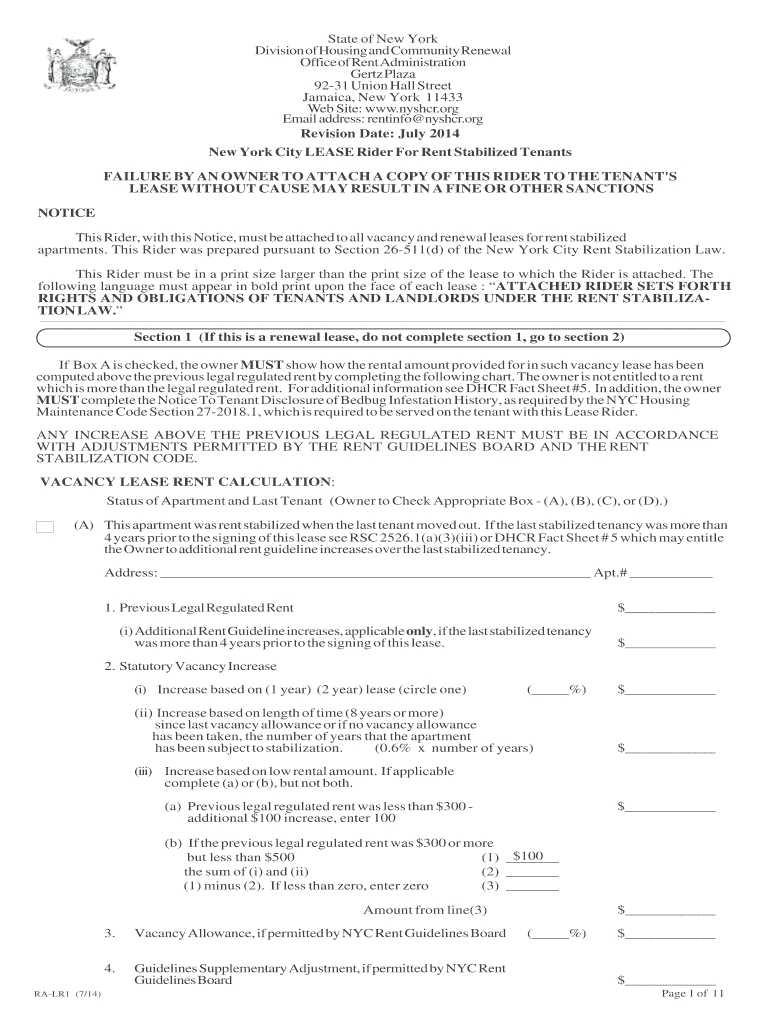
RA LR1 SJ FINAL 7 3 14 P65 Housing Ny Form


Understanding the RA LR1 Form
The RA LR1 form, specifically the RA LR1 SJ FINAL 7 3 14 p65, is a crucial document used in the context of housing in New York City. This form is part of the NYC Rent Stabilization Lease Rider, which outlines the rights and responsibilities of both landlords and tenants. It is essential for ensuring compliance with local housing laws and regulations.
This form serves to inform tenants about their rights under the rent stabilization law, including details on rent increases, lease renewals, and tenant protections. Understanding this form is vital for both landlords and tenants to navigate the complexities of rental agreements in New York City.
Steps to Complete the RA LR1 Form
Completing the RA LR1 form involves several key steps to ensure accuracy and compliance. First, gather all necessary information, including tenant details and lease terms. Next, fill out each section of the form carefully, ensuring that all information is correct and complete.
Once the form is filled out, review it for any errors or omissions. It may be helpful to have a third party review the form as well. After confirming that all information is accurate, sign and date the document. Finally, provide a copy of the completed form to the tenant and retain a copy for your records.
Legal Use of the RA LR1 Form
The RA LR1 form is legally binding when filled out correctly and signed by both parties. It must comply with New York City’s housing laws to be enforceable. This includes adhering to the requirements set forth by the New York State Division of Housing and Community Renewal (DHCR).
Using the RA LR1 form correctly protects both landlords and tenants. It ensures that tenants are informed of their rights and that landlords fulfill their obligations under the law. Failure to use the form properly can lead to legal disputes and potential penalties.
How to Obtain the RA LR1 Form
The RA LR1 form can be obtained through several channels. Landlords and tenants can access the form online via the New York State Division of Housing and Community Renewal (DHCR) website. Additionally, local housing offices may provide physical copies of the form.
It is important to ensure that you are using the most current version of the RA LR1 form, as updates may occur. Always check for the latest version before completing the form to ensure compliance with current regulations.
Key Elements of the RA LR1 Form
The RA LR1 form contains several key elements that are crucial for both landlords and tenants. These include:
- Tenant Information: Details about the tenant, including name and contact information.
- Lease Terms: Specific terms of the lease, including duration and rent amount.
- Rent Stabilization Details: Information regarding the tenant's rights under rent stabilization laws.
- Signatures: Required signatures from both the landlord and tenant to validate the document.
Understanding these elements is essential for ensuring that the form is completed correctly and serves its intended purpose.
Examples of Using the RA LR1 Form
There are various scenarios in which the RA LR1 form may be utilized. For instance, when a tenant moves into a rent-stabilized apartment, the landlord must provide the RA LR1 form to inform the tenant of their rights. Another example is during lease renewals, where the form must be revisited to ensure that both parties understand the terms and conditions of the renewed lease.
Additionally, landlords may use the form to communicate any changes in rent or lease terms, ensuring that tenants are aware of their rights and obligations. These examples highlight the importance of the RA LR1 form in maintaining transparent communication between landlords and tenants.
Quick guide on how to complete ra lr1 sj final 7 3 14p65 housing ny
Complete RA LR1 SJ FINAL 7 3 14 p65 Housing Ny effortlessly on any device
Digital document management has gained traction among businesses and individuals alike. It offers an ideal environmentally friendly substitute for traditional printed and physically signed documents, as you can access the necessary forms and securely preserve them online. airSlate SignNow equips you with all the tools required to create, modify, and electronically sign your files quickly without delays. Manage RA LR1 SJ FINAL 7 3 14 p65 Housing Ny on any device with airSlate SignNow's Android or iOS applications and streamline any document-based task today.
The easiest method to modify and electronically sign RA LR1 SJ FINAL 7 3 14 p65 Housing Ny without hassle
- Find RA LR1 SJ FINAL 7 3 14 p65 Housing Ny and click on Get Form to begin.
- Utilize the tools we provide to complete your document.
- Mark important sections of your documents or redact sensitive information with tools that airSlate SignNow offers specifically for this purpose.
- Create your signature using the Sign feature, which takes mere seconds and holds the same legal validity as a conventional wet ink signature.
- Review all the details and click on the Done button to save your changes.
- Choose your preferred method of delivering your form, whether by email, SMS, or invite link, or download it to your computer.
Forget about lost or misplaced documents, tedious form searching, or mistakes that require printing new document copies. airSlate SignNow fulfills all your document management needs in just a few clicks from any device you choose. Alter and electronically sign RA LR1 SJ FINAL 7 3 14 p65 Housing Ny and guarantee seamless communication at any stage of your form preparation process with airSlate SignNow.
Create this form in 5 minutes or less
Create this form in 5 minutes!
How to create an eSignature for the ra lr1 sj final 7 3 14p65 housing ny
How to make an electronic signature for the Ra Lr1 Sj Final 7 3 14p65 Housing Ny online
How to create an eSignature for the Ra Lr1 Sj Final 7 3 14p65 Housing Ny in Chrome
How to create an electronic signature for putting it on the Ra Lr1 Sj Final 7 3 14p65 Housing Ny in Gmail
How to create an electronic signature for the Ra Lr1 Sj Final 7 3 14p65 Housing Ny from your smartphone
How to make an electronic signature for the Ra Lr1 Sj Final 7 3 14p65 Housing Ny on iOS
How to create an eSignature for the Ra Lr1 Sj Final 7 3 14p65 Housing Ny on Android
People also ask
-
What is the lr1 form used for?
The lr1 form is a document that facilitates specific business transactions, making it easier to manage essential paperwork. By using the lr1 form, organizations can streamline their processes, ensuring compliance and accuracy in their operations.
-
How can airSlate SignNow help with the lr1 form?
airSlate SignNow provides a simple interface to fill out, sign, and manage the lr1 form electronically. This digital solution enhances productivity by reducing paperwork, allowing users to complete the lr1 form from anywhere, anytime, securely.
-
Are there any costs associated with using the lr1 form in airSlate SignNow?
While the lr1 form itself is free to use, airSlate SignNow offers various pricing plans tailored to different business needs. Investing in airSlate SignNow allows users to access advanced features that simplify the completion of the lr1 form and other documents.
-
What features does airSlate SignNow offer for the lr1 form?
When managing the lr1 form, airSlate SignNow offers features like electronic signatures, templates for quick access, and secure storage options. These tools make it user-friendly and efficient to finalize the lr1 form and track its status.
-
Can I integrate the lr1 form with other applications?
Yes, airSlate SignNow allows seamless integrations with a variety of applications, enabling you to work with the lr1 form within your preferred tools. This interoperability enhances your workflow and ensures that you can incorporate the lr1 form into your existing processes.
-
Is the lr1 form legally binding when signed electronically?
Absolutely! An electronically signed lr1 form through airSlate SignNow is legally binding and compliant with the relevant e-signature laws. This ensures that your signed documents hold up in legal settings, providing peace of mind for your business transactions.
-
How secure is the lr1 form when using airSlate SignNow?
airSlate SignNow takes security seriously, employing advanced encryption and authentication measures for the lr1 form and all documents. Customers can trust that their information is protected, maintaining confidentiality and compliance with industry standards.
Get more for RA LR1 SJ FINAL 7 3 14 p65 Housing Ny
- Colorado form 112 33854853
- Crown and bridge prosthetics consent form
- Pasl task 1 form
- Kentucky unemployment insurance digest form
- Collections textbook grade 8 pdf form
- Government of the district of columbia tatement form
- Gov to file and pay online for form d 30 unincorporated business franchise tax
- Fp 7c form
Find out other RA LR1 SJ FINAL 7 3 14 p65 Housing Ny
- How To eSignature Kansas High Tech Business Plan Template
- eSignature Kansas High Tech Lease Agreement Template Online
- eSignature Alabama Insurance Forbearance Agreement Safe
- How Can I eSignature Arkansas Insurance LLC Operating Agreement
- Help Me With eSignature Michigan High Tech Emergency Contact Form
- eSignature Louisiana Insurance Rental Application Later
- eSignature Maryland Insurance Contract Safe
- eSignature Massachusetts Insurance Lease Termination Letter Free
- eSignature Nebraska High Tech Rental Application Now
- How Do I eSignature Mississippi Insurance Separation Agreement
- Help Me With eSignature Missouri Insurance Profit And Loss Statement
- eSignature New Hampshire High Tech Lease Agreement Template Mobile
- eSignature Montana Insurance Lease Agreement Template Online
- eSignature New Hampshire High Tech Lease Agreement Template Free
- How To eSignature Montana Insurance Emergency Contact Form
- eSignature New Jersey High Tech Executive Summary Template Free
- eSignature Oklahoma Insurance Warranty Deed Safe
- eSignature Pennsylvania High Tech Bill Of Lading Safe
- eSignature Washington Insurance Work Order Fast
- eSignature Utah High Tech Warranty Deed Free