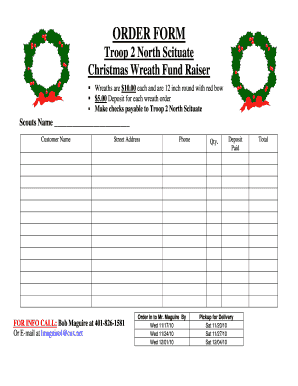
Wreath Order Form


What is the wreath order form?
The wreath order form is a specialized document used to facilitate the ordering of wreaths for various occasions, such as holidays, funerals, or celebrations. This form typically includes essential details like the type of wreath, size, color preferences, and delivery instructions. It serves as a formal request to a vendor or supplier, ensuring that all necessary information is captured to fulfill the order accurately.
How to use the wreath order form
Using the wreath order form involves several straightforward steps. First, gather all relevant information regarding your order, including the specific type of wreath you wish to purchase and any customization options. Next, fill out the form with your contact details, including your name, phone number, and email address, to ensure proper communication. After completing the form, review it for accuracy before submitting it to the vendor. This process can often be completed digitally, making it convenient and efficient.
Steps to complete the wreath order form
Completing the wreath order form requires careful attention to detail. Follow these steps for a smooth process:
- Begin by selecting the type of wreath you want, noting any specific designs or themes.
- Indicate the desired size and color options, ensuring they align with your preferences.
- Provide your personal information, including your name, address, and contact details.
- Specify any delivery instructions or special requests, such as a specific delivery date.
- Review the form for completeness and accuracy before submission.
Legal use of the wreath order form
The wreath order form is legally binding once it is completed and signed, either digitally or physically. To ensure its validity, it must meet specific legal requirements, such as clear identification of the parties involved and accurate representation of the terms of the order. Utilizing a reliable eSignature platform can enhance the legal standing of the document, providing a digital certificate that verifies the authenticity of the signatures.
Key elements of the wreath order form
Several key elements must be included in the wreath order form to ensure it serves its purpose effectively. These elements typically consist of:
- Product details: Clear descriptions of the wreath type, size, and color options.
- Customer information: Name, address, and contact details of the person placing the order.
- Delivery instructions: Specific requests regarding delivery timing and location.
- Payment information: Details on how the order will be paid, including any deposit requirements.
Examples of using the wreath order form
There are various scenarios in which the wreath order form can be utilized. For instance, a family may use it to order a memorial wreath for a loved one, specifying the preferred flowers and colors. Alternatively, a business may require the form to place bulk orders for holiday wreaths to decorate their office or to sell at a seasonal market. Each example highlights the versatility of the wreath order form in catering to different needs and occasions.
Quick guide on how to complete wreath order form
Effortlessly Manage Wreath Order Form on Any Device
The management of online documents has gained traction among businesses and individuals alike. It serves as a superb eco-conscious substitute for traditional printed and signed documents, enabling you to obtain the appropriate form and securely preserve it online. airSlate SignNow equips you with all the tools necessary to create, modify, and electronically sign your documents swiftly without delays. Manage Wreath Order Form on any device using airSlate SignNow's Android or iOS applications and simplify your document-related tasks today.
How to Modify and Electronically Sign Wreath Order Form with Ease
- Obtain Wreath Order Form and then click Get Form to begin.
- Utilize the tools we provide to complete your form.
- Emphasize key sections of the documents or redact sensitive information using tools specifically designed for that purpose by airSlate SignNow.
- Create your electronic signature using the Sign tool, which takes seconds and carries the same legal validity as a conventional wet ink signature.
- Review the details and then click on the Done button to finalize your changes.
- Select your preferred method for delivering your form, whether by email, SMS, invite link, or downloading it to your computer.
Put an end to the hassle of lost or misplaced documents, tedious form searches, or mistakes that necessitate printing new document copies. airSlate SignNow meets your document management needs with just a few clicks from a device of your choice. Modify and electronically sign Wreath Order Form to ensure clear communication throughout your form preparation process with airSlate SignNow.
Create this form in 5 minutes or less
Create this form in 5 minutes!
How to create an eSignature for the wreath order form
How to create an electronic signature for a PDF online
How to create an electronic signature for a PDF in Google Chrome
How to create an e-signature for signing PDFs in Gmail
How to create an e-signature right from your smartphone
How to create an e-signature for a PDF on iOS
How to create an e-signature for a PDF on Android
People also ask
-
What is a wreath order form?
A wreath order form is a customizable template that allows you to accurately collect and manage orders for wreaths. This form streamlines the ordering process and ensures that all necessary details are captured efficiently. With airSlate SignNow, you can easily create a professional-looking wreath order form tailored to your business needs.
-
How does the wreath order form benefit my business?
Using a wreath order form signNowly enhances order management and customer communication. It simplifies the process for both customers and your team, reducing errors and improving efficiency. Moreover, with airSlate SignNow, you can track orders and gain insights into sales trends effortlessly.
-
What features does the wreath order form include?
The wreath order form includes essential features such as customizable fields, electronic signatures, and real-time notifications. These functionalities ensure that you can collect comprehensive information while offering a seamless experience for your customers. Additionally, the form can integrate with other business applications for improved data management.
-
Is the wreath order form easy to customize?
Yes, the wreath order form is designed for easy customization, allowing you to add or modify fields according to your specific requirements. With airSlate SignNow's user-friendly interface, you can personalize your form without any technical expertise. This ensures that the form aligns perfectly with your business branding and customer needs.
-
What payment options can be integrated with the wreath order form?
You can integrate various payment options into your wreath order form to facilitate smoother transactions. This includes credit card payments, PayPal, and other popular payment gateways. Ensuring that customers can pay easily will enhance their purchasing experience and boost your sales.
-
Can I track orders submitted through the wreath order form?
Absolutely! The wreath order form allows you to track all orders in real time. With airSlate SignNow, you receive notifications whenever a new order is submitted, enabling you to respond quickly and efficiently manage your inventory.
-
How secure is the information collected via the wreath order form?
Security is a top priority when using the wreath order form with airSlate SignNow. All data submitted through the form is encrypted and stored securely. This ensures that your customers' sensitive information remains protected, fostering trust in your business.
Get more for Wreath Order Form
- Daycare or child care agreement with medical treatment authorization form
- Form of lease secgov
- Medical director services agreement ttuhsc texas tech form
- Abandonment of homesteadby person authorized to act on behalf of declared homestead owner form
- Declaration of homestead spouse form
- Farm lease with right to make improvements and receive reimbursements form
- Form of claim purchase agreement between the secgov
- Promotional letter book seller form
Find out other Wreath Order Form
- How Can I Sign West Virginia Courts Quitclaim Deed
- Sign Courts Form Wisconsin Easy
- Sign Wyoming Courts LLC Operating Agreement Online
- How To Sign Wyoming Courts Quitclaim Deed
- eSign Vermont Business Operations Executive Summary Template Mobile
- eSign Vermont Business Operations Executive Summary Template Now
- eSign Virginia Business Operations Affidavit Of Heirship Mobile
- eSign Nebraska Charity LLC Operating Agreement Secure
- How Do I eSign Nevada Charity Lease Termination Letter
- eSign New Jersey Charity Resignation Letter Now
- eSign Alaska Construction Business Plan Template Mobile
- eSign Charity PPT North Carolina Now
- eSign New Mexico Charity Lease Agreement Form Secure
- eSign Charity PPT North Carolina Free
- eSign North Dakota Charity Rental Lease Agreement Now
- eSign Arkansas Construction Permission Slip Easy
- eSign Rhode Island Charity Rental Lease Agreement Secure
- eSign California Construction Promissory Note Template Easy
- eSign Colorado Construction LLC Operating Agreement Simple
- Can I eSign Washington Charity LLC Operating Agreement