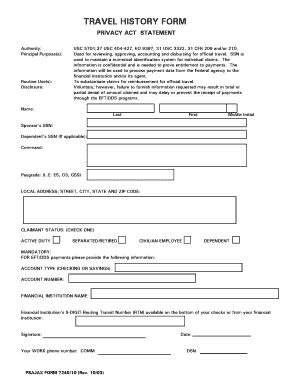
Travel History Form


What is the Travel History Form
The travel history form is a document used to record an individual's travel activities over a specified period. This form is often required for various purposes, including visa applications, employment verification, and background checks. It typically includes details such as dates of travel, destinations, and the purpose of each trip. Maintaining accurate travel records is essential for compliance with legal and organizational requirements.
How to use the Travel History Form
Using the travel history form involves several straightforward steps. First, gather all necessary information about your travels, including dates, locations, and reasons for travel. Next, access the form in a digital format, which allows for easy filling and signing. Complete the form by entering the required details accurately. After filling it out, review the information for any errors before submitting it as per the requirements of the requesting organization.
Steps to complete the Travel History Form
Completing the travel history form involves a series of steps to ensure accuracy and compliance. Begin by downloading the travel history form in PDF format. Next, fill in your personal information, including your name and contact details. Proceed to list each trip, providing the date of departure and return, destination, and purpose of travel. Once all sections are complete, double-check for any omissions or inaccuracies. Finally, sign the form digitally to enhance its legitimacy.
Key elements of the Travel History Form
The travel history form contains several key elements that are vital for its effectiveness. These include:
- Personal Information: Name, address, and contact details of the traveler.
- Travel Dates: Specific dates of departure and return for each trip.
- Destinations: Locations visited during each travel period.
- Purpose of Travel: Explanation of why the trip was undertaken, such as business, leisure, or study.
Including all these elements ensures that the form meets the requirements of the requesting entity.
Legal use of the Travel History Form
The travel history form is legally binding when filled out and signed correctly. To ensure its validity, it must comply with the relevant legal frameworks governing electronic signatures, such as the ESIGN Act and UETA. This means that the form should be signed using a reliable eSignature solution that provides a digital certificate. Proper execution of the form can help prevent legal issues and ensure acceptance by government agencies or employers.
Form Submission Methods
Submitting the travel history form can be done through various methods, depending on the requirements of the receiving organization. Common submission methods include:
- Online Submission: Many organizations accept forms submitted through their websites, allowing for quick processing.
- Email Submission: Forms can often be emailed as PDF attachments to designated addresses.
- Mail Submission: Some entities may require physical copies sent via postal services.
- In-Person Submission: For certain situations, delivering the form in person may be necessary.
Choosing the appropriate submission method ensures that the form reaches the intended recipient efficiently.
Quick guide on how to complete travel history form 10485057
Finalize Travel History Form effortlessly on any device
Digital document management has become increasingly favored by businesses and individuals. It offers an excellent eco-friendly alternative to traditional printed and signed documents, allowing you to access the appropriate form and securely store it online. airSlate SignNow equips you with all the tools needed to create, modify, and electronically sign your documents swiftly without holdups. Manage Travel History Form across any platform with airSlate SignNow’s Android or iOS applications and enhance any document-focused workflow today.
How to alter and eSign Travel History Form with ease
- Find Travel History Form and click Get Form to begin.
- Use the tools we offer to fill out your document.
- Emphasize relevant sections of the documents or redact sensitive information with tools specifically designed for that purpose by airSlate SignNow.
- Create your eSignature using the Sign tool, which takes seconds and carries the same legal validity as a conventional wet ink signature.
- Review the information and click on the Done button to save your modifications.
- Select your preferred method to send your form, whether by email, SMS, invitation link, or download it to your computer.
Eliminate worries about lost or mislaid documents, tedious form searching, or mistakes that necessitate printing new document copies. airSlate SignNow meets your document management requirements in just a few clicks from any device you choose. Modify and eSign Travel History Form to ensure excellent communication at any stage of the form preparation process with airSlate SignNow.
Create this form in 5 minutes or less
Create this form in 5 minutes!
How to create an eSignature for the travel history form 10485057
How to create an electronic signature for a PDF online
How to create an electronic signature for a PDF in Google Chrome
How to create an e-signature for signing PDFs in Gmail
How to create an e-signature right from your smartphone
How to create an e-signature for a PDF on iOS
How to create an e-signature for a PDF on Android
People also ask
-
What is a travel history form and why is it important?
A travel history form is a document that tracks an individual’s past travel details, including destinations and dates of travel. It is important for compliance with various travel regulations and can be crucial for health and safety purposes, especially during events like pandemics. Using airSlate SignNow, you can easily create and manage your travel history form digitally.
-
How does airSlate SignNow simplify the process of filling out a travel history form?
airSlate SignNow simplifies the travel history form process by providing a user-friendly interface that allows users to complete and sign documents electronically. The platform also enables you to store and retrieve forms quickly, ensuring that your travel history is readily available when needed. This ease of use saves time and increases efficiency.
-
Is there a cost associated with using airSlate SignNow for the travel history form?
Yes, airSlate SignNow offers various pricing plans to accommodate different business needs. You can choose a plan that fits your budget while enjoying the full features for managing your travel history form. Visit our pricing page for detailed information about the available options and make an informed decision.
-
Can I integrate airSlate SignNow with other software to manage my travel history form?
Absolutely! airSlate SignNow offers seamless integrations with a variety of popular software tools, which allows you to enhance your workflow when managing your travel history form. This integration capability ensures that you can efficiently synchronize data across platforms, simplifying your document management process.
-
What features does airSlate SignNow offer for managing travel history forms?
airSlate SignNow provides key features like electronic signatures, document templates, and secure cloud storage for managing your travel history form. Additionally, you can track the status of your documents and receive notifications when they are signed. These features make it easier to keep your travel records organized and accessible.
-
How secure is my travel history form when using airSlate SignNow?
Your travel history form is secured with top-notch encryption and compliance with industry-standard security protocols when using airSlate SignNow. We prioritize the protection of your sensitive information and ensure that your documents are safe from unauthorized access. Trust in airSlate SignNow to protect your travel data.
-
Can I collaborate with others on my travel history form using airSlate SignNow?
Yes, airSlate SignNow allows multiple users to collaborate on your travel history form. With shared access features, you can invite team members to contribute, review, and sign the document, ensuring that everyone is on the same page. Collaboration has never been easier, enhancing your team's productivity.
Get more for Travel History Form
- Delaware petition 497302363 form
- Assumption agreement of mortgage and release of original mortgagors delaware form
- Delaware foreign judgment enrollment delaware form
- Delaware tenant summary form
- Delaware landlord 497302367 form
- Alternative dispute resolution template form
- Appointment of resolution form
- Affidavit in support of application to proceed in forma pauperis delaware
Find out other Travel History Form
- Can I Electronic signature Missouri Car Dealer Document
- How Do I Electronic signature Nevada Car Dealer PDF
- How To Electronic signature South Carolina Banking Document
- Can I Electronic signature New York Car Dealer Document
- How To Electronic signature North Carolina Car Dealer Word
- How Do I Electronic signature North Carolina Car Dealer Document
- Can I Electronic signature Ohio Car Dealer PPT
- How Can I Electronic signature Texas Banking Form
- How Do I Electronic signature Pennsylvania Car Dealer Document
- How To Electronic signature South Carolina Car Dealer Document
- Can I Electronic signature South Carolina Car Dealer Document
- How Can I Electronic signature Texas Car Dealer Document
- How Do I Electronic signature West Virginia Banking Document
- How To Electronic signature Washington Car Dealer Document
- Can I Electronic signature West Virginia Car Dealer Document
- How Do I Electronic signature West Virginia Car Dealer Form
- How Can I Electronic signature Wisconsin Car Dealer PDF
- How Can I Electronic signature Wisconsin Car Dealer Form
- How Do I Electronic signature Montana Business Operations Presentation
- How To Electronic signature Alabama Charity Form