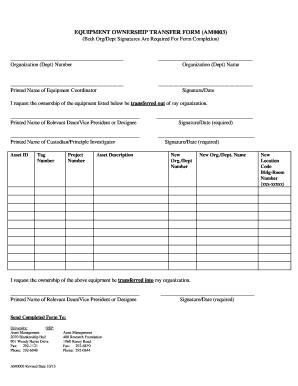
OSU EQUIPMENT OWNERSHIP TRANSFER FORM Controller Osu


What is the OSU Equipment Ownership Transfer Form Controller OSU
The OSU Equipment Ownership Transfer Form Controller OSU is a vital document used for the transfer of ownership of equipment within the Ohio State University system. This form facilitates the official change of ownership from one department or individual to another, ensuring that all parties involved have a clear record of the transaction. It is essential for maintaining accurate inventory records and ensuring compliance with university policies regarding equipment management.
How to Use the OSU Equipment Ownership Transfer Form Controller OSU
Using the OSU Equipment Ownership Transfer Form Controller OSU involves several straightforward steps. First, the current owner of the equipment must fill out the form with accurate details, including the equipment description, serial number, and the names of both the current and new owners. Once completed, the form should be submitted to the appropriate university department for processing. It is important to ensure that all sections are filled out correctly to avoid delays in the transfer process.
Steps to Complete the OSU Equipment Ownership Transfer Form Controller OSU
Completing the OSU Equipment Ownership Transfer Form Controller OSU requires careful attention to detail. The following steps outline the process:
- Gather necessary information about the equipment, including its description and serial number.
- Fill in the current owner's information, including their name and department.
- Provide the new owner's details, ensuring accuracy in spelling and contact information.
- Sign and date the form to validate the transfer.
- Submit the completed form to the designated department for approval.
Legal Use of the OSU Equipment Ownership Transfer Form Controller OSU
The legal use of the OSU Equipment Ownership Transfer Form Controller OSU is crucial for ensuring that the transfer of equipment is recognized by the university and complies with relevant regulations. This form serves as a legal document that protects both the current and new owners by providing a clear record of the ownership change. It is important to retain a copy of the signed form for personal records, as it may be needed for future reference or audits.
Key Elements of the OSU Equipment Ownership Transfer Form Controller OSU
Key elements of the OSU Equipment Ownership Transfer Form Controller OSU include:
- Equipment Description: A detailed description of the equipment being transferred.
- Serial Number: The unique identifier for the equipment, which helps in tracking and inventory management.
- Current Owner Information: The name and department of the individual or entity currently holding ownership.
- New Owner Information: The name and department of the individual or entity receiving ownership.
- Signatures: Required signatures from both the current and new owners to validate the transfer.
Form Submission Methods
The OSU Equipment Ownership Transfer Form Controller OSU can be submitted through various methods to accommodate different preferences. These methods typically include:
- Online Submission: Many departments may allow for electronic submission via email or a designated online portal.
- Mail: The form can be printed and mailed to the appropriate department for processing.
- In-Person Submission: Individuals may also choose to deliver the form directly to the department office.
Quick guide on how to complete osu equipment ownership transfer form controller osu
Prepare OSU EQUIPMENT OWNERSHIP TRANSFER FORM Controller Osu effortlessly on any device
Online document management has become increasingly popular among companies and individuals. It offers an excellent eco-friendly substitute for traditional printed and signed documents, allowing you to obtain the necessary form and securely store it online. airSlate SignNow equips you with all the tools required to create, edit, and eSign your documents rapidly without delays. Handle OSU EQUIPMENT OWNERSHIP TRANSFER FORM Controller Osu on any device using airSlate SignNow's Android or iOS applications and enhance any document-focused process today.
The easiest way to edit and eSign OSU EQUIPMENT OWNERSHIP TRANSFER FORM Controller Osu without hassle
- Find OSU EQUIPMENT OWNERSHIP TRANSFER FORM Controller Osu and click Get Form to begin.
- Utilize the tools we offer to fill out your document.
- Emphasize important parts of the documents or redact sensitive information using the tools provided by airSlate SignNow specifically for that purpose.
- Create your eSignature with the Sign tool, which takes mere seconds and has the same legal validity as a traditional ink signature.
- Review the information and click on the Done button to save your modifications.
- Select your preferred method to send your form via email, SMS, invitation link, or download it to your computer.
Say goodbye to lost or misplaced documents, tedious form hunting, or errors that necessitate printing new copies. airSlate SignNow meets all your document management needs with just a few clicks from any device you choose. Edit and eSign OSU EQUIPMENT OWNERSHIP TRANSFER FORM Controller Osu and ensure excellent communication at every stage of your form preparation process with airSlate SignNow.
Create this form in 5 minutes or less
Create this form in 5 minutes!
How to create an eSignature for the osu equipment ownership transfer form controller osu
How to create an electronic signature for a PDF online
How to create an electronic signature for a PDF in Google Chrome
How to create an e-signature for signing PDFs in Gmail
How to create an e-signature right from your smartphone
How to create an e-signature for a PDF on iOS
How to create an e-signature for a PDF on Android
People also ask
-
What is the OSU EQUIPMENT OWNERSHIP TRANSFER FORM Controller Osu?
The OSU EQUIPMENT OWNERSHIP TRANSFER FORM Controller Osu is a tailored form designed for transferring equipment ownership seamlessly within organizations. This form streamlines the process, ensuring all necessary details are captured for both parties involved. Using this form helps maintain clear records and legal compliance.
-
How does the OSU EQUIPMENT OWNERSHIP TRANSFER FORM Controller Osu simplify the transfer process?
The OSU EQUIPMENT OWNERSHIP TRANSFER FORM Controller Osu simplifies the transfer process by offering a straightforward template. Users can fill out the necessary details quickly and eSign the document to make it legally binding. This reduces paperwork and accelerates the ownership transfer timeline.
-
Is there a fee for using the OSU EQUIPMENT OWNERSHIP TRANSFER FORM Controller Osu?
The OSU EQUIPMENT OWNERSHIP TRANSFER FORM Controller Osu can be accessed at a competitive price through airSlate SignNow's subscription model. Costs may vary depending on the features you choose to include and the number of users. Overall, it's designed to be a cost-effective solution for businesses.
-
What features does the OSU EQUIPMENT OWNERSHIP TRANSFER FORM Controller Osu offer?
The OSU EQUIPMENT OWNERSHIP TRANSFER FORM Controller Osu includes features like customizable fields, eSignature capability, and secure document storage. These features ensure that every form is tailored to your organization’s specific needs. Additionally, users can track the document status and receive real-time notifications.
-
Can I integrate the OSU EQUIPMENT OWNERSHIP TRANSFER FORM Controller Osu with other software?
Yes, the OSU EQUIPMENT OWNERSHIP TRANSFER FORM Controller Osu can be integrated with various software platforms, enhancing your document management capabilities. Whether you use CRM, ERP, or other tools, the integration process is seamless. This connectivity streamlines workflows and enhances productivity.
-
What are the benefits of using the OSU EQUIPMENT OWNERSHIP TRANSFER FORM Controller Osu?
Using the OSU EQUIPMENT OWNERSHIP TRANSFER FORM Controller Osu offers numerous benefits including time savings, improved accuracy, and reduced potential for disputes. By automating the document process, businesses can focus more on their core activities. Furthermore, the legality and efficiency of the process enhance overall operational performance.
-
How secure is the OSU EQUIPMENT OWNERSHIP TRANSFER FORM Controller Osu?
The OSU EQUIPMENT OWNERSHIP TRANSFER FORM Controller Osu is built with robust security measures to protect your data. airSlate SignNow employs encryption and secure access controls to ensure that your documents remain confidential and safe from unauthorized access. This security allows users to complete transactions with peace of mind.
Get more for OSU EQUIPMENT OWNERSHIP TRANSFER FORM Controller Osu
- Did you receive a letterpbi research services form
- Verbal warning worksheetprintable form to document an
- Retrenchment letter form
- In consideration for offering quotunbundled legal servicesquot to form
- Letterhead of employer form
- Resurrection letter form
- Sample trustee letter form
- Waiver assumption of risk and release of claims for future injuries or form
Find out other OSU EQUIPMENT OWNERSHIP TRANSFER FORM Controller Osu
- eSignature Georgia Business Operations Limited Power Of Attorney Online
- Help Me With eSignature South Carolina Banking Job Offer
- eSignature Tennessee Banking Affidavit Of Heirship Online
- eSignature Florida Car Dealer Business Plan Template Myself
- Can I eSignature Vermont Banking Rental Application
- eSignature West Virginia Banking Limited Power Of Attorney Fast
- eSignature West Virginia Banking Limited Power Of Attorney Easy
- Can I eSignature Wisconsin Banking Limited Power Of Attorney
- eSignature Kansas Business Operations Promissory Note Template Now
- eSignature Kansas Car Dealer Contract Now
- eSignature Iowa Car Dealer Limited Power Of Attorney Easy
- How Do I eSignature Iowa Car Dealer Limited Power Of Attorney
- eSignature Maine Business Operations Living Will Online
- eSignature Louisiana Car Dealer Profit And Loss Statement Easy
- How To eSignature Maryland Business Operations Business Letter Template
- How Do I eSignature Arizona Charity Rental Application
- How To eSignature Minnesota Car Dealer Bill Of Lading
- eSignature Delaware Charity Quitclaim Deed Computer
- eSignature Colorado Charity LLC Operating Agreement Now
- eSignature Missouri Car Dealer Purchase Order Template Easy