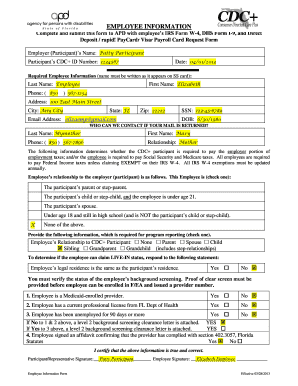
Employee Information Example


What is the employee information form?
The employee information form is a crucial document used by employers to collect essential details about their employees. This form typically includes personal information such as the employee's name, address, contact details, Social Security number, and emergency contact information. It may also request information regarding the employee's tax status and benefits eligibility. This form serves as a foundational tool for human resources management, ensuring that all necessary data is gathered for payroll, benefits administration, and compliance with legal requirements.
Key elements of the employee information form
Understanding the key elements of the employee information form is vital for both employers and employees. The primary components usually include:
- Personal Information: Full name, address, phone number, and email address.
- Social Security Number: Required for tax and identification purposes.
- Emergency Contacts: Names and contact details of individuals to reach in case of an emergency.
- Tax Information: Details necessary for withholding tax, such as filing status and exemptions.
- Banking Information: For direct deposit of paychecks, if applicable.
Steps to complete the employee information form
Completing the employee information form is a straightforward process. Follow these steps to ensure accuracy:
- Gather necessary documents, including identification and tax information.
- Fill in personal information accurately, ensuring all names and addresses are spelled correctly.
- Provide your Social Security number, ensuring it is entered without errors.
- List emergency contacts with correct phone numbers and relationships.
- Complete tax information, including filing status and exemptions, as applicable.
- Review the form for any mistakes or missing information before submission.
Legal use of the employee information form
The employee information form must comply with various legal standards to ensure its validity. In the United States, it is essential to adhere to regulations set forth by the Fair Labor Standards Act (FLSA) and the Equal Employment Opportunity Commission (EEOC). These regulations mandate that employers collect and maintain accurate employee data while protecting the privacy of that information. Additionally, the form must be stored securely to prevent unauthorized access, ensuring compliance with laws such as the Health Insurance Portability and Accountability Act (HIPAA) when applicable.
Digital vs. paper version of the employee information form
Employers can choose between digital and paper versions of the employee information form, each offering distinct advantages. The digital format allows for easier storage, retrieval, and sharing of information. It also streamlines the process of updating employee data and ensures compliance with electronic signature laws. Conversely, a paper version may be preferred in environments where technology is limited or for employees who are less comfortable with digital tools. Regardless of the format chosen, it is essential to ensure that the form is completed accurately and securely.
How to use the employee information example
Using an employee information example can guide employers in creating their own forms. This example can serve as a template, illustrating the necessary fields and layout. Employers should customize the template to fit their specific needs, ensuring that all relevant information is included. It is also beneficial to review the example for compliance with legal standards and best practices in data collection. By using an established example, employers can save time and reduce the likelihood of errors in their forms.
Quick guide on how to complete form for employees to fill out
Finalize form for employees to fill out effortlessly on any device
Online document management has become increasingly favored by organizations and individuals. It offers an excellent eco-friendly substitution for traditional printed and signed documents, allowing you to locate the appropriate form and securely store it online. airSlate SignNow equips you with all the tools required to create, modify, and eSign your documents quickly and efficiently. Manage employee information form on any device using airSlate SignNow's Android or iOS applications and streamline any document-related process today.
The easiest way to modify and eSign employee information form format with minimal effort
- Locate employee information form pdf and select Get Form to begin.
- Utilize the tools we provide to fill out your document.
- Mark important sections of the documents or obscure sensitive information with tools that airSlate SignNow specifically provides for that purpose.
- Generate your eSignature using the Sign tool, which takes mere seconds and holds the same legal validity as a conventional handwritten signature.
- Review the details and click on the Done button to save your changes.
- Select how you wish to send your form, via email, text message (SMS), or invite link, or download it to your computer.
Forget about lost or mislaid documents, tedious form searches, or errors that necessitate printing new document copies. airSlate SignNow meets your document management needs in just a few clicks from your chosen device. Modify and eSign arizona criminal form dob ssn and ensure effective communication at every stage of the form preparation process with airSlate SignNow.
Create this form in 5 minutes or less
Related searches to employer information example
Create this form in 5 minutes!
How to create an eSignature for the employee information form
How to create an electronic signature for a PDF online
How to create an electronic signature for a PDF in Google Chrome
How to create an e-signature for signing PDFs in Gmail
How to create an e-signature right from your smartphone
How to create an e-signature for a PDF on iOS
How to create an e-signature for a PDF on Android
People also ask employee information form pdf
-
What is an employee information form?
An employee information form is a document used to collect important data from employees regarding their personal and professional details. This form usually includes sections for contact information, emergency contacts, tax information, and other relevant data. Using an efficient tool like airSlate SignNow allows businesses to create, send, and manage these forms digitally, streamlining the onboarding process.
-
How does airSlate SignNow handle employee information forms?
airSlate SignNow simplifies the creation and management of employee information forms by providing user-friendly templates and secure electronic signatures. You can easily customize forms to meet your business's specific needs and ensure all data is collected accurately. This efficiency not only saves time but also ensures that your onboarding process is more organized.
-
What are the pricing options for airSlate SignNow?
airSlate SignNow offers flexible pricing plans based on your business size and needs, ensuring that you only pay for what you use. Each plan includes the ability to create unlimited employee information forms and access to essential features like eSigning and template customization. By providing a cost-effective solution, businesses of all types can benefit from efficient document management.
-
Can I integrate airSlate SignNow with other platforms?
Yes, airSlate SignNow supports integrations with various platforms, such as CRMs, HR software, and cloud storage solutions. This capability allows you to automate workflows and manage employee information forms seamlessly across different systems. Integration reduces manual data entry and makes it easier to access the information you need, improving operational efficiency.
-
What security measures does airSlate SignNow implement for employee information forms?
airSlate SignNow is committed to protecting your data with robust security measures, including encryption and comprehensive compliance with industry standards. When you send an employee information form, all data is securely transmitted and stored, ensuring that sensitive information is protected. This focus on security gives users peace of mind while handling confidential employee data.
-
Are there templates available for employee information forms in airSlate SignNow?
Absolutely! airSlate SignNow provides various customizable templates specifically designed for employee information forms. These templates make it easy to get started, and you can modify any template to fit your business requirements, saving time while ensuring you gather all necessary information from employees efficiently.
-
What benefits does using airSlate SignNow for employee information forms provide?
Using airSlate SignNow for employee information forms offers numerous benefits, including faster processing times, reduced paper usage, and improved organization of employee data. The platform also facilitates easy updates and changes to forms, ensuring that businesses can keep their records current. Overall, it enhances communication and streamlines the onboarding experience for new hires.
Get more for arizona criminal form dob ssn
- Da form 3034 10068082
- Submit your mileage for all trips that exceed 5 miles round trip if the purpose of form
- Income tax preparation for your mary kay business facts 5 form
- Saks community center form
- Some basic concepts of chemistry questions and answers pdf form
- Af form 4446 scorecard
- Nace tm0284 pdf download form
- Matching inequalities to graphs form
Find out other form for employees to fill out
- eSign California Business Operations LLC Operating Agreement Myself
- Sign Courts Form Mississippi Secure
- eSign Alabama Car Dealer Executive Summary Template Fast
- eSign Arizona Car Dealer Bill Of Lading Now
- How Can I eSign Alabama Car Dealer Executive Summary Template
- eSign California Car Dealer LLC Operating Agreement Online
- eSign California Car Dealer Lease Agreement Template Fast
- eSign Arkansas Car Dealer Agreement Online
- Sign Montana Courts Contract Safe
- eSign Colorado Car Dealer Affidavit Of Heirship Simple
- eSign Car Dealer Form Georgia Simple
- eSign Florida Car Dealer Profit And Loss Statement Myself
- eSign Georgia Car Dealer POA Mobile
- Sign Nebraska Courts Warranty Deed Online
- Sign Nebraska Courts Limited Power Of Attorney Now
- eSign Car Dealer Form Idaho Online
- How To eSign Hawaii Car Dealer Contract
- How To eSign Hawaii Car Dealer Living Will
- How Do I eSign Hawaii Car Dealer Living Will
- eSign Hawaii Business Operations Contract Online