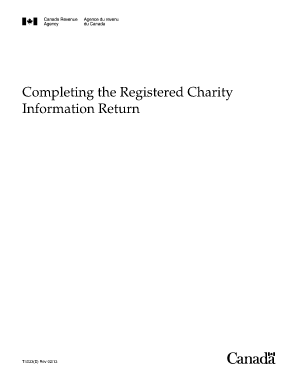
T3010 17 Fillable Form


What is the T3010 17 Fillable
The T3010 17 fillable form is a crucial document used by registered charities in Canada to report their financial activities to the Canada Revenue Agency (CRA). This form is essential for maintaining compliance with Canadian tax laws and ensuring transparency in the operations of charitable organizations. The T3010 includes sections for financial information, governance practices, and a summary of activities, allowing the CRA to assess the charity's adherence to regulatory requirements.
How to Obtain the T3010 17 Fillable
To obtain the T3010 17 fillable form, individuals can visit the official Canada Revenue Agency website, where the form is available for download. It is important to ensure that you are using the most current version of the form to meet all legal requirements. Additionally, the form can often be found through various nonprofit organizations that provide resources for charities, ensuring that users have access to the necessary documentation.
Steps to Complete the T3010 17 Fillable
Completing the T3010 17 fillable form involves several key steps:
- Gather all necessary financial documents, including income statements and expense reports.
- Fill out the charity's identification information, including the registered charity number.
- Complete the financial information section, detailing revenue, expenses, and assets.
- Provide information on governance practices, including the board of directors and any changes made during the reporting period.
- Review the completed form for accuracy and ensure all required signatures are included.
Legal Use of the T3010 17 Fillable
The T3010 17 fillable form is legally binding and must be completed accurately to comply with Canadian tax laws. Charities are required to file this form annually, and failure to do so can result in penalties or loss of charitable status. It is important for organizations to understand the legal implications of the information provided in the form, as it is subject to review by the CRA.
Filing Deadlines / Important Dates
Charities must adhere to specific filing deadlines for the T3010 17 fillable form. Typically, the deadline is six months after the end of the charity's fiscal year. For example, if a charity's fiscal year ends on December 31, the T3010 must be submitted by June 30 of the following year. It is crucial for organizations to keep track of these dates to avoid late filing penalties.
Form Submission Methods
The T3010 17 fillable form can be submitted in various ways to the Canada Revenue Agency:
- Online submission through the CRA's online services portal.
- Mailing a printed copy of the completed form to the appropriate CRA address.
- In-person submission at designated CRA offices, if applicable.
Quick guide on how to complete t3010 17 fillable
Effortlessly prepare T3010 17 Fillable on any device
Managing documents online has become increasingly popular among businesses and individuals. It serves as an ideal eco-friendly alternative to conventional printed and signed papers, allowing you to access the correct form and securely store it online. airSlate SignNow equips you with all the tools necessary to create, modify, and electronically sign your documents swiftly without any delays. Handle T3010 17 Fillable on any device using the airSlate SignNow apps for Android or iOS, streamlining any document-related process today.
Edit and electronically sign T3010 17 Fillable with ease
- Obtain T3010 17 Fillable and click on Get Form to begin.
- Utilize the tools we provide to complete your document.
- Select pertinent sections of your documents or obscure sensitive information with tools that airSlate SignNow specifically offers for that purpose.
- Craft your electronic signature with the Sign tool, which takes mere moments and holds the same legal validity as an ink signature.
- Verify all details and click on the Done button to save your modifications.
- Choose how you'd like to send your form, whether by email, text message (SMS), or invite link, or download it to your computer.
Put an end to lost or misplaced files, tedious form retrieval, or mistakes that necessitate printing new document copies. airSlate SignNow meets your document management needs in just a few clicks from any device you prefer. Modify and electronically sign T3010 17 Fillable and ensure outstanding communication at every stage of the form preparation process with airSlate SignNow.
Create this form in 5 minutes or less
Create this form in 5 minutes!
How to create an eSignature for the t3010 17 fillable
How to create an electronic signature for a PDF online
How to create an electronic signature for a PDF in Google Chrome
How to create an e-signature for signing PDFs in Gmail
How to create an e-signature right from your smartphone
How to create an e-signature for a PDF on iOS
How to create an e-signature for a PDF on Android
People also ask
-
What is a t3010 17 fillable form?
The t3010 17 fillable form is a comprehensive document used by charities in Canada to report their financial activities. This fillable format allows for easy completion, ensuring that all necessary sections are filled out accurately. Utilizing the t3010 17 fillable form helps organizations maintain compliance with Canadian regulations.
-
How can I create a t3010 17 fillable form using airSlate SignNow?
Creating a t3010 17 fillable form with airSlate SignNow is straightforward. You can start by uploading a blank t3010 template and using our intuitive tools to add fillable fields. Once completed, your t3010 17 fillable form can be easily shared for signatures and further processing.
-
Is there a cost associated with using the t3010 17 fillable template on airSlate SignNow?
AirSlate SignNow offers various pricing plans that include access to customizable templates such as the t3010 17 fillable form. Pricing may vary based on the features you choose, but the platform is generally considered cost-effective for businesses looking to streamline their documentation process.
-
What are the benefits of using the t3010 17 fillable form with airSlate SignNow?
Using the t3010 17 fillable form on airSlate SignNow enhances efficiency and accuracy in completing important documents. This solution minimizes paperwork, allows for digital signatures, and ensures you remain compliant with regulatory requirements. Additionally, it offers quick access to completed forms.
-
Can I integrate airSlate SignNow with other applications while using the t3010 17 fillable form?
Yes, airSlate SignNow supports integration with a variety of applications, making it easy to manage your t3010 17 fillable form alongside other tools. You can connect with CRM systems, cloud storage, and more to streamline your workflow and enhance data management.
-
How does airSlate SignNow ensure the security of my t3010 17 fillable form?
AirSlate SignNow prioritizes security, implementing robust encryption protocols to protect your t3010 17 fillable form and all associated data. The platform also offers features like user access controls, ensuring that only authorized individuals can view or edit sensitive documents.
-
Can I track the status of my t3010 17 fillable form after sending it for signatures?
Absolutely! AirSlate SignNow provides real-time tracking features, allowing you to monitor the status of your t3010 17 fillable form. You will receive notifications when the document is viewed and signed, keeping you informed throughout the process.
Get more for T3010 17 Fillable
Find out other T3010 17 Fillable
- How To Integrate Sign in Banking
- How To Use Sign in Banking
- Help Me With Use Sign in Banking
- Can I Use Sign in Banking
- How Do I Install Sign in Banking
- How To Add Sign in Banking
- How Do I Add Sign in Banking
- How Can I Add Sign in Banking
- Can I Add Sign in Banking
- Help Me With Set Up Sign in Government
- How To Integrate eSign in Banking
- How To Use eSign in Banking
- How To Install eSign in Banking
- How To Add eSign in Banking
- How To Set Up eSign in Banking
- How To Save eSign in Banking
- How To Implement eSign in Banking
- How To Set Up eSign in Construction
- How To Integrate eSign in Doctors
- How To Use eSign in Doctors