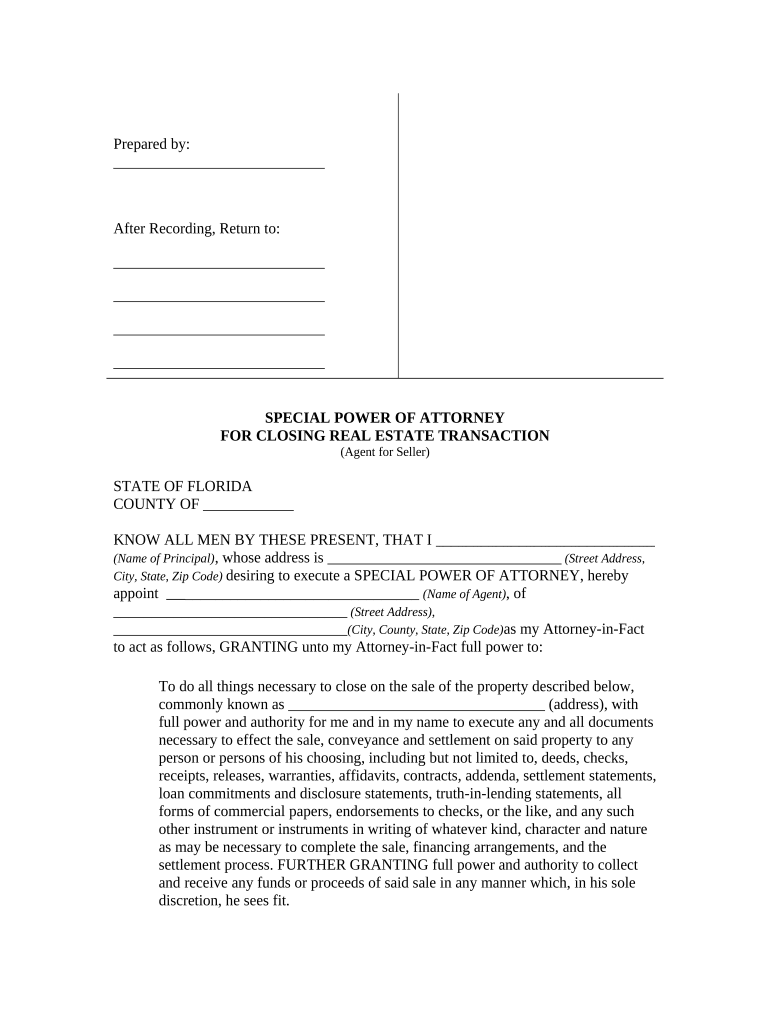
Florida Seller Form


What is the Florida Seller
The Florida Seller form is a crucial document used in real estate transactions within the state of Florida. It serves as a declaration of the seller's intent to sell property and outlines essential details about the transaction, including the property description, sale price, and terms of sale. This form is vital for ensuring that both parties are on the same page regarding the sale and helps facilitate a smooth transfer of ownership.
How to use the Florida Seller
Using the Florida Seller form involves several steps to ensure compliance with state regulations. First, the seller must accurately fill out the form, providing all necessary information about the property and the sale. Once completed, the form should be signed by all parties involved in the transaction. It is advisable to keep a copy for personal records and to provide a copy to the buyer. This documentation is essential for legal purposes and may be required during the closing process.
Steps to complete the Florida Seller
Completing the Florida Seller form requires careful attention to detail. Here are the steps to follow:
- Gather necessary information about the property, including the address, legal description, and current ownership details.
- Fill out the form, ensuring all fields are completed accurately, including the sale price and any contingencies.
- Review the form for any errors or omissions.
- Sign the form in the designated areas, ensuring that all parties involved also sign where required.
- Make copies for personal records and provide copies to the buyer and any relevant parties.
Legal use of the Florida Seller
The Florida Seller form must be used in accordance with state laws to be considered legally binding. This includes ensuring that all parties involved understand the terms outlined in the form. The seller should also be aware of any disclosures required by Florida law, such as property condition disclosures. Proper usage of the form helps protect the seller's interests and ensures compliance with legal requirements during the transaction.
Key elements of the Florida Seller
Several key elements are essential when completing the Florida Seller form. These include:
- Property Description: A detailed description of the property being sold, including its address and legal description.
- Sale Price: The agreed-upon price for the property, which must be clearly stated.
- Terms of Sale: Any specific conditions or contingencies related to the sale, such as financing or inspection requirements.
- Signatures: Signatures from all parties involved in the transaction, confirming their agreement to the terms outlined in the form.
State-specific rules for the Florida Seller
Florida has specific rules governing the use of the Florida Seller form. Sellers must adhere to state laws regarding property disclosures, including any known defects or issues with the property. Additionally, the form must be executed in compliance with Florida’s real estate laws to ensure its validity. Familiarity with these regulations is essential for sellers to avoid legal complications during the sale process.
Quick guide on how to complete florida seller
Complete Florida Seller effortlessly on any device
Digital document management has gained traction among businesses and individuals. It offers an ideal eco-friendly substitute for traditional printed and signed documents, as you can easily locate the correct form and securely store it online. airSlate SignNow provides all the resources you need to create, edit, and electronically sign your documents promptly without delays. Handle Florida Seller on any device using airSlate SignNow's Android or iOS applications and enhance any document-focused process today.
The easiest way to edit and electronically sign Florida Seller without hassle
- Find Florida Seller and click on Get Form to begin.
- Utilize the tools we provide to fill out your form.
- Emphasize important sections of your documents or obscure sensitive data with features that airSlate SignNow offers specifically for that purpose.
- Create your electronic signature using the Sign tool, which takes mere seconds and carries the same legal validity as a conventional wet ink signature.
- Review all the details and then click on the Done button to save your modifications.
- Choose how you want to send your form, whether by email, text message (SMS), invite link, or download it to your computer.
Forget about lost or misplaced documents, tedious form searches, or mistakes that necessitate reprinting copies. airSlate SignNow covers all your document management needs in just a few clicks from any device you prefer. Edit and electronically sign Florida Seller and guarantee excellent communication at every stage of the form preparation process with airSlate SignNow.
Create this form in 5 minutes or less
Create this form in 5 minutes!
People also ask
-
What is airSlate SignNow and how does it benefit fl sellers?
airSlate SignNow is an electronic signature solution that simplifies document management for fl sellers. By providing a user-friendly platform to send, sign, and store documents securely, fl sellers can increase efficiency and save time. This cost-effective solution enables businesses to focus on growing their sales rather than dealing with paperwork.
-
What pricing options are available for fl sellers using airSlate SignNow?
airSlate SignNow offers flexible pricing plans tailored for fl sellers, ensuring that businesses of all sizes can find a suitable option. We provide various tiers, from a basic plan to advanced features, allowing fl sellers to choose the best fit for their needs. Furthermore, our transparent pricing ensures there are no hidden fees.
-
Can airSlate SignNow integrate with other tools fl sellers already use?
Yes, airSlate SignNow integrates seamlessly with popular applications frequently used by fl sellers, such as CRM systems, cloud storage services, and productivity software. This ensures that fl sellers can maintain their existing workflows while enhancing document management. These integrations streamline processes, saving both time and resources.
-
What features does airSlate SignNow offer that benefit fl sellers?
airSlate SignNow includes features essential for fl sellers, such as customizable templates, real-time tracking, and advanced security measures. These capabilities enable fl sellers to manage documents effectively and ensure compliance with relevant regulations. Additionally, the platform supports mobile signing, making it convenient for fl sellers to get signatures anywhere.
-
How does airSlate SignNow ensure the security of documents for fl sellers?
Security is a top priority for airSlate SignNow, especially for fl sellers handling sensitive documents. We utilize bank-level encryption, secure servers, and multi-factor authentication to safeguard data. This commitment to security helps fl sellers confidently send and sign documents without worrying about unauthorized access.
-
Is training available for fl sellers new to airSlate SignNow?
Absolutely! airSlate SignNow provides comprehensive training resources specifically designed for fl sellers. These include video tutorials, webinars, and a dedicated support team to assist with onboarding. Our goal is to ensure that fl sellers can maximize their use of the platform quickly and easily.
-
What are the benefits of using airSlate SignNow for fl sellers over traditional methods?
For fl sellers, switching to airSlate SignNow from traditional paper-based methods presents numerous benefits. Digital documents reduce processing time, enhance collaboration, and minimize storage costs. By streamlining the signing process, fl sellers can focus on revenue-generating activities instead of paperwork.
Get more for Florida Seller
Find out other Florida Seller
- eSignature Missouri Banking IOU Simple
- eSignature Banking PDF New Hampshire Secure
- How Do I eSignature Alabama Car Dealer Quitclaim Deed
- eSignature Delaware Business Operations Forbearance Agreement Fast
- How To eSignature Ohio Banking Business Plan Template
- eSignature Georgia Business Operations Limited Power Of Attorney Online
- Help Me With eSignature South Carolina Banking Job Offer
- eSignature Tennessee Banking Affidavit Of Heirship Online
- eSignature Florida Car Dealer Business Plan Template Myself
- Can I eSignature Vermont Banking Rental Application
- eSignature West Virginia Banking Limited Power Of Attorney Fast
- eSignature West Virginia Banking Limited Power Of Attorney Easy
- Can I eSignature Wisconsin Banking Limited Power Of Attorney
- eSignature Kansas Business Operations Promissory Note Template Now
- eSignature Kansas Car Dealer Contract Now
- eSignature Iowa Car Dealer Limited Power Of Attorney Easy
- How Do I eSignature Iowa Car Dealer Limited Power Of Attorney
- eSignature Maine Business Operations Living Will Online
- eSignature Louisiana Car Dealer Profit And Loss Statement Easy
- How To eSignature Maryland Business Operations Business Letter Template