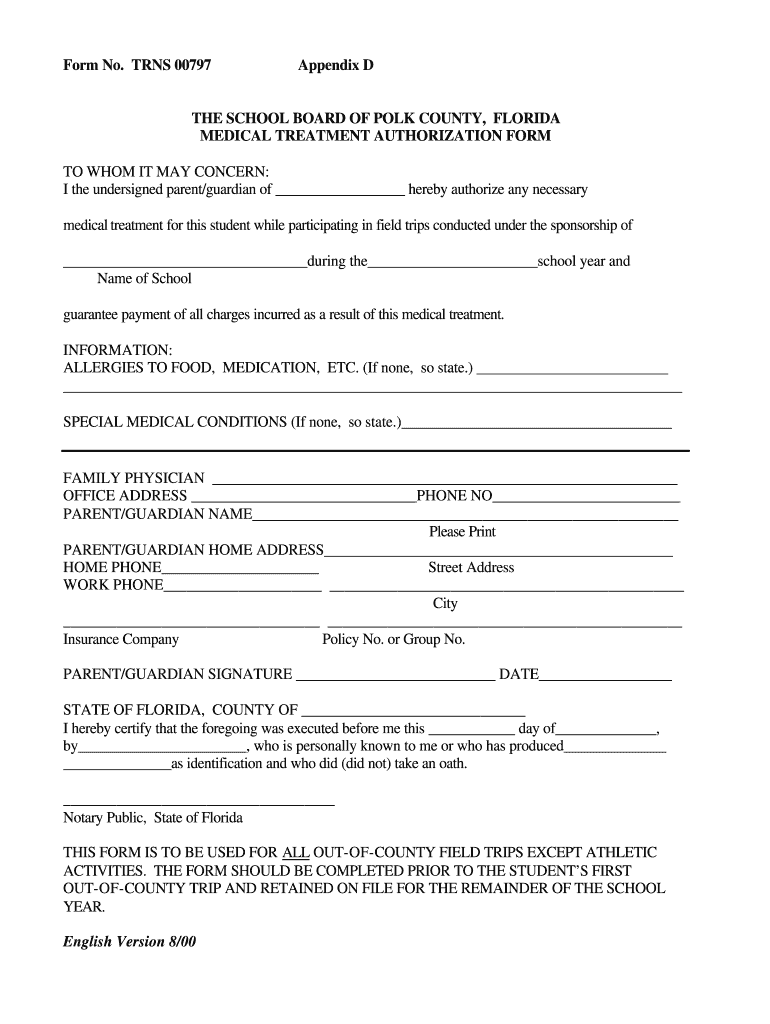
Medication Permission Form for Schools Florida


What is the medication authorization form for school?
The medication authorization form for school is a crucial document that allows parents or guardians to give permission for school staff to administer prescribed medications to their children during school hours. This form ensures that students receive necessary medical treatments while at school, promoting their health and well-being. It typically includes details such as the child's name, the medication name, dosage, administration times, and any specific instructions from a healthcare provider.
Key elements of the medication authorization form for school
Understanding the key elements of the medication authorization form for school is essential for proper completion. Common components include:
- Student Information: Full name, date of birth, and grade level.
- Medication Details: Name of the medication, dosage, frequency, and method of administration.
- Healthcare Provider Information: Name, contact number, and signature of the prescribing physician.
- Parent or Guardian Consent: Signature of a parent or guardian, along with the date of signing.
- Emergency Contact Information: Contact details for a parent or guardian in case of an emergency.
Steps to complete the medication authorization form for school
Completing the medication authorization form for school involves several straightforward steps:
- Obtain the form from the school or download it from the school’s website.
- Fill in the student's personal information accurately.
- Provide detailed medication information, including the name, dosage, and administration schedule.
- Have the prescribing healthcare provider complete their section, ensuring their signature is included.
- Sign the form as a parent or guardian, confirming your consent for medication administration.
- Submit the completed form to the school nurse or designated school official.
Legal use of the medication authorization form for school
The medication authorization form for school must comply with specific legal requirements to be considered valid. In the United States, schools are required to follow state laws regarding medication administration. This includes obtaining proper authorization from a parent or guardian and ensuring that medications are administered according to the healthcare provider's instructions. Schools must also maintain confidentiality regarding students' medical information, adhering to laws such as FERPA and HIPAA.
How to use the medication authorization form for school
Using the medication authorization form for school effectively involves understanding its purpose and following the correct procedures. Once the form is completed and submitted, school staff can administer the medication as specified. It is important for parents to communicate any changes in medication or dosage to the school promptly. Additionally, keeping a copy of the completed form for personal records can be beneficial for future reference.
State-specific rules for the medication authorization form for school
Each state in the U.S. may have specific rules regarding the medication authorization form for school. These rules can dictate the required information, the process for obtaining the form, and the regulations surrounding medication administration. Parents should familiarize themselves with their state's guidelines to ensure compliance and to understand their rights and responsibilities regarding their child's medication at school.
Quick guide on how to complete medication permission form for schools florida
Effortlessly Complete Medication Permission Form For Schools Florida on Any Device
Managing documents online has gained traction among businesses and individuals alike. It offers an ideal eco-friendly alternative to conventional printed and signed papers, as you can locate the right template and securely keep it online. airSlate SignNow equips you with all the necessary tools to create, modify, and electronically sign your documents swiftly without any delays. Handle Medication Permission Form For Schools Florida on any platform through airSlate SignNow’s Android or iOS applications and enhance any document-centered process today.
The Easiest Way to Modify and Electronically Sign Medication Permission Form For Schools Florida Without Effort
- Obtain Medication Permission Form For Schools Florida and then click Get Form to begin.
- Utilize the features we offer to complete your form.
- Emphasize pertinent sections of the documents or conceal sensitive information with tools specifically provided by airSlate SignNow for that purpose.
- Craft your signature using the Sign feature, which takes mere seconds and holds the same legal validity as a traditional wet ink signature.
- Review all the details and then click on the Done button to store your modifications.
- Choose how you wish to send your form, whether by email, SMS, or an invitation link, or download it to your computer.
Eliminate worries about lost or misplaced files, tiring form searches, or mistakes that necessitate printing new document copies. airSlate SignNow meets your document management needs within a few clicks from any device of your choosing. Edit and electronically sign Medication Permission Form For Schools Florida to ensure effective communication at every stage of the form preparation process with airSlate SignNow.
Create this form in 5 minutes or less
Create this form in 5 minutes!
How to create an eSignature for the medication permission form for schools florida
How to create an electronic signature for a PDF online
How to create an electronic signature for a PDF in Google Chrome
How to create an e-signature for signing PDFs in Gmail
How to create an e-signature right from your smartphone
How to create an e-signature for a PDF on iOS
How to create an e-signature for a PDF on Android
People also ask
-
What is a medication authorization form for school?
A medication authorization form for school is a document that allows parents or guardians to give permission for school staff to administer medication to their child. This form typically includes details about the medication, dosage, and duration of administration, ensuring that the school can safely provide necessary medical support.
-
How can airSlate SignNow help with creating a medication authorization form for school?
airSlate SignNow provides customizable templates for medication authorization forms for school, enabling parents and school administrators to create and manage these documents easily. With its user-friendly interface, you can quickly fill in essential details and ensure that all necessary permissions are documented efficiently.
-
Is there a cost associated with using airSlate SignNow for medication authorization forms?
airSlate SignNow offers a variety of pricing plans to suit different needs, including affordable options specifically designed for schools. The cost includes access to features that streamline the process of creating and managing medication authorization forms for school, ensuring an efficient and effective solution.
-
What features does airSlate SignNow offer for medication authorization forms for school?
airSlate SignNow includes several features for medication authorization forms for school, such as electronic signatures, easy document sharing, and secure storage. These features ensure that all parties can access and sign the necessary forms quickly, making the process efficient and compliant with legal requirements.
-
Can I integrate airSlate SignNow with other school management systems?
Yes, airSlate SignNow offers seamless integrations with various school management systems, allowing you to easily incorporate the medication authorization form for school into your existing workflow. This integration helps streamline communication between parents, healthcare providers, and school staff, ensuring better management of student health needs.
-
Are there any security measures in place for the medication authorization form for school?
Absolutely, airSlate SignNow prioritizes security, implementing encryption and compliance with industry standards to protect sensitive information contained in the medication authorization form for school. Our platform ensures that only authorized users can access and edit these forms, safeguarding student privacy.
-
How can I ensure my medication authorization form for school is compliant with regulations?
To ensure compliance, airSlate SignNow provides templates that adhere to local and state regulations regarding medication administration in schools. Additionally, our platform offers guidance and support for refining the medication authorization form for school to meet specific legal requirements and best practices.
Get more for Medication Permission Form For Schools Florida
- Official form 202 declaration under penalty of perjury for non
- Creditors who have unsecured claims united states courts form
- Form b5 fillable fill online printable fillable blankpdffiller
- B6a schedule a real property united states courts form
- Schedule b personal property united states courts form
- How to fill out bankruptcy schedule c the property you claim form
- Add the amounts of all form
- Schedule d creditors holding secured claims superseded form
Find out other Medication Permission Form For Schools Florida
- How Can I eSignature New Jersey Police Document
- How Can I eSignature New Jersey Real Estate Word
- Can I eSignature Tennessee Police Form
- How Can I eSignature Vermont Police Presentation
- How Do I eSignature Pennsylvania Real Estate Document
- How Do I eSignature Texas Real Estate Document
- How Can I eSignature Colorado Courts PDF
- Can I eSignature Louisiana Courts Document
- How To Electronic signature Arkansas Banking Document
- How Do I Electronic signature California Banking Form
- How Do I eSignature Michigan Courts Document
- Can I eSignature Missouri Courts Document
- How Can I Electronic signature Delaware Banking PDF
- Can I Electronic signature Hawaii Banking Document
- Can I eSignature North Carolina Courts Presentation
- Can I eSignature Oklahoma Courts Word
- How To Electronic signature Alabama Business Operations Form
- Help Me With Electronic signature Alabama Car Dealer Presentation
- How Can I Electronic signature California Car Dealer PDF
- How Can I Electronic signature California Car Dealer Document