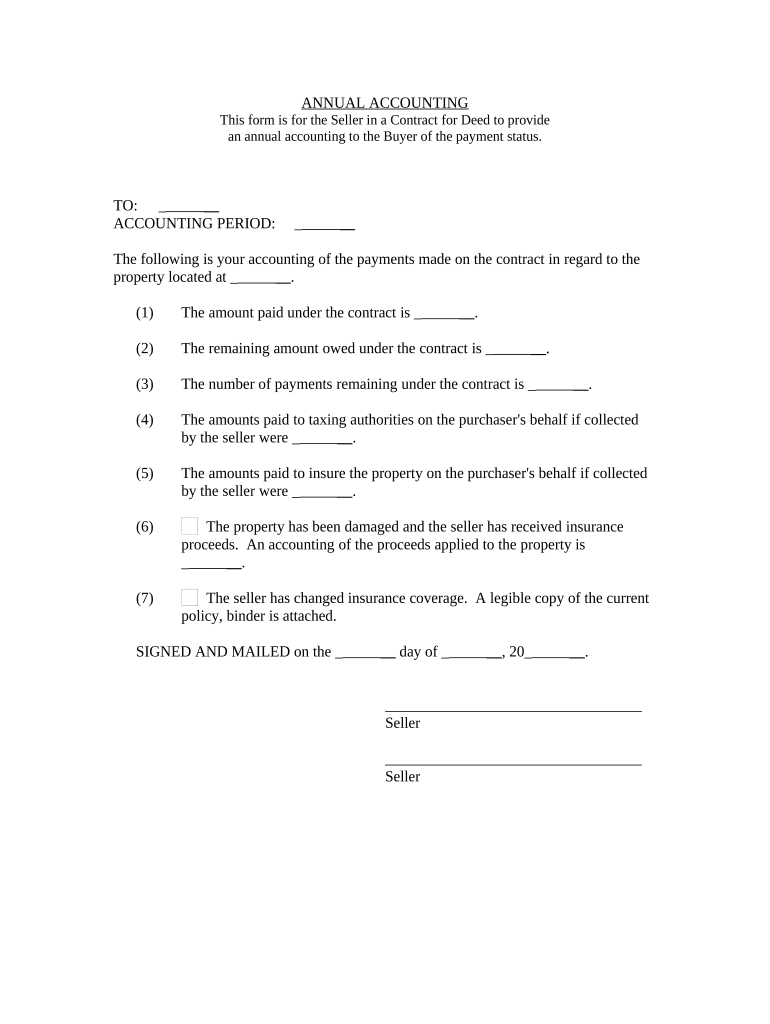
Ga Contract Form


What is the GA Contract
The GA contract refers to a specific agreement used in various business contexts, particularly in the state of Georgia. It serves as a legally binding document that outlines the terms and conditions between parties involved in a transaction or agreement. This contract can cover various aspects, including the scope of work, payment terms, and responsibilities of each party. Understanding the GA contract is essential for ensuring compliance with state laws and protecting the interests of all parties involved.
How to Use the GA Contract
Using the GA contract involves several key steps to ensure that it is completed accurately and legally. First, identify the parties involved and clearly define the purpose of the contract. Next, outline the specific terms, including obligations, rights, and any deadlines. Once the document is drafted, both parties should review it thoroughly to ensure mutual understanding. After finalizing the details, both parties must sign the contract to make it legally binding. Utilizing a digital signature solution can streamline this process, providing security and compliance with eSignature laws.
Steps to Complete the GA Contract
Completing the GA contract involves a systematic approach to ensure all necessary information is included. Follow these steps:
- Gather necessary information about all parties involved.
- Draft the contract, including key elements such as terms, conditions, and signatures.
- Review the document for clarity and completeness.
- Ensure all parties understand the terms before signing.
- Utilize a reliable eSignature platform for signing to enhance security and compliance.
Legal Use of the GA Contract
The legal use of the GA contract is governed by state laws, which dictate the requirements for a contract to be considered valid. Essential elements include mutual consent, a lawful object, and consideration. It is crucial to ensure that the contract adheres to these legal standards to avoid disputes. Additionally, maintaining compliance with relevant regulations, such as eSignature laws, is vital for the contract's enforceability in a digital format.
Key Elements of the GA Contract
Several key elements must be present in the GA contract to ensure its effectiveness and legality:
- Parties Involved: Clearly identify all parties entering into the contract.
- Terms and Conditions: Outline the specific agreements, including obligations and rights.
- Payment Terms: Specify how and when payments will be made.
- Duration: Indicate the time frame for the contract's validity.
- Signatures: Ensure all parties provide their signatures to validate the agreement.
Examples of Using the GA Contract
The GA contract can be utilized in various scenarios, including:
- Employment agreements between employers and employees.
- Service contracts for freelancers or contractors.
- Sales agreements for the transfer of goods or services.
- Lease agreements for rental properties.
Each example illustrates how the GA contract can formalize relationships and protect the interests of all parties involved.
Quick guide on how to complete ga contract 497303579
Complete Ga Contract effortlessly on any device
Digital document management has become increasingly favored by businesses and individuals. It offers an ideal environmentally friendly alternative to conventional printed and signed documents, allowing you to locate the appropriate form and securely store it online. airSlate SignNow equips you with all the necessary tools to create, modify, and electronically sign your documents swiftly without delays. Manage Ga Contract on any device using airSlate SignNow's Android or iOS applications and enhance any document-centric procedure today.
The easiest way to modify and electronically sign Ga Contract without hassle
- Obtain Ga Contract and click Get Form to begin.
- Utilize the tools we offer to finalize your document.
- Highlight pertinent sections of your documents or redact sensitive information with the tools that airSlate SignNow provides specifically for that purpose.
- Create your signature using the Sign tool, which takes mere seconds and holds the same legal validity as a conventional wet ink signature.
- Review all the details and click on the Done button to save your modifications.
- Select how you wish to send your form, by email, SMS, or invitation link, or download it to your computer.
Forget about lost or misplaced documents, tedious form searches, or mistakes that necessitate printing new document copies. airSlate SignNow addresses all your document management needs in just a few clicks from any device of your choice. Modify and electronically sign Ga Contract and ensure exceptional communication throughout your form preparation process with airSlate SignNow.
Create this form in 5 minutes or less
Create this form in 5 minutes!
People also ask
-
What is a GA contract and how can airSlate SignNow help?
A GA contract is a legally binding agreement that can be executed electronically. airSlate SignNow simplifies the process of creating and managing GA contracts with its user-friendly platform, allowing you to send and sign documents securely.
-
Is there a cost associated with using airSlate SignNow for GA contracts?
Yes, airSlate SignNow offers various pricing plans to cater to different business needs. These plans are cost-effective, ensuring that you can manage your GA contracts without exceeding your budget. A free trial is also available to explore its features.
-
What features does airSlate SignNow provide for managing GA contracts?
airSlate SignNow includes features like document templates, customizable fields, real-time tracking, and secure eSigning. These features streamline the process of managing GA contracts, making it easier for businesses to stay organized and efficient.
-
Can I integrate airSlate SignNow with other tools for GA contracts?
Absolutely! airSlate SignNow offers seamless integrations with popular applications such as Google Drive, Salesforce, and Microsoft Office. This means you can easily manage your GA contracts alongside your other business tools.
-
How secure is airSlate SignNow when handling GA contracts?
Security is a top priority for airSlate SignNow. The platform uses advanced encryption and authentication measures to protect your GA contracts and sensitive information. You can confidently manage your documents knowing they are secure.
-
What are the benefits of using airSlate SignNow for GA contracts?
Using airSlate SignNow for GA contracts offers numerous benefits, including increased efficiency, reduced paper usage, and faster turnaround times. The platform also enhances collaboration, making it easier for all parties involved to finalize agreements.
-
How does eSigning work for GA contracts in airSlate SignNow?
In airSlate SignNow, eSigning is straightforward. Once your GA contract is ready, you can send it directly for signature. Recipients receive an email notification, allowing them to review and sign the document easily, enhancing the overall signing experience.
Get more for Ga Contract
Find out other Ga Contract
- Help Me With eSignature Tennessee Banking PDF
- How Can I eSignature Virginia Banking PPT
- How Can I eSignature Virginia Banking PPT
- Can I eSignature Washington Banking Word
- Can I eSignature Mississippi Business Operations Document
- How To eSignature Missouri Car Dealer Document
- How Can I eSignature Missouri Business Operations PPT
- How Can I eSignature Montana Car Dealer Document
- Help Me With eSignature Kentucky Charity Form
- How Do I eSignature Michigan Charity Presentation
- How Do I eSignature Pennsylvania Car Dealer Document
- How To eSignature Pennsylvania Charity Presentation
- Can I eSignature Utah Charity Document
- How Do I eSignature Utah Car Dealer Presentation
- Help Me With eSignature Wyoming Charity Presentation
- How To eSignature Wyoming Car Dealer PPT
- How To eSignature Colorado Construction PPT
- How To eSignature New Jersey Construction PDF
- How To eSignature New York Construction Presentation
- How To eSignature Wisconsin Construction Document