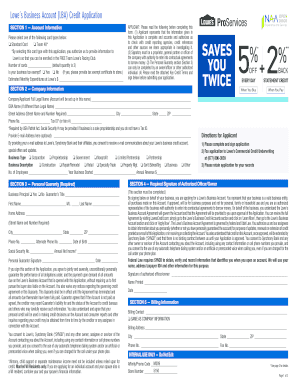
Lowes Business Account Form


What is the Lowes Business Account
The Lowes Business Account is designed for businesses seeking to manage their purchases efficiently at Lowe's. This account provides access to special pricing, bulk purchasing options, and exclusive offers tailored for commercial customers. It is ideal for contractors, builders, and business owners who frequently purchase materials and supplies for their projects. By having a Lowes commercial account, businesses can streamline their procurement processes and take advantage of financial benefits, such as net payment options.
How to Obtain the Lowes Business Account
To obtain a Lowes commercial account, businesses must complete a straightforward application process. This involves providing essential information about the business, such as its legal name, address, and tax identification number. Applicants may also need to submit documentation that verifies their business status, such as a business license or articles of incorporation. Once the application is submitted, it typically undergoes a review process, and applicants will be notified of their account status within a few business days.
Steps to Complete the Lowes Business Account Application
Completing the Lowes commercial account application involves several key steps:
- Gather necessary documents, including your business license and tax ID.
- Visit the Lowe's website or a local store to access the application form.
- Fill out the application with accurate business information.
- Submit the application online or in-person at a Lowe's location.
- Await confirmation of your account status and any additional instructions.
Legal Use of the Lowes Business Account
The Lowes business account must be used in compliance with applicable laws and regulations. This includes ensuring that all purchases made under the account are for legitimate business purposes. Additionally, businesses must maintain accurate records of transactions for tax and audit purposes. Understanding the legal implications of using the account helps to avoid potential penalties or issues with tax authorities.
Eligibility Criteria for the Lowes Business Account
Eligibility for a Lowes commercial account generally requires that the applicant is a registered business entity, such as an LLC, corporation, or partnership. The business should have a valid tax identification number and may need to demonstrate a history of business operations. Certain types of businesses, such as those primarily engaged in retail, may not qualify for the account. It is advisable to review Lowe's specific eligibility requirements before applying.
Required Documents for the Lowes Business Account
When applying for a Lowes commercial account, several documents are typically required to verify the legitimacy of the business. These may include:
- Business license or registration documents.
- Tax identification number (EIN or SSN).
- Proof of business address, such as a utility bill or lease agreement.
- Financial statements or credit references, if applicable.
Application Process & Approval Time
The application process for a Lowes commercial account is designed to be efficient. After submitting the required documents and application form, businesses can expect a review period of approximately three to five business days. During this time, Lowe's will verify the information provided. Once approved, businesses will receive their account details, allowing them to start making purchases immediately.
Quick guide on how to complete lowes business account
Prepare Lowes Business Account easily on any gadget
Digital document management has become increasingly popular among businesses and individuals. It serves as a perfect eco-friendly alternative to traditional printed and signed documents, allowing you to access the correct form and securely keep it online. airSlate SignNow provides all the tools you require to create, modify, and electronically sign your documents quickly without delays. Manage Lowes Business Account on any device with airSlate SignNow's Android or iOS applications and enhance any document-centered workflow today.
The simplest method to modify and electronically sign Lowes Business Account without hassle
- Acquire Lowes Business Account and click Get Form to begin.
- Utilize the tools we provide to complete your form.
- Emphasize important sections of the documents or redact sensitive information with tools that airSlate SignNow offers specifically for that purpose.
- Create your signature using the Sign feature, which takes mere seconds and carries the same legal validity as a traditional wet ink signature.
- Review the details and click on the Done button to save your changes.
- Choose how you wish to send your form, via email, SMS, invitation link, or download it to your computer.
Eliminate the worry of lost or misfiled documents, tedious form searches, and errors that require printing new copies. airSlate SignNow fulfills all your document management needs in just a few clicks from any device of your choice. Modify and electronically sign Lowes Business Account and ensure outstanding communication at any stage of the form preparation process with airSlate SignNow.
Create this form in 5 minutes or less
Create this form in 5 minutes!
How to create an eSignature for the lowes business account
How to create an electronic signature for a PDF online
How to create an electronic signature for a PDF in Google Chrome
How to create an e-signature for signing PDFs in Gmail
How to create an e-signature right from your smartphone
How to create an e-signature for a PDF on iOS
How to create an e-signature for a PDF on Android
People also ask
-
What are the basic lowes commercial account requirements?
To open a Lowe's commercial account, applicants must provide a valid business license, proof of business ownership, and necessary tax identification details. Additionally, individuals may need to disclose credit information for account verification. Meeting these lowes commercial account requirements ensures that businesses can efficiently manage purchases and access tailored services.
-
Are there any fees associated with opening a Lowe's commercial account?
Lowe's does not charge any fees for establishing a commercial account, making it a cost-effective choice for businesses. However, it's essential to meet the lowes commercial account requirements for approval. Once the account is set up, businesses can benefit from exclusive offers and discounts on large purchases.
-
What benefits does a Lowe's commercial account provide?
Having a Lowe's commercial account allows businesses to enjoy benefits such as bulk purchase discounts, extended payment terms, and dedicated customer service. These perks help streamline operations and save money on supplies. Meeting the lowes commercial account requirements opens the door to these valuable advantages.
-
Can I use my Lowe’s commercial account for online purchases?
Yes, Lowe's commercial account holders can enjoy the convenience of making online purchases through the Lowe's website. To do so, businesses must register and link their account, which will simplify the checkout process. Fulfilling the lowes commercial account requirements is essential for seamless transactions.
-
What documents are needed to apply for a Lowe's commercial account?
When applying for a Lowe's commercial account, businesses typically need to submit documents such as a business license, federal tax ID, or a sales tax exemption certificate. These documents ensure that applicants meet the lowes commercial account requirements needed for approval. It's advisable to gather all relevant paperwork beforehand to expedite the process.
-
Is there a credit check involved when applying for a Lowe's commercial account?
Yes, Lowe's conducts a credit check as part of the application process for a commercial account. This is to assess the creditworthiness of the business. Understanding the lowes commercial account requirements, including the credit check, helps businesses prepare in advance for potential approval.
-
How can I manage my Lowe’s commercial account effectively?
To manage a Lowe's commercial account effectively, utilize the online account management tools provided by Lowe’s. These tools allow businesses to track purchases, manage invoices, and adjust account settings easily. Familiarity with the lowes commercial account requirements enables smoother account management.
Get more for Lowes Business Account
- Fully disclosed clearing agreement of pershing llc secgov form
- Appendix i department of justice form
- Guam residential lease agreement free legal form
- Checklist for sequential activities form
- Personal history statement greenville tx form
- I represent concerning injuries form
- Our file no form
- How to answer a petition or complaint if you dont have a form
Find out other Lowes Business Account
- Can I Sign Kansas Legal LLC Operating Agreement
- Sign Kansas Legal Cease And Desist Letter Now
- Sign Pennsylvania Insurance Business Plan Template Safe
- Sign Pennsylvania Insurance Contract Safe
- How Do I Sign Louisiana Legal Cease And Desist Letter
- How Can I Sign Kentucky Legal Quitclaim Deed
- Sign Kentucky Legal Cease And Desist Letter Fast
- Sign Maryland Legal Quitclaim Deed Now
- Can I Sign Maine Legal NDA
- How To Sign Maine Legal Warranty Deed
- Sign Maine Legal Last Will And Testament Fast
- How To Sign Maine Legal Quitclaim Deed
- Sign Mississippi Legal Business Plan Template Easy
- How Do I Sign Minnesota Legal Residential Lease Agreement
- Sign South Carolina Insurance Lease Agreement Template Computer
- Sign Missouri Legal Last Will And Testament Online
- Sign Montana Legal Resignation Letter Easy
- How Do I Sign Montana Legal IOU
- How Do I Sign Montana Legal Quitclaim Deed
- Sign Missouri Legal Separation Agreement Myself