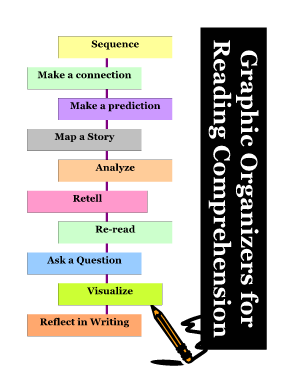
Plot Diagram Maker Form


What is the Plot Diagram Maker Form
The Plot Diagram Maker Form is a digital tool designed to assist users in creating structured plots for various narratives. This form allows individuals, educators, and students to visually outline the key elements of a story, including exposition, rising action, climax, falling action, and resolution. By using this form, users can enhance their understanding of storytelling and improve their writing skills. The form is particularly useful in educational settings, where teachers can assign projects that require students to analyze and present literary works.
How to use the Plot Diagram Maker Form
Using the Plot Diagram Maker Form is straightforward. First, access the form through a compatible platform. Once open, users can begin by entering the title of the story or narrative they are working on. Next, they will fill in sections dedicated to each part of the plot diagram. This includes describing the main characters, setting, and key events. Users can also add notes or comments to elaborate on their ideas. After completing the form, it can be saved or printed for further use. This digital approach ensures that the plot diagram is easily editable and accessible.
Steps to complete the Plot Diagram Maker Form
To effectively complete the Plot Diagram Maker Form, follow these steps:
- Begin by entering the title of the narrative.
- Identify and describe the main characters involved in the story.
- Outline the setting, including time and place.
- Detail the exposition, where the background information is presented.
- Describe the rising action, where the conflict begins to develop.
- Identify the climax, the turning point of the narrative.
- Outline the falling action, where the story begins to resolve.
- Conclude with the resolution, summarizing how the conflict is resolved.
Each section should be filled out with clear and concise information to ensure a comprehensive overview of the narrative.
Legal use of the Plot Diagram Maker Form
The Plot Diagram Maker Form is a legal document when used for educational purposes or personal development. While it does not require formal validation, it is essential to ensure that all content created within the form adheres to copyright laws and does not infringe on the rights of original authors. Additionally, if the form is used in a classroom setting, educators should provide guidance on the ethical use of literary materials. This ensures that students learn to respect intellectual property while developing their analytical skills.
Key elements of the Plot Diagram Maker Form
Several key elements define the Plot Diagram Maker Form, making it a valuable resource for storytelling. These elements include:
- Title: The name of the narrative being analyzed.
- Main Characters: A brief description of the protagonists and antagonists.
- Setting: Information about the time and place of the story.
- Exposition: Background information that sets the stage for the story.
- Rising Action: Events that create tension and develop the conflict.
- Climax: The peak of the story where the main conflict reaches its highest point.
- Falling Action: Events that follow the climax leading to resolution.
- Resolution: The conclusion where conflicts are resolved.
These elements work together to provide a comprehensive overview of the narrative structure, aiding in both writing and analysis.
Examples of using the Plot Diagram Maker Form
There are numerous applications for the Plot Diagram Maker Form across various contexts. For instance, educators can use it to help students analyze classic literature, such as "Romeo and Juliet" or "The Great Gatsby." Students can create their own plot diagrams for original stories or projects, enhancing their engagement with the material. Additionally, writers can utilize the form to outline their works before drafting, ensuring that their plots are well-structured and coherent. This versatility makes the form a valuable tool for anyone involved in storytelling.
Quick guide on how to complete plot diagram maker form
Complete Plot Diagram Maker Form effortlessly on any device
Web-based document management has become increasingly favored by businesses and individuals alike. It offers an ideal green substitute for traditional printed and signed documents, allowing you to obtain the necessary form and securely store it online. airSlate SignNow equips you with all the resources required to create, alter, and electronically sign your documents quickly without any delays. Manage Plot Diagram Maker Form on any device using airSlate SignNow Android or iOS applications and simplify any document-related task today.
The simplest method to modify and electronically sign Plot Diagram Maker Form with ease
- Locate Plot Diagram Maker Form and click Get Form to begin.
- Take advantage of the tools we provide to complete your document.
- Mark signNow sections of your documents or obscure sensitive information with tools that airSlate SignNow specifically offers for that purpose.
- Create your signature using the Sign tool, which takes mere seconds and holds the same legal validity as a conventional handwritten signature.
- Review the details and click the Done button to save your changes.
- Choose your preferred method for sending your form, via email, SMS, or invitation link, or download it to your computer.
Forget about losing or misplacing files, tedious form searching, or errors that necessitate printing new document copies. airSlate SignNow meets your document management needs in just a few clicks from any device of your choice. Modify and electronically sign Plot Diagram Maker Form and ensure effective communication at any stage of your form preparation process with airSlate SignNow.
Create this form in 5 minutes or less
Create this form in 5 minutes!
How to create an eSignature for the plot diagram maker form
How to create an electronic signature for a PDF online
How to create an electronic signature for a PDF in Google Chrome
How to create an e-signature for signing PDFs in Gmail
How to create an e-signature right from your smartphone
How to create an e-signature for a PDF on iOS
How to create an e-signature for a PDF on Android
People also ask
-
What is a Plot Diagram Maker Form?
A Plot Diagram Maker Form is an online tool that allows users to create visual representations of story elements, such as characters, settings, and plots. With airSlate SignNow's Plot Diagram Maker Form, you can easily design, edit, and share your diagrams, enhancing your storytelling process.
-
How can I create a Plot Diagram Maker Form using airSlate SignNow?
Creating a Plot Diagram Maker Form with airSlate SignNow is simple. Just sign up for an account, choose the Plot Diagram Maker feature, and customize your form by adding outlines and elements relevant to your story. Once done, you can share or eSign the form with collaborators.
-
Is the Plot Diagram Maker Form easy to use for beginners?
Yes, the Plot Diagram Maker Form is designed with user-friendliness in mind. Beginners can quickly grasp the interface, with drag-and-drop features and intuitive editing tools that make diagram creation effortless, even if you have no prior experience.
-
What are the pricing options for the Plot Diagram Maker Form?
airSlate SignNow offers flexible pricing plans for the Plot Diagram Maker Form. Whether you're an individual, team, or enterprise, you can choose a plan that suits your budget and project needs. Visit our pricing page for detailed information and to find the best option for you.
-
What features are included in the Plot Diagram Maker Form?
The Plot Diagram Maker Form includes various features such as customizable templates, collaboration tools, and the ability to attach multimedia elements. With these features, users can create rich and engaging diagrams that represent their plot effectively.
-
Can I integrate the Plot Diagram Maker Form with other tools?
Yes, airSlate SignNow supports numerous integrations with other applications and platforms. You can easily connect the Plot Diagram Maker Form with tools like Google Drive, Dropbox, and others to enhance your workflow and document management.
-
What are the benefits of using the Plot Diagram Maker Form?
The Plot Diagram Maker Form streamlines the process of visualizing storyline components, saving you time and effort. By organizing plot elements visually, you enhance understanding and communication, resulting in clearer storytelling for both you and your audience.
Get more for Plot Diagram Maker Form
- Plaintiffs response to defendants offer of judgment form
- Order denying plaintiffs motion for partial form
- In the supreme court of the state of oregon respondent on form
- In the superior court of the state of lewis county wa form
- Plaintiffpetitioner defendantrespondent form
- People of the state of california defendantrespondent form
- Request for waiver of prepaid costs md rule 1 325 form
- Order to show cause and appear courtsstatewyus form
Find out other Plot Diagram Maker Form
- How Can I eSignature New Jersey Police Document
- How Can I eSignature New Jersey Real Estate Word
- Can I eSignature Tennessee Police Form
- How Can I eSignature Vermont Police Presentation
- How Do I eSignature Pennsylvania Real Estate Document
- How Do I eSignature Texas Real Estate Document
- How Can I eSignature Colorado Courts PDF
- Can I eSignature Louisiana Courts Document
- How To Electronic signature Arkansas Banking Document
- How Do I Electronic signature California Banking Form
- How Do I eSignature Michigan Courts Document
- Can I eSignature Missouri Courts Document
- How Can I Electronic signature Delaware Banking PDF
- Can I Electronic signature Hawaii Banking Document
- Can I eSignature North Carolina Courts Presentation
- Can I eSignature Oklahoma Courts Word
- How To Electronic signature Alabama Business Operations Form
- Help Me With Electronic signature Alabama Car Dealer Presentation
- How Can I Electronic signature California Car Dealer PDF
- How Can I Electronic signature California Car Dealer Document