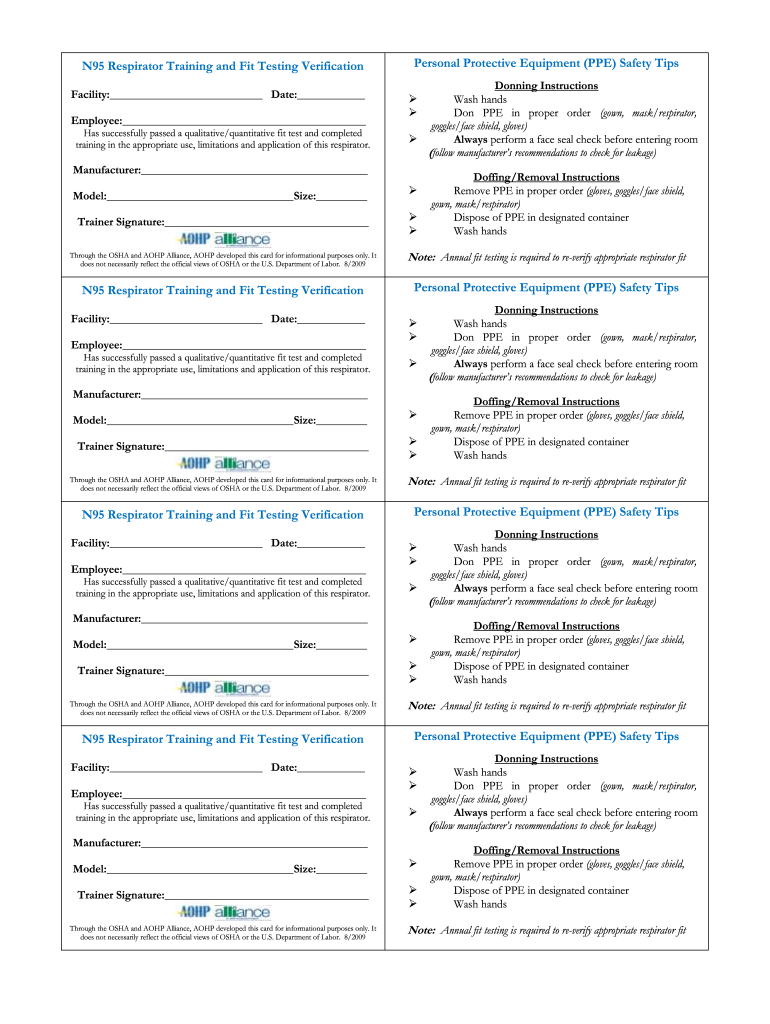
N95 Fit Test Training 2009-2026


What is the N95 Fit Test Training
The N95 Fit Test Training is a crucial program designed to ensure that individuals who use N95 respirators are properly fitted and understand how to use them effectively. This training covers the importance of respirator fit testing, which is essential for ensuring that the respirator provides the intended level of protection against airborne contaminants. Participants learn about the different types of fit tests, including qualitative and quantitative methods, and the specific procedures required to conduct these tests. Proper training helps to minimize the risk of exposure to harmful particles in various work environments, especially in healthcare and industrial settings.
Steps to complete the N95 Fit Test Training
Completing the N95 Fit Test Training involves several key steps to ensure thorough understanding and compliance. First, participants must attend a training session, which may be offered in-person or online. During this session, they will learn about the components of an effective fit test, including how to select the appropriate respirator and the factors that affect fit. Next, participants will practice conducting fit tests on themselves or others, using both qualitative and quantitative methods. After completing the training, individuals should receive a certification or documentation confirming their successful completion of the training, which is essential for compliance with workplace safety regulations.
Legal use of the N95 Fit Test Training
The legal use of the N95 Fit Test Training is governed by various occupational safety regulations, including those set forth by the Occupational Safety and Health Administration (OSHA). Employers are required to ensure that their employees receive proper training and fit testing for respirators, as outlined in OSHA's Respiratory Protection Standard. This training not only helps to protect workers' health but also ensures that employers comply with legal requirements, reducing the risk of penalties or legal issues related to workplace safety. Understanding the legal framework surrounding fit testing is essential for both employers and employees to maintain a safe working environment.
Key elements of the N95 Fit Test Training
Key elements of the N95 Fit Test Training include understanding the different types of respirators, the importance of proper fit, and the procedures for conducting fit tests. Participants learn about the factors that can affect respirator performance, such as facial hair, facial structure, and the type of work being performed. The training also emphasizes the need for regular fit testing, as changes in an individual's physical condition or the introduction of new respirators may necessitate retesting. Additionally, participants are educated on how to recognize signs of inadequate fit and how to troubleshoot common issues that may arise during fit testing.
Examples of using the N95 Fit Test Training
Examples of using the N95 Fit Test Training can be found across various industries, particularly in healthcare, construction, and manufacturing. In healthcare settings, staff members are trained to conduct fit tests for N95 respirators to ensure they are adequately protected while caring for patients with respiratory illnesses. In construction, workers may undergo fit testing to protect themselves from dust and other airborne particles. Each example highlights the importance of fit testing as part of a comprehensive safety program, demonstrating how proper training can lead to improved health outcomes and compliance with safety regulations.
Quick guide on how to complete n95 respirator training and fit testing verification card cdph ca
The optimal approach to locate and execute N95 Fit Test Training
Across the entirety of an organization, slow procedures involving paper approvals can consume signNow working hours. Signing documents such as N95 Fit Test Training is an inherent aspect of operations within any sector, which is why the effectiveness of each agreement’s lifecycle signNowly impacts the overall efficiency of the business. With airSlate SignNow, finalizing your N95 Fit Test Training is as simple and swift as possible. This platform offers the most recent iteration of almost any form. Even better, you can sign it instantly without the necessity of installing additional software on your device or printing out physical copies.
Steps to obtain and sign your N95 Fit Test Training
- Browse our collection by category or use the search bar to find the document you require.
- View the form preview by clicking Learn more to confirm it is the correct one.
- Press Get form to begin editing immediately.
- Fill in your form and input any essential details using the toolbar.
- Once finished, click the Sign tool to sign your N95 Fit Test Training.
- Choose the signature method that suits you best: Draw, Create initials, or upload an image of your handwritten signature.
- Click Done to complete editing and move on to document-sharing options as required.
With airSlate SignNow, you possess everything necessary to manage your documentation effectively. You can find, fill, modify, and even send your N95 Fit Test Training all in one tab without any hassle. Enhance your workflows with a single, intelligent eSignature solution.
Create this form in 5 minutes or less
Create this form in 5 minutes!
How to create an eSignature for the n95 respirator training and fit testing verification card cdph ca
How to make an electronic signature for the N95 Respirator Training And Fit Testing Verification Card Cdph Ca in the online mode
How to generate an electronic signature for the N95 Respirator Training And Fit Testing Verification Card Cdph Ca in Google Chrome
How to create an electronic signature for putting it on the N95 Respirator Training And Fit Testing Verification Card Cdph Ca in Gmail
How to make an eSignature for the N95 Respirator Training And Fit Testing Verification Card Cdph Ca from your smart phone
How to create an eSignature for the N95 Respirator Training And Fit Testing Verification Card Cdph Ca on iOS devices
How to create an electronic signature for the N95 Respirator Training And Fit Testing Verification Card Cdph Ca on Android
People also ask
-
What is an n95 certification card?
An n95 certification card is a document that validates the use and effectiveness of n95 masks, ensuring they meet specific safety standards. This certification is vital for industries where respiratory protection is essential. Having an n95 certification card can help organizations be compliant with health regulations while providing safety for their employees.
-
How can I obtain an n95 certification card?
To obtain an n95 certification card, individuals or organizations need to purchase n95 masks from certified manufacturers. After ensuring the masks meet the necessary standards, you will receive a certification card indicating compliance. This process can be streamlined using airSlate SignNow for efficient documentation and eSigning.
-
Is there a cost associated with getting an n95 certification card?
Yes, there is a cost associated with obtaining an n95 certification card, which typically includes the price of purchasing certified masks and any associated processing fees. Pricing may vary depending on the manufacturer and volume purchased. Using airSlate SignNow can help manage these expenses efficiently with an organized approach to document signing and management.
-
What are the main benefits of having an n95 certification card?
The primary benefit of having an n95 certification card is ensuring compliance with occupational safety standards and regulations. This card validates that you are using approved protective equipment, enhancing workplace safety and employee confidence. Additionally, it can provide peace of mind to customers and stakeholders regarding health safety measures.
-
Can airSlate SignNow help with managing n95 certification documentation?
Absolutely! airSlate SignNow provides an intuitive platform for managing all types of compliance documentation, including n95 certification cards. With features for electronic signatures and secure storage, you can easily track and verify your n95 certification documentation, streamlining your business processes.
-
What features does airSlate SignNow offer for n95 certification card management?
AirSlate SignNow offers a variety of features for managing n95 certification cards, including customizable templates, secure document sharing, and real-time tracking. These tools help ensure that all relevant certifications are easily accessible and up-to-date. This means you can maintain compliance with ease while focusing on other critical aspects of your business.
-
Does airSlate SignNow integrate with other tools for managing n95 certification cards?
Yes, airSlate SignNow integrates seamlessly with various business tools and applications, enhancing the management of n95 certification cards. You can connect it with CRM systems, HR software, and cloud storage services to create a streamlined workflow. This integration helps ensure all necessary documentation is centralized and easily accessible.
Get more for N95 Fit Test Training
- Icao doc 9941 download form
- Tax file number declaration fm208 form
- Leidos w2 form
- Northwestern dysphagia patient check sheet form
- Tooling agreement template form
- Answer to petition to modify utah state courts utcourts form
- Anthem aba treatment request form
- Application for general contractor license form
Find out other N95 Fit Test Training
- How To Sign Delaware Orthodontists PPT
- How Can I Sign Massachusetts Plumbing Document
- How To Sign New Hampshire Plumbing PPT
- Can I Sign New Mexico Plumbing PDF
- How To Sign New Mexico Plumbing Document
- How To Sign New Mexico Plumbing Form
- Can I Sign New Mexico Plumbing Presentation
- How To Sign Wyoming Plumbing Form
- Help Me With Sign Idaho Real Estate PDF
- Help Me With Sign Idaho Real Estate PDF
- Can I Sign Idaho Real Estate PDF
- How To Sign Idaho Real Estate PDF
- How Do I Sign Hawaii Sports Presentation
- How Do I Sign Kentucky Sports Presentation
- Can I Sign North Carolina Orthodontists Presentation
- How Do I Sign Rhode Island Real Estate Form
- Can I Sign Vermont Real Estate Document
- How To Sign Wyoming Orthodontists Document
- Help Me With Sign Alabama Courts Form
- Help Me With Sign Virginia Police PPT