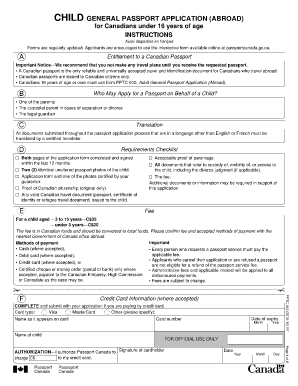
Application for Abroad Form


What is the Application For Abroad Form
The Application For Abroad Form is a crucial document for individuals seeking to travel or relocate internationally for various purposes, including education, work, or family reunification. This form serves as an official request to the relevant authorities, outlining the applicant's intentions and providing necessary personal information. It is essential for ensuring that all legal requirements are met before embarking on international travel.
How to use the Application For Abroad Form
Using the Application For Abroad Form involves several straightforward steps. First, gather all required personal information, including identification details, purpose of travel, and any supporting documents. Next, fill out the form accurately, ensuring that all sections are completed as per the guidelines provided. Once completed, review the form for any errors or omissions before submitting it to the appropriate authority, whether online or in person.
Steps to complete the Application For Abroad Form
Completing the Application For Abroad Form requires careful attention to detail. Here are the essential steps:
- Gather necessary documents, such as your passport, identification, and any supporting paperwork.
- Fill out the form with accurate information, ensuring that all required fields are completed.
- Double-check your entries for accuracy and completeness.
- Submit the form according to the specified submission method, whether online, by mail, or in person.
Legal use of the Application For Abroad Form
The legal use of the Application For Abroad Form is governed by specific regulations that ensure its validity. To be legally binding, the form must be filled out correctly and submitted to the appropriate authorities. Compliance with local and federal laws is essential, as any inaccuracies or omissions may lead to delays or rejections of the application. Utilizing a reliable eSigning solution can enhance the legal standing of the completed form.
Required Documents
When filling out the Application For Abroad Form, certain documents are typically required to support your application. Commonly needed documents include:
- A valid passport or identification card.
- Proof of purpose for traveling abroad, such as acceptance letters from educational institutions or employment contracts.
- Financial statements or proof of funds to demonstrate your ability to support yourself during your stay.
- Any additional documentation specified by the issuing authority.
Form Submission Methods
The Application For Abroad Form can be submitted through various methods, depending on the requirements set by the issuing authority. Common submission methods include:
- Online submission via the official government website or designated portal.
- Mailing the completed form to the appropriate office.
- In-person submission at designated government offices or consulates.
Quick guide on how to complete application for abroad form
Complete Application For Abroad Form effortlessly on any device
Digital document management has become increasingly favored by businesses and individuals alike. It offers an ideal eco-conscious substitute for traditional printed and signed papers, allowing you to access the necessary forms and securely store them online. airSlate SignNow provides all the resources necessary to create, amend, and electronically sign your documents swiftly without hindrance. Manage Application For Abroad Form on any device using airSlate SignNow's Android or iOS applications and streamline any document-related process today.
How to modify and electronically sign Application For Abroad Form with ease
- Obtain Application For Abroad Form and click Get Form to commence.
- Utilize the tools we offer to complete your form.
- Emphasize important sections of your documents or conceal sensitive information with tools that airSlate SignNow specifically provides for such purposes.
- Create your electronic signature using the Sign feature, which takes mere seconds and carries the same legal validity as a conventional wet ink signature.
- Review all details and click on the Done button to save your changes.
- Choose your delivery method for the form, whether by email, SMS, or invitation link, or download it to your computer.
Eliminate the worry of lost or mislaid documents, tedious form navigation, or errors that necessitate reprinting document copies. airSlate SignNow meets your document management needs with just a few clicks from any device you prefer. Modify and electronically sign Application For Abroad Form and ensure excellent communication at every step of the form preparation journey with airSlate SignNow.
Create this form in 5 minutes or less
Create this form in 5 minutes!
How to create an eSignature for the application for abroad form
How to create an electronic signature for a PDF online
How to create an electronic signature for a PDF in Google Chrome
How to create an e-signature for signing PDFs in Gmail
How to create an e-signature right from your smartphone
How to create an e-signature for a PDF on iOS
How to create an e-signature for a PDF on Android
People also ask
-
What is an Application For Abroad Form?
An Application For Abroad Form is a document used by individuals applying to study or work in foreign countries. This form typically includes personal information, details about the education or employment opportunity, and supporting documents. Using airSlate SignNow, you can easily prepare, send, and eSign these application forms securely online.
-
How can airSlate SignNow help with my Application For Abroad Form?
airSlate SignNow simplifies the process of handling your Application For Abroad Form by allowing you to send, track, and store documents electronically. Its user-friendly interface enables you to eSign and share forms with your chosen institutions quickly. This streamlines the application process, making it more efficient and organized.
-
What are the pricing options for airSlate SignNow when handling Application For Abroad Forms?
airSlate SignNow offers various pricing plans to accommodate different needs, including options for individuals and businesses. Pricing is determined by the features you require and the number of users who will be accessing the Application For Abroad Form. You can explore plans that offer a range of functionalities to streamline your document management needs.
-
Is airSlate SignNow secure for submitting my Application For Abroad Form?
Yes, airSlate SignNow prioritizes security with bank-level encryption, ensuring that your Application For Abroad Form and all personal data are protected. The platform complies with industry standards and regulations to safeguard your information. You can confidently submit your documents knowing that your privacy is in good hands.
-
Can I integrate airSlate SignNow with other applications for managing my Application For Abroad Form?
Absolutely! airSlate SignNow supports integration with various applications to enhance your workflow for managing Application For Abroad Forms. You can connect it with CRM systems, cloud storage, and other tools to create a seamless document handling experience. This integration can help you streamline the entire application process.
-
What features does airSlate SignNow offer specifically for Application For Abroad Forms?
airSlate SignNow provides features such as customizable templates, real-time collaboration, and automated reminders for your Application For Abroad Form. These tools enable you to create a professional-looking document quickly, keep all stakeholders informed, and ensure that deadlines are met efficiently. With these features, you can enhance your chances of a successful application.
-
Can I track the status of my Application For Abroad Form using airSlate SignNow?
Yes, airSlate SignNow allows you to track the status of your Application For Abroad Form in real-time. You will receive updates on when documents are viewed and signed, providing transparency throughout the process. This tracking capability helps you stay organized and informed about your application status.
Get more for Application For Abroad Form
- Control number vt p022 pkg form
- Pursuant to 18 v form
- Vermont contract for deed forms us legal forms
- Advance directives for health care department of mental form
- Ijites glassinc arizona memory project form
- Control number vt p025 pkg form
- Document of gift dated the day of 20 do hereby form
- Mass layoffdepartment of labor vermont department of form
Find out other Application For Abroad Form
- eSign North Carolina Car Dealer Arbitration Agreement Now
- eSign Ohio Car Dealer Business Plan Template Online
- eSign Ohio Car Dealer Bill Of Lading Free
- How To eSign North Dakota Car Dealer Residential Lease Agreement
- How Do I eSign Ohio Car Dealer Last Will And Testament
- Sign North Dakota Courts Lease Agreement Form Free
- eSign Oregon Car Dealer Job Description Template Online
- Sign Ohio Courts LLC Operating Agreement Secure
- Can I eSign Michigan Business Operations POA
- eSign Car Dealer PDF South Dakota Computer
- eSign Car Dealer PDF South Dakota Later
- eSign Rhode Island Car Dealer Moving Checklist Simple
- eSign Tennessee Car Dealer Lease Agreement Form Now
- Sign Pennsylvania Courts Quitclaim Deed Mobile
- eSign Washington Car Dealer Bill Of Lading Mobile
- eSign Wisconsin Car Dealer Resignation Letter Myself
- eSign Wisconsin Car Dealer Warranty Deed Safe
- eSign Business Operations PPT New Hampshire Safe
- Sign Rhode Island Courts Warranty Deed Online
- Sign Tennessee Courts Residential Lease Agreement Online