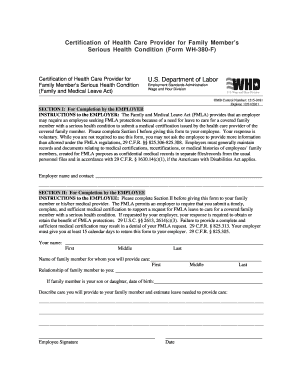
Certification of Health Care Provider for Family Member's Serious Health Condition Form


What is the certification of health care provider for family member's serious health condition?
The certification of health care provider for family member's serious health condition is a formal document used to verify the medical condition of a family member. This certification is essential for employees who need to take leave under the Family and Medical Leave Act (FMLA). It serves to confirm that a family member has a serious health condition that requires the employee's attention and support. The form typically includes details about the patient's condition, treatment plan, and the expected duration of the condition, ensuring that the employee can take the necessary time off work without jeopardizing their job security.
How to use the certification of health care provider for family member's serious health condition
To use the certification of health care provider for family member's serious health condition, an employee must first obtain the form from their employer or relevant agency. Once the form is in hand, the employee should take it to the health care provider who is treating their family member. The provider will fill out the necessary sections, detailing the medical condition and any required treatment. After the form is completed, the employee must submit it to their employer as part of their request for leave. It is important to ensure that the form is filled out accurately and submitted within the required timeframe to avoid any complications with leave approval.
Steps to complete the certification of health care provider for family member's serious health condition
Completing the certification of health care provider for family member's serious health condition involves several key steps:
- Obtain the certification form from your employer or the appropriate government agency.
- Schedule an appointment with the health care provider treating your family member.
- Provide the provider with the form and any necessary medical records that may assist in completing it.
- Ensure the provider fills out all required sections, including details about the serious health condition and treatment plan.
- Review the completed form for accuracy and completeness.
- Submit the signed form to your employer within the specified timeframe.
Legal use of the certification of health care provider for family member's serious health condition
The legal use of the certification of health care provider for family member's serious health condition is governed by the Family and Medical Leave Act (FMLA). Under this law, eligible employees are entitled to take unpaid leave for specific family and medical reasons, including caring for a family member with a serious health condition. The certification serves as proof that the employee's leave request is legitimate and necessary. Employers are required to maintain confidentiality regarding the medical information provided in the certification and can only use it for the purpose of evaluating leave requests.
Key elements of the certification of health care provider for family member's serious health condition
Key elements of the certification of health care provider for family member's serious health condition include:
- Patient Information: Details about the family member's name, relationship to the employee, and relevant medical history.
- Health Condition: A description of the serious health condition being treated, including diagnosis and symptoms.
- Treatment Plan: Information on the treatment being administered, including any medications or therapies.
- Duration: An estimate of how long the family member will need care and the expected recovery time.
- Provider's Signature: The health care provider must sign and date the certification to validate it.
State-specific rules for the certification of health care provider for family member's serious health condition
State-specific rules regarding the certification of health care provider for family member's serious health condition may vary. Some states have additional regulations that expand employee rights beyond the federal FMLA provisions. It is essential for employees to be aware of their state laws, as they may offer greater protections or different requirements for documentation. Employees should consult their state’s labor department or legal resources to understand any specific rules that may apply to their situation.
Quick guide on how to complete certification of health care provider for family members serious health condition
Complete Certification Of Health Care Provider For Family Member's Serious Health Condition effortlessly on any device
Web-based document management has gained traction among businesses and individuals alike. It offers an ideal eco-friendly substitute for traditional printed and signed documents, allowing you to locate the necessary form and securely store it online. airSlate SignNow equips you with all the tools required to create, modify, and electronically sign your documents quickly without delays. Manage Certification Of Health Care Provider For Family Member's Serious Health Condition on any platform using airSlate SignNow Android or iOS applications and enhance any document-focused procedure today.
How to modify and electronically sign Certification Of Health Care Provider For Family Member's Serious Health Condition without any hassle
- Find Certification Of Health Care Provider For Family Member's Serious Health Condition and click Get Form to begin.
- Use the tools we offer to fill out your form.
- Emphasize important sections of your documents or obscure sensitive information with tools specifically provided by airSlate SignNow for that purpose.
- Create your signature using the Sign tool, which takes moments and holds the same legal significance as a conventional wet ink signature.
- Review the information and click on the Done button to save your modifications.
- Choose how you wish to send your form, via email, text message (SMS), invitation link, or download it to your computer.
Say goodbye to missing or misplaced documents, tedious form searches, or mistakes that require printing new document copies. airSlate SignNow fulfills your document management needs in just a few clicks from any device you prefer. Adjust and electronically sign Certification Of Health Care Provider For Family Member's Serious Health Condition and ensure exceptional communication at every phase of your form preparation process with airSlate SignNow.
Create this form in 5 minutes or less
Create this form in 5 minutes!
How to create an eSignature for the certification of health care provider for family members serious health condition
How to create an electronic signature for a PDF online
How to create an electronic signature for a PDF in Google Chrome
How to create an e-signature for signing PDFs in Gmail
How to create an e-signature right from your smartphone
How to create an e-signature for a PDF on iOS
How to create an e-signature for a PDF on Android
People also ask
-
What is the serious health condition form Colorado?
The serious health condition form Colorado is a document that certifies an individual’s qualifying health condition for various benefits and leaves. Our solution allows users to easily create and manage this form digitally using airSlate SignNow.
-
How can airSlate SignNow help with the serious health condition form Colorado?
airSlate SignNow enables users to efficiently create, send, and eSign the serious health condition form Colorado. With its user-friendly interface, you can streamline the process, ensuring quicker approvals and fewer delays.
-
What are the pricing options for airSlate SignNow services?
airSlate SignNow offers flexible pricing plans tailored to different business needs. Whether you need basic features for simple document signing or advanced capabilities for managing your serious health condition form Colorado, there’s a plan that fits your budget.
-
What features does airSlate SignNow provide for managing forms?
With airSlate SignNow, you get features like customizable templates, real-time tracking, and secure cloud storage that enhance the management of your serious health condition form Colorado. These features simplify the document workflow and ensure compliance with legal standards.
-
Is airSlate SignNow compliant with legal regulations for medical documents?
Yes, airSlate SignNow is designed to comply with all relevant legal regulations, making it a secure option for handling the serious health condition form Colorado. Our platform ensures that all signatures and shared documents are legally binding and protected.
-
Can I integrate airSlate SignNow with other applications?
Absolutely! airSlate SignNow can be seamlessly integrated with various applications such as CRM and project management tools, enhancing your workflow when dealing with the serious health condition form Colorado. This integration helps centralize document management across your systems.
-
What are the benefits of eSigning the serious health condition form Colorado?
eSigning the serious health condition form Colorado eliminates the need for physical paperwork, making the process faster and more efficient. It also reduces errors and improves security, providing peace of mind when handling sensitive health information.
Get more for Certification Of Health Care Provider For Family Member's Serious Health Condition
- Trim carpenter contract for contractor kentucky form
- Fencing contract for contractor kentucky form
- Hvac contract for contractor kentucky form
- Landscape contract for contractor kentucky form
- Commercial contract for contractor kentucky form
- Excavator contract for contractor kentucky form
- Renovation contract for contractor kentucky form
- Concrete mason contract for contractor kentucky form
Find out other Certification Of Health Care Provider For Family Member's Serious Health Condition
- Can I eSignature Tennessee Car Dealer Limited Power Of Attorney
- eSignature Utah Car Dealer Cease And Desist Letter Secure
- eSignature Virginia Car Dealer Cease And Desist Letter Online
- eSignature Virginia Car Dealer Lease Termination Letter Easy
- eSignature Alabama Construction NDA Easy
- How To eSignature Wisconsin Car Dealer Quitclaim Deed
- eSignature California Construction Contract Secure
- eSignature Tennessee Business Operations Moving Checklist Easy
- eSignature Georgia Construction Residential Lease Agreement Easy
- eSignature Kentucky Construction Letter Of Intent Free
- eSignature Kentucky Construction Cease And Desist Letter Easy
- eSignature Business Operations Document Washington Now
- How To eSignature Maine Construction Confidentiality Agreement
- eSignature Maine Construction Quitclaim Deed Secure
- eSignature Louisiana Construction Affidavit Of Heirship Simple
- eSignature Minnesota Construction Last Will And Testament Online
- eSignature Minnesota Construction Last Will And Testament Easy
- How Do I eSignature Montana Construction Claim
- eSignature Construction PPT New Jersey Later
- How Do I eSignature North Carolina Construction LLC Operating Agreement