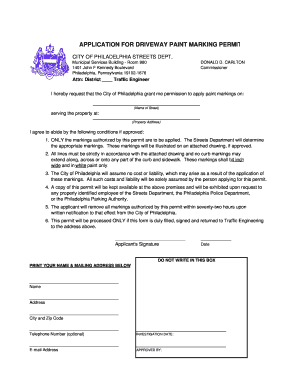
Philadelphia Driveway Permit Form


What is the Philadelphia Driveway Permit
The Philadelphia driveway permit is an official document required for homeowners who wish to construct or modify a driveway in the city. This permit ensures that the proposed work complies with local zoning laws, building codes, and safety regulations. It is essential for maintaining organized traffic flow and ensuring the safety of pedestrians and vehicles in residential areas. Obtaining this permit is a crucial step before beginning any driveway-related projects, as failure to do so may lead to fines or required removal of unauthorized constructions.
How to Obtain the Philadelphia Driveway Permit
To obtain a Philadelphia driveway permit, homeowners must follow a structured application process. This typically involves submitting an application form to the city's Department of Licenses and Inspections. The application must include detailed information about the proposed driveway, such as its dimensions, materials, and intended use. Additionally, applicants may need to provide site plans and any necessary documentation to demonstrate compliance with local regulations. It is advisable to check for any specific requirements that may vary based on the neighborhood or zoning district.
Steps to Complete the Philadelphia Driveway Permit
Completing the Philadelphia driveway permit involves several key steps:
- Gather necessary documentation, including property surveys and site plans.
- Fill out the application form accurately, ensuring all required information is included.
- Submit the application to the Department of Licenses and Inspections, either online or in person.
- Pay any applicable fees associated with the permit application.
- Await approval, which may involve inspections or additional information requests from city officials.
Legal Use of the Philadelphia Driveway Permit
The legal use of the Philadelphia driveway permit is governed by local laws and regulations. Once obtained, the permit grants homeowners the legal right to proceed with the driveway construction or modification as specified in the application. It is crucial to adhere to the terms outlined in the permit, as any deviations may result in penalties or the revocation of the permit. Homeowners should also be aware of any ongoing obligations, such as maintaining the driveway in compliance with city standards.
Key Elements of the Philadelphia Driveway Permit
Key elements of the Philadelphia driveway permit typically include:
- The applicant's name and contact information.
- Property address and legal description.
- Detailed description of the proposed driveway work.
- Dimensions and materials to be used.
- Conditions or stipulations set by the city regarding the work.
Required Documents
When applying for a Philadelphia driveway permit, several documents are generally required to support the application. These may include:
- A completed application form.
- Site plans or drawings illustrating the proposed driveway layout.
- Proof of property ownership or authorization from the property owner.
- Any additional documentation requested by the Department of Licenses and Inspections.
Quick guide on how to complete driveway permit
Complete driveway permit effortlessly on any gadget
Digital document management has gained traction among businesses and individuals alike. It serves as an ideal environmentally friendly alternative to traditional printed and signed papers, allowing you to obtain the correct format and store it securely online. airSlate SignNow provides you with all the tools necessary to create, edit, and electronically sign your documents swiftly without delays. Manage driveway permit on any gadget with the airSlate SignNow Android or iOS applications and simplify any document-related process today.
How to modify and electronically sign philadelphia driveway permit with ease
- Locate driveway permit and click on Get Form to begin.
- Utilize the tools we provide to fill out your document.
- Emphasize important sections of your documents or redact sensitive information using tools specifically designed for that purpose by airSlate SignNow.
- Generate your eSignature with the Sign tool, which takes mere seconds and holds the same legal validity as a conventional wet ink signature.
- Review the information and click on the Done button to save your changes.
- Select your preferred method to send your form, whether by email, SMS, invite link, or download it to your computer.
Say goodbye to lost or misplaced documents, tedious form searches, or mistakes that necessitate printing new document copies. airSlate SignNow addresses your document management needs in just a few clicks from your chosen gadget. Edit and electronically sign philadelphia driveway permit and ensure outstanding communication at any stage of the form preparation process with airSlate SignNow.
Create this form in 5 minutes or less
Related searches to driveway permit
Create this form in 5 minutes!
How to create an eSignature for the philadelphia driveway permit
How to create an electronic signature for a PDF online
How to create an electronic signature for a PDF in Google Chrome
How to create an e-signature for signing PDFs in Gmail
How to create an e-signature right from your smartphone
How to create an e-signature for a PDF on iOS
How to create an e-signature for a PDF on Android
People also ask philadelphia driveway permit
-
What is a driveway permit and why do I need one?
A driveway permit is a legal authorization required to construct or alter a driveway on your property. It ensures that the driveway complies with local regulations and zoning laws, preventing potential legal issues. Obtaining a driveway permit is essential for maintaining safety and accessibility on your property.
-
How can airSlate SignNow help me with the driveway permit application process?
airSlate SignNow simplifies the driveway permit application process by allowing you to easily prepare, send, and eSign your documents online. With our user-friendly platform, you can ensure that all required forms are filled out correctly and submitted on time. This streamlines your efforts and makes applying for a driveway permit hassle-free.
-
What are the costs involved in obtaining a driveway permit?
The costs of obtaining a driveway permit can vary signNowly based on your location and the specific requirements of your project. Typically, you may encounter fees from the local government for processing your application. Using airSlate SignNow can help save costs by reducing paperwork and improving efficiency in the application process.
-
Are there different types of driveway permits I should be aware of?
Yes, there are various types of driveway permits, including residential and commercial permits. Each type may have different requirements and processes. It's crucial to check with your local authorities to determine which type of driveway permit you need for your specific project.
-
Can I track the status of my driveway permit application with airSlate SignNow?
Absolutely! airSlate SignNow offers features that allow you to track the status of your driveway permit application in real-time. This transparency helps you stay informed about any updates or required actions, ensuring a smooth application process.
-
What features does airSlate SignNow offer for managing driveway permit documents?
airSlate SignNow provides a variety of features tailored for managing driveway permit documents, including customizable templates, electronic signatures, and cloud storage. These tools make it easier to handle all necessary paperwork and maintain compliance with local regulations. You can quickly access, edit, and send your driveway permit documents anytime, anywhere.
-
Is airSlate SignNow compatible with other software I use?
Yes, airSlate SignNow integrates seamlessly with various software applications, including popular project management, CRM, and document management tools. This compatibility allows you to streamline your workflow when applying for a driveway permit and enhance productivity by connecting all your essential applications.
Get more for driveway permit
Find out other philadelphia driveway permit
- Help Me With eSign New York Doctors PPT
- Can I eSign Hawaii Education PDF
- How To eSign Hawaii Education Document
- Can I eSign Hawaii Education Document
- How Can I eSign South Carolina Doctors PPT
- How Can I eSign Kansas Education Word
- How To eSign Kansas Education Document
- How Do I eSign Maine Education PPT
- Can I eSign Maine Education PPT
- How To eSign Massachusetts Education PDF
- How To eSign Minnesota Education PDF
- Can I eSign New Jersey Education Form
- How Can I eSign Oregon Construction Word
- How Do I eSign Rhode Island Construction PPT
- How Do I eSign Idaho Finance & Tax Accounting Form
- Can I eSign Illinois Finance & Tax Accounting Presentation
- How To eSign Wisconsin Education PDF
- Help Me With eSign Nebraska Finance & Tax Accounting PDF
- How To eSign North Carolina Finance & Tax Accounting Presentation
- How To eSign North Dakota Finance & Tax Accounting Presentation